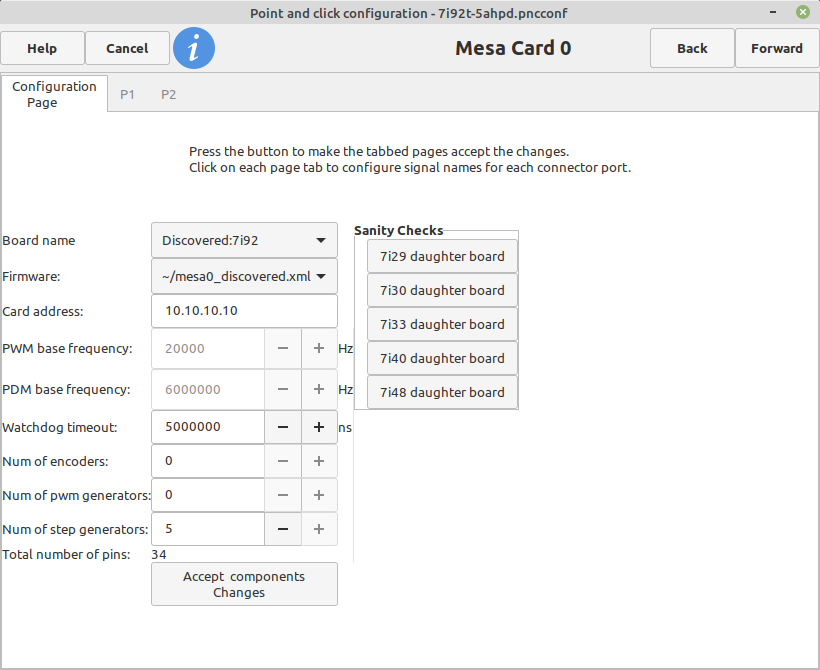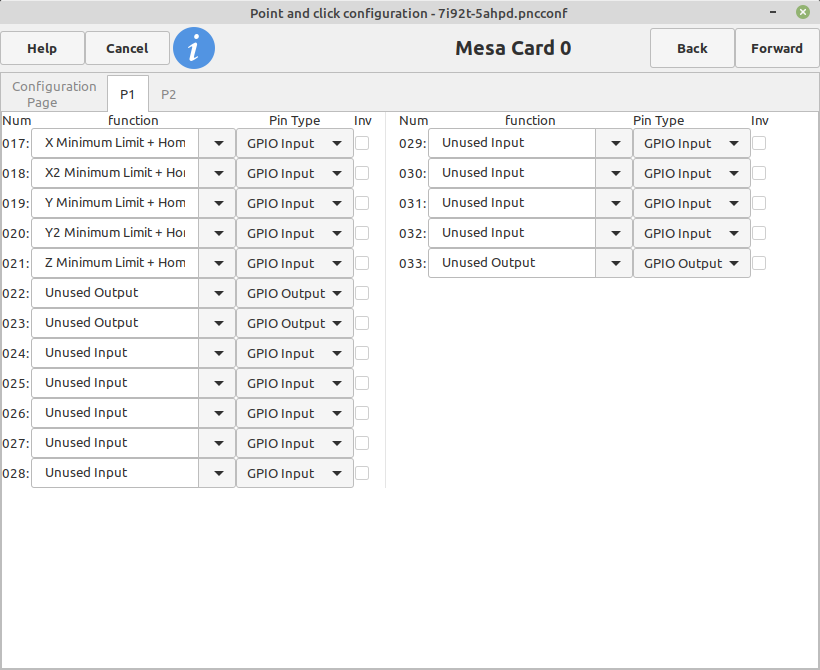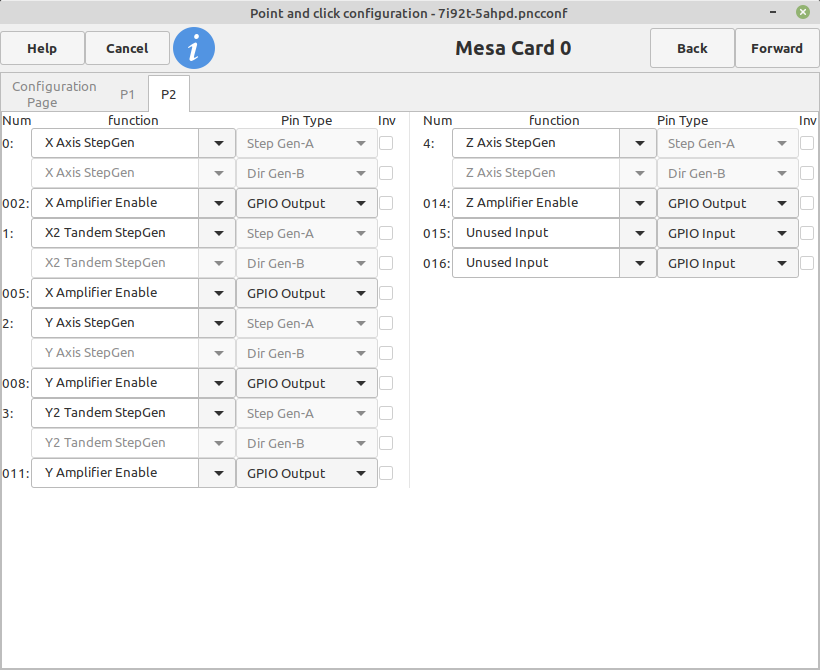Another custom BOB for 7192TH ?
- hpeyerl
-
 Topic Author
Topic Author
- Visitor
-

14 Feb 2024 21:35 #293347
by hpeyerl
Another custom BOB for 7192TH ? was created by hpeyerl
After my happy success with the 7i96s, I decided to upgrade my MPCNC 3 axis machine.
Ordered a 7i92th which is now waiting for me to pickup at the post office. Thought I'd get a head start and built a couple cable assemblies. Then started trying to configure linuxcnc.
I think I don't understand something. Since I don't have a BOB expansion card and I was just building a 26pin hdr to my drivers (TMC2208's) I figured it should be relatively straight forward. It doesn't appear to be; at least not to me.
This is what I've built:
P1
PIN Function Descr
IO17 GPIO Input XMin
IO18 GPIO Input X1Min
IO19 GPIO Input YMin
IO20 GPIO Input Y1Min
IO21 GPIO Input ZMin
IO22 GPIO Output Chassis Fan
IO23 GPIO Output PS Fan
P2
PIN Function Descr
IO0 STEP0 X Step
IO1 DIR0 X Direction
IO2 EN0 X Enable
IO3 STEP1 X1 Step
IO4 DIR1 ~X1 Direction
IO5 EN1 X1 Enable
IO6 STEP2 Y Step
IO7 DIR2 Y Direction
IO8 EN2 Y Enable
IO9 STEP3 Y1 Step
IO10 DIR3 ~Y1 Direction
IO11 EN3 Y1 Enable
IO12 STEP4 Z Step
IO13 DIR4 Z Direction
IO14 EN4 Z Enable
and I tried selecting G540x2 'firmware' in pncconfig but I don't seem to have favourable options in the P2 tab for configuring my stepgens.
Sorry, thought I had a handle on this from my previous machine.
Ordered a 7i92th which is now waiting for me to pickup at the post office. Thought I'd get a head start and built a couple cable assemblies. Then started trying to configure linuxcnc.
I think I don't understand something. Since I don't have a BOB expansion card and I was just building a 26pin hdr to my drivers (TMC2208's) I figured it should be relatively straight forward. It doesn't appear to be; at least not to me.
This is what I've built:
P1
PIN Function Descr
IO17 GPIO Input XMin
IO18 GPIO Input X1Min
IO19 GPIO Input YMin
IO20 GPIO Input Y1Min
IO21 GPIO Input ZMin
IO22 GPIO Output Chassis Fan
IO23 GPIO Output PS Fan
P2
PIN Function Descr
IO0 STEP0 X Step
IO1 DIR0 X Direction
IO2 EN0 X Enable
IO3 STEP1 X1 Step
IO4 DIR1 ~X1 Direction
IO5 EN1 X1 Enable
IO6 STEP2 Y Step
IO7 DIR2 Y Direction
IO8 EN2 Y Enable
IO9 STEP3 Y1 Step
IO10 DIR3 ~Y1 Direction
IO11 EN3 Y1 Enable
IO12 STEP4 Z Step
IO13 DIR4 Z Direction
IO14 EN4 Z Enable
and I tried selecting G540x2 'firmware' in pncconfig but I don't seem to have favourable options in the P2 tab for configuring my stepgens.
Sorry, thought I had a handle on this from my previous machine.
Please Log in or Create an account to join the conversation.
- tommylight
-

- Offline
- Moderator
-

Less
More
- Posts: 21121
- Thank you received: 7216
14 Feb 2024 22:20 #293353
by tommylight
pin# is the pin number on the BD25/parallel port connector
I/O is the Mesa input/output number used in HAL
Replied by tommylight on topic Another custom BOB for 7192TH ?
IO Connections for P2
Pin# I/O Pri. func Sec. func Chan Pin func Pin Dir
1 0 IOPort None
14 1 IOPort PWM 0 PWM (Out)
2 2 IOPort StepGen 0 Step/Table1 (Out)
15 3 IOPort None
3 4 IOPort StepGen 0 Dir/Table2 (Out)
16 5 IOPort StepGen 4 Step/Table1 (Out)
4 6 IOPort StepGen 1 Step/Table1 (Out)
17 7 IOPort None
5 8 IOPort StepGen 1 Dir/Table2 (Out)
6 9 IOPort StepGen 2 Step/Table1 (Out)
7 10 IOPort StepGen 2 Dir/Table2 (Out)
8 11 IOPort StepGen 3 Step/Table1 (Out)
9 12 IOPort StepGen 3 Dir/Table2 (Out)
10 13 IOPort QCount 0 Quad-A (In)
11 14 IOPort QCount 0 Quad-B (In)
12 15 IOPort QCount 0 Quad-IDX (In)
13 16 IOPort None
IO Connections for P1
Pin# I/O Pri. func Sec. func Chan Pin func Pin Dir
1 17 IOPort None
14 18 IOPort PWM 1 PWM (Out)
2 19 IOPort StepGen 5 Step/Table1 (Out)
15 20 IOPort None
3 21 IOPort StepGen 5 Dir/Table2 (Out)
16 22 IOPort StepGen 9 Step/Table1 (Out)
4 23 IOPort StepGen 6 Step/Table1 (Out)
17 24 IOPort None
5 25 IOPort StepGen 6 Dir/Table2 (Out)
6 26 IOPort StepGen 7 Step/Table1 (Out)
7 27 IOPort StepGen 7 Dir/Table2 (Out)
8 28 IOPort StepGen 8 Step/Table1 (Out)
9 29 IOPort StepGen 8 Dir/Table2 (Out)
10 30 IOPort QCount 1 Quad-A (In)
11 31 IOPort QCount 1 Quad-B (In)
12 32 IOPort QCount 1 Quad-IDX (In)
13 33 IOPort None
I/O is the Mesa input/output number used in HAL
Please Log in or Create an account to join the conversation.
- PCW
-

- Offline
- Moderator
-

Less
More
- Posts: 17538
- Thank you received: 5126
14 Feb 2024 23:02 #293355
by PCW
Is a firmware file for the pinout you listed (with 5 stepgens on P2)
and just GPIO on P1
pncconf seems to work with this using the discovery option
Replied by PCW on topic Another custom BOB for 7192TH ?
Is a firmware file for the pinout you listed (with 5 stepgens on P2)
and just GPIO on P1
pncconf seems to work with this using the discovery option
Attachments:
The following user(s) said Thank You: hpeyerl
Please Log in or Create an account to join the conversation.
- hpeyerl
-
 Topic Author
Topic Author
- Visitor
-

15 Feb 2024 12:38 - 15 Feb 2024 12:48 #293372
by hpeyerl
Thanks!
Replied by hpeyerl on topic Another custom BOB for 7192TH ?
That "Thank You" button doesn't adequately express my thanks for your continuing help!Is a firmware file for the pinout you listed (with 5 stepgens on P2)
and just GPIO on P1
Thanks!
Last edit: 15 Feb 2024 12:48 by hpeyerl.
Please Log in or Create an account to join the conversation.
- hpeyerl
-
 Topic Author
Topic Author
- Visitor
-

15 Feb 2024 12:45 - 15 Feb 2024 12:48 #293373
by hpeyerl
I was confused because pncconf listed:
P1: 017, 1, 5, 020, 9, 6, 024, 7, 8, 1, 033
P2: 000, 0, 0, 003, 4, 1, 007, 2, 3, 0, 016
as the Pin #'s and I didn't (don't?) understand how to translate that into physical pin numbers on the physical connector. Specifically, how is "000" different from "0" and "0" ?
Replied by hpeyerl on topic Another custom BOB for 7192TH ?
pin# is the pin number on the BD25/parallel port connector
I/O is the Mesa input/output number used in HAL
I was confused because pncconf listed:
P1: 017, 1, 5, 020, 9, 6, 024, 7, 8, 1, 033
P2: 000, 0, 0, 003, 4, 1, 007, 2, 3, 0, 016
as the Pin #'s and I didn't (don't?) understand how to translate that into physical pin numbers on the physical connector. Specifically, how is "000" different from "0" and "0" ?
Last edit: 15 Feb 2024 12:48 by hpeyerl.
Please Log in or Create an account to join the conversation.
- PCW
-

- Offline
- Moderator
-

Less
More
- Posts: 17538
- Thank you received: 5126
15 Feb 2024 14:21 #293397
by PCW
Replied by PCW on topic Another custom BOB for 7192TH ?
Attachments:
The following user(s) said Thank You: hpeyerl
Please Log in or Create an account to join the conversation.
- hpeyerl
-
 Topic Author
Topic Author
- Visitor
-

15 Feb 2024 15:36 #293409
by hpeyerl
Replied by hpeyerl on topic Another custom BOB for 7192TH ?
Oh! I had almost that! I missed the 'Amplifier Enable's and the "+ Home" parts of the limits.
Please Log in or Create an account to join the conversation.
Moderators: PCW, jmelson
Time to create page: 0.131 seconds