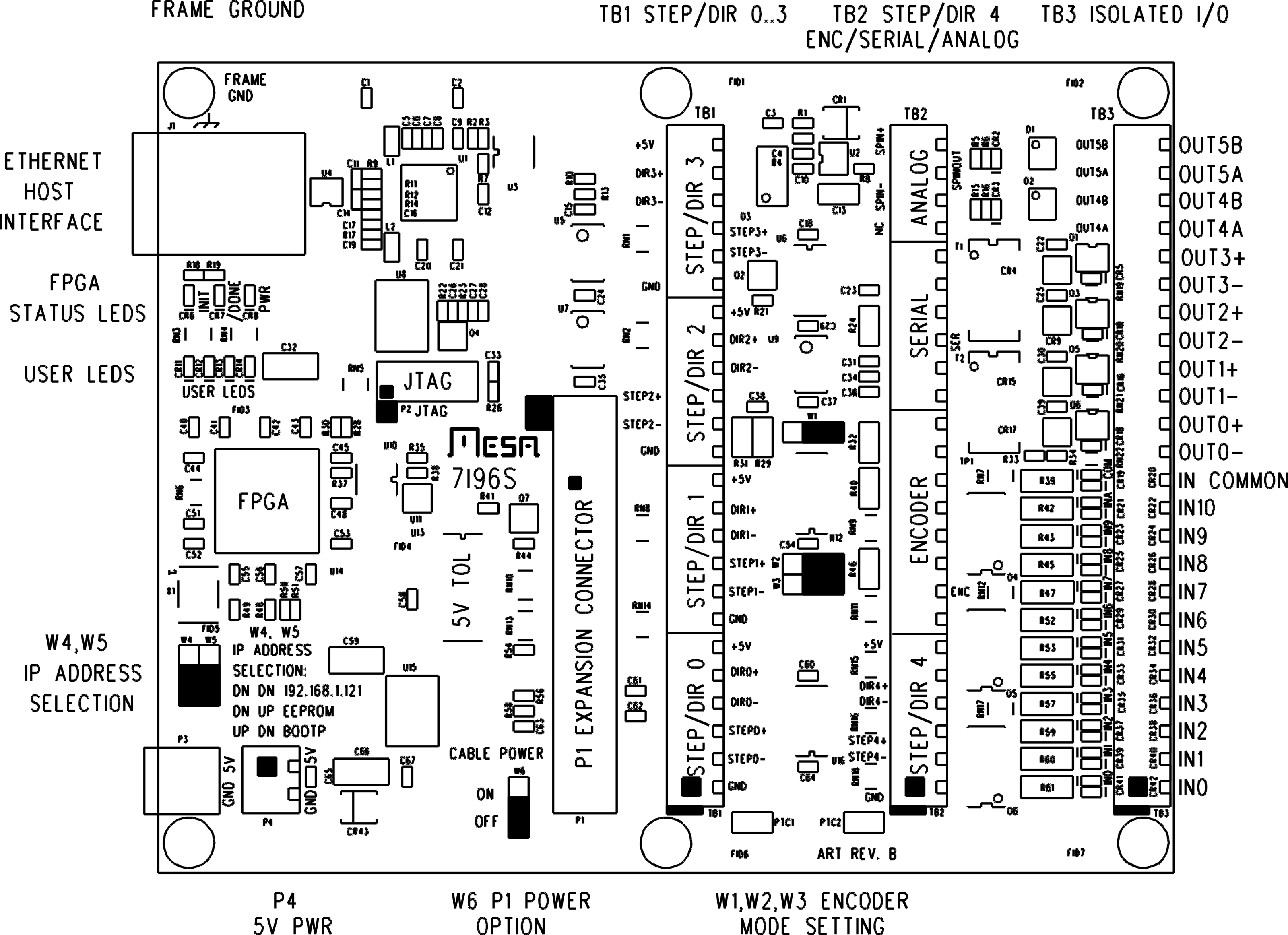Mesa firmware versions and updating
- RNZ
- Offline
- Senior Member
-

Less
More
- Posts: 48
- Thank you received: 15
15 Feb 2024 21:32 - 15 Feb 2024 22:09 #293440
by RNZ
Mesa firmware versions and updating was created by RNZ
I have purchased 2x 7i96s Mesa cards. I have found the PDF documentation to be rather good except for the PCB overlay images which are unreadable when printed out 
I would like to know how to
======================================================
(i) determine the firmware version running on the 7i96s -- is there a simple way to do this?
======================================================
On page 38 of the 7i96s manual (www.mesanet.com/pdf/parallel/7i96sman.pdf) I can see the that the FW version is at address "0012 FirmwareVersion" in "MEMORY SPACE 7 LAYOUT". But how to access this version number?
======================================================
(ii) determine the firmware version of the latest FPGA code -- is there a simple way to do this?
======================================================
www.mesanet.com/software/parallel/7i96s.zip
======================================================
(iii) determine location of the latest canonical FPGA files to use for flashing
======================================================
======================================================
(iv) re-flash the FPGA
======================================================
According to "Mesa Configuration Tool V2" (gnipsel.com/linuxcnc/mesact/index.html):
"The Mesa Configuration Tool is designed to create the configuration files needed by LinuxCNC for Mesa Electronics motion control cards."
Additionally, the config tool can "Firmware Flash, Reload, Verify Mesa cards", however the FW page link is broken (gnipsel.com/linuxcnc/mesact/firmware.html).
I would like to know how to
======================================================
(i) determine the firmware version running on the 7i96s -- is there a simple way to do this?
======================================================
On page 38 of the 7i96s manual (www.mesanet.com/pdf/parallel/7i96sman.pdf) I can see the that the FW version is at address "0012 FirmwareVersion" in "MEMORY SPACE 7 LAYOUT". But how to access this version number?
======================================================
(ii) determine the firmware version of the latest FPGA code -- is there a simple way to do this?
======================================================
www.mesanet.com/software/parallel/7i96s.zip
======================================================
(iii) determine location of the latest canonical FPGA files to use for flashing
======================================================
======================================================
(iv) re-flash the FPGA
======================================================
According to "Mesa Configuration Tool V2" (gnipsel.com/linuxcnc/mesact/index.html):
"The Mesa Configuration Tool is designed to create the configuration files needed by LinuxCNC for Mesa Electronics motion control cards."
Additionally, the config tool can "Firmware Flash, Reload, Verify Mesa cards", however the FW page link is broken (gnipsel.com/linuxcnc/mesact/firmware.html).
Last edit: 15 Feb 2024 22:09 by RNZ.
The following user(s) said Thank You: behai
Please Log in or Create an account to join the conversation.
- tommylight
-

- Away
- Moderator
-

Less
More
- Posts: 21346
- Thank you received: 7285
15 Feb 2024 21:47 #293445
by tommylight
Replied by tommylight on topic Mesa firmware versions and updating
i why?
ii why?
iii why?
iv if you do need to:
mesaflash --addr 10.10.10.10 --device=ETHER --readhmid
will show what is already in the FPGA
mesaflash --addr 10.10.10.10 --device=ETHER --write name_of_firmware_file
then
mesaflash --addr 10.10.10.10 --device=ETHER --reload
or power off and on the card.
The first 3 questions, there is no need for any of those, ever, only if you want to make your own copies of the boards, and even then most of the info is included in the downloads on Mesa 7i96S page under support or manuals or...
Also, there should be something on github, try hostmot2 there.
ii why?
iii why?
iv if you do need to:
mesaflash --addr 10.10.10.10 --device=ETHER --readhmid
will show what is already in the FPGA
mesaflash --addr 10.10.10.10 --device=ETHER --write name_of_firmware_file
then
mesaflash --addr 10.10.10.10 --device=ETHER --reload
or power off and on the card.
The first 3 questions, there is no need for any of those, ever, only if you want to make your own copies of the boards, and even then most of the info is included in the downloads on Mesa 7i96S page under support or manuals or...
Also, there should be something on github, try hostmot2 there.
The following user(s) said Thank You: RNZ
Please Log in or Create an account to join the conversation.
- PCW
-

- Away
- Moderator
-

Less
More
- Posts: 17728
- Thank you received: 5186
15 Feb 2024 21:51 - 15 Feb 2024 22:02 #293447
by PCW
Replied by PCW on topic Mesa firmware versions and updating
I don't see an issue with the pdf drawings (just printed both)
For the LBP16 version: (and a bunch more)
mesaflash --device ethernet --addr [card-address] --verbose
for the individual module versions:
mesaflash --device ethernet --addr [card-address] --readhmid
Parallel because the Anything I/O cards all started as fancy parallel DIO interfaces.
You can download firmware for the 7I96s (or any Mesa FPGA card) from Mesa's webstore
(in the specification tab for the card)
For the LBP16 version: (and a bunch more)
mesaflash --device ethernet --addr [card-address] --verbose
for the individual module versions:
mesaflash --device ethernet --addr [card-address] --readhmid
Parallel because the Anything I/O cards all started as fancy parallel DIO interfaces.
You can download firmware for the 7I96s (or any Mesa FPGA card) from Mesa's webstore
(in the specification tab for the card)
Last edit: 15 Feb 2024 22:02 by PCW.
Please Log in or Create an account to join the conversation.
- tommylight
-

- Away
- Moderator
-

Less
More
- Posts: 21346
- Thank you received: 7285
15 Feb 2024 22:00 #293450
by tommylight
Replied by tommylight on topic Mesa firmware versions and updating
Attachments:
The following user(s) said Thank You: RNZ
Please Log in or Create an account to join the conversation.
- RNZ
- Offline
- Senior Member
-

Less
More
- Posts: 48
- Thank you received: 15
15 Feb 2024 22:01 #293451
by RNZ
Replied by RNZ on topic Mesa firmware versions and updating
Try to read the USER LED designators on the attached pic. Or the W_ jumper designators. Perhaps it is my PDF viewer?
Please Log in or Create an account to join the conversation.
- RNZ
- Offline
- Senior Member
-

Less
More
- Posts: 48
- Thank you received: 15
15 Feb 2024 22:03 #293452
by RNZ
Replied by RNZ on topic Mesa firmware versions and updating
Hey guys, you are too fast  I still trying to format the text with this diabolical editor, and you have already answered my questions !!!
I still trying to format the text with this diabolical editor, and you have already answered my questions !!!
Please Log in or Create an account to join the conversation.
- RNZ
- Offline
- Senior Member
-

Less
More
- Posts: 48
- Thank you received: 15
15 Feb 2024 22:05 #293453
by RNZ
Replied by RNZ on topic Mesa firmware versions and updating
i why?
ii why?
iii why?
iv if you do need to:
Why would I NOT want to have the latest FW ? I'm confused as to why you would ask "why?".
Thanks for the rest of the reply
ii why?
iii why?
iv if you do need to:
Why would I NOT want to have the latest FW ? I'm confused as to why you would ask "why?".
Thanks for the rest of the reply
The following user(s) said Thank You: tommylight
Please Log in or Create an account to join the conversation.
- tommylight
-

- Away
- Moderator
-

Less
More
- Posts: 21346
- Thank you received: 7285
15 Feb 2024 22:05 #293454
by tommylight
Replied by tommylight on topic Mesa firmware versions and updating
See above, right click and choose "save picture as"
It is huge...
You can use Inkscape
sudo apt install inkscape
to open Mesa PDF files and resize/clean/print as they are easily converted to SVG (scalable vector graphics).
It is huge...
You can use Inkscape
sudo apt install inkscape
to open Mesa PDF files and resize/clean/print as they are easily converted to SVG (scalable vector graphics).
The following user(s) said Thank You: RNZ
Please Log in or Create an account to join the conversation.
- PCW
-

- Away
- Moderator
-

Less
More
- Posts: 17728
- Thank you received: 5186
15 Feb 2024 22:12 #293455
by PCW
Replied by PCW on topic Mesa firmware versions and updating
The trick is to never edit any fancy formatted posts or you will go crazy and wish to punish whoever wrote the editor...Hey guys, you are too fast
I still trying to format the text with this diabolical editor, and you have already answered my questions !!!
Please Log in or Create an account to join the conversation.
- RNZ
- Offline
- Senior Member
-

Less
More
- Posts: 48
- Thank you received: 15
15 Feb 2024 22:18 #293456
by RNZ
Replied by RNZ on topic Mesa firmware versions and updating
Yes, I have those feels right now 
To be clear, I have a Raspberry Pi 5 and have been having ethernet stability issues when connecting to my 7i96s card. Thus during debugging I want to make sure I have the latest / most stable software versions installed.
Of course, latest does not equal most stable, so it would be helpful to know whether I am running version 1.0.0 or 1.0.15 if you get my drift.
To be clear, I have a Raspberry Pi 5 and have been having ethernet stability issues when connecting to my 7i96s card. Thus during debugging I want to make sure I have the latest / most stable software versions installed.
Of course, latest does not equal most stable, so it would be helpful to know whether I am running version 1.0.0 or 1.0.15 if you get my drift.
The following user(s) said Thank You: behai
Please Log in or Create an account to join the conversation.
Moderators: PCW, jmelson
Time to create page: 0.398 seconds