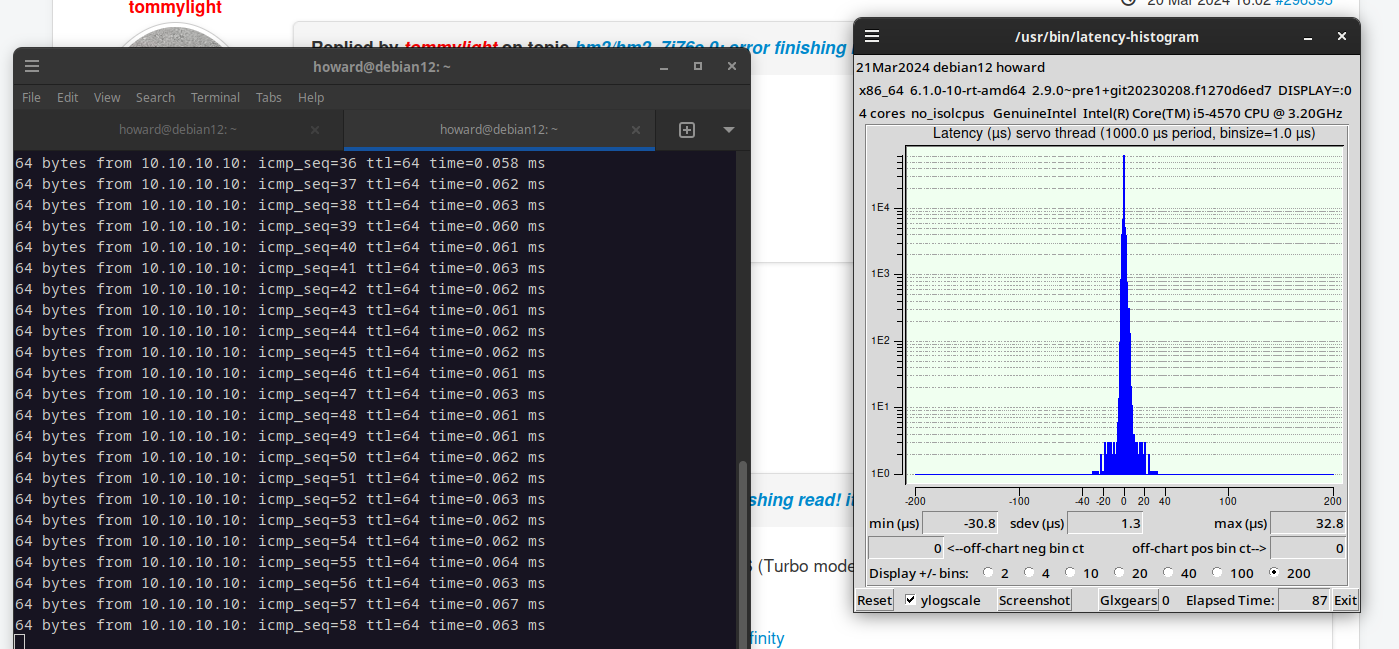hm2/hm2_7i76e.0: error finishing read! iter=25403
- bhowiebkr
-
 Topic Author
Topic Author
- Offline
- New Member
-

Less
More
- Posts: 12
- Thank you received: 4
20 Mar 2024 15:52 #296393
by bhowiebkr
hm2/hm2_7i76e.0: error finishing read! iter=25403 was created by bhowiebkr
Hey I'm running into the dreaded error finishing read! iter problems with my CNC
I'm tired of dealing with this and want to get it solved once and for all. I'll post everything about my machine updating this initial first post as I gather up all the details of my PC hardware etc.
Hardware:
Mesa 7i76e
JMC 400w ac servos
My INI file can be found here:
github.com/bhowiebkr/PrintNC_conf/blob/main/PrintNC/PrintNC.ini
Latency test:
github.com/bhowiebkr/PrintNC_conf/blob/m...p/latency%20test.png
ip a out:
1: lo: <LOOPBACK,UP,LOWER_UP> mtu 65536 qdisc noqueue state UNKNOWN group default qlen 1000
link/loopback 00:00:00:00:00:00 brd 00:00:00:00:00:00
inet 127.0.0.1/8 scope host lo
valid_lft forever preferred_lft forever
inet6 ::1/128 scope host
valid_lft forever preferred_lft forever
2: enp3s0: <BROADCAST,MULTICAST,UP,LOWER_UP> mtu 1500 qdisc fq_codel state UP group default qlen 1000
link/ether c8:1f:66:4a:c1:2b brd ff:ff:ff:ff:ff:ff
inet 10.10.10.11/8 brd 10.255.255.255 scope global noprefixroute enp3s0
valid_lft forever preferred_lft forever
3: wlx6c5ab0d0684d: <BROADCAST,MULTICAST,UP,LOWER_UP> mtu 1500 qdisc mq state UP group default qlen 1000
link/ether 6c:5a:b0:d0:68:4d brd ff:ff:ff:ff:ff:ff
inet 192.168.1.227/24 brd 192.168.1.255 scope global dynamic noprefixroute wlx6c5ab0d0684d
valid_lft 55963sec preferred_lft 55963sec
inet6 fd74:8db0:9331:f2f0:6b99:8289:4e95:de6f/64 scope global dynamic noprefixroute
valid_lft 1438sec preferred_lft 1438sec
inet6 fe80::4fa5:3f66:9622:fcb9/64 scope link noprefixroute
valid_lft forever preferred_lft forever
howard@debian12:~$ halcmd show param *.tmax
Parameters:
Owner Type Dir Value Name
63 s32 RW 17700 debounce.0.tmax
60 s32 RW 26140 estop-latch.0.tmax
60 s32 RW 1188 estop-latch.1.tmax
60 s32 RW 17528 estop-latch.2.tmax
60 s32 RW 17292 estop-latch.3.tmax
60 s32 RW 17708 estop-latch.4.tmax
60 s32 RW 18236 estop-latch.5.tmax
5 s32 RW 80456 fast.tmax
52 s32 RW 0 hm2_7i76e.0.read-request.tmax
52 s32 RW 2301968 hm2_7i76e.0.read.tmax
52 s32 RW 67752 hm2_7i76e.0.write.tmax
45 s32 RW 17920 motion-command-handler.tmax
45 s32 RW 55328 motion-controller.tmax
55 s32 RW 16204 pid.s.do-pid-calcs.tmax
55 s32 RW 16740 pid.w.do-pid-calcs.tmax
55 s32 RW 26388 pid.x.do-pid-calcs.tmax
55 s32 RW 16440 pid.y.do-pid-calcs.tmax
55 s32 RW 16608 pid.y2.do-pid-calcs.tmax
55 s32 RW 16708 pid.z.do-pid-calcs.tmax
46 s32 RW 2337288 servo-thread.tmax
6 s32 RW 81300 slow.tmax
9 s32 RW 80456 timedelta.0.tmax
9 s32 RW 81300 timedelta.1.tmax
I'm tired of dealing with this and want to get it solved once and for all. I'll post everything about my machine updating this initial first post as I gather up all the details of my PC hardware etc.
Hardware:
Mesa 7i76e
JMC 400w ac servos
My INI file can be found here:
github.com/bhowiebkr/PrintNC_conf/blob/main/PrintNC/PrintNC.ini
Latency test:
github.com/bhowiebkr/PrintNC_conf/blob/m...p/latency%20test.png
ip a out:
1: lo: <LOOPBACK,UP,LOWER_UP> mtu 65536 qdisc noqueue state UNKNOWN group default qlen 1000
link/loopback 00:00:00:00:00:00 brd 00:00:00:00:00:00
inet 127.0.0.1/8 scope host lo
valid_lft forever preferred_lft forever
inet6 ::1/128 scope host
valid_lft forever preferred_lft forever
2: enp3s0: <BROADCAST,MULTICAST,UP,LOWER_UP> mtu 1500 qdisc fq_codel state UP group default qlen 1000
link/ether c8:1f:66:4a:c1:2b brd ff:ff:ff:ff:ff:ff
inet 10.10.10.11/8 brd 10.255.255.255 scope global noprefixroute enp3s0
valid_lft forever preferred_lft forever
3: wlx6c5ab0d0684d: <BROADCAST,MULTICAST,UP,LOWER_UP> mtu 1500 qdisc mq state UP group default qlen 1000
link/ether 6c:5a:b0:d0:68:4d brd ff:ff:ff:ff:ff:ff
inet 192.168.1.227/24 brd 192.168.1.255 scope global dynamic noprefixroute wlx6c5ab0d0684d
valid_lft 55963sec preferred_lft 55963sec
inet6 fd74:8db0:9331:f2f0:6b99:8289:4e95:de6f/64 scope global dynamic noprefixroute
valid_lft 1438sec preferred_lft 1438sec
inet6 fe80::4fa5:3f66:9622:fcb9/64 scope link noprefixroute
valid_lft forever preferred_lft forever
howard@debian12:~$ halcmd show param *.tmax
Parameters:
Owner Type Dir Value Name
63 s32 RW 17700 debounce.0.tmax
60 s32 RW 26140 estop-latch.0.tmax
60 s32 RW 1188 estop-latch.1.tmax
60 s32 RW 17528 estop-latch.2.tmax
60 s32 RW 17292 estop-latch.3.tmax
60 s32 RW 17708 estop-latch.4.tmax
60 s32 RW 18236 estop-latch.5.tmax
5 s32 RW 80456 fast.tmax
52 s32 RW 0 hm2_7i76e.0.read-request.tmax
52 s32 RW 2301968 hm2_7i76e.0.read.tmax
52 s32 RW 67752 hm2_7i76e.0.write.tmax
45 s32 RW 17920 motion-command-handler.tmax
45 s32 RW 55328 motion-controller.tmax
55 s32 RW 16204 pid.s.do-pid-calcs.tmax
55 s32 RW 16740 pid.w.do-pid-calcs.tmax
55 s32 RW 26388 pid.x.do-pid-calcs.tmax
55 s32 RW 16440 pid.y.do-pid-calcs.tmax
55 s32 RW 16608 pid.y2.do-pid-calcs.tmax
55 s32 RW 16708 pid.z.do-pid-calcs.tmax
46 s32 RW 2337288 servo-thread.tmax
6 s32 RW 81300 slow.tmax
9 s32 RW 80456 timedelta.0.tmax
9 s32 RW 81300 timedelta.1.tmax
Please Log in or Create an account to join the conversation.
- bhowiebkr
-
 Topic Author
Topic Author
- Offline
- New Member
-

Less
More
- Posts: 12
- Thank you received: 4
20 Mar 2024 15:58 #296394
by bhowiebkr
Replied by bhowiebkr on topic hm2/hm2_7i76e.0: error finishing read! iter=25403
latency histogram:
Please Log in or Create an account to join the conversation.
- tommylight
-

- Away
- Moderator
-

Less
More
- Posts: 21213
- Thank you received: 7246
20 Mar 2024 16:02 #296395
by tommylight
Replied by tommylight on topic hm2/hm2_7i76e.0: error finishing read! iter=25403
latency-histogram --nobase --sbinsize 1000 --show
?
Also, ping times
ping 10.10.10.10
?
?
Also, ping times
ping 10.10.10.10
?
Please Log in or Create an account to join the conversation.
- PCW
-

- Away
- Moderator
-

Less
More
- Posts: 17624
- Thank you received: 5155
20 Mar 2024 16:11 #296396
by PCW
Replied by PCW on topic hm2/hm2_7i76e.0: error finishing read! iter=25403
1. Have you disabled all power saving option in you BIOS (Turbo modes, speed-step,Cstates >C1 EIST etc)
2. What is your host hardware?
3. For difficult cases, see this thread:
forum.linuxcnc.org/38-general-linuxcnc-q...ead-and-irq-affinity
2. What is your host hardware?
3. For difficult cases, see this thread:
forum.linuxcnc.org/38-general-linuxcnc-q...ead-and-irq-affinity
Please Log in or Create an account to join the conversation.
- vre
- Offline
- Platinum Member
-

Less
More
- Posts: 610
- Thank you received: 17
21 Mar 2024 14:00 #296469
by vre
Replied by vre on topic hm2/hm2_7i76e.0: error finishing read! iter=25403
What can do if BIOS does not give you selection options to disable (Turbo modes, speed-step,Cstates >C1 EIST etc) ?
Can these disabled from linux kernel ?
Can these disabled from linux kernel ?
Please Log in or Create an account to join the conversation.
- PCW
-

- Away
- Moderator
-

Less
More
- Posts: 17624
- Thank you received: 5155
21 Mar 2024 14:47 #296475
by PCW
Replied by PCW on topic hm2/hm2_7i76e.0: error finishing read! iter=25403
Many can be set with the kernel command line
here is my command line (setup with grub)
ro quiet splash intel_idle.max_cstate=1 processor.max_cstate=1 idle=poll intel_idle.max_cstate=1 i915.enable_dc=0 isolcpus=3 i915.enable_rc6=0
What PC hardware do you have?
here is my command line (setup with grub)
ro quiet splash intel_idle.max_cstate=1 processor.max_cstate=1 idle=poll intel_idle.max_cstate=1 i915.enable_dc=0 isolcpus=3 i915.enable_rc6=0
What PC hardware do you have?
Please Log in or Create an account to join the conversation.
- bhowiebkr
-
 Topic Author
Topic Author
- Offline
- New Member
-

Less
More
- Posts: 12
- Thank you received: 4
21 Mar 2024 22:20 #296509
by bhowiebkr
Replied by bhowiebkr on topic hm2/hm2_7i76e.0: error finishing read! iter=25403
Here's the bios for this dell optiplex 3020.
I have about 5-6 of these dell boxes of different machines/specs and running the latency tests, this one came out on top. Most of the newer ones that are better spec'd preform worse on the latency tests.
i'm gonna read through IRQ affinity post later today. And see if I can get a readout of all the hardware including what network controller is in this box.
I have about 5-6 of these dell boxes of different machines/specs and running the latency tests, this one came out on top. Most of the newer ones that are better spec'd preform worse on the latency tests.
i'm gonna read through IRQ affinity post later today. And see if I can get a readout of all the hardware including what network controller is in this box.
Please Log in or Create an account to join the conversation.
- bhowiebkr
-
 Topic Author
Topic Author
- Offline
- New Member
-

Less
More
- Posts: 12
- Thank you received: 4
21 Mar 2024 23:52 #296520
by bhowiebkr
Replied by bhowiebkr on topic hm2/hm2_7i76e.0: error finishing read! iter=25403
Attachments:
Please Log in or Create an account to join the conversation.
- PCW
-

- Away
- Moderator
-

Less
More
- Posts: 17624
- Thank you received: 5155
22 Mar 2024 00:55 #296522
by PCW
Replied by PCW on topic hm2/hm2_7i76e.0: error finishing read! iter=25403
Is there a wireless card in the 3020? These are often the cause of network latency.
(USB WIFI dongles seem OK)
I have a similar vintage HP 8300 USDT (I5 3470S 2.9 GHz)
running cheerfully at 4 KHz. (with the IRQ pinning trick)
(USB WIFI dongles seem OK)
I have a similar vintage HP 8300 USDT (I5 3470S 2.9 GHz)
running cheerfully at 4 KHz. (with the IRQ pinning trick)
Please Log in or Create an account to join the conversation.
- bhowiebkr
-
 Topic Author
Topic Author
- Offline
- New Member
-

Less
More
- Posts: 12
- Thank you received: 4
22 Mar 2024 01:11 - 22 Mar 2024 01:33 #296525
by bhowiebkr
Replied by bhowiebkr on topic hm2/hm2_7i76e.0: error finishing read! iter=25403
I've got a USB wireless card in there to access the internet from the linuxcnc machine.
I'm using Debian 12 and it seems as if irqbalance is missing on that one. So I'm unable to setup the service the way it's shown.
Would it be bad if I just set in the bios to use 1 core? would this help? When the machine is running, it's not like I'm using anything in the background.
I'm using Debian 12 and it seems as if irqbalance is missing on that one. So I'm unable to setup the service the way it's shown.
Would it be bad if I just set in the bios to use 1 core? would this help? When the machine is running, it's not like I'm using anything in the background.
Last edit: 22 Mar 2024 01:33 by bhowiebkr.
Please Log in or Create an account to join the conversation.
Moderators: PCW, jmelson
Time to create page: 0.117 seconds