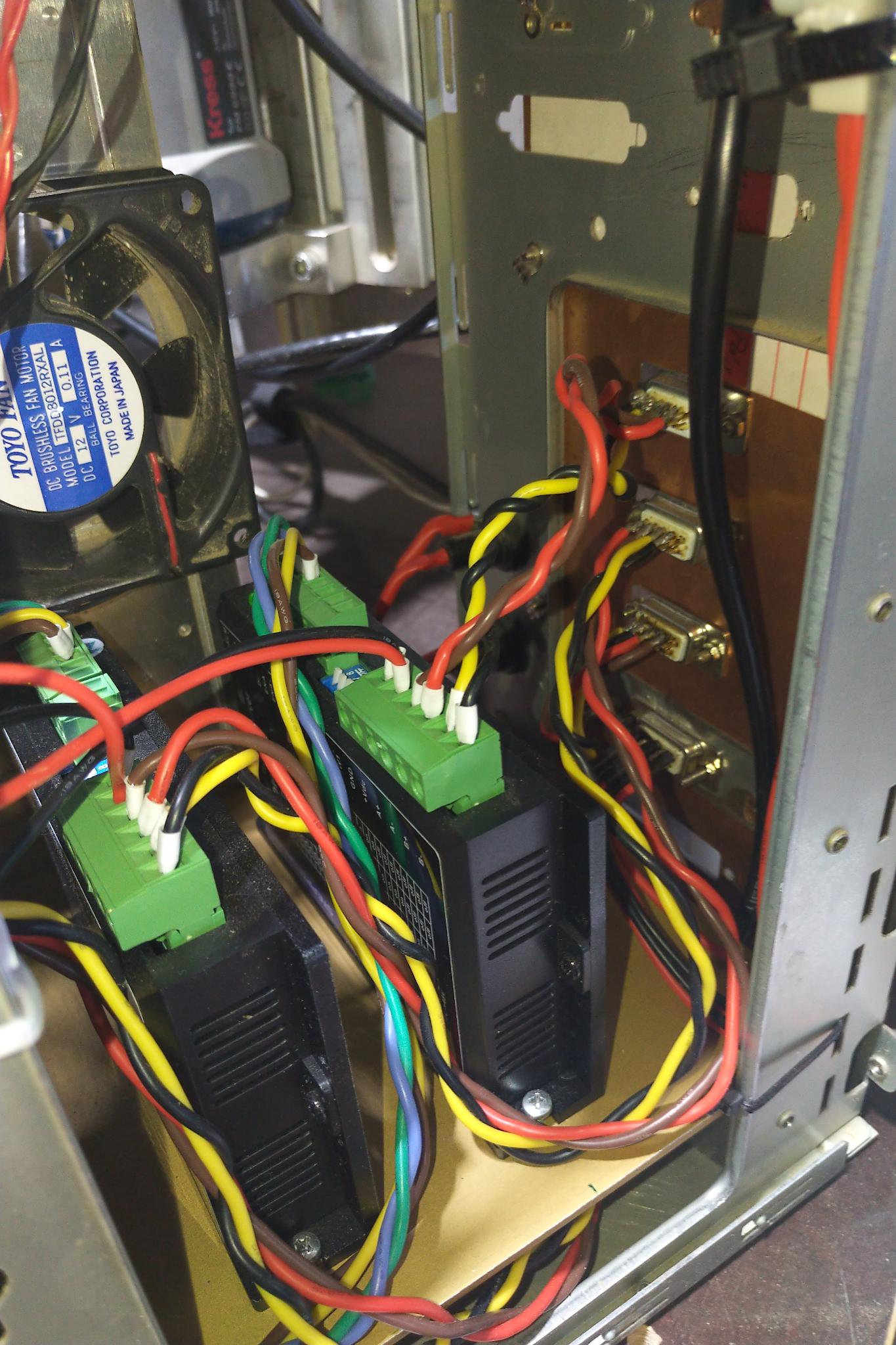Mesa 7i96s + DM556T -> Motors not moving
- manfrel
- Offline
- New Member
-

Less
More
- Posts: 11
- Thank you received: 4
22 Jul 2024 11:09 - 22 Jul 2024 12:14 #305848
by manfrel
Mesa 7i96s + DM556T -> Motors not moving was created by manfrel
Guys, I need your help.
I replaced the old controller of my CNC machine (~30 years old custom build) with the Mesa 7i96s board and DM556T drivers. For now, I kept the old power supplies (5V and 36V) and the motors. I connected everything, and created config files with pncconf.
The connection to the board works (I can ping it, and I can read hostmot2 configuration with mesaflash)
The inputs work (after I learned here to connect input common), this means when I trigger one of my input switches, the virtual LED in the hal configuration in axis switches from red to yellow.
However when I want to move the machine nothing happens, but in the GUI it is moving.
The motors get voltage (they are hard to move when they are connected).
I don't even know if the problem is in the hardware or in the software.
Does anyone have any idea what the problem could be?
I replaced the old controller of my CNC machine (~30 years old custom build) with the Mesa 7i96s board and DM556T drivers. For now, I kept the old power supplies (5V and 36V) and the motors. I connected everything, and created config files with pncconf.
The connection to the board works (I can ping it, and I can read hostmot2 configuration with mesaflash)
The inputs work (after I learned here to connect input common), this means when I trigger one of my input switches, the virtual LED in the hal configuration in axis switches from red to yellow.
However when I want to move the machine nothing happens, but in the GUI it is moving.
The motors get voltage (they are hard to move when they are connected).
I don't even know if the problem is in the hardware or in the software.
Does anyone have any idea what the problem could be?
Attachments:
Last edit: 22 Jul 2024 12:14 by manfrel.
Please Log in or Create an account to join the conversation.
- PCW
-

- Offline
- Moderator
-

Less
More
- Posts: 17477
- Thank you received: 5106
22 Jul 2024 13:35 #305856
by PCW
Replied by PCW on topic Mesa 7i96s + DM556T -> Motors not moving
I would try single ended wiring first:
Drive 7I96S
PUL+ STEP+
DIR+ DIR+
PUL- GND
DIR- GND
Drive 7I96S
PUL+ STEP+
DIR+ DIR+
PUL- GND
DIR- GND
The following user(s) said Thank You: manfrel
Please Log in or Create an account to join the conversation.
- manfrel
- Offline
- New Member
-

Less
More
- Posts: 11
- Thank you received: 4
24 Jul 2024 12:13 #305954
by manfrel
Replied by manfrel on topic Mesa 7i96s + DM556T -> Motors not moving
Unfortunately this didn't help.I would try single ended wiring first:
Drive 7I96S
PUL+ STEP+
DIR+ DIR+
PUL- GND
DIR- GND
Please Log in or Create an account to join the conversation.
- PCW
-

- Offline
- Moderator
-

Less
More
- Posts: 17477
- Thank you received: 5106
24 Jul 2024 12:25 #305956
by PCW
Replied by PCW on topic Mesa 7i96s + DM556T -> Motors not moving
I would run LinuxCNC and check that the 7I96S DIR+ pin changes polarity
when you jog in different directions.
when you jog in different directions.
The following user(s) said Thank You: manfrel
Please Log in or Create an account to join the conversation.
- manfrel
- Offline
- New Member
-

Less
More
- Posts: 11
- Thank you received: 4
24 Jul 2024 15:46 #305966
by manfrel
Replied by manfrel on topic Mesa 7i96s + DM556T -> Motors not moving
Where do I find this pin?
Please Log in or Create an account to join the conversation.
- PCW
-

- Offline
- Moderator
-

Less
More
- Posts: 17477
- Thank you received: 5106
25 Jul 2024 01:51 #305989
by PCW
Replied by PCW on topic Mesa 7i96s + DM556T -> Motors not moving
DIR0+ would be TB1 pin 5 for example
The following user(s) said Thank You: manfrel
Please Log in or Create an account to join the conversation.
- jimmyrig
- Offline
- Premium Member
-

Less
More
- Posts: 130
- Thank you received: 40
25 Jul 2024 02:10 #305990
by jimmyrig
Replied by jimmyrig on topic Mesa 7i96s + DM556T -> Motors not moving
Stepper online drivers have a 24v and a 5v logic switch at the top. It needs to be 5v for the mesa
The following user(s) said Thank You: manfrel
Please Log in or Create an account to join the conversation.
- manfrel
- Offline
- New Member
-

Less
More
- Posts: 11
- Thank you received: 4
29 Jul 2024 12:33 #306325
by manfrel
Anyway I checked the voltage of the pin, and it does change polarity when moving in opposite directions.
The motors are connected bipolar/parallel. It was kind of a mess to find out which cable is A+,A- and so on (the guy who built the machine prolonged cables with with cables of different colors)
Maybe I made a mistake there, but I checked it several times.
Replied by manfrel on topic Mesa 7i96s + DM556T -> Motors not moving
Sorry for my stupid question, I thought I should check it in the software and didn't find the pin in the list.DIR0+ would be TB1 pin 5 for example
Anyway I checked the voltage of the pin, and it does change polarity when moving in opposite directions.
The motors are connected bipolar/parallel. It was kind of a mess to find out which cable is A+,A- and so on (the guy who built the machine prolonged cables with with cables of different colors)
Maybe I made a mistake there, but I checked it several times.
Please Log in or Create an account to join the conversation.
- manfrel
- Offline
- New Member
-

Less
More
- Posts: 11
- Thank you received: 4
29 Jul 2024 12:36 #306326
by manfrel
Replied by manfrel on topic Mesa 7i96s + DM556T -> Motors not moving
I don't know what you mean, I'm using DM556T and I only know about the DIP switches to set microsteps and peak current.Stepper online drivers have a 24v and a 5v logic switch at the top. It needs to be 5v for the mesa
Please Log in or Create an account to join the conversation.
- my1987toyota
-

- Offline
- Platinum Member
-

Less
More
- Posts: 953
- Thank you received: 412
29 Jul 2024 14:48 - 29 Jul 2024 14:55 #306333
by my1987toyota
Replied by my1987toyota on topic Mesa 7i96s + DM556T -> Motors not moving
Attachments:
Last edit: 29 Jul 2024 14:55 by my1987toyota. Reason: adding info
The following user(s) said Thank You: manfrel
Please Log in or Create an account to join the conversation.
Moderators: PCW, jmelson
Time to create page: 0.128 seconds