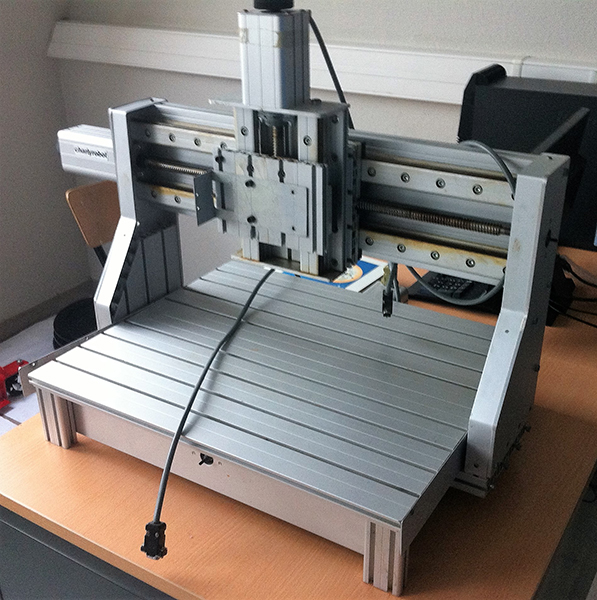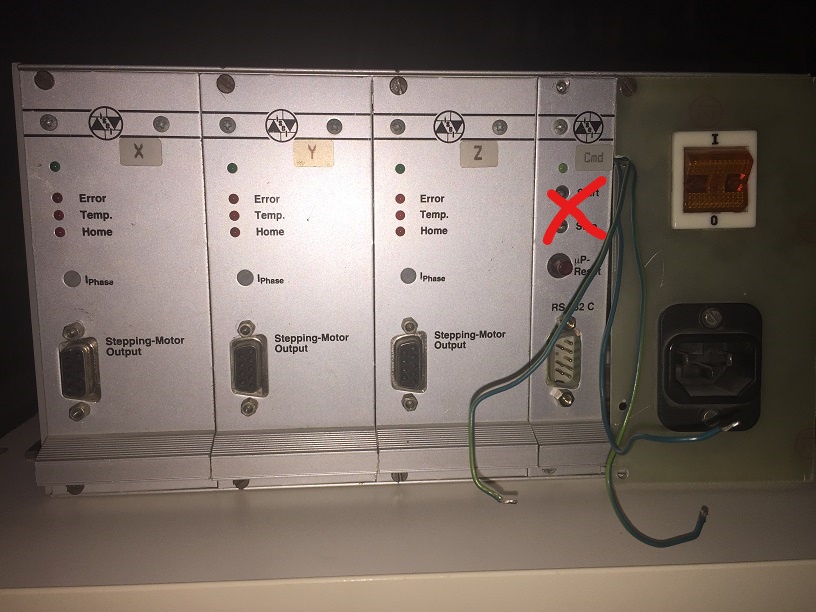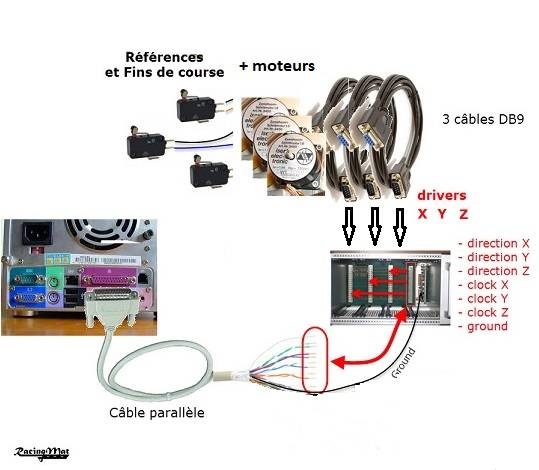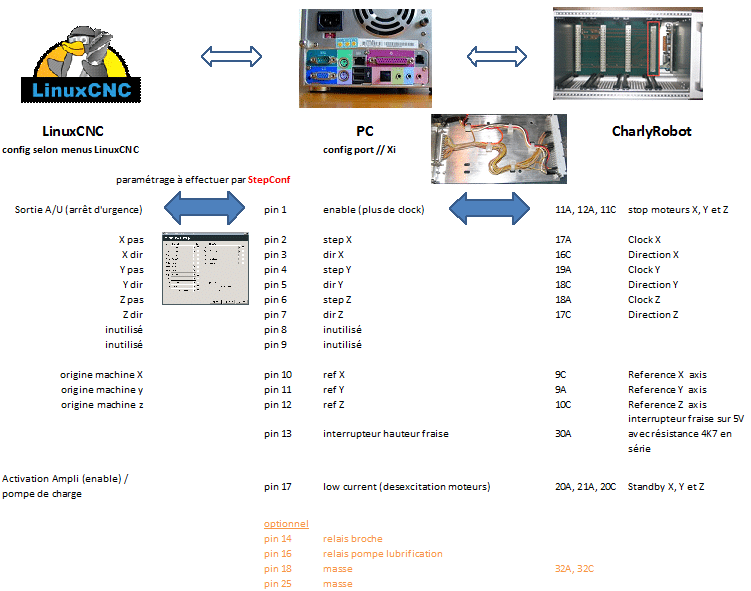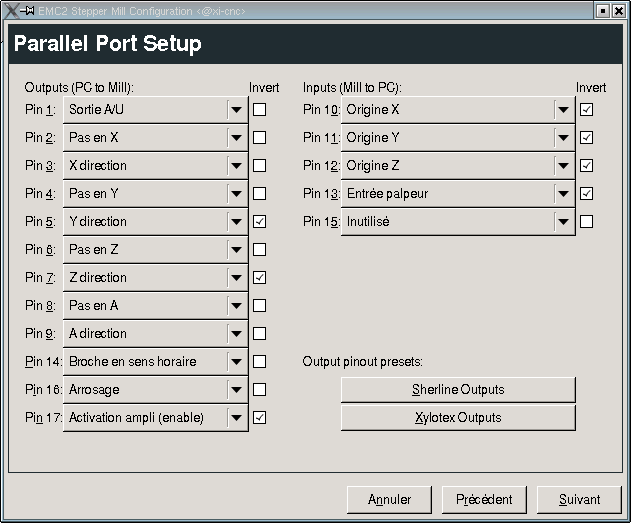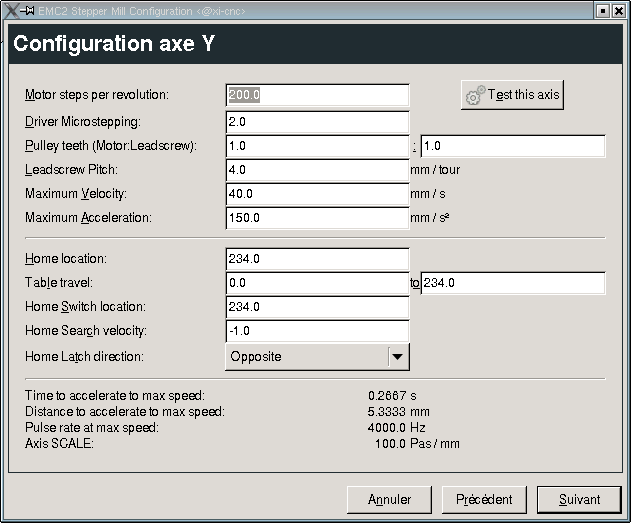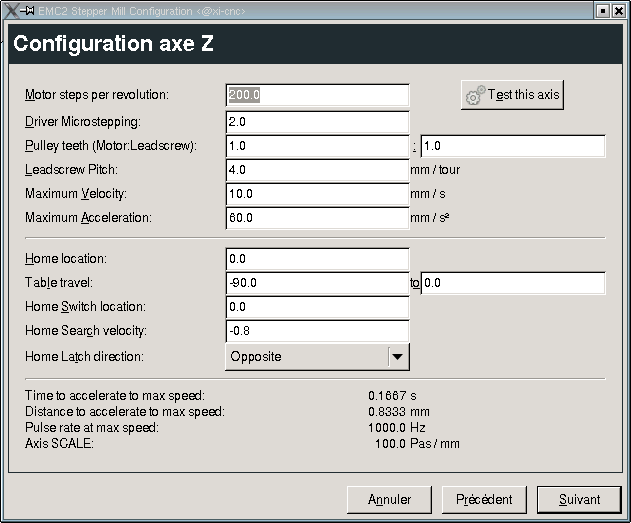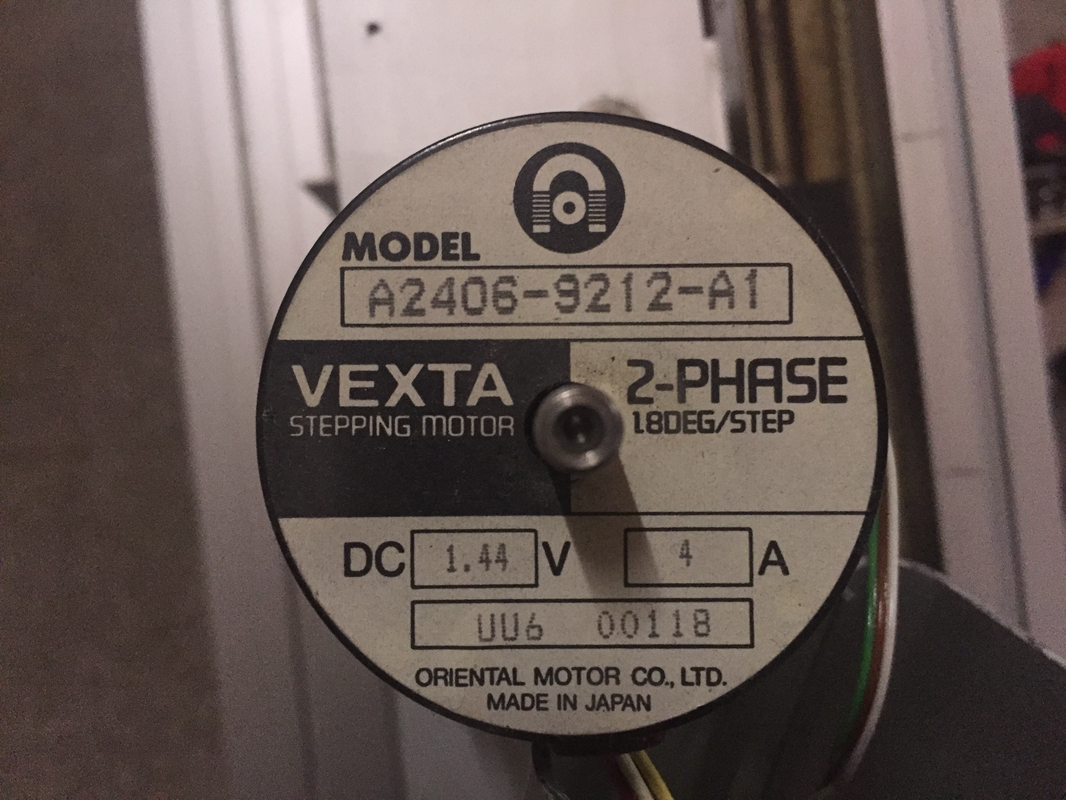Retrofitting a CharlyRobot 3 axis CNC
- RacingMat
-
 Topic Author
Topic Author
- Offline
- New Member
-

Less
More
- Posts: 4
- Thank you received: 0
11 Jun 2020 17:58 #171159
by RacingMat
Retrofitting a CharlyRobot 3 axis CNC was created by RacingMat
Please Log in or Create an account to join the conversation.
- bbsr_5a
- Offline
- Platinum Member
-

Less
More
- Posts: 544
- Thank you received: 105
12 Jun 2020 07:55 #171220
by bbsr_5a
Replied by bbsr_5a on topic Retrofitting a CharlyRobot 3 axis CNC
if you trell us the manufactuer of the machine we can help
if you open up the case and tell the PCB reding of the parport Interface we may find the PINout of this
if you alredy got the pinout then you just need to run STEPCONF wizard and the machine will run
is this a ISEL M4030 V1
if you open up the case and tell the PCB reding of the parport Interface we may find the PINout of this
if you alredy got the pinout then you just need to run STEPCONF wizard and the machine will run
is this a ISEL M4030 V1
The following user(s) said Thank You: RacingMat
Please Log in or Create an account to join the conversation.
- RacingMat
-
 Topic Author
Topic Author
- Offline
- New Member
-

Less
More
- Posts: 4
- Thank you received: 0
12 Jun 2020 10:32 #171243
by RacingMat
Replied by RacingMat on topic Retrofitting a CharlyRobot 3 axis CNC
Hi!
the manufacturer is ISEL/Charlyrobot
reference is unclear maybe PM1 30 with a command control unit C10
Thanks for your offer, but I have sort out the pinout! And last night, I just connected my parallel port straight to the 3 drivers pins.
And I can move the motors
I may have some questions now:
my Z axis can go down but not really up
moving it by hand, the feeling is really fine (smooth, no hard point, no extra effort)
I used an existing similar Charlyrobot setup
here is the Stepconf setup
and here is the motor for Z axis:
but maybe it's not suitable with my motors?
the manufacturer is ISEL/Charlyrobot
reference is unclear maybe PM1 30 with a command control unit C10
Thanks for your offer, but I have sort out the pinout! And last night, I just connected my parallel port straight to the 3 drivers pins.
And I can move the motors
I may have some questions now:
my Z axis can go down but not really up
moving it by hand, the feeling is really fine (smooth, no hard point, no extra effort)
I used an existing similar Charlyrobot setup
here is the Stepconf setup
and here is the motor for Z axis:
but maybe it's not suitable with my motors?
Please Log in or Create an account to join the conversation.
- tommylight
-

- Away
- Moderator
-

Less
More
- Posts: 21240
- Thank you received: 7251
12 Jun 2020 10:52 #171245
by tommylight
Replied by tommylight on topic Retrofitting a CharlyRobot 3 axis CNC
The step timing is to short, so might want to raise that, try 5000.
The following user(s) said Thank You: RacingMat
Please Log in or Create an account to join the conversation.
- bbsr_5a
- Offline
- Platinum Member
-

Less
More
- Posts: 544
- Thank you received: 105
12 Jun 2020 14:22 - 12 Jun 2020 14:24 #171254
by bbsr_5a
Replied by bbsr_5a on topic Retrofitting a CharlyRobot 3 axis CNC
the isel always use a charge pump
in education center i got the same version 2 with Z break
idid get rid of the C10 and went to a standard 5USD Mach3 5Axis bob
this benefits the full RPM controll of the Spindle the extra controll of the CASE Frame Version2
and ofcause the option to go ETH with the 7i92
fast cabeling as plugs to fit isolated cables not the junk of the isel internal
!! ATTANCIAN!!
the isel V1 uses the H-brige as a GND so the motors 8wire got +24V/48 fixed and the drivers pull them down for a step
MAKE shure you are handeling this
in education center i got the same version 2 with Z break
idid get rid of the C10 and went to a standard 5USD Mach3 5Axis bob
this benefits the full RPM controll of the Spindle the extra controll of the CASE Frame Version2
and ofcause the option to go ETH with the 7i92
fast cabeling as plugs to fit isolated cables not the junk of the isel internal
!! ATTANCIAN!!
the isel V1 uses the H-brige as a GND so the motors 8wire got +24V/48 fixed and the drivers pull them down for a step
MAKE shure you are handeling this
Last edit: 12 Jun 2020 14:24 by bbsr_5a. Reason: motor
The following user(s) said Thank You: RacingMat
Please Log in or Create an account to join the conversation.
- RacingMat
-
 Topic Author
Topic Author
- Offline
- New Member
-

Less
More
- Posts: 4
- Thank you received: 0
12 Jun 2020 16:27 - 12 Jun 2020 16:31 #171277
by RacingMat
I tried with custom choice and I had a go at 5000.
Unfortunately, the behaviour is the same... weak Z axis.
I tried the 3 axis with different results:
the Z and X axis are both weak
but gantry Y axis is really beaffy (I can't stop it by hand)
With 500 or 5000, it's the same.
I have to be optimistic if 1 axis is good.
By the way, I have checked the coupling: motor and screw are well linked
I have no budget for MESA conversion.
I have a 5€ BOB but I haven't find any tutorial to use it with ISEL drivers. I made a search into the forum but it doesn't show up your topics, only yours messages...
Replied by RacingMat on topic Retrofitting a CharlyRobot 3 axis CNC
Thanks, step timing value was given by L297 choice.The step timing is to short, so might want to raise that, try 5000.
I tried with custom choice and I had a go at 5000.
Unfortunately, the behaviour is the same... weak Z axis.
I tried the 3 axis with different results:
the Z and X axis are both weak
but gantry Y axis is really beaffy (I can't stop it by hand)
With 500 or 5000, it's the same.
I have to be optimistic if 1 axis is good.
By the way, I have checked the coupling: motor and screw are well linked
Thanks for your help !the isel always use a charge pump
in education center i got the same version 2 with Z break
i did get rid of the C10 and went to a standard 5USD Mach3 5Axis bob
this benefits the full RPM controll of the Spindle the extra controll of the CASE Frame Version2
and of cause the option to go ETH with the 7i92
fast cabeling as plugs to fit isolated cables not the junk of the isel internal
I have no budget for MESA conversion.
I have a 5€ BOB but I haven't find any tutorial to use it with ISEL drivers. I made a search into the forum but it doesn't show up your topics, only yours messages...
I'm not aware of this, nor the consequences... I just plugged the parallel port to the pins of the 3 drivers via the back PCB and socket.!! ATTANCIAN!!
the isel V1 uses the H-brige as a GND so the motors 8wire got +24V/48 fixed and the drivers pull them down for a step
MAKE sure you are handeling this
Last edit: 12 Jun 2020 16:31 by RacingMat. Reason: english translation
Please Log in or Create an account to join the conversation.
- Mike_Eitel
-

- Offline
- Platinum Member
-

Less
More
- Posts: 1052
- Thank you received: 183
12 Jun 2020 18:00 #171282
by Mike_Eitel
Replied by Mike_Eitel on topic Retrofitting a CharlyRobot 3 axis CNC
The l297 chip is only the driver chip for a h-bridge and needs those 5000.
But what is used a h-bridge. Can you see the chip? The h-bridge decides the current, means decides the force of the motors. Do they get warm?
I see 4A on the motor and that was difficult to get in chips on those days.
But what is used a h-bridge. Can you see the chip? The h-bridge decides the current, means decides the force of the motors. Do they get warm?
I see 4A on the motor and that was difficult to get in chips on those days.
Please Log in or Create an account to join the conversation.
- tommylight
-

- Away
- Moderator
-

Less
More
- Posts: 21240
- Thank you received: 7251
12 Jun 2020 18:11 #171284
by tommylight
Replied by tommylight on topic Retrofitting a CharlyRobot 3 axis CNC
With the power off:
-Check plugs and wires going to motors for damage,
-Check drives if they are properly seated in their places,
-Leave the machine ON for 15 minutes, check by hand if the motors are getting warm, they should
After checking that, with the power OFF, replace the Y and X motor plugs, turn on and test.
-Check plugs and wires going to motors for damage,
-Check drives if they are properly seated in their places,
-Leave the machine ON for 15 minutes, check by hand if the motors are getting warm, they should
After checking that, with the power OFF, replace the Y and X motor plugs, turn on and test.
The following user(s) said Thank You: RacingMat
Please Log in or Create an account to join the conversation.
- tommylight
-

- Away
- Moderator
-

Less
More
- Posts: 21240
- Thank you received: 7251
12 Jun 2020 18:14 #171285
by tommylight
Replied by tommylight on topic Retrofitting a CharlyRobot 3 axis CNC
L297 is used with an L298 and that is a 2A part, but it can be used in parallel, one chip using both outputs to power 1 winding and another chip for the second winding. Might be that why the motor is 4A, then again it might not be.....The l297 chip is only the driver chip for a h-bridge and needs those 5000.
But what is used a h-bridge. Can you see the chip? The h-bridge decides the current, means decides the force of the motors. Do they get warm?
I see 4A on the motor and that was difficult to get in chips on those days.
Please Log in or Create an account to join the conversation.
- Mike_Eitel
-

- Offline
- Platinum Member
-

Less
More
- Posts: 1052
- Thank you received: 183
12 Jun 2020 18:22 #171288
by Mike_Eitel
Replied by Mike_Eitel on topic Retrofitting a CharlyRobot 3 axis CNC
Yes, in theory this is possible, also i never saw that.
Next question is if there is some current reduction on, remember that this exists, also switched by a signal.
If i understand correct this same electronc has already controlled the mill corecttly before. So must be capable to drive the motors....
Next question is if there is some current reduction on, remember that this exists, also switched by a signal.
If i understand correct this same electronc has already controlled the mill corecttly before. So must be capable to drive the motors....
The following user(s) said Thank You: tommylight
Please Log in or Create an account to join the conversation.
Time to create page: 0.250 seconds