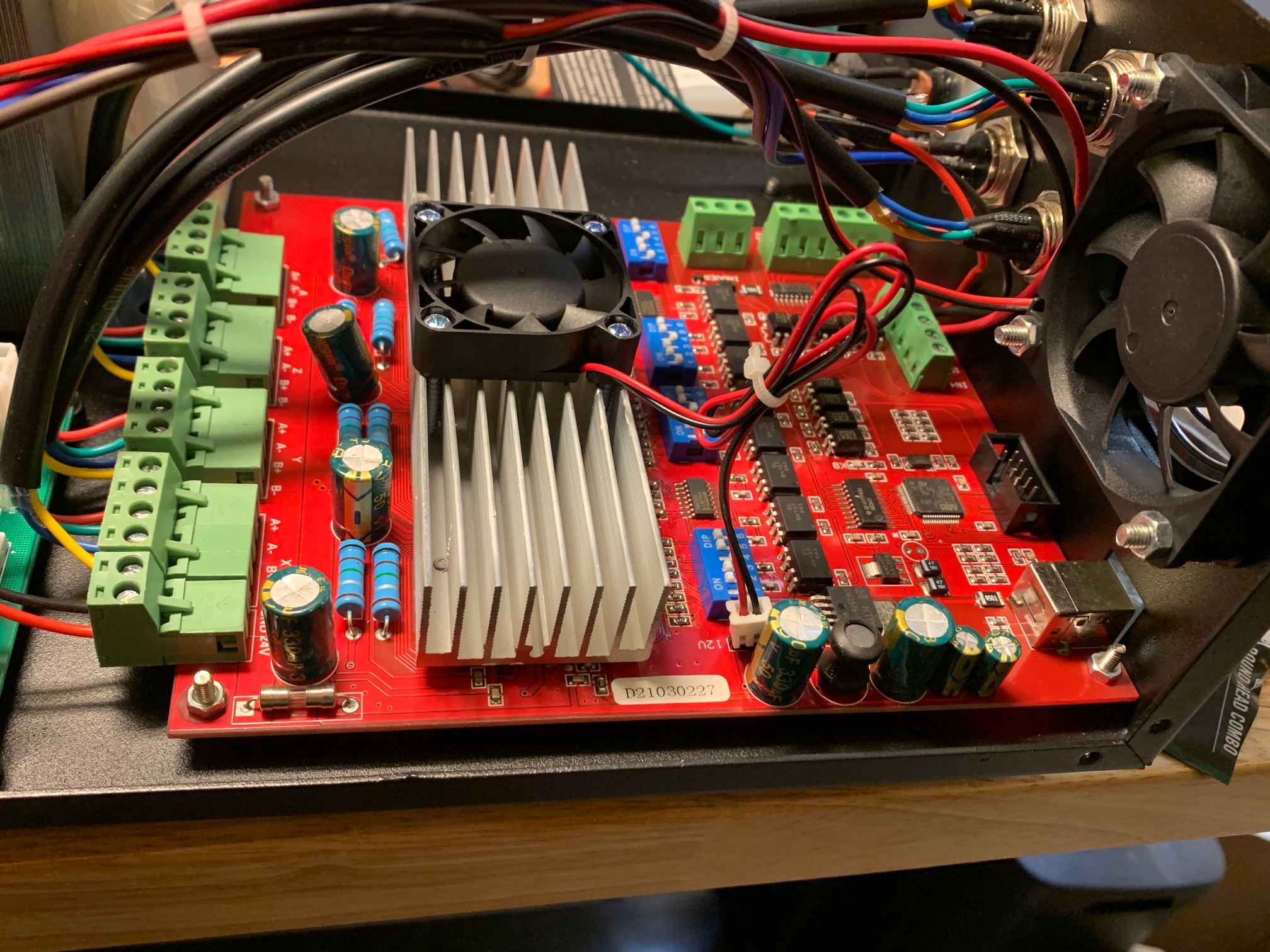Vevor CNC3040 -- USB only, what now?
- ClutchCargo
- Offline
- New Member
-

Less
More
- Posts: 4
- Thank you received: 2
10 Feb 2022 04:46 #234459
by ClutchCargo
Vevor CNC3040 -- USB only, what now? was created by ClutchCargo
Hi Folks,
I received a Vevor CNC3040 as a Christmas present and while I'm completely new to LinuxCNC (and hobby CNC) I do have an EE/realtime software background and worked in research robotics back in the 90s (not that it's a big help ATM).
Sadly, my machine has only a USB interface which I've only just realized won't fly with LinuxCNC -- should've gotten a unit with a parallel port. Oh well!
Wondering what my options are?
I cracked open the case and took a photo of the control board -- there's an unpopulated 10-pin (2x5) header that looks more like a serial port than a parallel port, so that doesn't give me a lot of hope. Will I have to chuck the control board that came with it, and if so, what to replace it with?
Thanks in advance for any guidance!
I received a Vevor CNC3040 as a Christmas present and while I'm completely new to LinuxCNC (and hobby CNC) I do have an EE/realtime software background and worked in research robotics back in the 90s (not that it's a big help ATM).
Sadly, my machine has only a USB interface which I've only just realized won't fly with LinuxCNC -- should've gotten a unit with a parallel port. Oh well!
Wondering what my options are?
I cracked open the case and took a photo of the control board -- there's an unpopulated 10-pin (2x5) header that looks more like a serial port than a parallel port, so that doesn't give me a lot of hope. Will I have to chuck the control board that came with it, and if so, what to replace it with?
Thanks in advance for any guidance!
Attachments:
Please Log in or Create an account to join the conversation.
- tommylight
-

- Away
- Moderator
-

Less
More
- Posts: 21306
- Thank you received: 7277
10 Feb 2022 15:01 #234487
by tommylight
Replied by tommylight on topic Vevor CNC3040 -- USB only, what now?
Short of yanking out the micro controller and soldering a lot of wires, there is nothing you can do.
Did you check what the small header near the micro does ? It is to small to have everything, but maybe has at least something useful.
Did you check what the small header near the micro does ? It is to small to have everything, but maybe has at least something useful.
The following user(s) said Thank You: ClutchCargo
Please Log in or Create an account to join the conversation.
- Aciera
-

- Online
- Administrator
-

Less
More
- Posts: 4655
- Thank you received: 2078
10 Feb 2022 16:30 - 10 Feb 2022 16:44 #234490
by Aciera
Replied by Aciera on topic Vevor CNC3040 -- USB only, what now?
Looking at the placement of that 10pin header I'd put my money on it being the JTAG interface used to flash the microcontroller.
As for options:
Cheapest solution would be one of those chinese breakout boards together with a pc parallel port:
www.aliexpress.com/item/4000271515828.html?gatewayAdapt=glo2deu
Or use mesa board for PCI or ethernet interface.
[edit]
And of course you would also need stepper drivers for either of those. But as you have an EE background you might be able to feed the parallel port signals into that stepper driver on your controller board.
[edit2]
Also I noticed that those controller boards are easily available for parallel port:
www.aliexpress.com/item/1005002875274476...%3Bsearch-mainSearch
As for options:
Cheapest solution would be one of those chinese breakout boards together with a pc parallel port:
www.aliexpress.com/item/4000271515828.html?gatewayAdapt=glo2deu
Or use mesa board for PCI or ethernet interface.
[edit]
And of course you would also need stepper drivers for either of those. But as you have an EE background you might be able to feed the parallel port signals into that stepper driver on your controller board.
[edit2]
Also I noticed that those controller boards are easily available for parallel port:
www.aliexpress.com/item/1005002875274476...%3Bsearch-mainSearch
Last edit: 10 Feb 2022 16:44 by Aciera. Reason: change link
The following user(s) said Thank You: ClutchCargo
Please Log in or Create an account to join the conversation.
- ClutchCargo
- Offline
- New Member
-

Less
More
- Posts: 4
- Thank you received: 2
10 Feb 2022 21:22 #234528
by ClutchCargo
I believe you're probably right about this being a JTAG port -- good call!
OK, that looks a lot like a parallel equivalent of what's already in there, drivers and all integrated onto the same board as the interface. This might be the easiest way to go. I also started reading up on the Mesa boards, which sound very nice but more expensive.
Guess I have a lot more reading and learning to do here -- maybe in the meantime I'll have to find the USB stick that came with the machine and try the mach3/windows XP approach just to get some use out of the machine before ripping it apart.
Thanks for the response and helpful answers!
Replied by ClutchCargo on topic Vevor CNC3040 -- USB only, what now?
Looking at the placement of that 10pin header I'd put my money on it being the JTAG interface used to flash the microcontroller.
I believe you're probably right about this being a JTAG port -- good call!
Also I noticed that those controller boards are easily available for parallel port:
www.aliexpress.com/item/1005002875274476...%3Bsearch-mainSearch
OK, that looks a lot like a parallel equivalent of what's already in there, drivers and all integrated onto the same board as the interface. This might be the easiest way to go. I also started reading up on the Mesa boards, which sound very nice but more expensive.
Guess I have a lot more reading and learning to do here -- maybe in the meantime I'll have to find the USB stick that came with the machine and try the mach3/windows XP approach just to get some use out of the machine before ripping it apart.
Thanks for the response and helpful answers!
Please Log in or Create an account to join the conversation.
- tommylight
-

- Away
- Moderator
-

Less
More
- Posts: 21306
- Thank you received: 7277
10 Feb 2022 22:02 #234532
by tommylight
Replied by tommylight on topic Vevor CNC3040 -- USB only, what now?
Since you have EE background this should be easy, optocouplers, 24 of them as far as i can tell, soldering wires to their inputs and outputs is easy enough, remove the buffer chip (74xx541), then check if the controller has to also be removed.
Please Log in or Create an account to join the conversation.
- ClutchCargo
- Offline
- New Member
-

Less
More
- Posts: 4
- Thank you received: 2
11 Feb 2022 03:48 #234549
by ClutchCargo
Replied by ClutchCargo on topic Vevor CNC3040 -- USB only, what now?
Yeah, I hear what you're saying.. at the same there's what I'm capable of doing and what I'd prefer to do with my limited time/energy.
I've done a lot of 3D printing over the past 5 or 6 years and really enjoyed it, so thought it would be fun to get some type of low-end CNC to work with.
The 3D printer machines are pretty much plug-and-play these days and I somehow foolishly assumed that the hobby CNC market was in the same state.
The more I learn about the "RobotandRobot.com Ecomotion 2.0" board (that's the name Linux 'dmesg' prints out when I connect the USB interface) that's in my VEVOR CNC3040, the more I realize that the only option to use it out-of-box is to load Windows XP on an old PC and run the trial/pirated Mach3 software that came with the machine. Yuck!
Not clear if that USB HID interface is supposed to be a serial port or what, but there doesn't seem to be a Linux driver, and that's beyond the scope of this forum anyway since USB isn't supported by LCNC.
I could hack the interface board like you're suggesting, but I'd rather just buy a new interface/control board that's compatible with LCNC and some motor drivers.. and wire that up. Also, this time I don't plan to buy something without much better understanding of what I'm doing, so this is all helpful.
Thanks for the suggestion, i may come back around to it if that ends up making the most sense.
I've done a lot of 3D printing over the past 5 or 6 years and really enjoyed it, so thought it would be fun to get some type of low-end CNC to work with.
The 3D printer machines are pretty much plug-and-play these days and I somehow foolishly assumed that the hobby CNC market was in the same state.
The more I learn about the "RobotandRobot.com Ecomotion 2.0" board (that's the name Linux 'dmesg' prints out when I connect the USB interface) that's in my VEVOR CNC3040, the more I realize that the only option to use it out-of-box is to load Windows XP on an old PC and run the trial/pirated Mach3 software that came with the machine. Yuck!
Not clear if that USB HID interface is supposed to be a serial port or what, but there doesn't seem to be a Linux driver, and that's beyond the scope of this forum anyway since USB isn't supported by LCNC.
I could hack the interface board like you're suggesting, but I'd rather just buy a new interface/control board that's compatible with LCNC and some motor drivers.. and wire that up. Also, this time I don't plan to buy something without much better understanding of what I'm doing, so this is all helpful.
Thanks for the suggestion, i may come back around to it if that ends up making the most sense.
The following user(s) said Thank You: tommylight
Please Log in or Create an account to join the conversation.
- ClutchCargo
- Offline
- New Member
-

Less
More
- Posts: 4
- Thank you received: 2
11 Feb 2022 16:38 #234591
by ClutchCargo
You know Tommy, I have to admit that I dismissed your suggestion out of hand, but the more I think about it I might go that way.
The thought of working with Windows XP and a bootlegged proprietary package kind of turns my stomach, and since the lousy Mach3 controller in the machine doesn't even seem to be capable of working with UGS (on Linux anyway) there might not be a good reason to preserve the Mach3 board. (Maybe this would look like a serial port in windows?)
I just bought one of these off Amazon for $10 www.amazon.com/dp/B07PNDXZQK (one day delivery!) and will look at whether to use external drivers or hack the mach3 board.
Like I mentioned, 3D printers, uniform Marlin firmware and excellent free software has made me lazy. Since it's clear that instant gratification isn't happening, I'll start leaning into the hardware/software aspect of this.
And it's probably best to start basic and work up to something like a Mesa board.
Ok, thanks again
Replied by ClutchCargo on topic Vevor CNC3040 -- USB only, what now?
Since you have EE background this should be easy, optocouplers, 24 of them as far as i can tell, soldering wires to their inputs and outputs is easy enough, remove the buffer chip (74xx541), then check if the controller has to also be removed.
You know Tommy, I have to admit that I dismissed your suggestion out of hand, but the more I think about it I might go that way.
The thought of working with Windows XP and a bootlegged proprietary package kind of turns my stomach, and since the lousy Mach3 controller in the machine doesn't even seem to be capable of working with UGS (on Linux anyway) there might not be a good reason to preserve the Mach3 board. (Maybe this would look like a serial port in windows?)
I just bought one of these off Amazon for $10 www.amazon.com/dp/B07PNDXZQK (one day delivery!) and will look at whether to use external drivers or hack the mach3 board.
Like I mentioned, 3D printers, uniform Marlin firmware and excellent free software has made me lazy. Since it's clear that instant gratification isn't happening, I'll start leaning into the hardware/software aspect of this.
And it's probably best to start basic and work up to something like a Mesa board.
Ok, thanks again
The following user(s) said Thank You: tommylight
Please Log in or Create an account to join the conversation.
Time to create page: 0.120 seconds