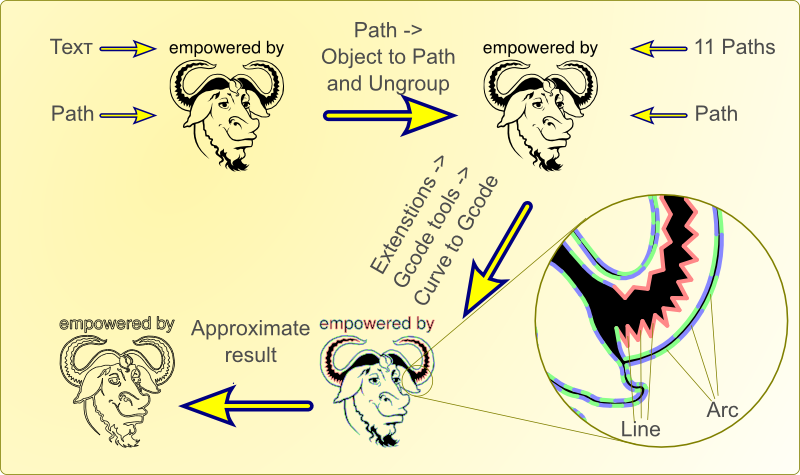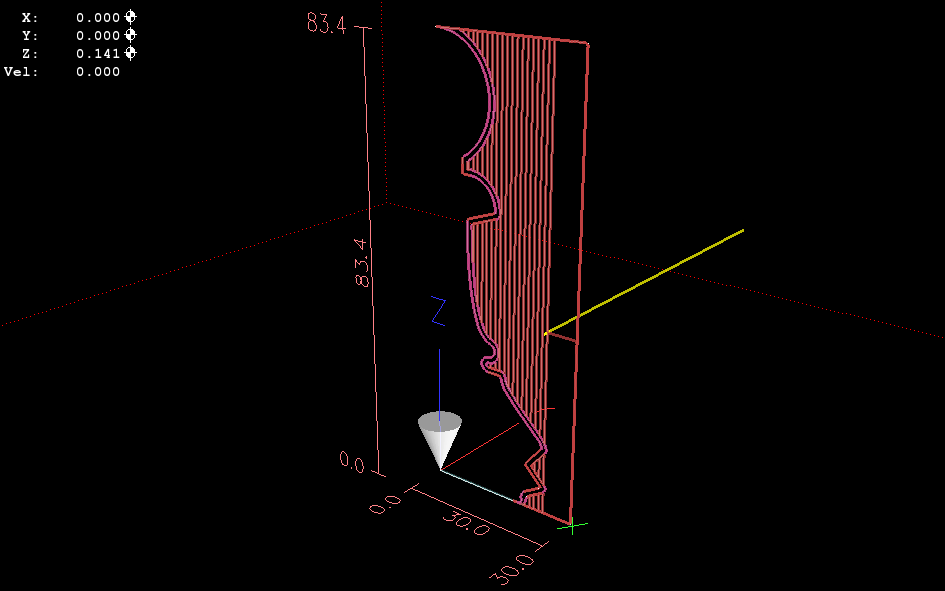Gcodetools - Inkscape's CAM extension
- Nick
-
 Topic Author
Topic Author
- Offline
- Elite Member
-

- Posts: 178
- Thank you received: 15
New features in Gcodetools v1.6
- Lathe machining
- Engraving
- Tools library
- Multi-tools machining
- Orientation system
- Post-processing
- other small improvements
New features in Gcodetools v 1.4:
1. Interpolate beiser curves using biarcs, not straight lines.
2. Export a number of curves.
3. Draw resulting curves.
4. Personal header / footer
5. Different scaling
6. Multy-pass cutting
7. Area cutting
The plug-in is available for downloading here:
www.cnc-club.ru/forum/viewtopic.php?f=15&t=35&start=0
There are English and Russian support forums.
English:
www.cnc-club.ru/forum/viewtopic.php?f=15&t=35&start=0
Russian:
www.cnc-club.ru/forum/viewtopic.php?f=15&t=34&start=0
I wonder could it be added to wiki?
Here is an example: (Blue and green curves - parts of biarc, red - straight lines, black - original path)
Please Log in or Create an account to join the conversation.
- BigJohnT
-

- Offline
- Administrator
-

- Posts: 7000
- Thank you received: 1176
The wiki site is commutity maintained and to add or edit follow the steps on this page
wiki.linuxcnc.org/cgi-bin/emcinfo.pl?BasicSteps
John
Please Log in or Create an account to join the conversation.
- Nick
-
 Topic Author
Topic Author
- Offline
- Elite Member
-

- Posts: 178
- Thank you received: 15
I can't manage first basic step "Log in before editing pages"
There's no login button or link. Search gives nothing
I thought may be I've logged in already. Then there's no edit button...
Please Log in or Create an account to join the conversation.
- BigJohnT
-

- Offline
- Administrator
-

- Posts: 7000
- Thank you received: 1176
Because of wiki-spamming bots, this wiki now requires that you log in before editing pages. Anyone can log in. You don't have to register or anything.
Click the 'Preferences' link (it's on the very bottom of the page).
Choose a name for yourself, and in the box marked 'Administrator Password' enter 'emc'.
Now, each page will have an 'Edit' link at the bottom.
Make sure that your browser will accept session cookies from wiki.linuxcnc.org.
John
Please Log in or Create an account to join the conversation.
- Nick
-
 Topic Author
Topic Author
- Offline
- Elite Member
-

- Posts: 178
- Thank you received: 15
Please Log in or Create an account to join the conversation.
- Nick
-
 Topic Author
Topic Author
- Offline
- Elite Member
-

- Posts: 178
- Thank you received: 15
Gcode tolls ver 1.2 available here: www.cnc-club.ru/forum/viewtopic.php?f=15&t=35 (at the header of the thread).
What's new:
- Curve to Gcode is Path to Gcode now according to Inkscape's naming
- Automatic Path subdivision added.
- Biarc interpolation tolerance added. It defines maximum distance between path and it approximation.
If distance between path's segment and it's approximation is greater than biarc interpolation tolerance the segment will be split into two segments. - Maximum splitting depth added. It defines how many times path's segment can be split to reach interpolation tolerance.
- A small optimization of traverse added.
- Area to Gcode removed.
- This function was buggy, it worked to slow and it's results are not editable.
- Area inkscape is Calculate area curves now. I think this name represents the function better.
- It becomes much more easier to work with this function: no need to convert path to dynamic offset or do additional things. Just fill in tool diameter and offset width and press apply.
Also Loft and Engraving functions are being developed. Also Loft and Engraving functions are being developed.
Version 1.2 works a little slower because subdivision needs additional calculations, but it becomes more stable and the structure of source code becomes more human readable.
Illustration of version 1.2 advantage:
http://www.cnc-club.ru/forum/download/file.php?id=174&mode=view
Any feedback is really welcome
Please Log in or Create an account to join the conversation.
- Nick
-
 Topic Author
Topic Author
- Offline
- Elite Member
-

- Posts: 178
- Thank you received: 15
We have made new version of Gcodetools!
Here are new features:
- Lathe machining
Creates trajectory for lathe machining for selected path. There are several options available:
1. Fine cut width - width of fine cut. Allows to make smooth cutting.
2. Fine cut count - a number of fine cuts.
3. Fine cut calculation function - Fine cut can be calculated by offseting the original path or by moving it upwards.
4. Standard axis remap - changes standard lathe axis XZ to specified ones. - Engraving
Calculates trajectory for engraving paths with cone, spherical or arbitrary shaped cutters. Uses tools library to define cutters shape. - Tools library
Stores different tools inside the drawing. Allows multi-tool machining. - Multi-tools machining
- Orientation system
Calculates transformations (move, scale and rotate) according given two or three dots with coordinates. - Post-processing
- Other small improvements
Additional export parameters
Separated interface
Tool alignment checking
Drilling
etc...
Gcodetools is freely available here: www.cnc-club.ru/forum/viewtopic.php?t=35
Please Log in or Create an account to join the conversation.
- bvandiepenbos
- Offline
- Junior Member
-

- Posts: 39
- Thank you received: 0
path is set to /home
extension appears to be working fine.
this is in ubuntu linux that is not working.
I tested on another windows machine and it works fine.
~*Brian VanDiepenbos
Please Log in or Create an account to join the conversation.
- Nick
-
 Topic Author
Topic Author
- Offline
- Elite Member
-

- Posts: 178
- Thank you received: 15
hmmmm... Gcodetools usually raise an Exception if it can not write to file, or in case of other errors...
Please Log in or Create an account to join the conversation.
- BigJohnT
-

- Offline
- Administrator
-

- Posts: 7000
- Thank you received: 1176
Thanks for sharing this... I gotta try it out.
I'm very interested in the plasma plug in and can test it on my plasma cutter.
John
Please Log in or Create an account to join the conversation.