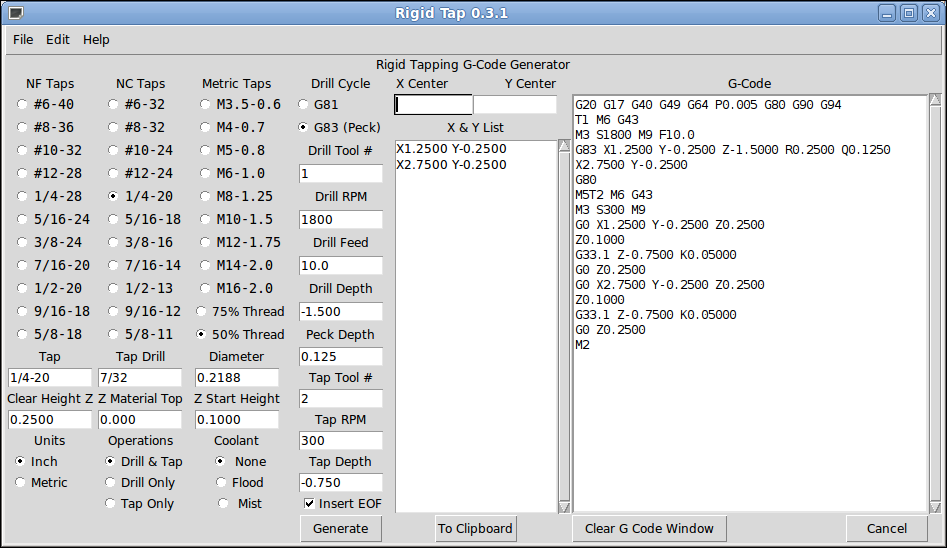Mill Tapping G code Generator
- BigJohnT
-
 Topic Author
Topic Author
- Offline
- Administrator
-

- Posts: 3990
- Thank you received: 994
NOTE: we are working on adding metric support so for now don't try using metric in units as it will be wrong.
JT
Please Log in or Create an account to join the conversation.
- BigJohnT
-
 Topic Author
Topic Author
- Offline
- Administrator
-

- Posts: 3990
- Thank you received: 994
Version 0.1.0 added metric drill sizes but dictionary needs converting
Version 0.2.0 added support for G83
Version 0.3.0 added F1 key binding to the help screen and changed the Tkinter import
# Metric Drills change inch drills and pitch to metric and your set
# tap size, pitch, 75% drill, 75% drill diameter, 50% drill for steel, 50% dia
self.NF_TapM = {1:'#6-40,0.6350,M2.9,2.9,M3,3.0',
2:'#8-36,0.02778,#29,0.136,#26,0.147',
3:'#10-32,0.03125,#21,0.159,#18,0.169',
4:'#12-28,0.03571,#14,0.182,#10,0.1935',
5:'1/4-28,0.03571,#3,0.213,#1,0.228',
6:'5/16-24,0.04167,I,0.272,9/32,0.2812',
7:'3/8-24,0.4167,Q,0.332,S,0.348',
8:'7/16-20,0.0500,25/64,0.3906,13/32,0.4062',
9:'1/2-20,0.5000,29/64,0.4531,15/32,0.4688',
10:'9/16-18,0.5556,33/64,0.5156,17/32,0.5312',
11:'5/8-18,0.5556,37/64,0.5781,19/32,0.5938'}
self.NC_TapM = {1:'#6-32,0.7937,M2.7,2.7,M2.9,2.9',
2:'#8-32,0.03125,#29,0.136,#27,0.144',
3:'#10-24,0.04167,#25,0.1495,#20,0.161',
4:'#12-24,0.04167,#16,0.177,#12,0.189',
5:'1/4-20,0.05000,#7,0.201,7/32,0.2188',
6:'5/16-18,0.05556,F,0.257,J,0.277',
7:'3/8-16,0.06250,5/16,0.3125,Q,0.332',
8:'7/16-14,0.07143,U,0.368,25/64,0.3906',
9:'1/2-13,0.07692,27/64,0.4219,29/64,0.4531',
10:'9/16-12,0.08333,31/64,0.4844,33/64,0.5156',
11:'5/8-11,0.09091,17/32,0.5312,9/16,0.5625'}
self.M_TapM = {1:'M3.5-0.6,0.6000,M2.9,2.9,M3.0,3.0',
2:'M4-0.7,0.02756,#30,0.1285,#28,0.1405',
3:'M5-0.8,0.03150,#19,0.166,#16,0.177',
4:'M6-1.0,0.03937,#8,0.199,#4,0.209',
5:'M8-1.25,0.04921,H,0.266,J,0.277',
6:'M10-1.5,0.05906,R,0.339,T,0.358',
7:'M12-1.75,0.06890,13/32,0.4062,27/64,0.4219',
8:'M14-2.0,0.07874,15/32,0.4688,1/2,0.500',
9:'M16-2.0,0.07874,35/64,0.5469,37/64,0.5781'}
JT
Please Log in or Create an account to join the conversation.
- Dan Falck
-

- Visitor
-

I couldn't download that last attachment. I got an error: "Internal Server Error" 404 error
I did download the earlier version, but for the life of me, couldn't input coordinates into your self.CordList Listbox.
I like the concept that you have going on.
Please Log in or Create an account to join the conversation.
- BigJohnT
-
 Topic Author
Topic Author
- Offline
- Administrator
-

- Posts: 3990
- Thank you received: 994
To add an XY pair to the list box you start in the X Center box, type in a value then press Enter. This moves the focus to the Y Center box. Type in a value and press Enter, this adds the pair to the XY List and moves the focus back to the X Center box for the next entry pair.
This is an adaptation of my counter bore program and I've attached the latest version 0.3.2.
JT
Please Log in or Create an account to join the conversation.
- Dan Falck
-

- Visitor
-

Dan
Please Log in or Create an account to join the conversation.
- BigJohnT
-
 Topic Author
Topic Author
- Offline
- Administrator
-

- Posts: 3990
- Thank you received: 994
JT
Please Log in or Create an account to join the conversation.
- BigJohnT
-
 Topic Author
Topic Author
- Offline
- Administrator
-

- Posts: 3990
- Thank you received: 994
Please Log in or Create an account to join the conversation.
- BigJohnT
-
 Topic Author
Topic Author
- Offline
- Administrator
-

- Posts: 3990
- Thank you received: 994
JT
Please Log in or Create an account to join the conversation.
- BigJohnT
-
 Topic Author
Topic Author
- Offline
- Administrator
-

- Posts: 3990
- Thank you received: 994
JT
Please Log in or Create an account to join the conversation.
- library
- Offline
- New Member
-

- Posts: 12
- Thank you received: 6
Please Log in or Create an account to join the conversation.