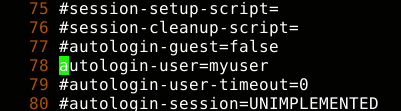Struggling to install 2.7.4 debian wheezy
- dkmc
- Offline
- New Member
-

Less
More
- Posts: 7
- Thank you received: 1
19 Feb 2016 19:00 #70377
by dkmc
Struggling to install 2.7.4 debian wheezy was created by dkmc
Tried Graphic and Fail Safe install, both "demand" a password be selected.
When it's finished installing and tries to open, it wants the password, and it won't accept it.
What gives?
When it's finished installing and tries to open, it wants the password, and it won't accept it.
What gives?
Please Log in or Create an account to join the conversation.
- Todd Zuercher
-

- Away
- Platinum Member
-

Less
More
- Posts: 4688
- Thank you received: 1433
19 Feb 2016 19:33 #70379
by Todd Zuercher
Replied by Todd Zuercher on topic Struggling to install 2.7.4 debian wheezy
If you look carefully at the log in screen, it first prompts you to enter your user name, then the password. If you enter the password first, it won't work. (You are definitely NOT the first to make this mistake.)
The following user(s) said Thank You: dkmc
Please Log in or Create an account to join the conversation.
- dkmc
- Offline
- New Member
-

Less
More
- Posts: 7
- Thank you received: 1
19 Feb 2016 20:08 #70381
by dkmc
Replied by dkmc on topic Struggling to install 2.7.4 debian wheezy
Crap!
It just says "Login" not "USERNAME".....which is NOT intuitive
Then it says "Password" which IS intuitive
I can stop pulling my hair out now, thanks!
It just says "Login" not "USERNAME".....which is NOT intuitive
Then it says "Password" which IS intuitive
I can stop pulling my hair out now, thanks!
Please Log in or Create an account to join the conversation.
- dkmc
- Offline
- New Member
-

Less
More
- Posts: 7
- Thank you received: 1
19 Feb 2016 20:23 #70382
by dkmc
Replied by dkmc on topic Struggling to install 2.7.4 debian wheezy
Can you tell me where I disable the password requirement so it boots with out asking?
thanks!
thanks!
Please Log in or Create an account to join the conversation.
- Todd Zuercher
-

- Away
- Platinum Member
-

Less
More
- Posts: 4688
- Thank you received: 1433
19 Feb 2016 21:11 - 19 Feb 2016 21:12 #70384
by Todd Zuercher
Replied by Todd Zuercher on topic Struggling to install 2.7.4 debian wheezy
I went though all this about 3 months ago, and darned if I can remember how/where/what I changed to get rid of the login screen. Heck it might not even be possible with the default desktop manager. I ended up ash-canning the lot and installed a backport of the Mate desktop, and a different desktop manager (not sure I remember the name of the one I'm useing) and haven't looked back.
.
.
Last edit: 19 Feb 2016 21:12 by Todd Zuercher.
Please Log in or Create an account to join the conversation.
- BigJohnT
-

- Offline
- Administrator
-

Less
More
- Posts: 3990
- Thank you received: 994
20 Feb 2016 11:41 #70394
by BigJohnT
Replied by BigJohnT on topic Struggling to install 2.7.4 debian wheezy
Please Log in or Create an account to join the conversation.
- gryphon68
- Offline
- New Member
-

Less
More
- Posts: 12
- Thank you received: 3
20 Feb 2016 12:16 #70397
by gryphon68
Replied by gryphon68 on topic Struggling to install 2.7.4 debian wheezy
This method works well if you don't use a display manager. I only use XFCE4 on my Wheezy installs, no need for a display manager if the same user is going to autologin in on startup every time.
I
www.debianadmin.com/how-to-auto-login-an...nager-in-debian.html
First you need to edit the /etc/inittab file
look for the following lineand comment outadd the following lineSave and exit the file
Now you need to edit .bash_profile in your home directory
If you are still root (su) from above type "exit" first:
at the bottom add the following command and save:
I
www.debianadmin.com/how-to-auto-login-an...nager-in-debian.html
First you need to edit the /etc/inittab file
#su
Password: ROOTPASSWORDHERE
#nano /etc/inittablook for the following line
1:2345:respawn:/sbin/getty 38400 tty1#1:2345:respawn:/sbin/getty 38400 tty11:2345:respawn:/bin/login -f YOUR_USER_NAME tty1 </dev/tty1 >/dev/tty1 2>&1Now you need to edit .bash_profile in your home directory
If you are still root (su) from above type "exit" first:
# exit
# cd
# nano .bash_profileat the bottom add the following command and save:
startxPlease Log in or Create an account to join the conversation.
- Amedee
-

- Offline
- Senior Member
-

Less
More
- Posts: 56
- Thank you received: 13
22 Feb 2016 13:08 #70474
by Amedee
Replied by Amedee on topic Struggling to install 2.7.4 debian wheezy
On the other hand, doing autologin from lightdm is easier to setup, does not require to tinker with inittab (which can generates trouble for inexperienced users) and still allows you to login from the console without starting X...
I would strongly discourage this practice unless you really understand what you are doing...
I would strongly discourage this practice unless you really understand what you are doing...
Please Log in or Create an account to join the conversation.
- Todd Zuercher
-

- Away
- Platinum Member
-

Less
More
- Posts: 4688
- Thank you received: 1433
22 Feb 2016 13:31 #70476
by Todd Zuercher
Replied by Todd Zuercher on topic Struggling to install 2.7.4 debian wheezy
I think Lightdm is the one i've installed.
Please Log in or Create an account to join the conversation.
- Amedee
-

- Offline
- Senior Member
-

Less
More
- Posts: 56
- Thank you received: 13
22 Feb 2016 13:40 - 22 Feb 2016 13:42 #70477
by Amedee
Replied by Amedee on topic Struggling to install 2.7.4 debian wheezy
I am on Jessie, but to be sure I just did a default LinuxCNC/Wheezy install from the live CD.
Lightdm is indeed the default DM, so to get autologin, you just need to edit the lightdm conf file:
(or with any other text editor  )
)
And change 'autologin-user' to your username (don't forget to 'uncomment' that line)
That's it!
Lightdm is indeed the default DM, so to get autologin, you just need to edit the lightdm conf file:
myuser@linuxcnc:~$ sudo vi /etc/lightdm/lightdm.confAnd change 'autologin-user' to your username (don't forget to 'uncomment' that line)
That's it!
Last edit: 22 Feb 2016 13:42 by Amedee.
The following user(s) said Thank You: Clive S
Please Log in or Create an account to join the conversation.
Time to create page: 0.127 seconds