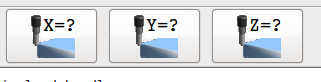How to zero coordinates?
- Cranktown
- Offline
- New Member
-

Less
More
- Posts: 16
- Thank you received: 0
07 Nov 2019 01:26 #149786
by Cranktown
How to zero coordinates? was created by Cranktown
I have a linux cnc set up with plasmac
Was wondering if there is a way to zero the coordinates so I can move where the cut is made much like the 'zero coordinates' button in mach3.
And if so, how could I program one of the custom buttons to do this?
Thanks!
Was wondering if there is a way to zero the coordinates so I can move where the cut is made much like the 'zero coordinates' button in mach3.
And if so, how could I program one of the custom buttons to do this?
Thanks!
Please Log in or Create an account to join the conversation.
- Leon82
- Offline
- Platinum Member
-

Less
More
- Posts: 592
- Thank you received: 79
07 Nov 2019 01:46 #149787
by Leon82
Replied by Leon82 on topic How to zero coordinates?
You could make an mdi button,
G90 g10 l2 xo yo if I recall. Will write the current position to work offset zero
G90 g10 l2 xo yo if I recall. Will write the current position to work offset zero
Please Log in or Create an account to join the conversation.
- andypugh
-

- Offline
- Moderator
-

Less
More
- Posts: 19752
- Thank you received: 4584
07 Nov 2019 02:02 #149790
by andypugh
Replied by andypugh on topic How to zero coordinates?
Touch-off should do it. Which GUI are you using?
The following user(s) said Thank You: Cranktown
Please Log in or Create an account to join the conversation.
- phillc54
-

- Offline
- Platinum Member
-

Less
More
- Posts: 5711
- Thank you received: 2093
07 Nov 2019 02:10 #149792
by phillc54
Replied by phillc54 on topic How to zero coordinates?
The following user(s) said Thank You: Cranktown
Please Log in or Create an account to join the conversation.
- Cranktown
- Offline
- New Member
-

Less
More
- Posts: 16
- Thank you received: 0
07 Nov 2019 02:18 #149794
by Cranktown
Replied by Cranktown on topic How to zero coordinates?
It says 'p value out of range with g10 l2'
Please Log in or Create an account to join the conversation.
- Cranktown
- Offline
- New Member
-

Less
More
- Posts: 16
- Thank you received: 0
07 Nov 2019 02:20 #149795
by Cranktown
Replied by Cranktown on topic How to zero coordinates?
Using gmoccapy, when I try to touch off it says something along the lines of "cant touch off with none or more than one tool selected" (theres only one tool in the table and it is selected) haha
Please Log in or Create an account to join the conversation.
- Leon82
- Offline
- Platinum Member
-

Less
More
- Posts: 592
- Thank you received: 79
07 Nov 2019 02:21 #149796
by Leon82
Add a p1. I havent done in a. While
Replied by Leon82 on topic How to zero coordinates?
It says 'p value out of range with g10 l2'
Add a p1. I havent done in a. While
Please Log in or Create an account to join the conversation.
- phillc54
-

- Offline
- Platinum Member
-

Less
More
- Posts: 5711
- Thank you received: 2093
07 Nov 2019 02:35 #149798
by phillc54
Replied by phillc54 on topic How to zero coordinates?
Attachments:
Please Log in or Create an account to join the conversation.
- Cranktown
- Offline
- New Member
-

Less
More
- Posts: 16
- Thank you received: 0
07 Nov 2019 03:07 #149800
by Cranktown
Replied by Cranktown on topic How to zero coordinates?
None of those, I was trying to use the touch off in the tooleditor page
Please Log in or Create an account to join the conversation.
- phillc54
-

- Offline
- Platinum Member
-

Less
More
- Posts: 5711
- Thank you received: 2093
07 Nov 2019 03:10 #149801
by phillc54
Replied by phillc54 on topic How to zero coordinates?
For the PlasmaC config you need to use the above ones, not the tool touchoff.
The following user(s) said Thank You: Cranktown
Please Log in or Create an account to join the conversation.
Time to create page: 1.164 seconds