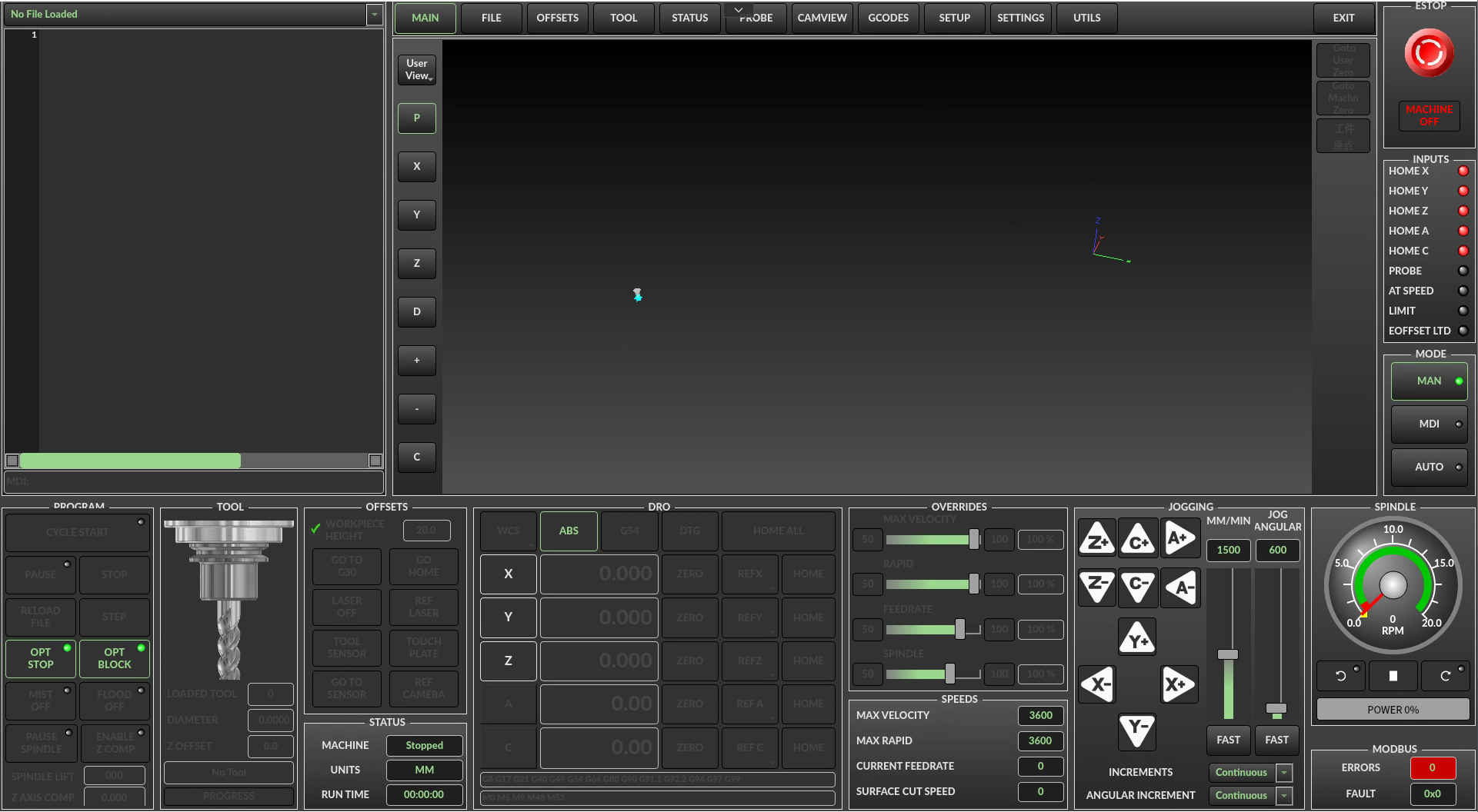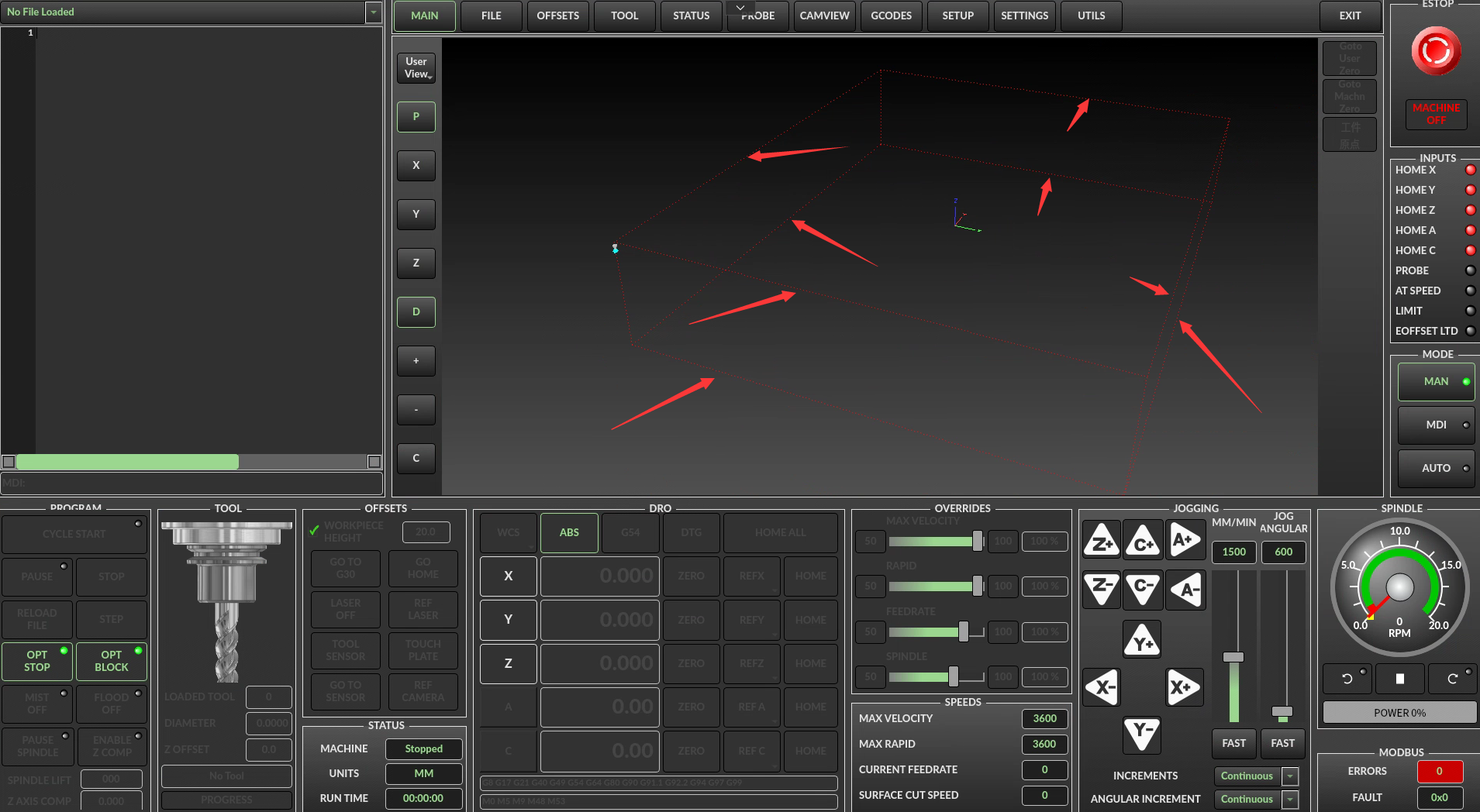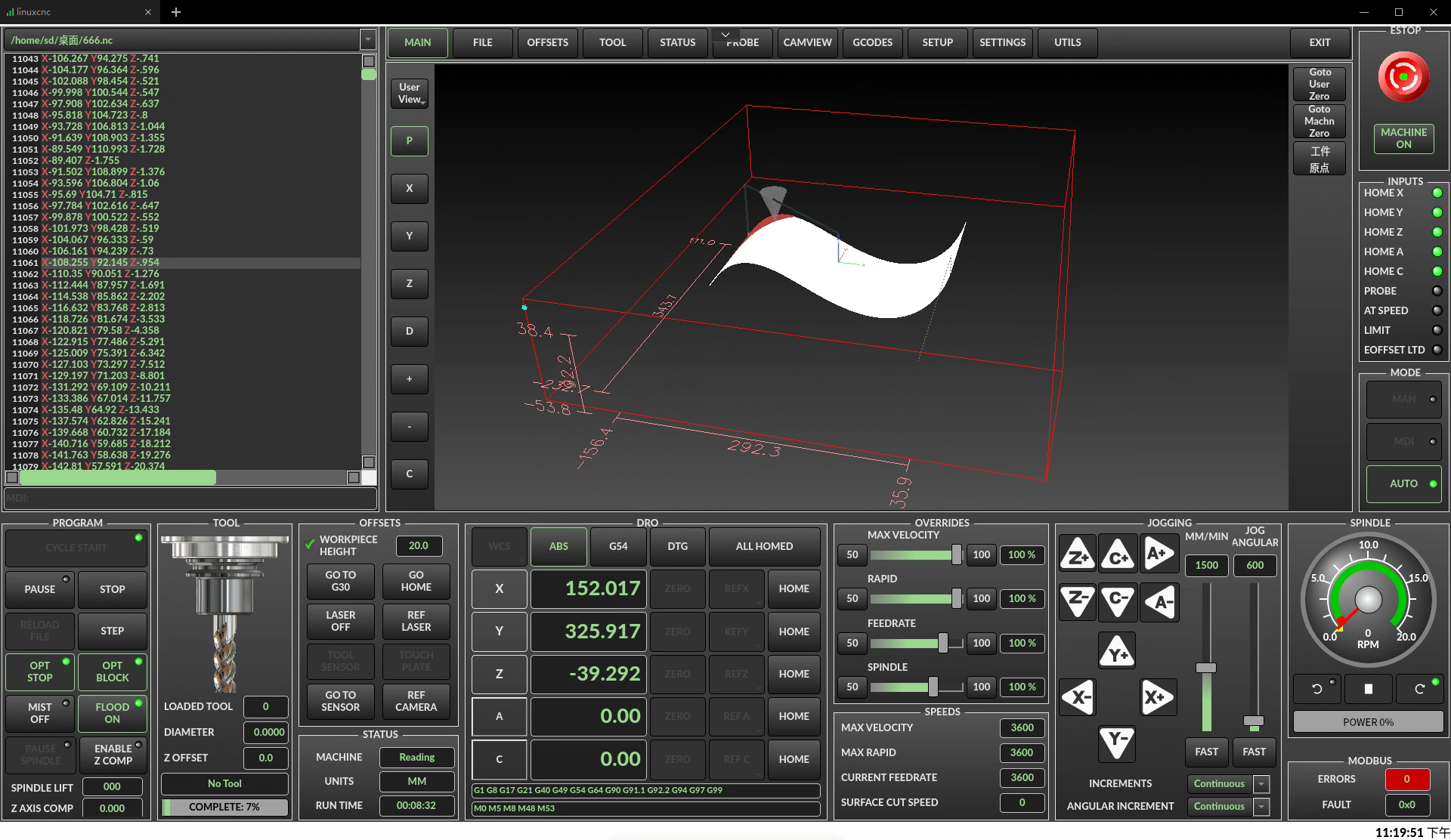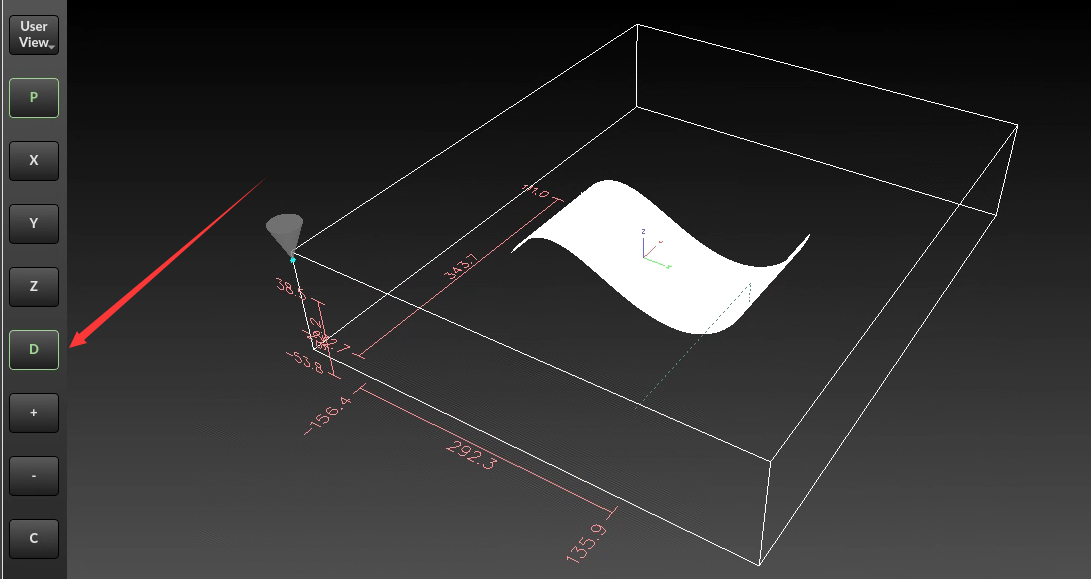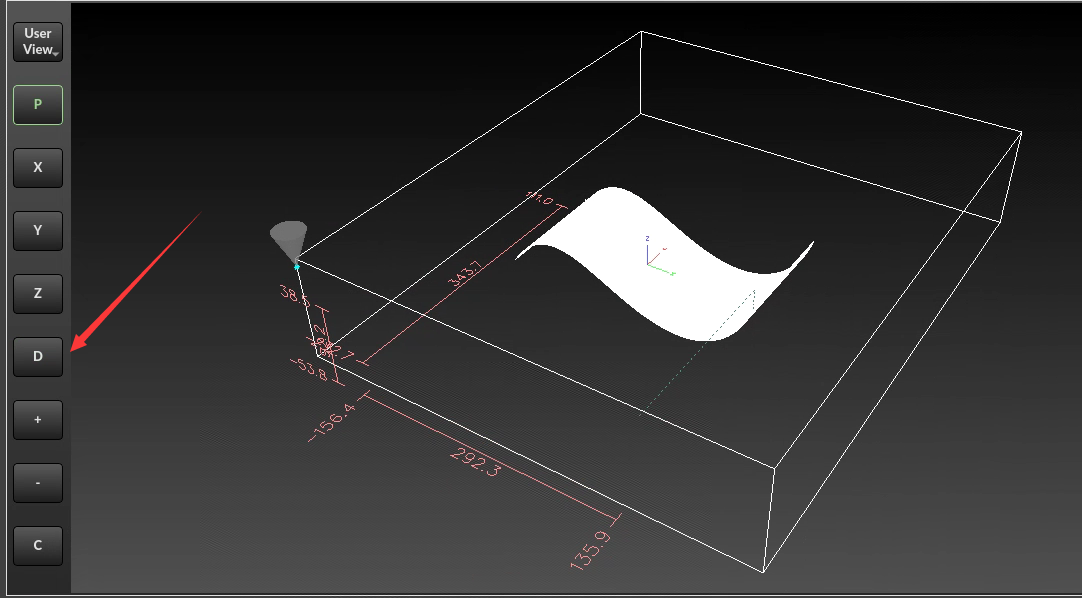- LinuxCNC
- General LinuxCNC Questions
- After replacing the graphics card, AXIS, qtdragon, and GMOCCAPY cannot display t
After replacing the graphics card, AXIS, qtdragon, and GMOCCAPY cannot display t
- onceloved
-
 Topic Author
Topic Author
- Offline
- Premium Member
-

Less
More
- Posts: 130
- Thank you received: 58
27 Sep 2023 14:40 #281721
by onceloved
After replacing the graphics card, AXIS, qtdragon, and GMOCCAPY cannot display t was created by onceloved
Attachments:
Please Log in or Create an account to join the conversation.
- tommylight
-

- Away
- Moderator
-

Less
More
- Posts: 21157
- Thank you received: 7224
28 Sep 2023 01:14 #281755
by tommylight
Replied by tommylight on topic After replacing the graphics card, AXIS, qtdragon, and GMOCCAPY cannot display t
Just a stab in the dark, but HD7540 is pretty old so might be missing some OpenGL functionality as only the preview is affected.
If the motherboard has integrated graphics, try it, those usually work OK.
Anyway you look at it, RX580 is an overkill for running a machine as it will just sit there doing nothing, and it is a pretty good gaming card, still runs the new AAA titles.
If the motherboard has integrated graphics, try it, those usually work OK.
Anyway you look at it, RX580 is an overkill for running a machine as it will just sit there doing nothing, and it is a pretty good gaming card, still runs the new AAA titles.
The following user(s) said Thank You: onceloved
Please Log in or Create an account to join the conversation.
- onceloved
-
 Topic Author
Topic Author
- Offline
- Premium Member
-

Less
More
- Posts: 130
- Thank you received: 58
28 Sep 2023 03:59 #281766
by onceloved
Replied by onceloved on topic After replacing the graphics card, AXIS, qtdragon, and GMOCCAPY cannot display t
If using an integrated graphics card, the jitter is too high. The HD7540 graphics card is perfect except for the above issues
Rx580 is a mining card with too much noise
Rx580 is a mining card with too much noise
Please Log in or Create an account to join the conversation.
- cmorley
- Offline
- Moderator
-

Less
More
- Posts: 7269
- Thank you received: 2115
28 Sep 2023 06:02 - 28 Sep 2023 06:02 #281770
by cmorley
Replied by cmorley on topic After replacing the graphics card, AXIS, qtdragon, and GMOCCAPY cannot display t
Is there another driver available for this card?
The limits use the GL_LINE_STIPPLE command and I do see google hits on it not always working on some cards. I have seen this on one machine myself.
Could also try to comment out the line in glcanon.py to confirm the problem(line 1304):
if self.get_show_limits():
glTranslatef(*[-x for x in self.to_internal_units(s.tool_offset)[:3]])
glLineWidth(1)
glColor3f(1.0,0.0,0.0)
glLineStipple(1, 0x1111)
#glEnable(GL_LINE_STIPPLE) <<<<<<
glBegin(GL_LINES)
The limits use the GL_LINE_STIPPLE command and I do see google hits on it not always working on some cards. I have seen this on one machine myself.
Could also try to comment out the line in glcanon.py to confirm the problem(line 1304):
if self.get_show_limits():
glTranslatef(*[-x for x in self.to_internal_units(s.tool_offset)[:3]])
glLineWidth(1)
glColor3f(1.0,0.0,0.0)
glLineStipple(1, 0x1111)
#glEnable(GL_LINE_STIPPLE) <<<<<<
glBegin(GL_LINES)
Last edit: 28 Sep 2023 06:02 by cmorley.
The following user(s) said Thank You: onceloved
Please Log in or Create an account to join the conversation.
- tommylight
-

- Away
- Moderator
-

Less
More
- Posts: 21157
- Thank you received: 7224
28 Sep 2023 09:34 #281777
by tommylight
Replied by tommylight on topic After replacing the graphics card, AXIS, qtdragon, and GMOCCAPY cannot display t
RX580 works with new proprietary AMD drivers, those drivers do not like RT kernel, did not try the latest 22.nn drivers though.
For the HD7540 has no new drivers for Linux, and probably also does not have NIMEZ drivers for Linux, so the only option is the open source MESA drivers that are included with Linux.
Still, the open source side has two drivers, AMDGPU and Radeon drivers, so you might want to try those, see what you have in use with
sudo dmesg | grep AMD
or
sudo dmesg | grep Radeon
and try using the other ones.
Sorry about the vague reply but it's been quite a while since i dealt with those.
Debian and Ubuntu forums might prove more helpful for this.
For the HD7540 has no new drivers for Linux, and probably also does not have NIMEZ drivers for Linux, so the only option is the open source MESA drivers that are included with Linux.
Still, the open source side has two drivers, AMDGPU and Radeon drivers, so you might want to try those, see what you have in use with
sudo dmesg | grep AMD
or
sudo dmesg | grep Radeon
and try using the other ones.
Sorry about the vague reply but it's been quite a while since i dealt with those.
Debian and Ubuntu forums might prove more helpful for this.
The following user(s) said Thank You: onceloved
Please Log in or Create an account to join the conversation.
- onceloved
-
 Topic Author
Topic Author
- Offline
- Premium Member
-

Less
More
- Posts: 130
- Thank you received: 58
28 Sep 2023 15:14 - 28 Sep 2023 15:24 #281798
by onceloved
Replied by onceloved on topic After replacing the graphics card, AXIS, qtdragon, and GMOCCAPY cannot display t
Attachments:
Last edit: 28 Sep 2023 15:24 by onceloved.
Please Log in or Create an account to join the conversation.
- onceloved
-
 Topic Author
Topic Author
- Offline
- Premium Member
-

Less
More
- Posts: 130
- Thank you received: 58
28 Sep 2023 15:28 #281799
by onceloved
Replied by onceloved on topic After replacing the graphics card, AXIS, qtdragon, and GMOCCAPY cannot display t
According to the method provided by the upstairs, the wireframe came out after commenting out line 1304 in the glcanon.py file. Although it is a solid line, it is better than nothing.
This HD7540 card can still be used, and the driver is Radeon.
This HD7540 card can still be used, and the driver is Radeon.
The following user(s) said Thank You: tommylight
Please Log in or Create an account to join the conversation.
- cmorley
- Offline
- Moderator
-

Less
More
- Posts: 7269
- Thank you received: 2115
28 Sep 2023 15:57 #281800
by cmorley
Replied by cmorley on topic After replacing the graphics card, AXIS, qtdragon, and GMOCCAPY cannot display t
Yes I tried it on my broken system and it worked too.
The brighter wire frame looked nice - maybe it get annoying after a while though?
The brighter wire frame looked nice - maybe it get annoying after a while though?
The following user(s) said Thank You: tommylight
Please Log in or Create an account to join the conversation.
- onceloved
-
 Topic Author
Topic Author
- Offline
- Premium Member
-

Less
More
- Posts: 130
- Thank you received: 58
29 Sep 2023 02:23 - 29 Sep 2023 02:26 #281830
by onceloved
Replied by onceloved on topic After replacing the graphics card, AXIS, qtdragon, and GMOCCAPY cannot display t
Attachments:
Last edit: 29 Sep 2023 02:26 by onceloved.
Please Log in or Create an account to join the conversation.
- rmu
-

- Offline
- Elite Member
-

Less
More
- Posts: 279
- Thank you received: 101
29 Sep 2023 11:53 #281853
by rmu
Replied by rmu on topic After replacing the graphics card, AXIS, qtdragon, and GMOCCAPY cannot display t
Just for future reference relevant stack overflow stackoverflow.com/questions/6017176/glli...ecated-in-opengl-3-1
Please Log in or Create an account to join the conversation.
- LinuxCNC
- General LinuxCNC Questions
- After replacing the graphics card, AXIS, qtdragon, and GMOCCAPY cannot display t
Time to create page: 0.166 seconds