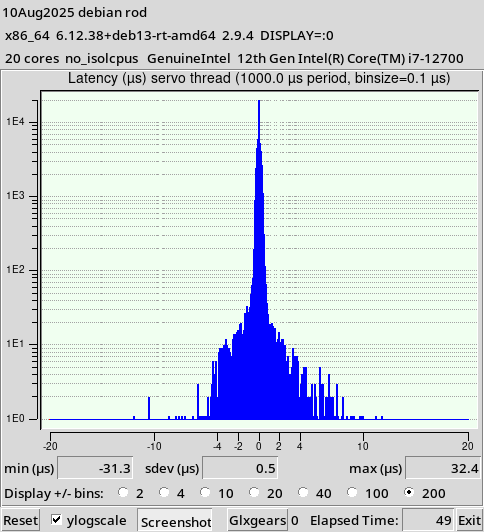Debian Trixie upgrade/install to 2.9.4
- rodw
-
 Topic Author
Topic Author
- Offline
- Platinum Member
-

Less
More
- Posts: 11351
- Thank you received: 3807
10 Aug 2025 05:54 #333142
by rodw
Debian Trixie upgrade/install to 2.9.4 was created by rodw
Debian Trixie is released Yeay!!
It contains Linuxcnc 2.9.4 Wow!
To upgrade from Bookworm, very rough instructions
sudo apt update
edit /etc/sources.list and replace any instance of bookworm with trixie
sudo apt update
sudo apt upgrade.
Check you are booting in to the new 6.12 Real time kernel
run sudo grub-optimizer to set this.
Reboot into the 6.1.2 RT kernel
I removed my version of linuxcnc
sudo apt remove linuxcnc-uspace linuxcnc-uspace-dev
If it is a new install, download debian from Debian.org Trixie is their current release and install with balena etcher
Check you are running Trixie: lsb_release -a
Check you are runing the prempt_rt kernel 6.12: uname -v (the RT kernel got installed for me)
Linuxcnc should install the RT kernel but I have not checked that.
Install linuxcnc. Seems one dependency did not play well
sudo apt install libqt5webengine5
sudo apt install linuxcnc-uspace linuxcnc-uspace-dev
enjoy Thats It. If you are running ethercat, I think the packages need to be removed and reinstalled as the config ssemed to be missing config files in 6.12
PS I am using the Cinamon Desktop, Latency seems good even without isolating any cores
Seems that I can run the RT kernel without this desktop hanging which is good! I'll see how it goes.
Have fun
It contains Linuxcnc 2.9.4 Wow!
To upgrade from Bookworm, very rough instructions
sudo apt update
edit /etc/sources.list and replace any instance of bookworm with trixie
sudo apt update
sudo apt upgrade.
Check you are booting in to the new 6.12 Real time kernel
run sudo grub-optimizer to set this.
Reboot into the 6.1.2 RT kernel
I removed my version of linuxcnc
sudo apt remove linuxcnc-uspace linuxcnc-uspace-dev
If it is a new install, download debian from Debian.org Trixie is their current release and install with balena etcher
Check you are running Trixie: lsb_release -a
Check you are runing the prempt_rt kernel 6.12: uname -v (the RT kernel got installed for me)
Linuxcnc should install the RT kernel but I have not checked that.
Install linuxcnc. Seems one dependency did not play well
sudo apt install libqt5webengine5
sudo apt install linuxcnc-uspace linuxcnc-uspace-dev
enjoy Thats It. If you are running ethercat, I think the packages need to be removed and reinstalled as the config ssemed to be missing config files in 6.12
PS I am using the Cinamon Desktop, Latency seems good even without isolating any cores
Seems that I can run the RT kernel without this desktop hanging which is good! I'll see how it goes.
Have fun
Attachments:
Please Log in or Create an account to join the conversation.
- unknown
- Away
- Platinum Member
-

Less
More
- Posts: 494
- Thank you received: 178
10 Aug 2025 07:49 #333146
by unknown
Replied by unknown on topic Debian Trixie upgrade/install to 2.9.4
Thanks for Rod.
So those with only 4 cores should there be any issues ?
In case anyone is thinking the RPi may require at a bit of time cos of a library incompatibility that was seen earlier.
So those with only 4 cores should there be any issues ?
In case anyone is thinking the RPi may require at a bit of time cos of a library incompatibility that was seen earlier.
The following user(s) said Thank You: rodw
Please Log in or Create an account to join the conversation.
- rodw
-
 Topic Author
Topic Author
- Offline
- Platinum Member
-

Less
More
- Posts: 11351
- Thank you received: 3807
10 Aug 2025 12:25 #333152
by rodw
Replied by rodw on topic Debian Trixie upgrade/install to 2.9.4
I don't think it will cause problems. In fact, I could not run PREEMPT_RT on bookworm or this PC and it would also hang on the normal kernel sometimes. I gave the PC a workout tonight on preempt_rt and its been perfectly stable. I'll try and build a trixie ISO now as the Debian builder takes the OS from the running version.
Just look at the usual network driver upgrades and disable energy efficient Ethernet (EEE) because it will cause latency spikes.
Just look at the usual network driver upgrades and disable energy efficient Ethernet (EEE) because it will cause latency spikes.
Please Log in or Create an account to join the conversation.
- onceloved
-

- Offline
- Premium Member
-

Less
More
- Posts: 121
- Thank you received: 58
11 Aug 2025 13:39 #333224
by onceloved
Replied by onceloved on topic Debian Trixie upgrade/install to 2.9.4
I have a fresh install of Trixie and linuxcnc and ethercat and it works fine
The following user(s) said Thank You: rodw
Please Log in or Create an account to join the conversation.
- MaxEkb77
-

- Away
- Junior Member
-

Less
More
- Posts: 37
- Thank you received: 6
11 Aug 2025 17:05 #333237
by MaxEkb77
Replied by MaxEkb77 on topic Debian Trixie upgrade/install to 2.9.4
I upgrade from bookworm to trixie & ethercat work fine
The following user(s) said Thank You: rodw
Please Log in or Create an account to join the conversation.
- rodw
-
 Topic Author
Topic Author
- Offline
- Platinum Member
-

Less
More
- Posts: 11351
- Thank you received: 3807
11 Aug 2025 18:04 #333238
by rodw
Replied by rodw on topic Debian Trixie upgrade/install to 2.9.4
Great feedback guys.
Did you have any issues with libqt5webengine5?
Last feedback I got, this was an issue with the Debian installer not properly handling our Deb file...
Did you have any issues with libqt5webengine5?
Last feedback I got, this was an issue with the Debian installer not properly handling our Deb file...
Please Log in or Create an account to join the conversation.
- Hakan
- Away
- Platinum Member
-

Less
More
- Posts: 794
- Thank you received: 270
11 Aug 2025 18:37 - 11 Aug 2025 18:57 #333240
by Hakan
Replied by Hakan on topic Debian Trixie upgrade/install to 2.9.4
apt update, apt upgrade, apt dist-upgrade
Ethercat works. Didn't have an issue with the Qt package, might have brought it in earlier.
Did need to reinstall linuxcnc-ethercat.
Then it ran fine on the right RT kernel.
Adding that I see the Ethercat kernel modules get signed so there's a big chance we don't need the trouble with secure boot anymore.
Can't test it but someone maybe can check?
Ethercat works. Didn't have an issue with the Qt package, might have brought it in earlier.
Did need to reinstall linuxcnc-ethercat.
Then it ran fine on the right RT kernel.
Adding that I see the Ethercat kernel modules get signed so there's a big chance we don't need the trouble with secure boot anymore.
Can't test it but someone maybe can check?
Last edit: 11 Aug 2025 18:57 by Hakan. Reason: Regarding signing of module.
The following user(s) said Thank You: rodw
Please Log in or Create an account to join the conversation.
- rodw
-
 Topic Author
Topic Author
- Offline
- Platinum Member
-

Less
More
- Posts: 11351
- Thank you received: 3807
11 Aug 2025 19:42 #333244
by rodw
Replied by rodw on topic Debian Trixie upgrade/install to 2.9.4
Great feedback.
I think on the dist-upgrade, the EC config is not copied to the new kernel. I seem to remember they said you need to install EC for every kernel you use,
The Ethercat key has always been there. But if Secure boot is enabled in your BIOS, you need to do the MOK key thing but it is for authorizing the DKMS driver which is a kernel module they use in the install. This has been discussed in an issue I raised on their gitlab repo and they gave very helpful guidance which I added to my sticky.. gitlab.com/etherlab.org/ethercat
If possible disable secure boot but if you have a dual boot with Windows and an encrypted drive you have to retain it or you trash the drive.
I think on the dist-upgrade, the EC config is not copied to the new kernel. I seem to remember they said you need to install EC for every kernel you use,
The Ethercat key has always been there. But if Secure boot is enabled in your BIOS, you need to do the MOK key thing but it is for authorizing the DKMS driver which is a kernel module they use in the install. This has been discussed in an issue I raised on their gitlab repo and they gave very helpful guidance which I added to my sticky.. gitlab.com/etherlab.org/ethercat
If possible disable secure boot but if you have a dual boot with Windows and an encrypted drive you have to retain it or you trash the drive.
Please Log in or Create an account to join the conversation.
- Hakan
- Away
- Platinum Member
-

Less
More
- Posts: 794
- Thank you received: 270
12 Aug 2025 07:18 #333264
by Hakan
Replied by Hakan on topic Debian Trixie upgrade/install to 2.9.4
Ended up reinstalling ethercat_dkms and ethercat_master, before that I got errors
of not being able to read PDO at 0x0000 or something. After reinstall that's gone.
Yes, I'm trying to float over the certificate thing without really understanding.
I did some reading on the subject and the lines you have in the sticky file should make secure boot and ethercat modules work together. I'll point to that next time.
of not being able to read PDO at 0x0000 or something. After reinstall that's gone.
Yes, I'm trying to float over the certificate thing without really understanding.
I did some reading on the subject and the lines you have in the sticky file should make secure boot and ethercat modules work together. I'll point to that next time.
The following user(s) said Thank You: rodw
Please Log in or Create an account to join the conversation.
Time to create page: 0.094 seconds