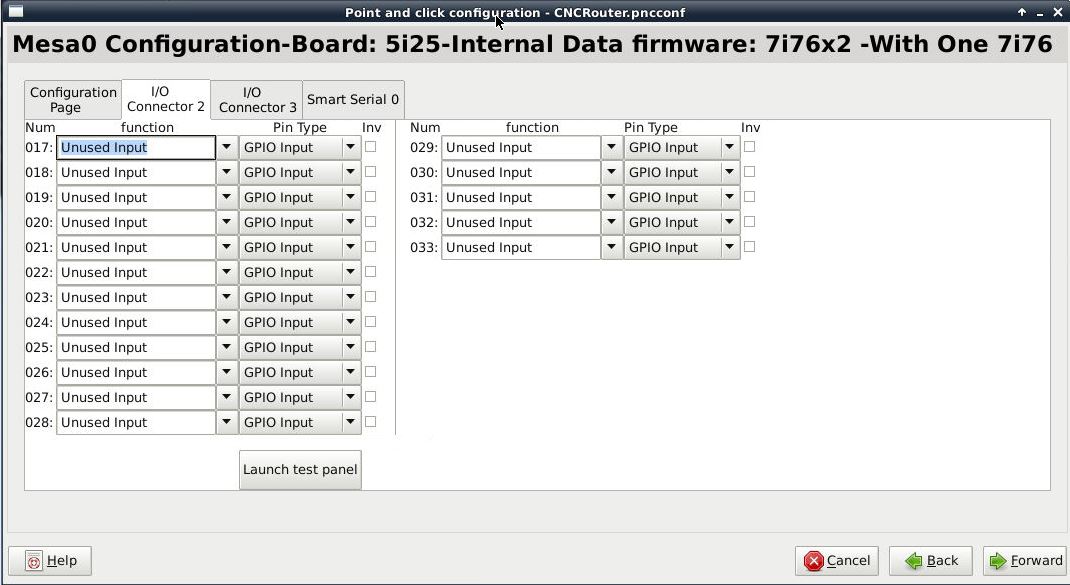Point And Click Confusion
- jorsborn
- Offline
- Junior Member
-

- Posts: 35
- Thank you received: 0
One other item that isn't clear to me. I am supplying 5V from the 5i25. I have nothing hooked up to the field power right now but I am also not making use of any I/O other than the step and direction. Is this ok? I just assume it is but...
Other than that, it seems to recognize the card, my LED (CR1) is lit. My amplifier is working (using leadshine tuning software). Just seems to be something minor with my configuration.
Please Log in or Create an account to join the conversation.
- jorsborn
- Offline
- Junior Member
-

- Posts: 35
- Thank you received: 0
Please Log in or Create an account to join the conversation.
- ommar
-

- Offline
- Junior Member
-

- Posts: 31
- Thank you received: 0
What must i select firmware fot the upper configuration ? And how can i define for six axis ? My mechanical is based on stewart platform.
These are configuration pictures and questions.




I am a beginner user for linux and linuxcnc. In addition i am a mechanical engineer so i have a weak electronic substructure. Thanks for your help.
Please Log in or Create an account to join the conversation.
- cmorley
- Offline
- Moderator
-

- Posts: 7882
- Thank you received: 2131
The numbers are _not_ the physical pin numbers but are the component numbers.
You must look in the Mesa 5i25 manual to convert them.
The 6i25 and the 7i78 are not supported directly by pncconf.
You could select the 5i25 7i76X2 and then change all the 5i25 to 6i25 manually.
I would suggest to use the most current pncconf if it isn't all ready.
Chris M
Please Log in or Create an account to join the conversation.
- jorsborn
- Offline
- Junior Member
-

- Posts: 35
- Thank you received: 0
I also don't see these component numbers in the 5i25 manual. I understand now that connector 2 and 3 is referenced to the 5i25 and not the 7i76. I do see the "FUNCTION" from the manual seems to jive with "NUM" on the I/O Connector 2 tab. However, I don't see how the "NUM" on the I/O Connector 3 tab meshes with anything for P3 in the 5i25 manual. Regardless, I feel more comfortable with my settings as they were in my screen shots now.... then again, I would expect something to move.
I loaded up LinuxCNC with the settings as I have them shown and I jogged around while having the meter hooked up to the DIR pins on the 7i76. I expected to see the signal invert when reversing directions on that axis but I do not. Executing dmsg yields the following:
[58871.776143] hm2: loading Mesa HostMot2 driver version 0.15
[58871.778352] hm2_pci: loading Mesa AnyIO HostMot2 driver version 0.7
[58871.778448] hm2_pci: discovered 5i25 at 0000:03:06.0
[58871.778742] hm2/hm2_5i25.0: Smart Serial Firmware Version 43
[58871.834812] hm2/hm2_5i25.0: 34 I/O Pins used:
[58871.834817] hm2/hm2_5i25.0: IO Pin 000 (P3-01): StepGen #0, pin Direction (Output)
[58871.834820] hm2/hm2_5i25.0: IO Pin 001 (P3-14): StepGen #0, pin Step (Output)
[58871.834822] hm2/hm2_5i25.0: IO Pin 002 (P3-02): StepGen #1, pin Direction (Output)
[58871.834824] hm2/hm2_5i25.0: IO Pin 003 (P3-15): StepGen #1, pin Step (Output)
[58871.834826] hm2/hm2_5i25.0: IO Pin 004 (P3-03): StepGen #2, pin Direction (Output)
[58871.834828] hm2/hm2_5i25.0: IO Pin 005 (P3-16): StepGen #2, pin Step (Output)
[58871.834830] hm2/hm2_5i25.0: IO Pin 006 (P3-04): StepGen #3, pin Direction (Output)
[58871.834832] hm2/hm2_5i25.0: IO Pin 007 (P3-17): StepGen #3, pin Step (Output)
[58871.834834] hm2/hm2_5i25.0: IO Pin 008 (P3-05): StepGen #4, pin Direction (Output)
[58871.834836] hm2/hm2_5i25.0: IO Pin 009 (P3-06): StepGen #4, pin Step (Output)
[58871.834838] hm2/hm2_5i25.0: IO Pin 010 (P3-07): IOPort
[58871.834840] hm2/hm2_5i25.0: IO Pin 011 (P3-08): IOPort
[58871.834842] hm2/hm2_5i25.0: IO Pin 012 (P3-09): IOPort
[58871.834843] hm2/hm2_5i25.0: IO Pin 013 (P3-10): IOPort
[58871.834845] hm2/hm2_5i25.0: IO Pin 014 (P3-11): IOPort
[58871.834847] hm2/hm2_5i25.0: IO Pin 015 (P3-12): IOPort
[58871.834848] hm2/hm2_5i25.0: IO Pin 016 (P3-13): IOPort
[58871.834850] hm2/hm2_5i25.0: IO Pin 017 (P2-01): IOPort
[58871.834852] hm2/hm2_5i25.0: IO Pin 018 (P2-14): IOPort
[58871.834853] hm2/hm2_5i25.0: IO Pin 019 (P2-02): IOPort
[58871.834855] hm2/hm2_5i25.0: IO Pin 020 (P2-15): IOPort
[58871.834857] hm2/hm2_5i25.0: IO Pin 021 (P2-03): IOPort
[58871.834858] hm2/hm2_5i25.0: IO Pin 022 (P2-16): IOPort
[58871.834860] hm2/hm2_5i25.0: IO Pin 023 (P2-04): IOPort
[58871.834861] hm2/hm2_5i25.0: IO Pin 024 (P2-17): IOPort
[58871.834863] hm2/hm2_5i25.0: IO Pin 025 (P2-05): IOPort
[58871.834865] hm2/hm2_5i25.0: IO Pin 026 (P2-06): IOPort
[58871.834866] hm2/hm2_5i25.0: IO Pin 027 (P2-07): IOPort
[58871.834868] hm2/hm2_5i25.0: IO Pin 028 (P2-08): IOPort
[58871.834870] hm2/hm2_5i25.0: IO Pin 029 (P2-09): IOPort
[58871.834871] hm2/hm2_5i25.0: IO Pin 030 (P2-10): IOPort
[58871.834873] hm2/hm2_5i25.0: IO Pin 031 (P2-11): IOPort
[58871.834875] hm2/hm2_5i25.0: IO Pin 032 (P2-12): IOPort
[58871.834876] hm2/hm2_5i25.0: IO Pin 033 (P2-13): IOPort
[58871.834927] hm2/hm2_5i25.0: registered
[58871.834930] hm2_5i25.0: initialized AnyIO board at 0000:03:06.0
This looks like what I expect it to look like so I think I have actually configured this correctly. However, I am not getting any movement.
Please Log in or Create an account to join the conversation.
- andypugh
-

- Away
- Moderator
-

- Posts: 23297
- Thank you received: 4938
I think I have actually configured this correctly. However, I am not getting any movement.
Do your drives require an "enable" input to be set?
Are the drive inputs differential? If they are not differential are the drive and 7i76 0V reference lines connected to each other?
Please Log in or Create an account to join the conversation.
- jorsborn
- Offline
- Junior Member
-

- Posts: 35
- Thank you received: 0
I am using the Leadshine DM856. It has optocoupler inputs. Judging by the manual I see no reason I can't drive these with a differential signal which is what I prefer to do. I am currently driving them with differential signals from the 7i76 so I have not bothered to wire the common. I would still expect to be able to see the differential outputs swing with my multimeter when driving the axis back and forth.
One question I still have is regarding the power. I have not supplied any field power. I am simply supplying power to the 7i76 via the 5i25. My assumption is that since I am only using step and direction the field power is not necessary.
Please Log in or Create an account to join the conversation.