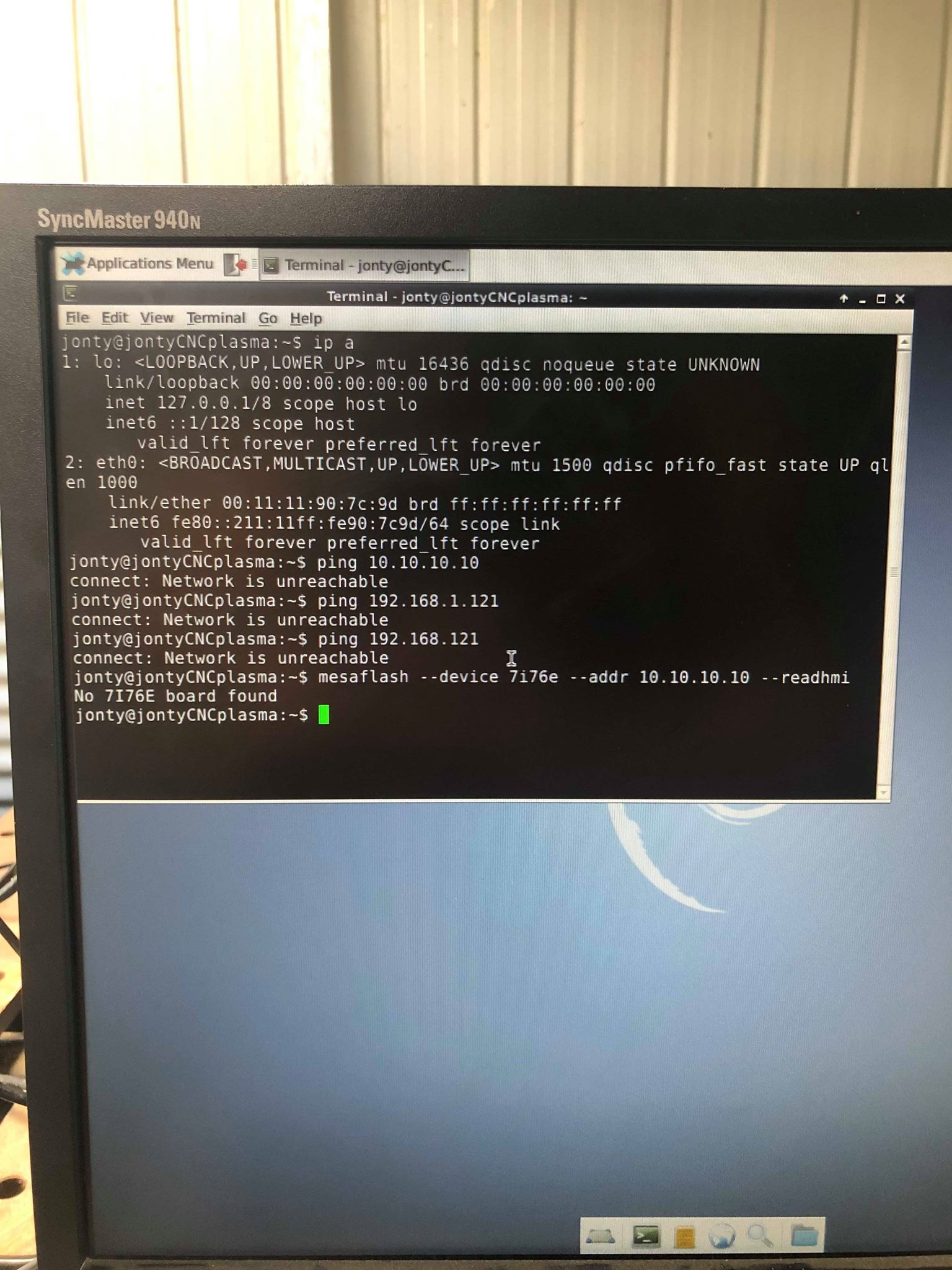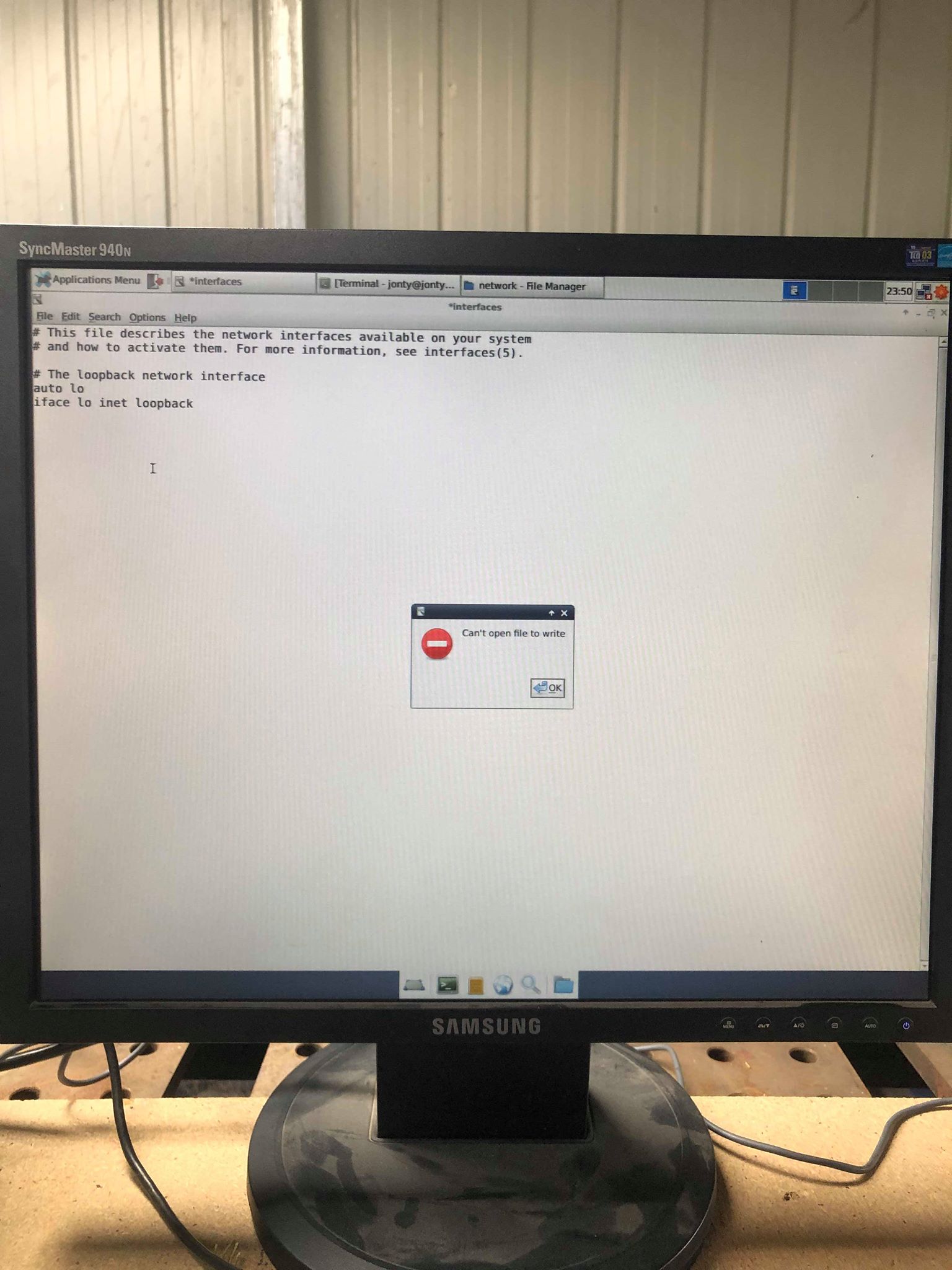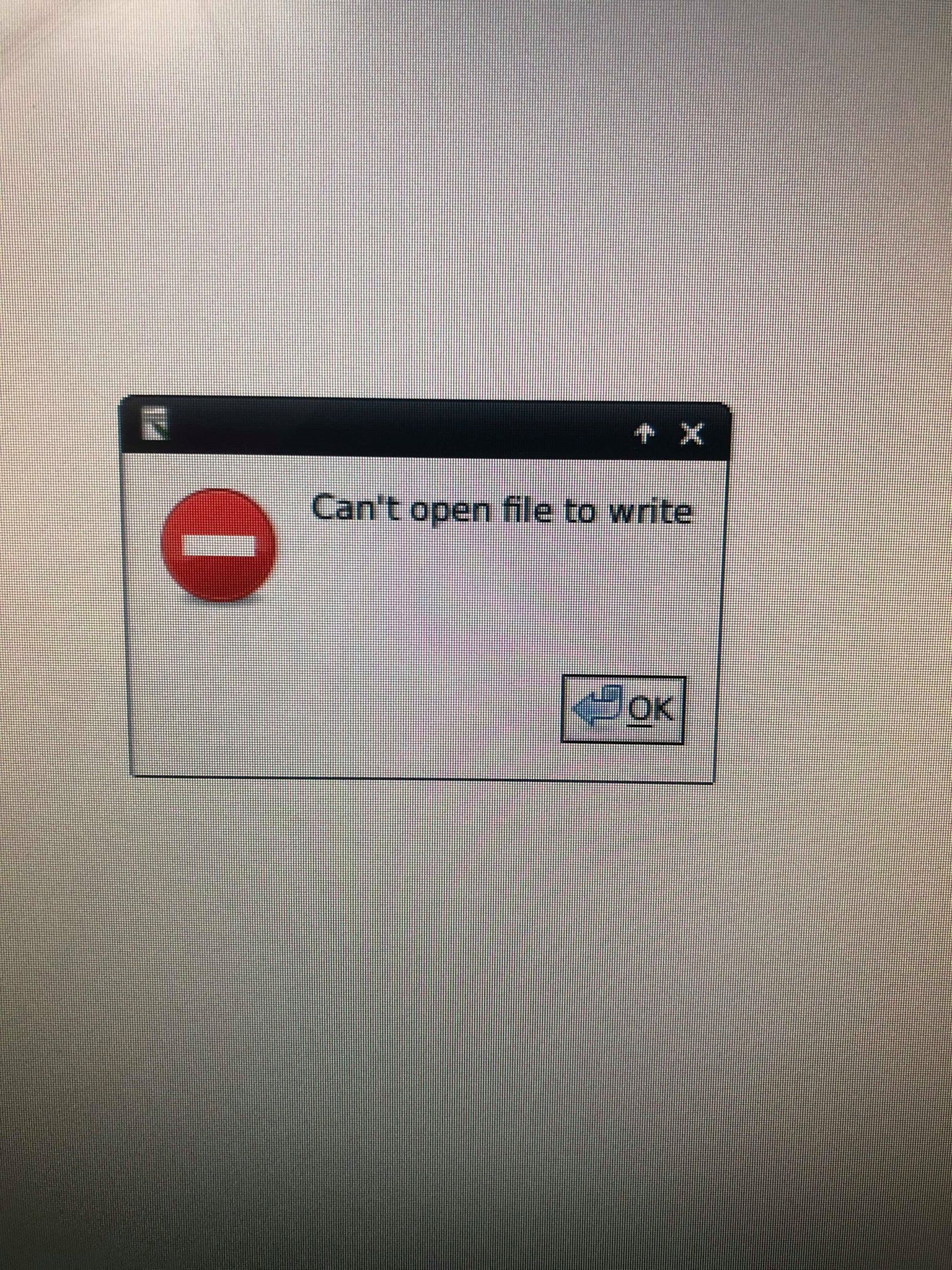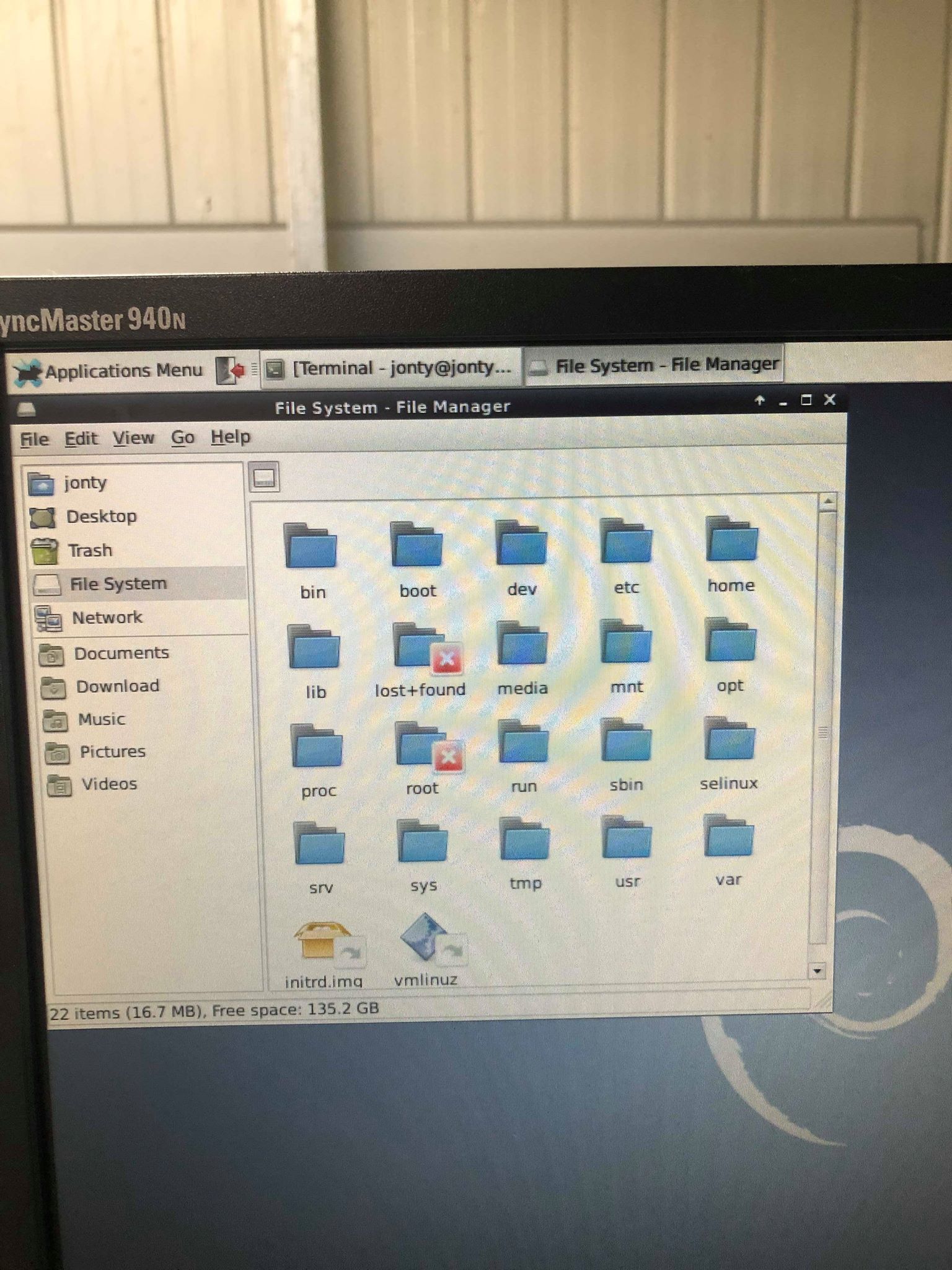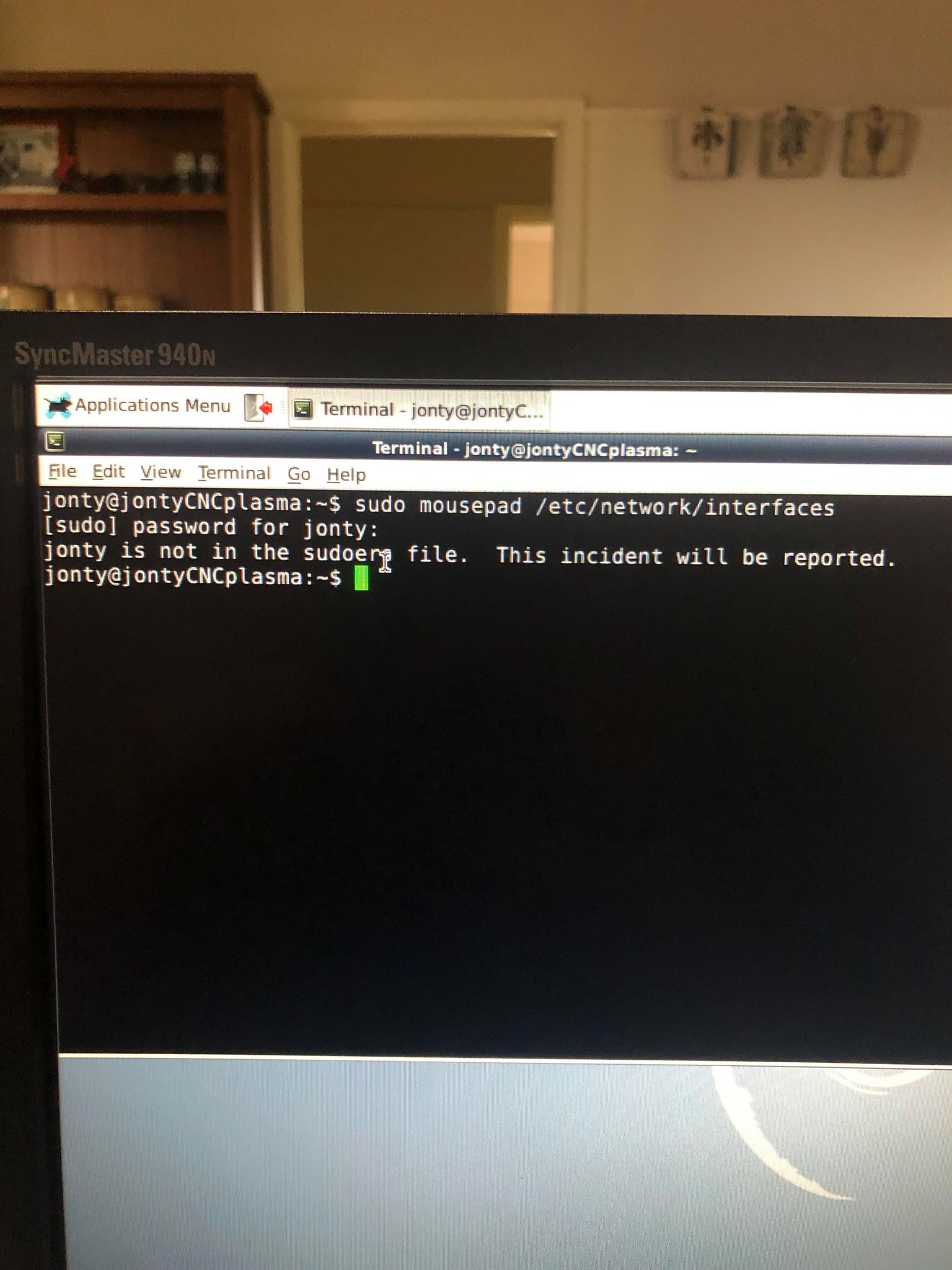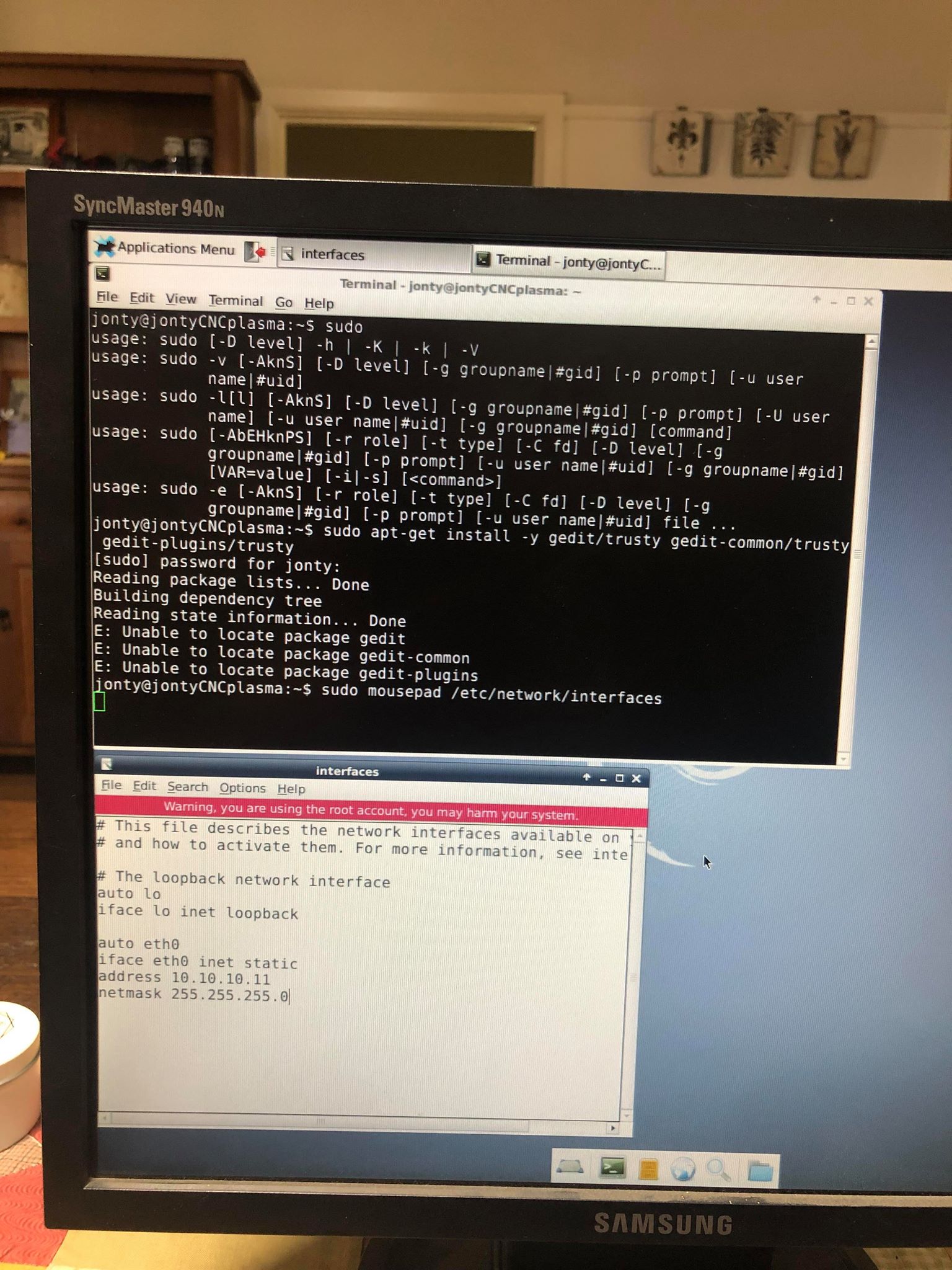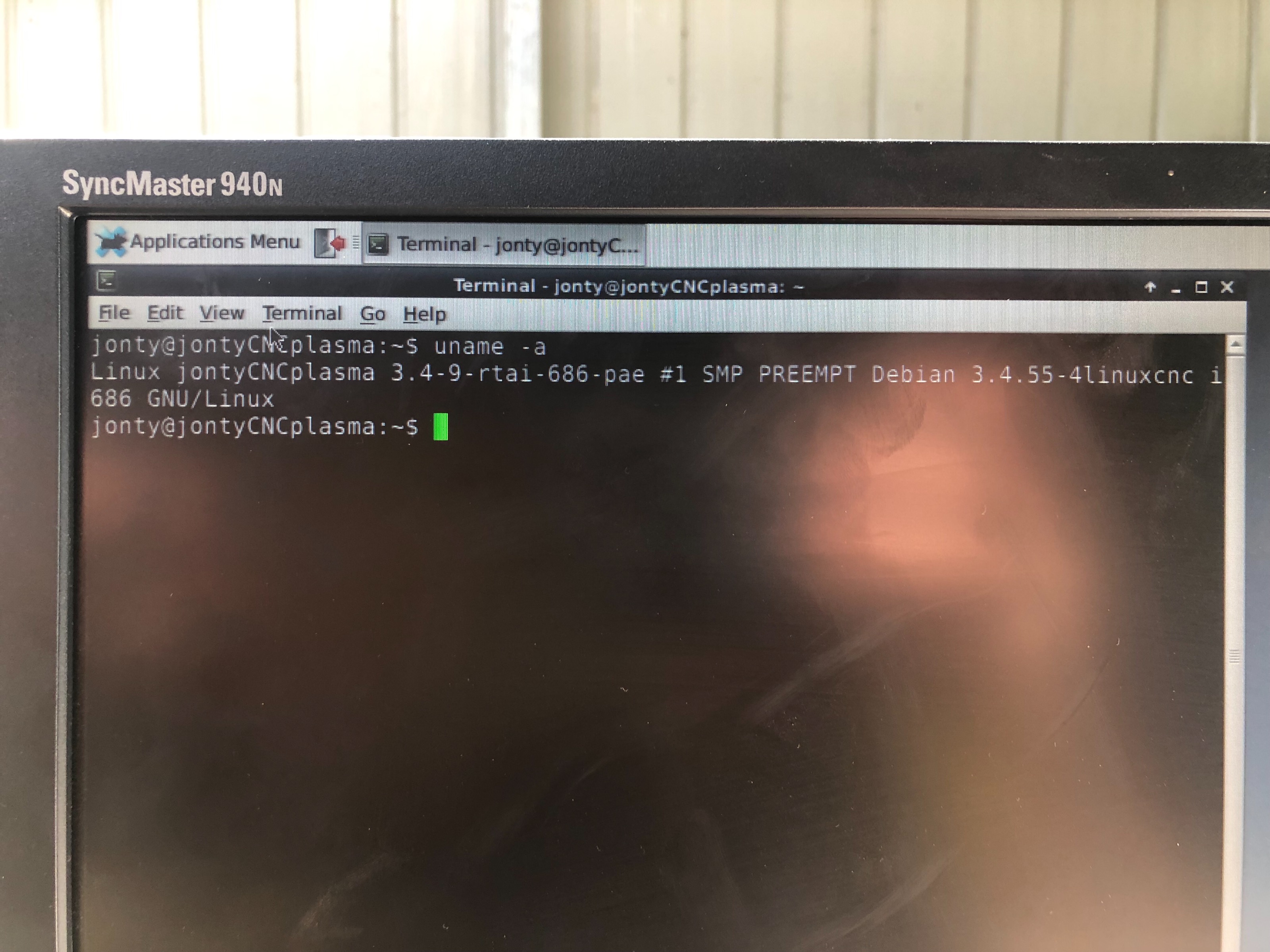Mesa 7i76e No Board Found
- little_sparky
- Offline
- Premium Member
-

Less
More
- Posts: 138
- Thank you received: 17
14 Nov 2019 00:46 #150334
by little_sparky
Mesa 7i76e No Board Found was created by little_sparky
Hi All,
I have been a long time reader and first time poster as i have recently decided to dive into the world of linux cnc after years of reading.
In trying to set up my PnCConf i was unable to test my motors and after hours of re-wiring and troubleshooting I think I may have found the problem (probably where most people would look first).
First part is the "ip a"
however I am unable to ping or flash the board
I have the W2 down and W3 Up for the 10.10.10.10 IP address.
When I go to etc/network and try to edit the interface it gives me an error saying "cant open file to write"
This may be because I am going through etc/network instead of /etc/network, however I dont know how to access this file location. Do I go through File System- File manager?
Any help is greatly appeciated becasue I have been pulling my hair out for days trying to get this to work
I have been a long time reader and first time poster as i have recently decided to dive into the world of linux cnc after years of reading.
In trying to set up my PnCConf i was unable to test my motors and after hours of re-wiring and troubleshooting I think I may have found the problem (probably where most people would look first).
First part is the "ip a"
however I am unable to ping or flash the board
I have the W2 down and W3 Up for the 10.10.10.10 IP address.
When I go to etc/network and try to edit the interface it gives me an error saying "cant open file to write"
This may be because I am going through etc/network instead of /etc/network, however I dont know how to access this file location. Do I go through File System- File manager?
Any help is greatly appeciated becasue I have been pulling my hair out for days trying to get this to work
Attachments:
Please Log in or Create an account to join the conversation.
- PCW
-

- Offline
- Moderator
-

Less
More
- Posts: 17711
- Thank you received: 5184
14 Nov 2019 01:28 #150336
by PCW
Replied by PCW on topic Mesa 7i76e No Board Found
Your network is not setup properly
You can ether edit the /etc/interfaces file as suggested in the hm2_eth man page,
(man hm2_eth)
Note that to edit the interfaces file you must be the root user so assuming you have the
mousepad editor, you would:
sudo mousepad /etc/network/interfaces
or setup a static IP address for the host pc using the network manager, I think its launched with a icon on the top left of the screen
You can ether edit the /etc/interfaces file as suggested in the hm2_eth man page,
(man hm2_eth)
Note that to edit the interfaces file you must be the root user so assuming you have the
mousepad editor, you would:
sudo mousepad /etc/network/interfaces
or setup a static IP address for the host pc using the network manager, I think its launched with a icon on the top left of the screen
Please Log in or Create an account to join the conversation.
- little_sparky
- Offline
- Premium Member
-

Less
More
- Posts: 138
- Thank you received: 17
14 Nov 2019 01:44 #150337
by little_sparky
Replied by little_sparky on topic Mesa 7i76e No Board Found
Attachments:
Please Log in or Create an account to join the conversation.
- PCW
-

- Offline
- Moderator
-

Less
More
- Posts: 17711
- Thank you received: 5184
14 Nov 2019 01:51 #150338
by PCW
Replied by PCW on topic Mesa 7i76e No Board Found
Yeah, I'm not sure why you are in this situation, perhaps an error during installation
Its fixable ( google "not in sudoers file" ) but a bit fussy to fix
What LinuxCNC image are you using?
Its fixable ( google "not in sudoers file" ) but a bit fussy to fix
What LinuxCNC image are you using?
Please Log in or Create an account to join the conversation.
- little_sparky
- Offline
- Premium Member
-

Less
More
- Posts: 138
- Thank you received: 17
14 Nov 2019 01:56 #150339
by little_sparky
Replied by little_sparky on topic Mesa 7i76e No Board Found
I am using the master branch of wheezy
Please Log in or Create an account to join the conversation.
- PCW
-

- Offline
- Moderator
-

Less
More
- Posts: 17711
- Thank you received: 5184
14 Nov 2019 02:02 - 14 Nov 2019 02:02 #150340
by PCW
Replied by PCW on topic Mesa 7i76e No Board Found
For a 7I76E that needs the uspace version of LinuxCNC
I would start with the Stretch test ISO here:
www.linuxcnc.org/testing-stretch-rtpreempt/
( probably linuxcnc-stretch-uspace-amd64-r13.iso which is a 64 bit installation,
no need for 32 bit versions unless you have an ancient PC) )
I would start with the Stretch test ISO here:
www.linuxcnc.org/testing-stretch-rtpreempt/
( probably linuxcnc-stretch-uspace-amd64-r13.iso which is a 64 bit installation,
no need for 32 bit versions unless you have an ancient PC) )
Last edit: 14 Nov 2019 02:02 by PCW.
Please Log in or Create an account to join the conversation.
- little_sparky
- Offline
- Premium Member
-

Less
More
- Posts: 138
- Thank you received: 17
14 Nov 2019 02:26 #150341
by little_sparky
Replied by little_sparky on topic Mesa 7i76e No Board Found
Attachments:
Please Log in or Create an account to join the conversation.
- little_sparky
- Offline
- Premium Member
-

Less
More
- Posts: 138
- Thank you received: 17
14 Nov 2019 02:56 #150343
by little_sparky
Replied by little_sparky on topic Mesa 7i76e No Board Found
It worked!
I can now get an “ip a”
I can “ping 10.10.10.10”
And I can do “mesaflash - -device 7i76e - -addr 10.10.10.10 - -readhmi”
However when I go to test/tune motors in pncconf nothing happens. any ideas?
I can now get an “ip a”
I can “ping 10.10.10.10”
And I can do “mesaflash - -device 7i76e - -addr 10.10.10.10 - -readhmi”
However when I go to test/tune motors in pncconf nothing happens. any ideas?
Please Log in or Create an account to join the conversation.
- little_sparky
- Offline
- Premium Member
-

Less
More
- Posts: 138
- Thank you received: 17
14 Nov 2019 04:22 - 14 Nov 2019 08:48 #150344
by little_sparky
Replied by little_sparky on topic Mesa 7i76e No Board Found
Also attached is what “uname -a” brings up, does this suggest anything? Should I install the uspace even though I got a mesaflash by just changing the address?
EDIT: Also noticed that is says3.4.9-rtai however this is followed by #1 SMP PREEMPT
hence I am not sure whether its RTAI or RTPREEMPT however I am sure that I downloaded the preempt.
EDIT: Also noticed that is says3.4.9-rtai however this is followed by #1 SMP PREEMPT
hence I am not sure whether its RTAI or RTPREEMPT however I am sure that I downloaded the preempt.
Attachments:
Last edit: 14 Nov 2019 08:48 by little_sparky.
Please Log in or Create an account to join the conversation.
- tommylight
-

- Away
- Moderator
-

Less
More
- Posts: 21310
- Thank you received: 7279
14 Nov 2019 11:19 #150356
by tommylight
Replied by tommylight on topic Mesa 7i76e No Board Found
You need the preempt-RT version for ethernet cards, as PCW suggested above and gave the link.
Download the Stretch version, while installing, when it asks for ROOT password DO NOT enter anything, just click next, then you will be asked for a user name and a password for that user.
Everything else is the same.
Download the Stretch version, while installing, when it asks for ROOT password DO NOT enter anything, just click next, then you will be asked for a user name and a password for that user.
Everything else is the same.
Please Log in or Create an account to join the conversation.
Moderators: cmorley
Time to create page: 0.241 seconds