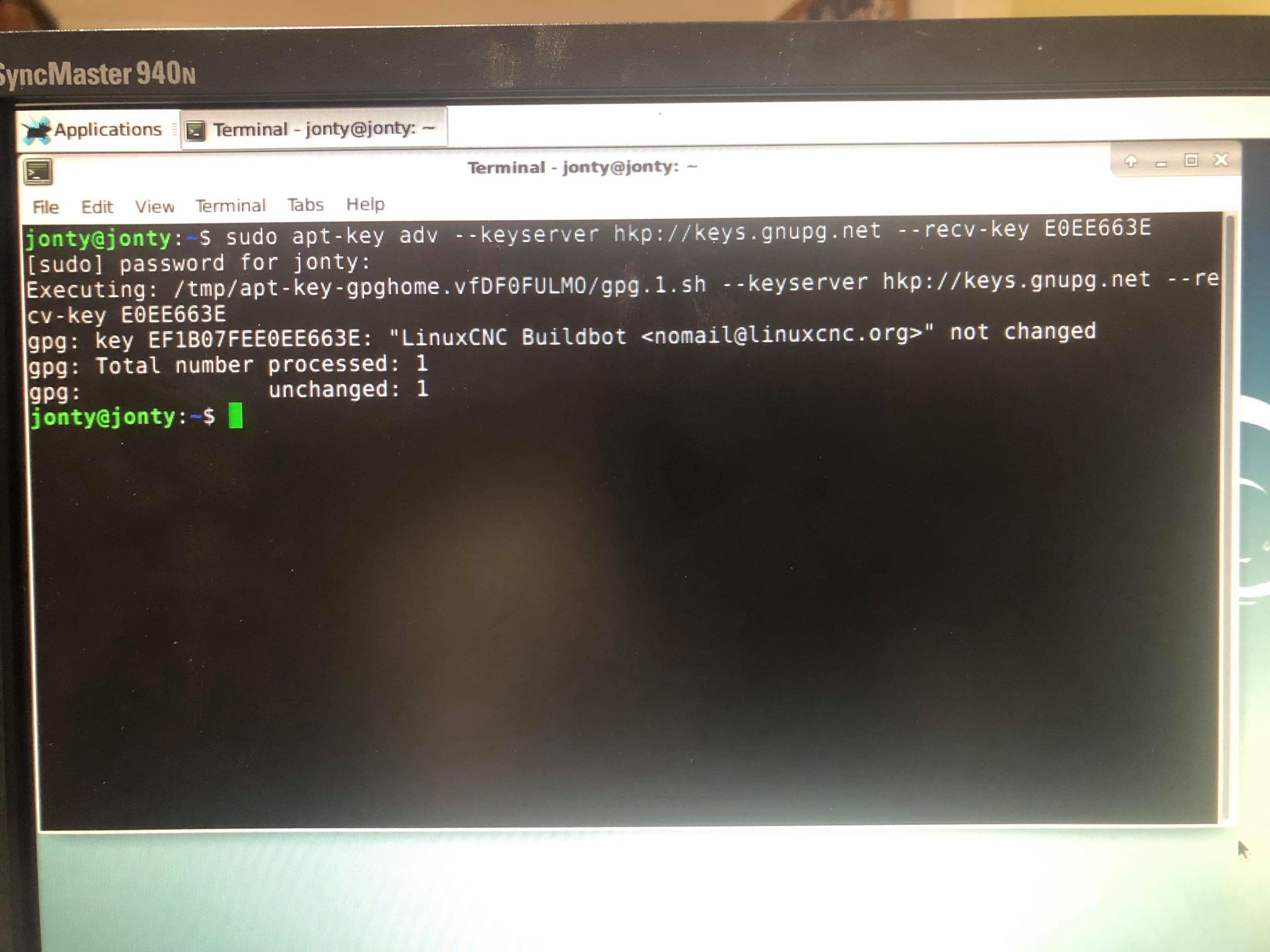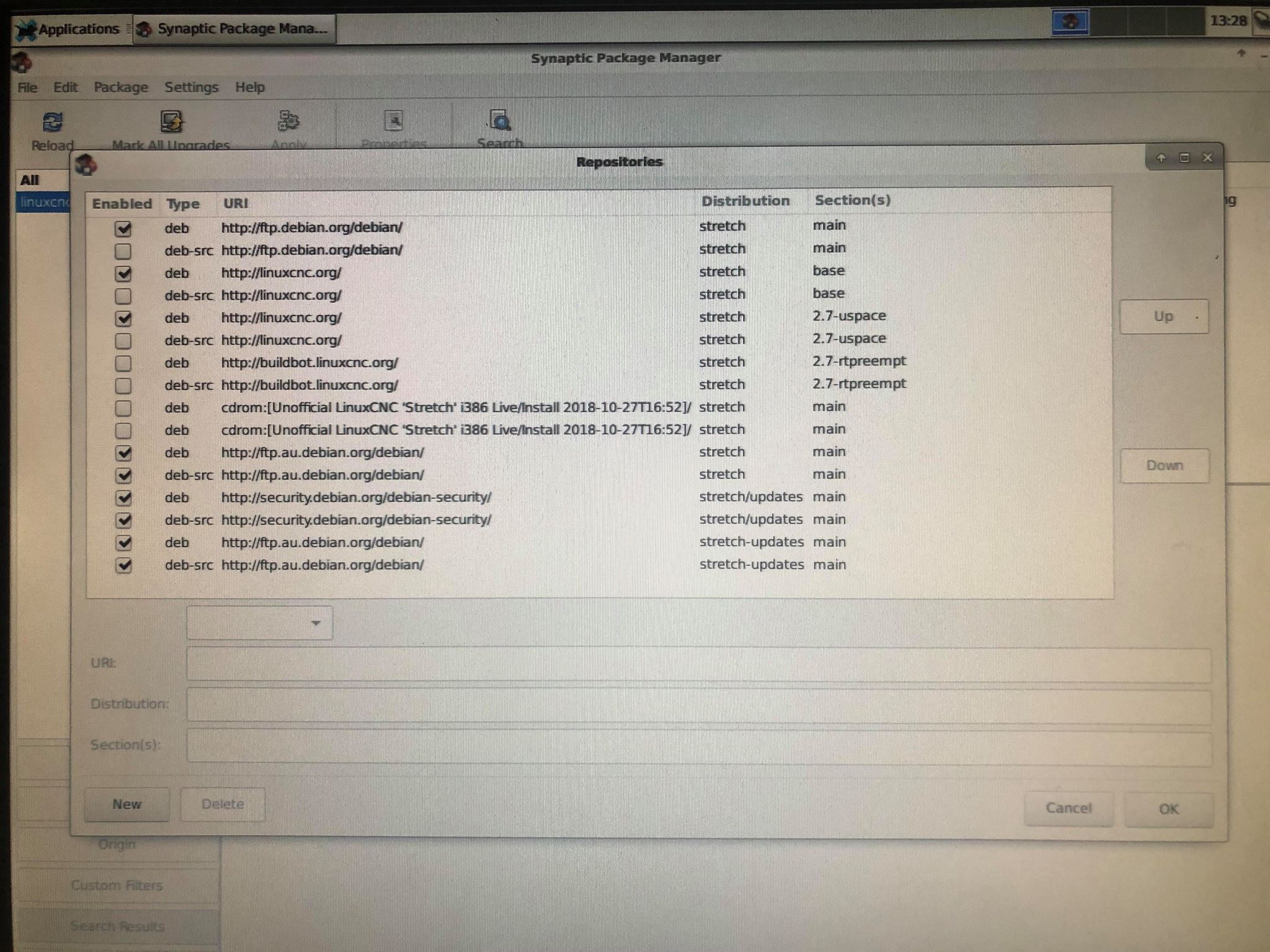Mesa 7i76e No Board Found
- little_sparky
- Offline
- Premium Member
-

Less
More
- Posts: 138
- Thank you received: 17
18 Nov 2019 02:47 #150553
by little_sparky
Thank you tommy for your reply. I didnt mean to disrespect PCW with his response, I just wanted to double check that I definitely needed to install it after I changed the address as I had major difficulty installing it, infact ive had to have an IT technition frined of mine look over it for a few hours to finally get it installed.
Now that I have, ive run into a problem when trying to run the LinuxCNC PlasmaC buildbot installation through a terminal.
When i enter "sudo apt-key adv --keyserver hkp://keys.gnup.net --recv-key E0EE663E" for the first time I got an error but then i installed "sudo apt-get install dirmngr" and got the following response when i re entered the first command.
now when I followed the next set of steps and got to searching the respositories for.
deb buildbot.linuxcnc.org/ stretch master-rtpreempt
deb-src buildbot.linuxcnc.org/ stretch master-rtpreempt
it only displayed the following.
any ideas?
thanks in advance
Replied by little_sparky on topic Mesa 7i76e No Board Found
You need the preempt-RT version for ethernet cards, as PCW suggested above and gave the link.
Thank you tommy for your reply. I didnt mean to disrespect PCW with his response, I just wanted to double check that I definitely needed to install it after I changed the address as I had major difficulty installing it, infact ive had to have an IT technition frined of mine look over it for a few hours to finally get it installed.
Now that I have, ive run into a problem when trying to run the LinuxCNC PlasmaC buildbot installation through a terminal.
When i enter "sudo apt-key adv --keyserver hkp://keys.gnup.net --recv-key E0EE663E" for the first time I got an error but then i installed "sudo apt-get install dirmngr" and got the following response when i re entered the first command.
now when I followed the next set of steps and got to searching the respositories for.
deb buildbot.linuxcnc.org/ stretch master-rtpreempt
deb-src buildbot.linuxcnc.org/ stretch master-rtpreempt
it only displayed the following.
any ideas?
thanks in advance
Attachments:
Please Log in or Create an account to join the conversation.
- pl7i92
-

- Offline
- Platinum Member
-

Less
More
- Posts: 1872
- Thank you received: 358
18 Nov 2019 12:00 #150573
by pl7i92
Replied by pl7i92 on topic Mesa 7i76e No Board Found
hi
under synaptic
TOP bar
settings
Source
you need to get this in
deb buildbot.linuxcnc.org/ stretch master-rtpreempt
deb-src buildbot.linuxcnc.org/ stretch master-rtpreempt
this are 2 entries
then unhook linuxcnc source
UPDATE by closing synaptics
reopen it press the rewind again
type linuxcnc
you shoudt see 2.8 or 2.9 behind linuxcnc
then install it dont forget DEV packet
if you are on a frech install it is recomended to use a iso STRETCH with all onboard
mutch easyer to do running cnc within 45min 7i76e
under synaptic
TOP bar
settings
Source
you need to get this in
deb buildbot.linuxcnc.org/ stretch master-rtpreempt
deb-src buildbot.linuxcnc.org/ stretch master-rtpreempt
this are 2 entries
then unhook linuxcnc source
UPDATE by closing synaptics
reopen it press the rewind again
type linuxcnc
you shoudt see 2.8 or 2.9 behind linuxcnc
then install it dont forget DEV packet
if you are on a frech install it is recomended to use a iso STRETCH with all onboard
mutch easyer to do running cnc within 45min 7i76e
Please Log in or Create an account to join the conversation.
- little_sparky
- Offline
- Premium Member
-

Less
More
- Posts: 138
- Thank you received: 17
19 Nov 2019 01:45 #150605
by little_sparky
HI pl7i92
Thanks very much for your response.
Are you talking about
>Synaptic Package Manager
>Settings
>Respositories?
And when you say get them in, do you mean click the tick nex to them or enter them manually by typing that address? Because they are not there, as you can see in the image in my previous post only 2.7 uspce and 2.7 rtpreempt are there.
Thanks
Replied by little_sparky on topic Mesa 7i76e No Board Found
hi
under synaptic
TOP bar
settings
Source
you need to get this in
deb buildbot.linuxcnc.org/ stretch master-rtpreempt
deb-src buildbot.linuxcnc.org/ stretch master-rtpreempt
HI pl7i92
Thanks very much for your response.
Are you talking about
>Synaptic Package Manager
>Settings
>Respositories?
And when you say get them in, do you mean click the tick nex to them or enter them manually by typing that address? Because they are not there, as you can see in the image in my previous post only 2.7 uspce and 2.7 rtpreempt are there.
Thanks
Please Log in or Create an account to join the conversation.
- tommylight
-

- Away
- Moderator
-

Less
More
- Posts: 21312
- Thank you received: 7279
19 Nov 2019 08:33 #150614
by tommylight
Replied by tommylight on topic Mesa 7i76e No Board Found
That is all OK, except you added repos for the 2.7 version, you need to add the master version or 2.8 as i think PlasmaC is same on both.
After adding those repositories, you have to do an update by refreshing the synaptic or by typing:
sudo apt-get update
then you can:
sudo apt-get install linuxcnc
or might be
sudo apt-get install linuxcnc-userspace
After adding those repositories, you have to do an update by refreshing the synaptic or by typing:
sudo apt-get update
then you can:
sudo apt-get install linuxcnc
or might be
sudo apt-get install linuxcnc-userspace
Please Log in or Create an account to join the conversation.
- little_sparky
- Offline
- Premium Member
-

Less
More
- Posts: 138
- Thank you received: 17
19 Nov 2019 08:46 #150617
by little_sparky
My main problem is that 2.8 or master are not in the “>synaptic package manager >settings >repositories” tab. I thought that the
Would put the master or 2.8 into that repositories listbox for me to then check and add into package manager.
I’m extremely sorry for my ignorance but is this correct or am I missing something?
Replied by little_sparky on topic Mesa 7i76e No Board Found
need to add the master version or 2.8 as i think PlasmaC is same on both.
After adding those repositories
My main problem is that 2.8 or master are not in the “>synaptic package manager >settings >repositories” tab. I thought that the
sudo apt-key adv --keyserver hkp://keys.gnupg.net --recv-key E0EE663EWould put the master or 2.8 into that repositories listbox for me to then check and add into package manager.
I’m extremely sorry for my ignorance but is this correct or am I missing something?
Please Log in or Create an account to join the conversation.
- tommylight
-

- Away
- Moderator
-

Less
More
- Posts: 21312
- Thank you received: 7279
19 Nov 2019 09:54 #150624
by tommylight
Replied by tommylight on topic Mesa 7i76e No Board Found
In the synaptics, where you are lookig at those repositories, select the 2.7 one, click edit, change to 2.8, save, close, reload and install.
Please Log in or Create an account to join the conversation.
- little_sparky
- Offline
- Premium Member
-

Less
More
- Posts: 138
- Thank you received: 17
22 Nov 2019 12:03 - 22 Nov 2019 12:22 #150900
by little_sparky
Replied by little_sparky on topic Mesa 7i76e No Board Found
I thought it may have been my old 32 bit computer however I just purchased a new dell optiplex 990 but I am still getting the exact same errors. I really am not sure what I am doing wrong.
(Funny looking at the old vs new computer where the one with 8x better specs is half the size)
With this I was able to download v2.8
(Funny looking at the old vs new computer where the one with 8x better specs is half the size)
With this I was able to download v2.8
Attachments:
Last edit: 22 Nov 2019 12:22 by little_sparky.
Please Log in or Create an account to join the conversation.
- andypugh
-

- Offline
- Moderator
-

Less
More
- Posts: 19798
- Thank you received: 4608
25 Nov 2019 00:10 #151165
by andypugh
Replied by andypugh on topic Mesa 7i76e No Board Found
I don't know if this was ever made clear, and I may have missed something. But the kernel you showed was definitely an RTAI kernel and that definitely won't work with an Ethernet Mesa card.
Please Log in or Create an account to join the conversation.
Moderators: cmorley
Time to create page: 0.111 seconds