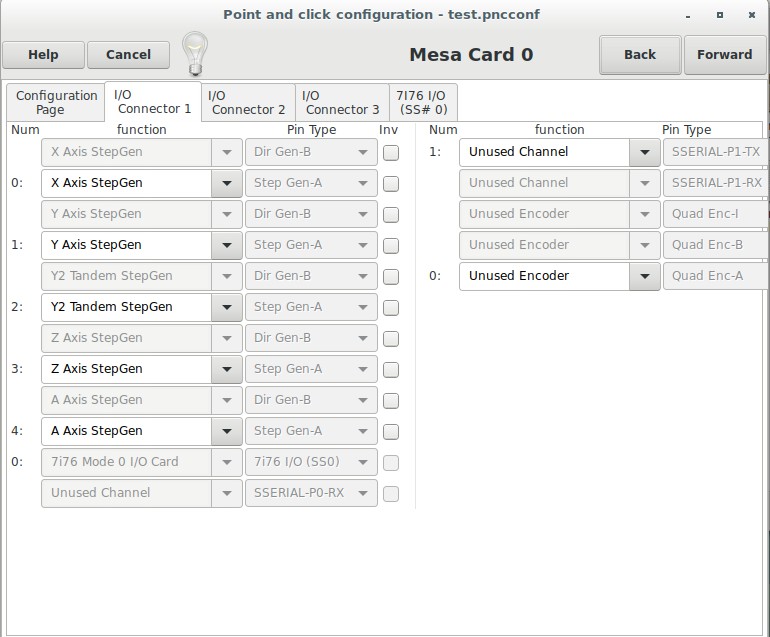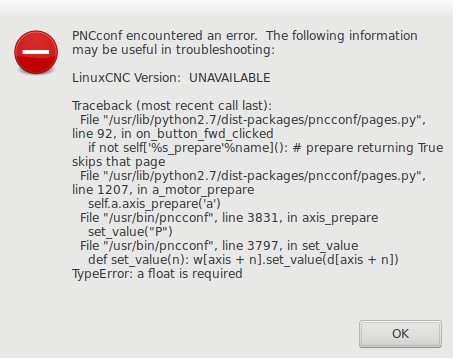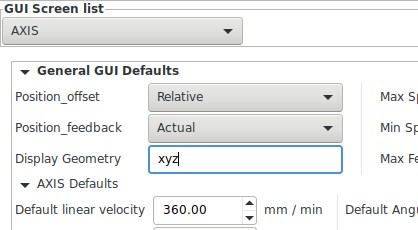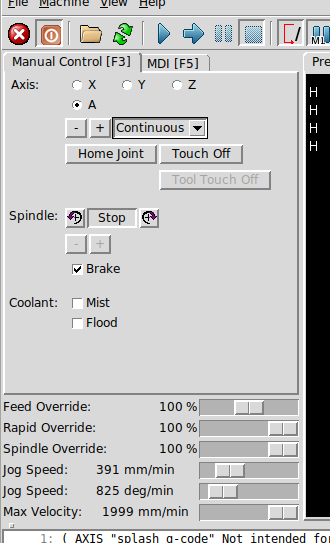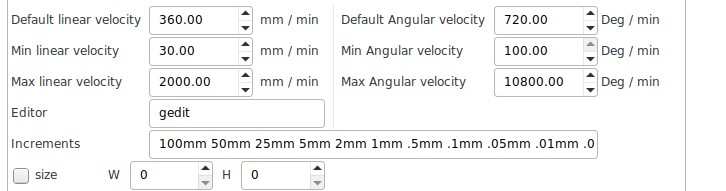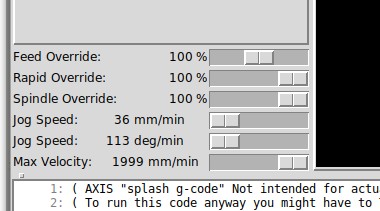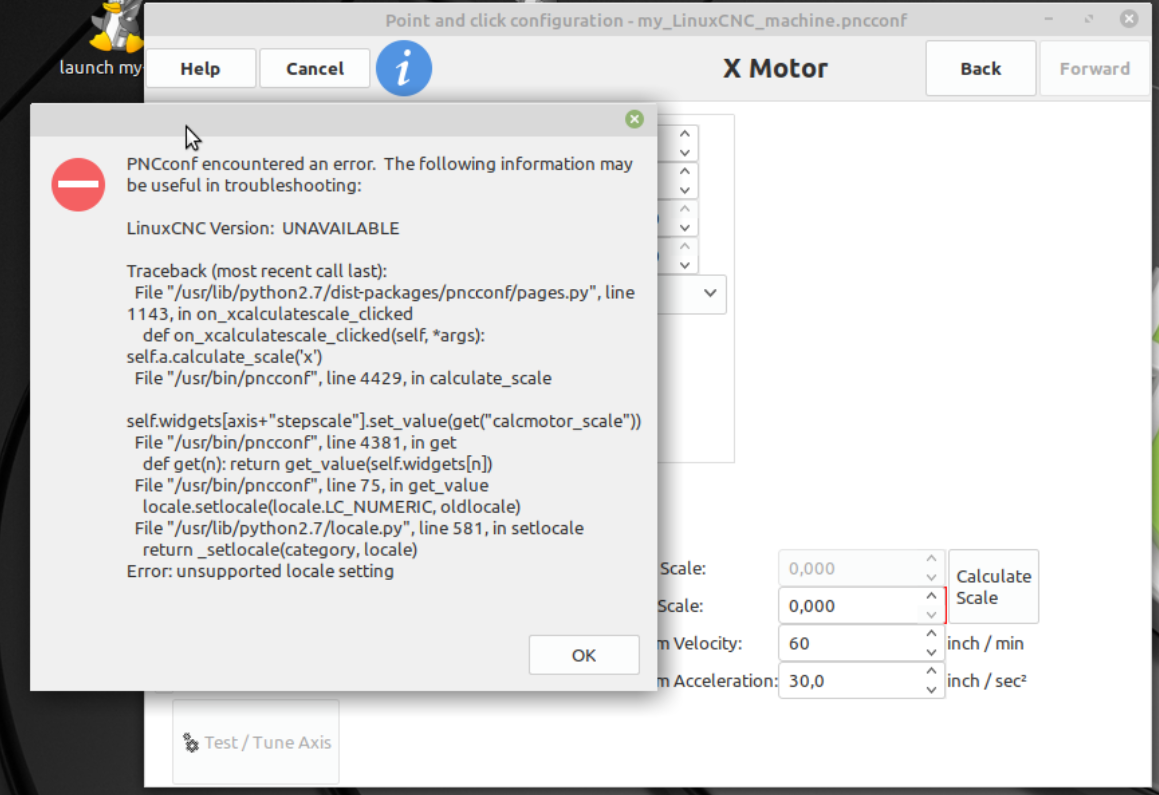LinuxCNC 2.9.0 configuration problem
- Arro
-
 Topic Author
Topic Author
- Offline
- Senior Member
-

Less
More
- Posts: 52
- Thank you received: 0
20 Feb 2020 15:24 - 20 Feb 2020 16:01 #158010
by Arro
LinuxCNC 2.9.0 configuration problem was created by Arro
Hallo guys
have LinuxCNC version 2.9.0 working properly on XYZ configuration.
However when I try to add the A-axis (configuration XYZA) I get the following problem (see attachment)
The failure window appears after the configuration of the Z axis; I'm not able to enter the A-axis config
Does somebody have any idea ? All float parameters seem to be ok where they are required
Also noticed there is only a general setup for the unit (mm/inch). How to set a rotary unit (deg) for A axis ?
Note: A axis is not a spindle, is needed for a given rotation only, thus it would be nice to have it's reference position in deg (this is not really necessary because with the scaling in the axis definition you can set the corresponding rotation in function of mm value)
Thanks for sharing
Aronne
have LinuxCNC version 2.9.0 working properly on XYZ configuration.
However when I try to add the A-axis (configuration XYZA) I get the following problem (see attachment)
The failure window appears after the configuration of the Z axis; I'm not able to enter the A-axis config
Does somebody have any idea ? All float parameters seem to be ok where they are required
Also noticed there is only a general setup for the unit (mm/inch). How to set a rotary unit (deg) for A axis ?
Note: A axis is not a spindle, is needed for a given rotation only, thus it would be nice to have it's reference position in deg (this is not really necessary because with the scaling in the axis definition you can set the corresponding rotation in function of mm value)
Thanks for sharing
Aronne
Attachments:
Last edit: 20 Feb 2020 16:01 by Arro. Reason: changed attachment / text updated
Please Log in or Create an account to join the conversation.
- cmorley
- Away
- Moderator
-

Less
More
- Posts: 7284
- Thank you received: 2125
20 Feb 2020 22:24 #158066
by cmorley
Replied by cmorley on topic LinuxCNC 2.9.0 configuration problem
Can you post the working xyz you started with?
Chris
Chris
Please Log in or Create an account to join the conversation.
- cmorley
- Away
- Moderator
-

Less
More
- Posts: 7284
- Thank you received: 2125
20 Feb 2020 22:25 #158067
by cmorley
Replied by cmorley on topic LinuxCNC 2.9.0 configuration problem
I meant to add the pncconf file is what I need (ends with .pncconf)
Please Log in or Create an account to join the conversation.
- cmorley
- Away
- Moderator
-

Less
More
- Posts: 7284
- Thank you received: 2125
20 Feb 2020 22:27 #158068
by cmorley
Replied by cmorley on topic LinuxCNC 2.9.0 configuration problem
Never mind I can confirm the error...
Please Log in or Create an account to join the conversation.
- cmorley
- Away
- Moderator
-

Less
More
- Posts: 7284
- Thank you received: 2125
20 Feb 2020 22:38 #158070
by cmorley
Replied by cmorley on topic LinuxCNC 2.9.0 configuration problem
I have a work around:
in the .pnnconf file of the original XYZ file open in a text editor and look for the line:change it to :Save the file and it will now get past the Z page.
I'll look into a fix and look into the angular/linear problem for the A axis.
Thanks for the report
Chris
in the .pnnconf file of the original XYZ file open in a text editor and look for the line:
<property name="aP" type="string" value="None"/><property name="aP" type="float" value="1"/>I'll look into a fix and look into the angular/linear problem for the A axis.
Thanks for the report
Chris
Please Log in or Create an account to join the conversation.
- cmorley
- Away
- Moderator
-

Less
More
- Posts: 7284
- Thank you received: 2125
20 Feb 2020 23:31 #158074
by cmorley
Replied by cmorley on topic LinuxCNC 2.9.0 configuration problem
I pushed a (hopeful) fix for both problems, if you use a RIP it's available now, if an installed version in a few hours.
Chris
Chris
Please Log in or Create an account to join the conversation.
- Arro
-
 Topic Author
Topic Author
- Offline
- Senior Member
-

Less
More
- Posts: 52
- Thank you received: 0
21 Feb 2020 08:40 #158101
by Arro
Replied by Arro on topic LinuxCNC 2.9.0 configuration problem
Will give a try...
Thanks Chris
Thanks Chris
Please Log in or Create an account to join the conversation.
- Arro
-
 Topic Author
Topic Author
- Offline
- Senior Member
-

Less
More
- Posts: 52
- Thank you received: 0
21 Feb 2020 11:14 - 21 Feb 2020 11:19 #158111
by Arro
Replied by Arro on topic LinuxCNC 2.9.0 configuration problem
Hi Chris,
the modification of the .Pncconfig works fine, now the A-axis can be configured (general Axis and Motor parameters have the right units).
Great job !
this must be done every time the configuration is modified ?
Have some other suggestions for the config (see attachments):
1) beside the mm/inch choice for the linear movement a deg/rad for the A axis could be foreseen (nice to have)
2) display geometry definition xyz or xyza does not affect the visualisation of all 4 axis defined in the config (= all 4 are displayed)
3) Question: is the "Max Velocity" concerned for the linear movement only ? Otherwise one additional for the angular velocity would be nice
4) the steps of +/- selection for the manual axis movement should contain also the "degs steps" for the A-axis. These are defined at the beginning of the configuration under the "Increments" section. I would make two separate "Increments" resp. +/- selection sections for length and angle
5) the Jog Speed deg/min does not seem to correspond the real value when moving (maybe only a problem with the pulses/rev definition)
6) all the regulation slides (jog speed, max velocity, override) are quite rough in the settings (with mouse pointer drag). A tipping value would be much better or at least an additional fine slide dragging with mouse roll (keeping the mouse pointer for a coarse setting)
That's it, what you think ?
Have a great Friday
Aronne
the modification of the .Pncconfig works fine, now the A-axis can be configured (general Axis and Motor parameters have the right units).
Great job !
this must be done every time the configuration is modified ?
Have some other suggestions for the config (see attachments):
1) beside the mm/inch choice for the linear movement a deg/rad for the A axis could be foreseen (nice to have)
2) display geometry definition xyz or xyza does not affect the visualisation of all 4 axis defined in the config (= all 4 are displayed)
3) Question: is the "Max Velocity" concerned for the linear movement only ? Otherwise one additional for the angular velocity would be nice
4) the steps of +/- selection for the manual axis movement should contain also the "degs steps" for the A-axis. These are defined at the beginning of the configuration under the "Increments" section. I would make two separate "Increments" resp. +/- selection sections for length and angle
5) the Jog Speed deg/min does not seem to correspond the real value when moving (maybe only a problem with the pulses/rev definition)
6) all the regulation slides (jog speed, max velocity, override) are quite rough in the settings (with mouse pointer drag). A tipping value would be much better or at least an additional fine slide dragging with mouse roll (keeping the mouse pointer for a coarse setting)
That's it, what you think ?
Have a great Friday
Aronne
Last edit: 21 Feb 2020 11:19 by Arro. Reason: attachment adjusted
Please Log in or Create an account to join the conversation.
- cmorley
- Away
- Moderator
-

Less
More
- Posts: 7284
- Thank you received: 2125
21 Feb 2020 16:35 #158148
by cmorley
Replied by cmorley on topic LinuxCNC 2.9.0 configuration problem
You won't have to do the manual fix more then once - it only happens when changing a config from xyz to xyza.
It's fixed in the next uodate.
1) I've actually never heard of anyone wanting rad for the A Axis.
2) Display Geometry affects how the plotter displays the rotational axes; It won't do anything on a XYZ config.
linuxcnc.org/docs/2.7/html/config/ini-co...tml#_display_section
3)Max velocity sets the absolute maximum velocity of any axis - in therory ;
github.com/LinuxCNC/linuxcnc/issues/523
4) AXIS doesn't support separate rates comboboxes for linear/angular axes. You must combine them in the one box.
5) Are you talking about in AXIS or in Pncconf?
6) That's an AXIS limitation and/or a computer userspace lag problem. I don't delve into AXIS, but will look into solutios for Qtvcp's version
Chris
It's fixed in the next uodate.
1) I've actually never heard of anyone wanting rad for the A Axis.
2) Display Geometry affects how the plotter displays the rotational axes; It won't do anything on a XYZ config.
linuxcnc.org/docs/2.7/html/config/ini-co...tml#_display_section
3)Max velocity sets the absolute maximum velocity of any axis - in therory ;
github.com/LinuxCNC/linuxcnc/issues/523
4) AXIS doesn't support separate rates comboboxes for linear/angular axes. You must combine them in the one box.
5) Are you talking about in AXIS or in Pncconf?
6) That's an AXIS limitation and/or a computer userspace lag problem. I don't delve into AXIS, but will look into solutios for Qtvcp's version
Chris
Please Log in or Create an account to join the conversation.
- Hamada
- Offline
- New Member
-

Less
More
- Posts: 13
- Thank you received: 0
17 Mar 2020 03:04 #160501
by Hamada
Replied by Hamada on topic LinuxCNC 2.9.0 configuration problem
Attachments:
Please Log in or Create an account to join the conversation.
Moderators: cmorley
Time to create page: 0.433 seconds