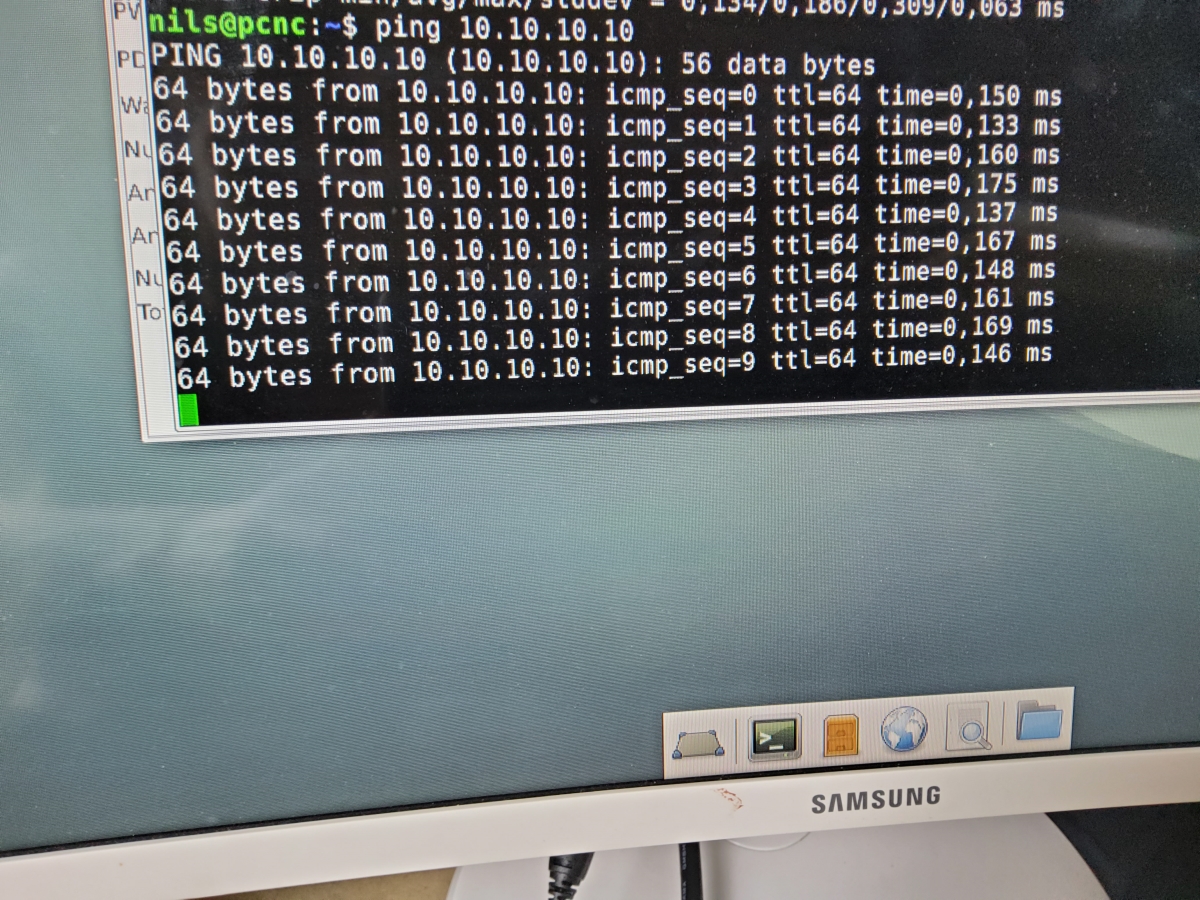PnCConf with 7i76e not showing SS# I/O Tab
- Stran_ge
- Offline
- Senior Member
-

Less
More
- Posts: 50
- Thank you received: 2
01 Jul 2020 08:00 - 01 Jul 2020 08:39 #173299
by Stran_ge
PnCConf with 7i76e not showing SS# I/O Tab was created by Stran_ge
Hi,
i am very new in the LinuxCNC world so maybe i am missing something here but when i use pncconf wizard to create my config
i can't see the SS I/O tab on the configuration page.
W1 is left and w8 is left aswell.
i have 24v connected to VIN/GND and to tb3 22 , 23
What am i doing wrong ?
i can sucessfully ping my card.
i am very new in the LinuxCNC world so maybe i am missing something here but when i use pncconf wizard to create my config
i can't see the SS I/O tab on the configuration page.
W1 is left and w8 is left aswell.
i have 24v connected to VIN/GND and to tb3 22 , 23
What am i doing wrong ?
i can sucessfully ping my card.
Attachments:
Last edit: 01 Jul 2020 08:39 by Stran_ge.
Please Log in or Create an account to join the conversation.
- PCW
-

- Away
- Moderator
-

Less
More
- Posts: 17569
- Thank you received: 5140
01 Jul 2020 12:52 #173314
by PCW
Replied by PCW on topic PnCConf with 7i76e not showing SS# I/O Tab
Pncconf does not depend on accessing the 7I76e, (unless you run the test panels)
so the tabs are there even if the 7I76E is not connected.
The SS channel setup is in the "I/O connector 1" tab
so the tabs are there even if the 7I76E is not connected.
The SS channel setup is in the "I/O connector 1" tab
Please Log in or Create an account to join the conversation.
- cmorley
- Away
- Moderator
-

Less
More
- Posts: 7265
- Thank you received: 2114
01 Jul 2020 16:20 #173320
by cmorley
Replied by cmorley on topic PnCConf with 7i76e not showing SS# I/O Tab
could you try running pncconf with english language - I wonder if that is the problem.
Also what version of linuxcnc are you using?
Also what version of linuxcnc are you using?
Please Log in or Create an account to join the conversation.
- Stran_ge
- Offline
- Senior Member
-

Less
More
- Posts: 50
- Thank you received: 2
01 Jul 2020 19:39 #173336
by Stran_ge
Replied by Stran_ge on topic PnCConf with 7i76e not showing SS# I/O Tab
I am using LinuxCNC 2.8
i think i might have figured it out.
As PCW mentioned i was able to choose the SS channel setup in the connector 1 tab and now the ss tab is visible.
i think i might have figured it out.
As PCW mentioned i was able to choose the SS channel setup in the connector 1 tab and now the ss tab is visible.
Please Log in or Create an account to join the conversation.
- cmorley
- Away
- Moderator
-

Less
More
- Posts: 7265
- Thank you received: 2114
01 Jul 2020 20:50 #173341
by cmorley
Replied by cmorley on topic PnCConf with 7i76e not showing SS# I/O Tab
It should show automatically..but as long as you have a work around.
Please Log in or Create an account to join the conversation.
- sttts
- Offline
- New Member
-

Less
More
- Posts: 3
- Thank you received: 1
16 Sep 2020 07:10 #182395
by sttts
Replied by sttts on topic PnCConf with 7i76e not showing SS# I/O Tab
I had the same issue with German locale. Switching to English (via LANG=C pncconf in the terminal) made the tab to appear.
Please Log in or Create an account to join the conversation.
Moderators: cmorley
Time to create page: 0.110 seconds