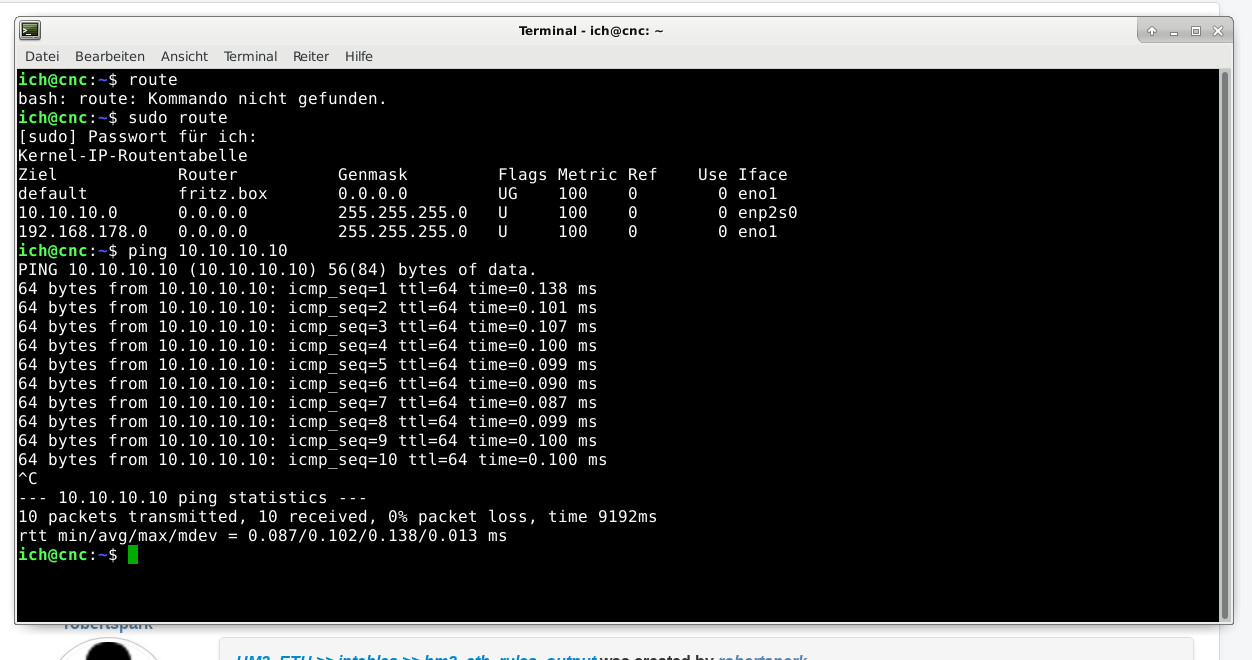HM2_ETH >> iptables >> hm2−eth−rules−output
- robertspark
- Offline
- Platinum Member
-

Less
More
- Posts: 915
- Thank you received: 216
25 Feb 2021 21:09 - 25 Feb 2021 21:14 #200130
by robertspark
HM2_ETH >> iptables >> hm2−eth−rules−output was created by robertspark
Ok, this is probably in the wrong section, but it was here or driver boards section as far as I could see....
In short, is there a way to define through the iptbles chain "hm2−eth−rules−output" which ethernet port to use {such as enp2s0}
I've still got an error that pops up (hm2/hm2_7176e.0: error finishing red! iter=6) and i am wondering if it may go away if i define the ethernet port + set the speed, duplex etc
the error pops up right at the start of linuxcnc always at iter=6.....
hence looking to try to better define some of the static settings so there is less autoneg of settings and potential hiccups
In short, is there a way to define through the iptbles chain "hm2−eth−rules−output" which ethernet port to use {such as enp2s0}
I've still got an error that pops up (hm2/hm2_7176e.0: error finishing red! iter=6) and i am wondering if it may go away if i define the ethernet port + set the speed, duplex etc
the error pops up right at the start of linuxcnc always at iter=6.....
hence looking to try to better define some of the static settings so there is less autoneg of settings and potential hiccups
Last edit: 25 Feb 2021 21:14 by robertspark.
Please Log in or Create an account to join the conversation.
- tommylight
-

- Away
- Moderator
-

Less
More
- Posts: 21054
- Thank you received: 7181
25 Feb 2021 21:24 #200132
by tommylight
Replied by tommylight on topic HM2_ETH >> iptables >> hm2−eth−rules−output
Try
latency-histogram --nobase --sbinsize 1000 --show
It will show if there are latency excursions outside of the visible window.
Also with
route
you can check the active routes to see if there is something fishy.
latency-histogram --nobase --sbinsize 1000 --show
It will show if there are latency excursions outside of the visible window.
Also with
route
you can check the active routes to see if there is something fishy.
The following user(s) said Thank You: robertspark
Please Log in or Create an account to join the conversation.
- robertspark
- Offline
- Platinum Member
-

Less
More
- Posts: 915
- Thank you received: 216
25 Feb 2021 21:49 #200134
by robertspark
Replied by robertspark on topic HM2_ETH >> iptables >> hm2−eth−rules−output
route:
note: I am going to use 2x mesa cards (only 1 is actually networed at present (both have the same issue with the error which I thought was latency) I am intending to use the cards on the same machine with different ini+hal files not at the same time
7i76e + 7i93H
wifi is via a pcie card (ive tried with the card removed and a usb wifi dongle and mo impovement).
just rerunning the latency now, will post shortly
Kernel IP routing table
Destination Gateway Genmask Flags Metric Ref Use Iface
default nowtvhub.Home 0.0.0.0 UG 600 0 0 wlp4s0
10.10.10.0 0.0.0.0 255.255.255.0 U 0 0 0 enp2s0
172.16.0.0 0.0.0.0 255.255.255.0 U 0 0 0 enp3s0
192.168.0.0 0.0.0.0 255.255.255.0 U 600 0 0 wlp4s0note: I am going to use 2x mesa cards (only 1 is actually networed at present (both have the same issue with the error which I thought was latency) I am intending to use the cards on the same machine with different ini+hal files not at the same time
7i76e + 7i93H
wifi is via a pcie card (ive tried with the card removed and a usb wifi dongle and mo impovement).
just rerunning the latency now, will post shortly
Please Log in or Create an account to join the conversation.
- robertspark
- Offline
- Platinum Member
-

Less
More
- Posts: 915
- Thank you received: 216
25 Feb 2021 22:37 #200137
by robertspark
Replied by robertspark on topic HM2_ETH >> iptables >> hm2−eth−rules−output
5x glxgears using :
latency-histogram --nobase --sbinsize 1000 --showPlease Log in or Create an account to join the conversation.
- tommylight
-

- Away
- Moderator
-

Less
More
- Posts: 21054
- Thank you received: 7181
25 Feb 2021 23:50 #200141
by tommylight
Replied by tommylight on topic HM2_ETH >> iptables >> hm2−eth−rules−output
Everything looks fine there, the netmask for the 10.n.n.n should be 255.0.0.0 but i am sure it works like it is.
Latency is OK, no excursions out of the visible window.
Did you add the IRQ coalescing mentioned in the HM2_ETH man pages or network setup pages, might be an issue with the network card. By any chance do you have a USB to ETH adapter ? The older the better, for testing. I have a very old USB 1.1 that runs the machine for several minutes at a time before Mesa drops the link !
Yeah, do not run the machine with it, just for testing...
Thinking of it, did you try to use the other ethernet port for Mesa? Most 2 port boards have usually an Intel and a Marvel or Realtek or some other network card.
Latency is OK, no excursions out of the visible window.
Did you add the IRQ coalescing mentioned in the HM2_ETH man pages or network setup pages, might be an issue with the network card. By any chance do you have a USB to ETH adapter ? The older the better, for testing. I have a very old USB 1.1 that runs the machine for several minutes at a time before Mesa drops the link !
Yeah, do not run the machine with it, just for testing...
Thinking of it, did you try to use the other ethernet port for Mesa? Most 2 port boards have usually an Intel and a Marvel or Realtek or some other network card.
Please Log in or Create an account to join the conversation.
- robertspark
- Offline
- Platinum Member
-

Less
More
- Posts: 915
- Thank you received: 216
27 Feb 2021 09:03 #200273
by robertspark
Replied by robertspark on topic HM2_ETH >> iptables >> hm2−eth−rules−output
running "ping" with Mesa hardware over a short length of network cable (1 to 3 feet / 300mm to 1m)
what sort of times should you be looking at?
I am getting 1.02mS ..... seems a bit long / slow.... but it would be nice to have an idea of what numbers I should be expecting.
( ok.... I am using cat5 outdoor cable over a short length 1 ft / 300mm with 2 X self crimped push through rj45 connectors.... the cable is actually a crossover cable and the ethernet ports use auto MDI-X.....)
I am awaiting a pair of better quality proprietary patch cables to try.....
what sort of times should you be looking at?
I am getting 1.02mS ..... seems a bit long / slow.... but it would be nice to have an idea of what numbers I should be expecting.
( ok.... I am using cat5 outdoor cable over a short length 1 ft / 300mm with 2 X self crimped push through rj45 connectors.... the cable is actually a crossover cable and the ethernet ports use auto MDI-X.....)
I am awaiting a pair of better quality proprietary patch cables to try.....
Please Log in or Create an account to join the conversation.
- chris@cnc
- Offline
- Platinum Member
-

Less
More
- Posts: 529
- Thank you received: 140
27 Feb 2021 11:28 #200280
by chris@cnc
Replied by chris@cnc on topic HM2_ETH >> iptables >> hm2−eth−rules−output
The following user(s) said Thank You: robertspark
Please Log in or Create an account to join the conversation.
- robertspark
- Offline
- Platinum Member
-

Less
More
- Posts: 915
- Thank you received: 216
27 Feb 2021 13:24 #200292
by robertspark
Replied by robertspark on topic HM2_ETH >> iptables >> hm2−eth−rules−output
thanks, new. cable awaited
confirmed my suspicions that something. is wrong
confirmed my suspicions that something. is wrong
Please Log in or Create an account to join the conversation.
- robertspark
- Offline
- Platinum Member
-

Less
More
- Posts: 915
- Thank you received: 216
27 Feb 2021 15:33 #200303
by robertspark
Replied by robertspark on topic HM2_ETH >> iptables >> hm2−eth−rules−output
hmm.... no change..... cat8 patch cable (not necessary but thought it would be better quality given the higher speed rating capability) no other network devices straight from pc to 7i76e
maybe I've turned off something in the bios, but it's set to.full duplex 100
ping starts at 2.03 and second ping at 1.02/3 ms and hovers at that
maybe I've turned off something in the bios, but it's set to.full duplex 100
ping starts at 2.03 and second ping at 1.02/3 ms and hovers at that
Please Log in or Create an account to join the conversation.
- robertspark
- Offline
- Platinum Member
-

Less
More
- Posts: 915
- Thank you received: 216
01 Mar 2021 08:06 - 01 Mar 2021 09:24 #200513
by robertspark
Replied by robertspark on topic HM2_ETH >> iptables >> hm2−eth−rules−output
hardware-irq-coalesce-rx-usecs 0 {I tried typing it in so there was no mistakes as seems to have been common on other posts}
did not work for me using the linuxcnc 2.8 iso
however installing ethtool and using within the interfaces file
post-up ethtool -C <adapter> rx-usecs 0
did work. {my intel card has a 3us rx-usecs setting as default}
Note: there was some trial and error about the location of adding the string to the interfaces file as it seemed sensitive as sometimes it was applied and sometimes not {given I have two inbuilt NIC's / ethernet ports} the best I found was to add them at the end of the file.... some posts suggested adding a sleep 5 to allow the cards and network to come up, I had success with "up-post" and putting them at the end of the interfaces file at present. I have also set speed 100, duplex full, mdix off and autoneg off..... although that does not seem to improve anything connection wise in my investigattion to lower the ping latency below ~0.200mSec latency
hardware-irq-coalesce-rx-usecs 0
was interesting as it did seem to apply (given ethtool -c <adapter> listed all values as zero)
but the ping times were high at 1.02/1.03 ms plus.
they have now dropped down to around 0.200 ISH (0.230 to about 0.175 and an occasional regular blip of 0.075 msec).... does not matter which ethernet cables I use between 300mm and 1m long (1-3 ft)
..... still investigating options....
wondering what other possible latency issues there may be to do with the sending and receiving of data packets across a wired network
{I'm going to have a look at flow control and see if it makes any other difference.
I have been through the bios 10's of time changing settings and retrying. At the moment for linuxcnc the best linuxcnc latency I have is with hyperthreading turned ON, c-states off, EIST / Speedstep off, virtualization off etc, anything ACPI / saving / throttling off, soundcard off etc.
I then used isolcpus=1,3 within grub and I get stable +/- 20 jitter with just running 5x glxgears and surfing the net (not that I intend to do that when machining...., and it rises to +/-50 jitter with youtube running and 5x glxgears
did not work for me using the linuxcnc 2.8 iso
however installing ethtool and using within the interfaces file
post-up ethtool -C <adapter> rx-usecs 0
did work. {my intel card has a 3us rx-usecs setting as default}
Note: there was some trial and error about the location of adding the string to the interfaces file as it seemed sensitive as sometimes it was applied and sometimes not {given I have two inbuilt NIC's / ethernet ports} the best I found was to add them at the end of the file.... some posts suggested adding a sleep 5 to allow the cards and network to come up, I had success with "up-post" and putting them at the end of the interfaces file at present. I have also set speed 100, duplex full, mdix off and autoneg off..... although that does not seem to improve anything connection wise in my investigattion to lower the ping latency below ~0.200mSec latency
hardware-irq-coalesce-rx-usecs 0
was interesting as it did seem to apply (given ethtool -c <adapter> listed all values as zero)
but the ping times were high at 1.02/1.03 ms plus.
they have now dropped down to around 0.200 ISH (0.230 to about 0.175 and an occasional regular blip of 0.075 msec).... does not matter which ethernet cables I use between 300mm and 1m long (1-3 ft)
..... still investigating options....
wondering what other possible latency issues there may be to do with the sending and receiving of data packets across a wired network
{I'm going to have a look at flow control and see if it makes any other difference.
I have been through the bios 10's of time changing settings and retrying. At the moment for linuxcnc the best linuxcnc latency I have is with hyperthreading turned ON, c-states off, EIST / Speedstep off, virtualization off etc, anything ACPI / saving / throttling off, soundcard off etc.
I then used isolcpus=1,3 within grub and I get stable +/- 20 jitter with just running 5x glxgears and surfing the net (not that I intend to do that when machining...., and it rises to +/-50 jitter with youtube running and 5x glxgears
Last edit: 01 Mar 2021 09:24 by robertspark.
Please Log in or Create an account to join the conversation.
Moderators: cmorley
Time to create page: 0.126 seconds