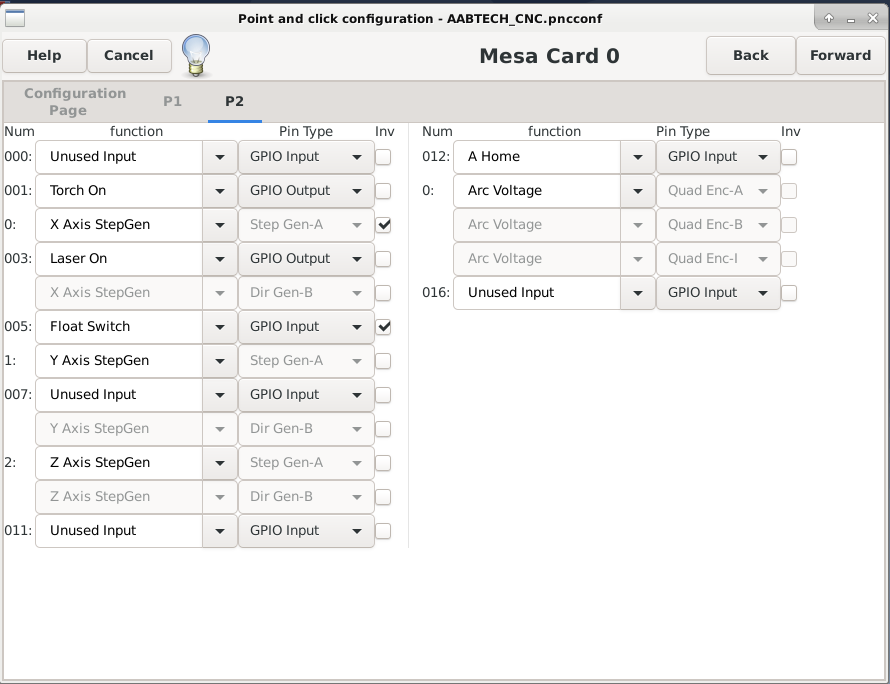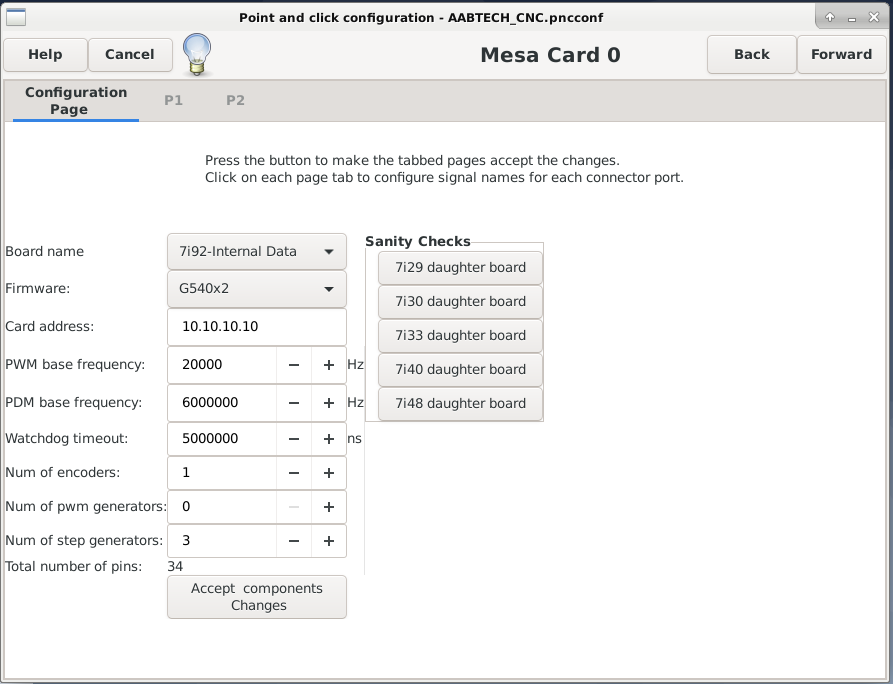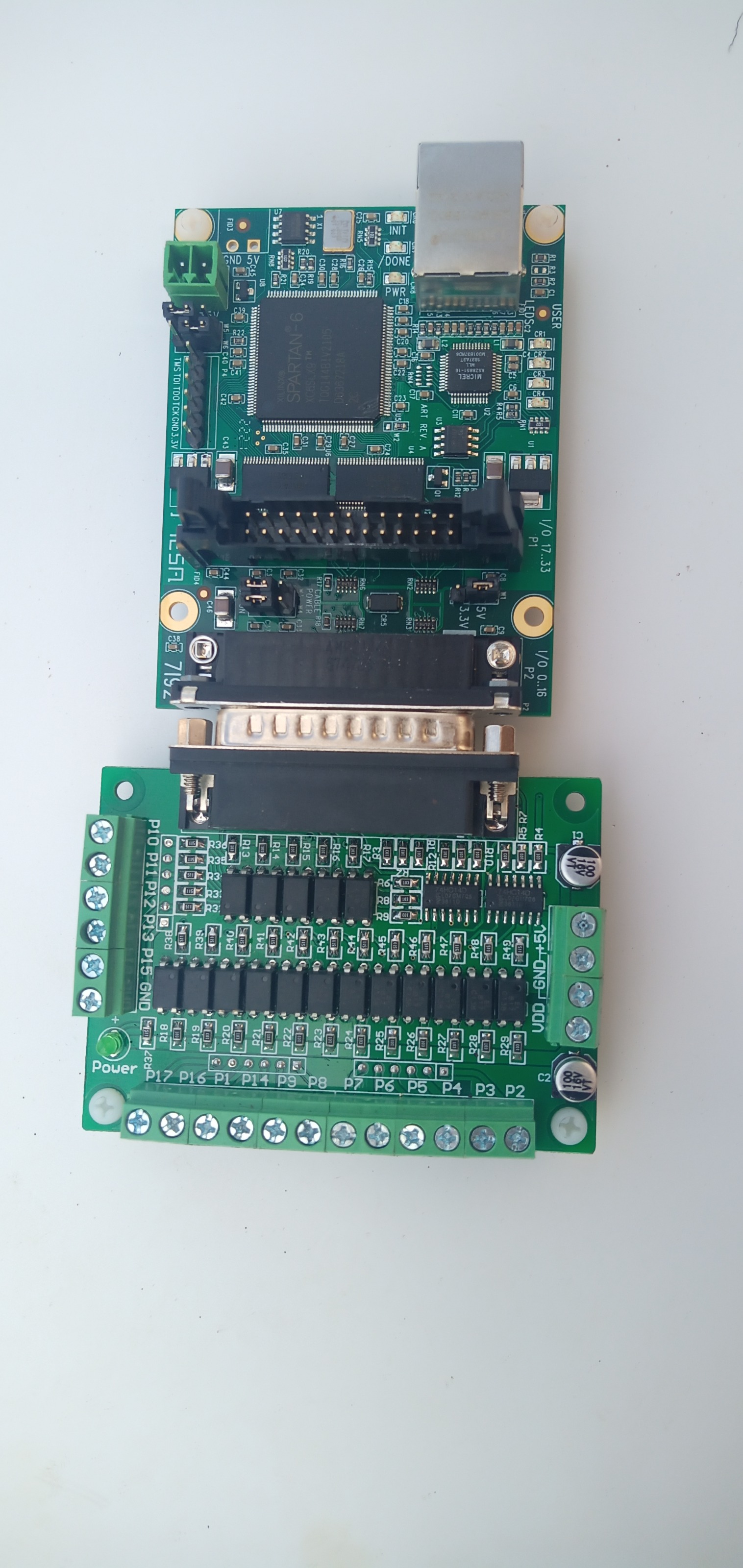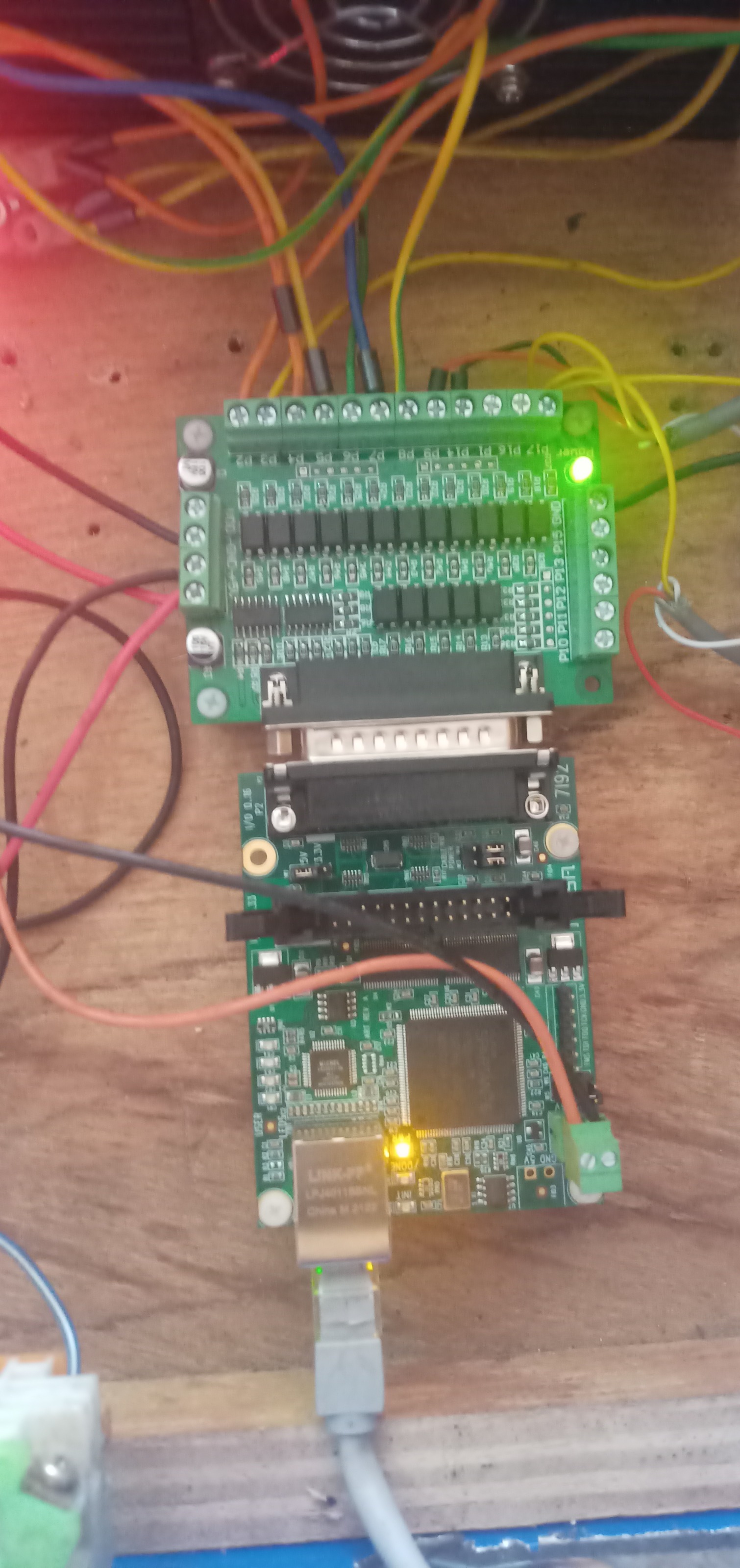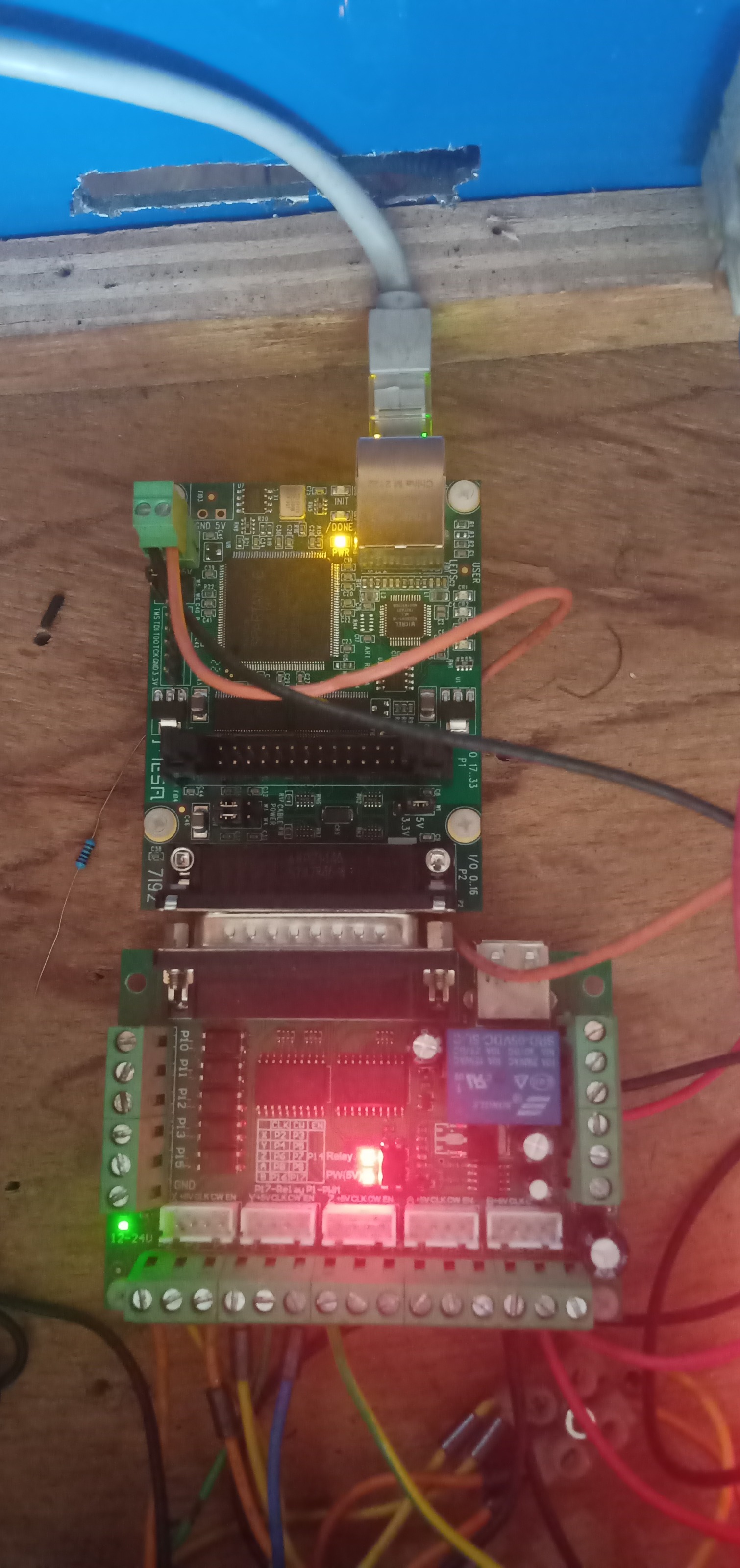Mesa 7i92 board config with BOB
- aabtech
-
 Topic Author
Topic Author
- Offline
- Premium Member
-

Less
More
- Posts: 113
- Thank you received: 16
28 Apr 2022 07:37 - 28 Apr 2022 07:40 #241441
by aabtech
Mesa 7i92 board config with BOB was created by aabtech
Attachments:
Last edit: 28 Apr 2022 07:40 by aabtech.
Please Log in or Create an account to join the conversation.
- tommylight
-

- Away
- Moderator
-

Less
More
- Posts: 21240
- Thank you received: 7251
28 Apr 2022 08:58 #241446
by tommylight
Replied by tommylight on topic Mesa 7i92 board config with BOB
That BOB needs 2 power supplies, and the optos are slow.
Please Log in or Create an account to join the conversation.
- aabtech
-
 Topic Author
Topic Author
- Offline
- Premium Member
-

Less
More
- Posts: 113
- Thank you received: 16
28 Apr 2022 09:31 #241450
by aabtech
Replied by aabtech on topic Mesa 7i92 board config with BOB
Attachments:
Please Log in or Create an account to join the conversation.
- phillc54
-

- Offline
- Platinum Member
-

Less
More
- Posts: 5711
- Thank you received: 2093
28 Apr 2022 10:08 #241452
by phillc54
Replied by phillc54 on topic Mesa 7i92 board config with BOB
Like Tommy said you need 2 supplies, I think you need a field supply between GND and VDD.
Please Log in or Create an account to join the conversation.
- aabtech
-
 Topic Author
Topic Author
- Offline
- Premium Member
-

Less
More
- Posts: 113
- Thank you received: 16
28 Apr 2022 11:45 #241460
by aabtech
Replied by aabtech on topic Mesa 7i92 board config with BOB
Attachments:
Please Log in or Create an account to join the conversation.
- tommylight
-

- Away
- Moderator
-

Less
More
- Posts: 21240
- Thank you received: 7251
28 Apr 2022 14:19 #241488
by tommylight
Replied by tommylight on topic Mesa 7i92 board config with BOB
Again, this also requires 2 power supplies.
You should really read the manuals, although they are usually not much help being China cr@...
You should really read the manuals, although they are usually not much help being China cr@...
Please Log in or Create an account to join the conversation.
- aabtech
-
 Topic Author
Topic Author
- Offline
- Premium Member
-

Less
More
- Posts: 113
- Thank you received: 16
28 Apr 2022 16:12 #241511
by aabtech
Replied by aabtech on topic Mesa 7i92 board config with BOB
I have powered the board with two power
the Green LED is 12v and the Red LED is 5v and the 7i92 also have been powered with 5v.
the Green LED is 12v and the Red LED is 5v and the 7i92 also have been powered with 5v.
Please Log in or Create an account to join the conversation.
- PCW
-

- Away
- Moderator
-

Less
More
- Posts: 17640
- Thank you received: 5161
28 Apr 2022 16:26 #241513
by PCW
Replied by PCW on topic Mesa 7i92 board config with BOB
How did you check the inputs?
I think the second bob inputs are activated by grounding them
I think the second bob inputs are activated by grounding them
The following user(s) said Thank You: Illluminat
Please Log in or Create an account to join the conversation.
- tommylight
-

- Away
- Moderator
-

Less
More
- Posts: 21240
- Thank you received: 7251
28 Apr 2022 17:41 #241523
by tommylight
Replied by tommylight on topic Mesa 7i92 board config with BOB
Both BOB seem to require short to ground.
Make a simple config using StepConf, just so you can start Axis GUI with it, then on the "machine" menu click on "show hal configuration", there on the left side click on "pins" then "parport",
On the right side click on the "show" tab,
On the left side click on the 10 in, 11 in, 12 in, 13 in, 15 in,
Now on the right side you can see the LED change color when you short an input to GND on the BOB.
Make a simple config using StepConf, just so you can start Axis GUI with it, then on the "machine" menu click on "show hal configuration", there on the left side click on "pins" then "parport",
On the right side click on the "show" tab,
On the left side click on the 10 in, 11 in, 12 in, 13 in, 15 in,
Now on the right side you can see the LED change color when you short an input to GND on the BOB.
Please Log in or Create an account to join the conversation.
Moderators: cmorley
Time to create page: 0.350 seconds