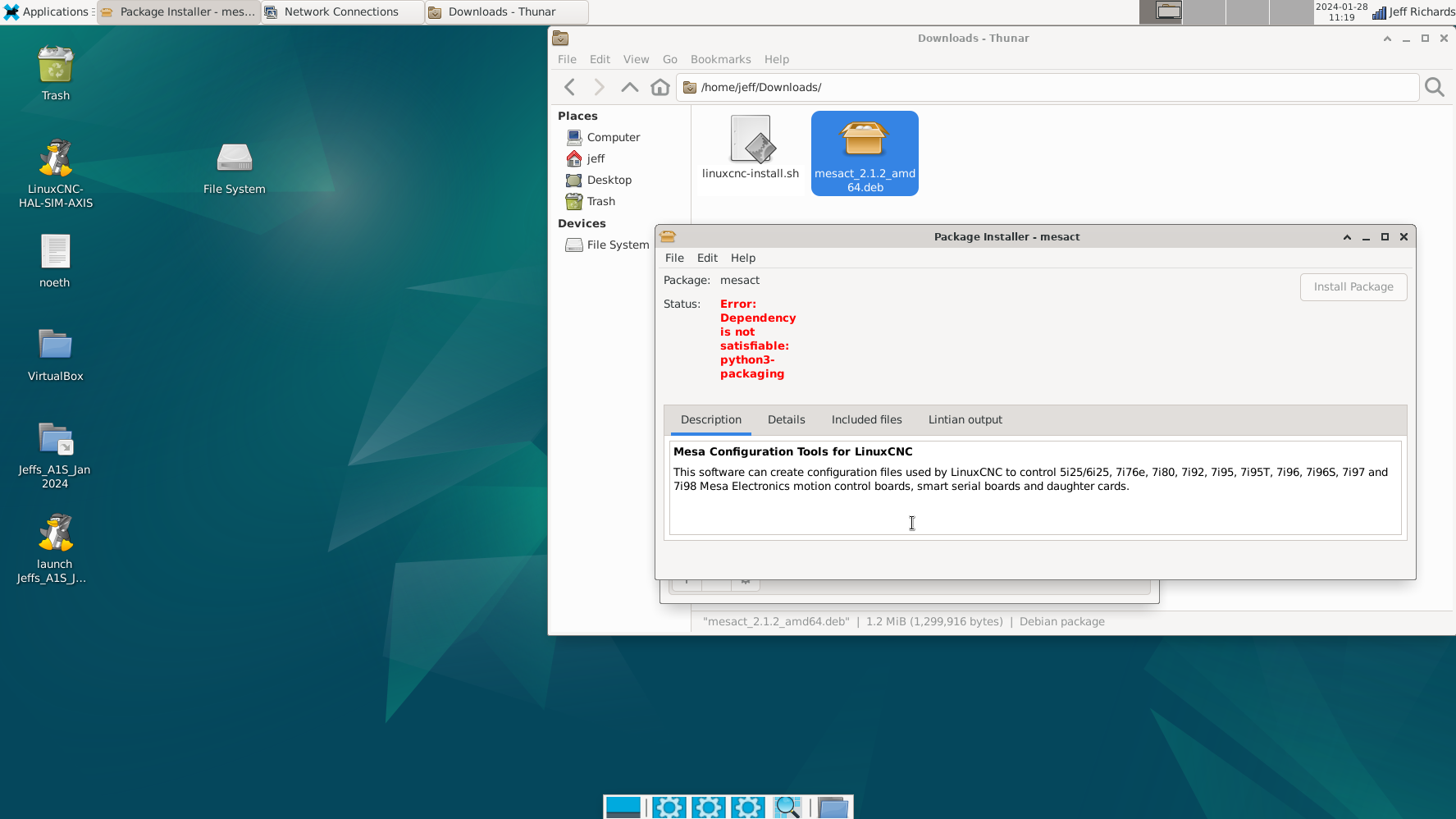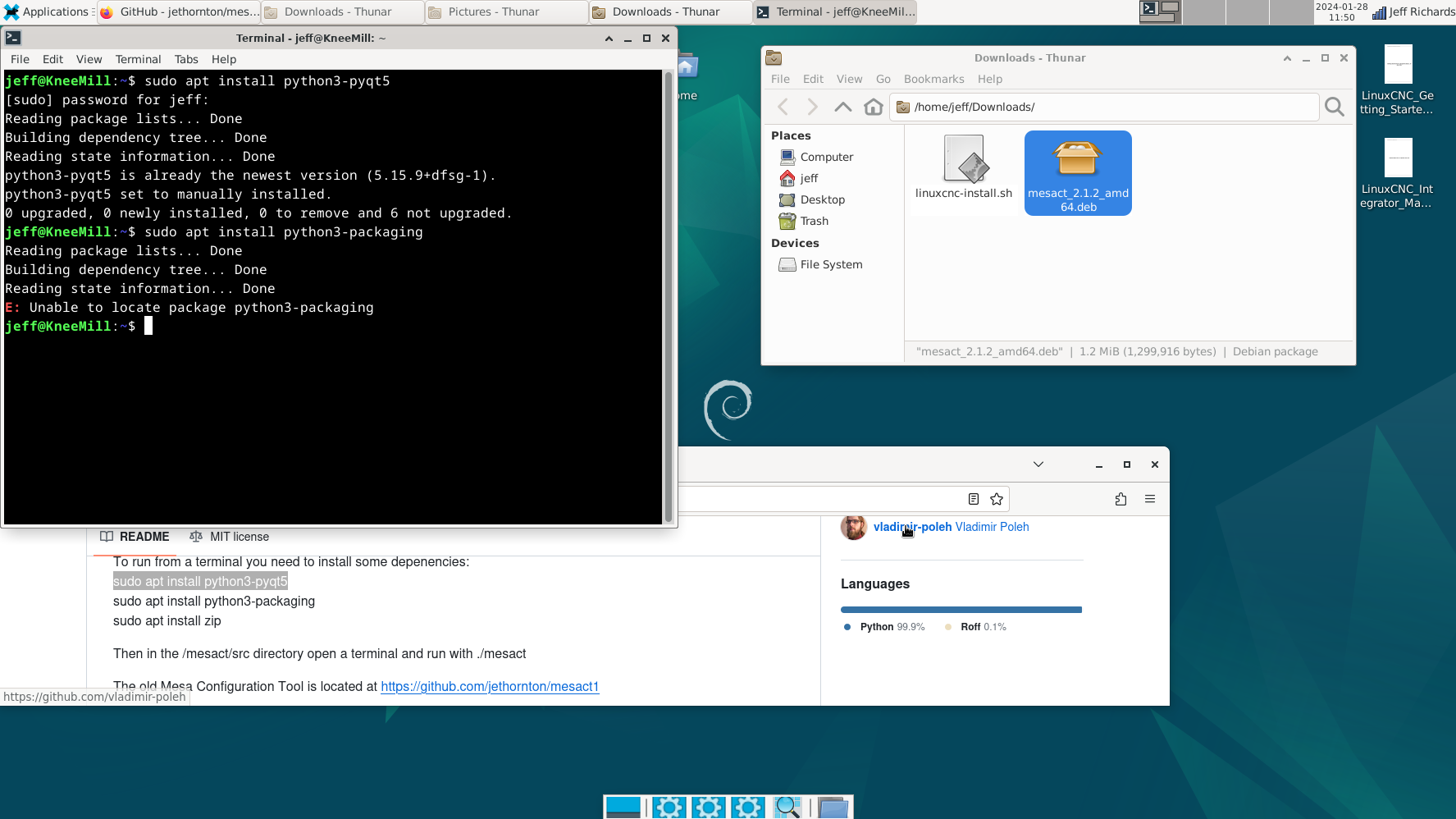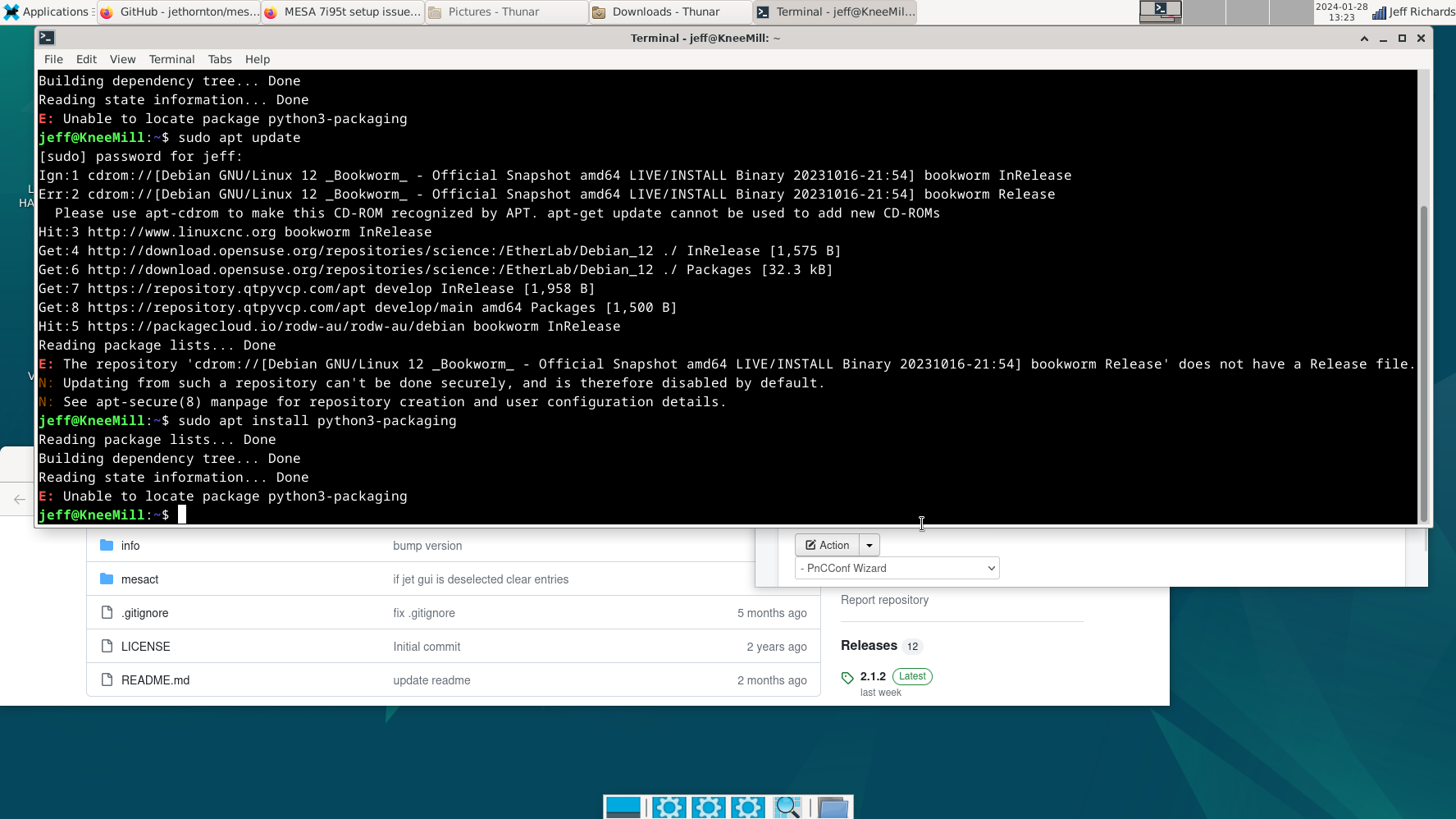- Configuring LinuxCNC
- Configuration Tools
- PnCConf Wizard
- MESA 7i95t setup issues can't install mesact***.deb - Solved
MESA 7i95t setup issues can't install mesact***.deb - Solved
- slowpoke
- Offline
- Elite Member
-

Less
More
- Posts: 209
- Thank you received: 28
28 Jan 2024 20:19 - 06 Feb 2024 01:10 #291823
by slowpoke
MESA 7i95t setup issues can't install mesact***.deb - Solved was created by slowpoke
Newbie here, I will be using this for a 4 axis knee mill (X,Y,Zquill, Zknee).
I watched a few videos of how to configure and I think if I can either get the 7i95t to show up in PnCconf or if I can get mesa***.deb to install or run I would be away to the races.
The drop down selection list in PnConf does not include the 7i95t, and when I right click mesact***.deb and select install there is some sort of install requirement not being met (see attached image of error). I'm not sure how to fix the requirement?
I watched a few videos of how to configure and I think if I can either get the 7i95t to show up in PnCconf or if I can get mesa***.deb to install or run I would be away to the races.
The drop down selection list in PnConf does not include the 7i95t, and when I right click mesact***.deb and select install there is some sort of install requirement not being met (see attached image of error). I'm not sure how to fix the requirement?
Attachments:
Last edit: 06 Feb 2024 01:10 by slowpoke. Reason: typo
Please Log in or Create an account to join the conversation.
- tommylight
-

- Offline
- Moderator
-

Less
More
- Posts: 21098
- Thank you received: 7205
28 Jan 2024 20:37 #291828
by tommylight
Replied by tommylight on topic MESA 7i95t setup issues can't install mesact***.deb
In a terminal:
sudo apt install python3-packaging
The following user(s) said Thank You: slowpoke
Please Log in or Create an account to join the conversation.
- slowpoke
- Offline
- Elite Member
-

Less
More
- Posts: 209
- Thank you received: 28
28 Jan 2024 21:17 #291834
by slowpoke
Replied by slowpoke on topic MESA 7i95t setup issues can't install mesact***.deb
tommylight,
I tried that, as per your instructions and I get Unable to locate package python3-packing. So I'm trying to figure out where to get it and where to put it?
The first step seemed to work, or actually was already installed please see attached image. Seems primed for install?
Much appreciated.
I tried that, as per your instructions and I get Unable to locate package python3-packing. So I'm trying to figure out where to get it and where to put it?
The first step seemed to work, or actually was already installed please see attached image. Seems primed for install?
Much appreciated.
Attachments:
Please Log in or Create an account to join the conversation.
- tommylight
-

- Offline
- Moderator
-

Less
More
- Posts: 21098
- Thank you received: 7205
28 Jan 2024 22:02 #291841
by tommylight
Replied by tommylight on topic MESA 7i95t setup issues can't install mesact***.deb
Did you dobefore running that line?
sudo apt update
The following user(s) said Thank You: slowpoke
Please Log in or Create an account to join the conversation.
- slowpoke
- Offline
- Elite Member
-

Less
More
- Posts: 209
- Thank you received: 28
28 Jan 2024 22:13 - 28 Jan 2024 22:17 #291843
by slowpoke
Replied by slowpoke on topic MESA 7i95t setup issues can't install mesact***.deb
Attachments:
Last edit: 28 Jan 2024 22:17 by slowpoke.
Please Log in or Create an account to join the conversation.
- PCW
-

- Away
- Moderator
-

Less
More
- Posts: 17520
- Thank you received: 5121
28 Jan 2024 22:31 #291844
by PCW
Replied by PCW on topic MESA 7i95t setup issues can't install mesact***.deb
How did you install LinuxCNC?
The latest ISO does support MesaCT
If you have an older installation and don't want to upgrade
you could run pncconf for 7I96S and edit the card name in the ini file
to get a starting hal/ini file set.
The latest ISO does support MesaCT
If you have an older installation and don't want to upgrade
you could run pncconf for 7I96S and edit the card name in the ini file
to get a starting hal/ini file set.
The following user(s) said Thank You: slowpoke
Please Log in or Create an account to join the conversation.
- tommylight
-

- Offline
- Moderator
-

Less
More
- Posts: 21098
- Thank you received: 7205
28 Jan 2024 23:16 #291848
by tommylight
Replied by tommylight on topic MESA 7i95t setup issues can't install mesact***.deb
Please Log in or Create an account to join the conversation.
- slowpoke
- Offline
- Elite Member
-

Less
More
- Posts: 209
- Thank you received: 28
28 Jan 2024 23:31 - 05 Feb 2024 23:25 #291850
by slowpoke
Replied by slowpoke on topic MESA 7i95t setup issues can't install mesact***.deb
PCW,
How did you install LinuxCNC?
The latest ISO does support MesaCT
I installed this ISO, using a CDROM: www.linuxcnc.org/iso/linuxcnc_2.9.1-amd64.hybrid.iso
Does it support MesaCT?
If I try the clone the 7i96s approach, seems like the HAL file would be missing half of the configuration (all the extra stuff on the 7i95t), so I'm not sure I like that approach.
Just seems like having all the settings to easily see and tweak (via PnCConf Wizard) as I add to my system would be a lot cleaner and easier to maintain.
I think I just need to get past the "Unable to locate package python3-packaging." error So I'm trying to figure out how to do that?
The python3-packaging problem is now resolved - Thank You!
The problem was an incomplete Sources.List file, that was truncated because I did not have an internet connection via the LAN port during the install phase. After updating Sources.List, python3-packaging updated without issue.
With python3-packaging updated I was then able to click on the install for mesact, however I'm still missing the 7i95t option when I run pcconf, so I need to sort that out.
How did you install LinuxCNC?
The latest ISO does support MesaCT
I installed this ISO, using a CDROM: www.linuxcnc.org/iso/linuxcnc_2.9.1-amd64.hybrid.iso
Does it support MesaCT?
If I try the clone the 7i96s approach, seems like the HAL file would be missing half of the configuration (all the extra stuff on the 7i95t), so I'm not sure I like that approach.
Just seems like having all the settings to easily see and tweak (via PnCConf Wizard) as I add to my system would be a lot cleaner and easier to maintain.
I think I just need to get past the "Unable to locate package python3-packaging." error So I'm trying to figure out how to do that?
The python3-packaging problem is now resolved - Thank You!
The problem was an incomplete Sources.List file, that was truncated because I did not have an internet connection via the LAN port during the install phase. After updating Sources.List, python3-packaging updated without issue.
With python3-packaging updated I was then able to click on the install for mesact, however I'm still missing the 7i95t option when I run pcconf, so I need to sort that out.
Last edit: 05 Feb 2024 23:25 by slowpoke.
Please Log in or Create an account to join the conversation.
- PCW
-

- Away
- Moderator
-

Less
More
- Posts: 17520
- Thank you received: 5121
29 Jan 2024 00:54 #291856
by PCW
Replied by PCW on topic MESA 7i95t setup issues can't install mesact***.deb
In general, for more complex systems, you will need to hand
edit hal files anyway so there is a time when you must leave
the setup GUIs behind anyway.
edit hal files anyway so there is a time when you must leave
the setup GUIs behind anyway.
The following user(s) said Thank You: slowpoke
Please Log in or Create an account to join the conversation.
Moderators: cmorley
- Configuring LinuxCNC
- Configuration Tools
- PnCConf Wizard
- MESA 7i95t setup issues can't install mesact***.deb - Solved
Time to create page: 0.197 seconds