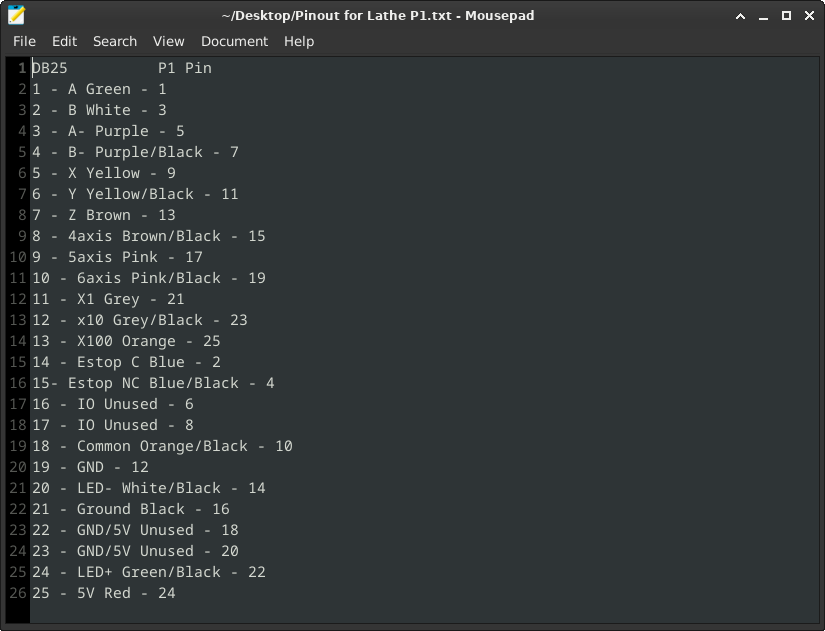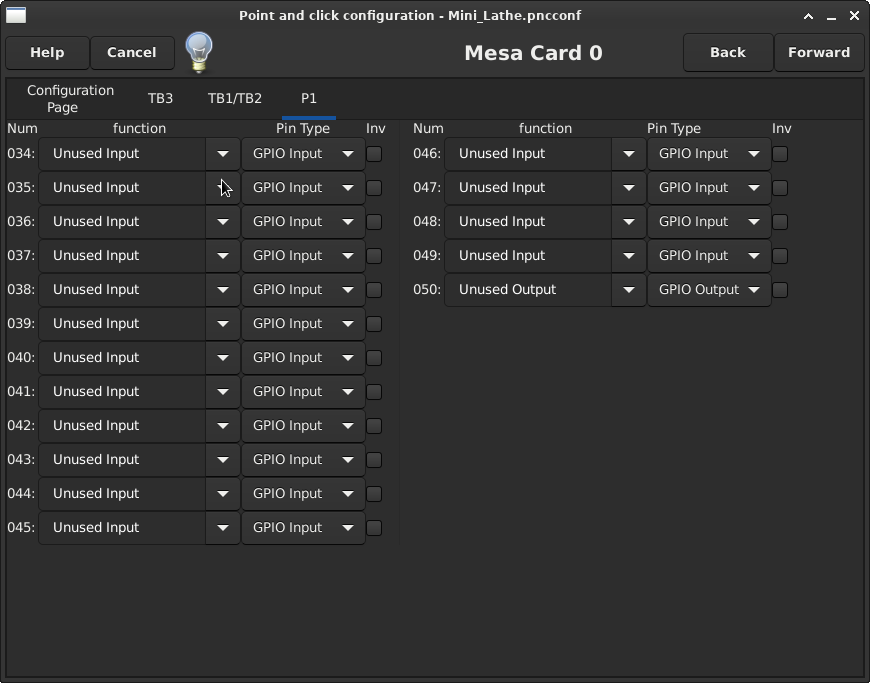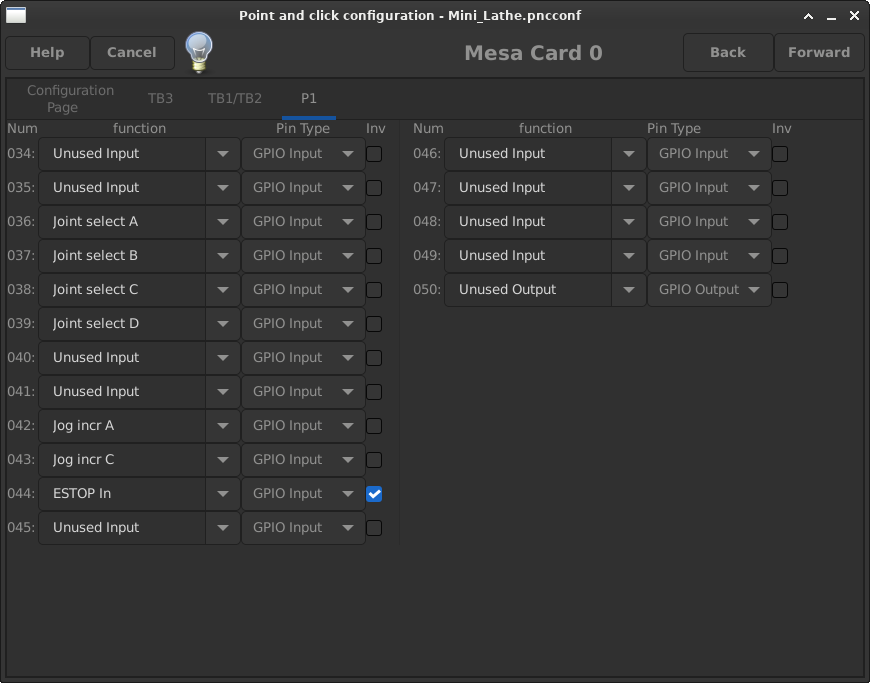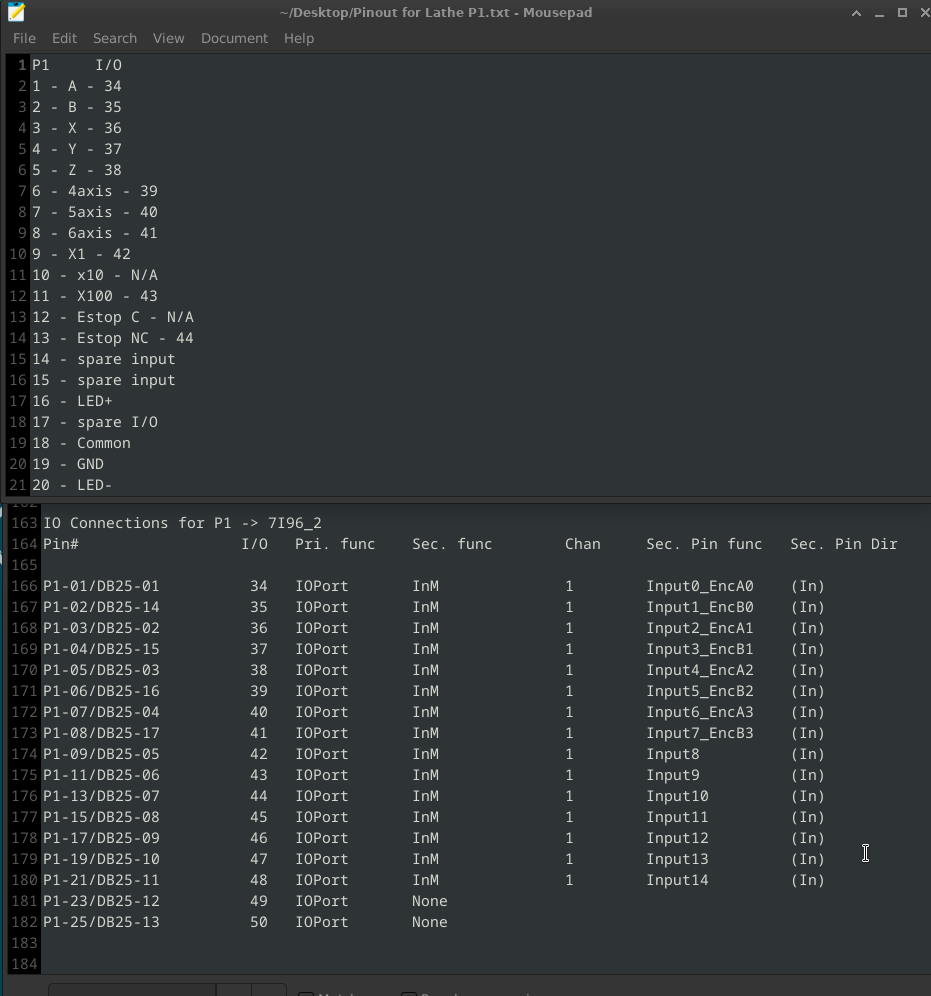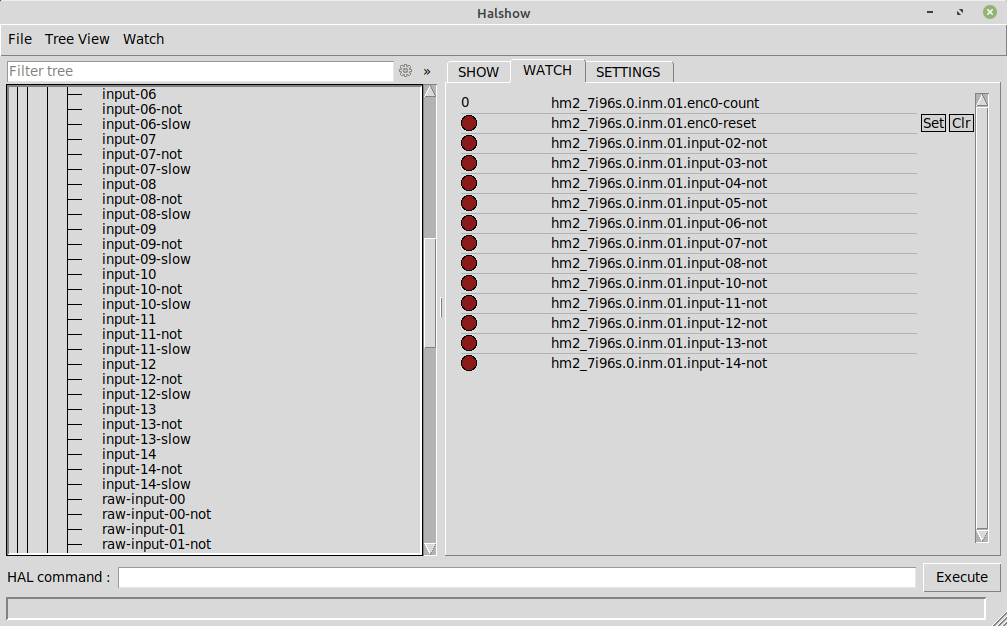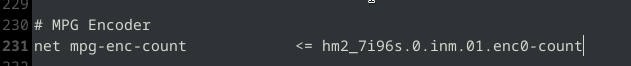7i96s MPG setup in configurator
- Trevy3
-
 Topic Author
Topic Author
- Offline
- Junior Member
-

Less
More
- Posts: 21
- Thank you received: 1
17 Feb 2024 19:14 #293641
by Trevy3
7i96s MPG setup in configurator was created by Trevy3
I'm currently setting up a multi axis mpg pendant on my 7i96s but I'm having trouble with the pinout in the pncconf. The pinout just doesn't match at all and I'm wondering if there's a way to see which pin matches up with the P1 pins on the board. I have attached some images. I have 25 pins to connect but only 17 available inputs. Any insight would be great. Does this need to be done manually in hal instead of using the config?
Please Log in or Create an account to join the conversation.
- andypugh
-

- Offline
- Moderator
-

Less
More
- Posts: 19767
- Thank you received: 4589
02 Mar 2024 10:26 #294891
by andypugh
Replied by andypugh on topic 7i96s MPG setup in configurator
Is that DB25 pinout assuming a parallel port, or do you plan to connect the MPG to the expansion port of the 7i96s?
Even assuming parport the pinout doesn't really make sense, as it has differential A/A B/B channels.
Are you planning to use the built-in encoder interface on the 7i96S for your spindle, or for the MPG?
From skim-reading the manual it doesn't look like the 7i96S offers an MPG mode directly, so you might need to run a software encoder counter in HAL to handle the MPG pulses. Though if you are feeling brave you could consider wiring the MPG to the (unprotected!) expansion header.
The neatest (though not the cheapest) solution might be to put a 7i73 in the MPG box and then run a CAT5 cable to the smart-serial port.
Even assuming parport the pinout doesn't really make sense, as it has differential A/A B/B channels.
Are you planning to use the built-in encoder interface on the 7i96S for your spindle, or for the MPG?
From skim-reading the manual it doesn't look like the 7i96S offers an MPG mode directly, so you might need to run a software encoder counter in HAL to handle the MPG pulses. Though if you are feeling brave you could consider wiring the MPG to the (unprotected!) expansion header.
The neatest (though not the cheapest) solution might be to put a 7i73 in the MPG box and then run a CAT5 cable to the smart-serial port.
Please Log in or Create an account to join the conversation.
- rodw
-

- Offline
- Platinum Member
-

Less
More
- Posts: 11601
- Thank you received: 3900
02 Mar 2024 20:21 #294940
by rodw
Replied by rodw on topic 7i96s MPG setup in configurator
Pendants like this consume a lot of pins but it will be worth it in the end.
I think there maybe a bit file that gives MPG support at the expense of some pins.
I would write your hal seperately and load it from your ini file
I have attached an example I use for a different pendant..
The main difference with it is that the axis select and scales are digital inputs which saves on pins at the expense of more complex hal to decode the values. Note not all 25 pins are inputs.
I think there maybe a bit file that gives MPG support at the expense of some pins.
I would write your hal seperately and load it from your ini file
I have attached an example I use for a different pendant..
The main difference with it is that the axis select and scales are digital inputs which saves on pins at the expense of more complex hal to decode the values. Note not all 25 pins are inputs.
Please Log in or Create an account to join the conversation.
- rodw
-

- Offline
- Platinum Member
-

Less
More
- Posts: 11601
- Thank you received: 3900
02 Mar 2024 20:31 #294941
by rodw
Replied by rodw on topic 7i96s MPG setup in configurator
The 7i84 might be a better choice 32 inputs, 16 outputs, includes a MPG And you still have the expansion port freeThe neatest (though not the cheapest) solution might be to put a 7i73 in the MPG box and then run a CAT5 cable to the smart-serial port.
Please Log in or Create an account to join the conversation.
- PCW
-

- Away
- Moderator
-

Less
More
- Posts: 17569
- Thank you received: 5140
02 Mar 2024 20:56 #294945
by PCW
Replied by PCW on topic 7i96s MPG setup in configurator
Looks like only 14 or 15 pins are needed
The rest are power or ground or unused.
(5V power can come from P1)
The A-,B- differential pair signals would be unused,
and likely the Estop common and NC would be used but
not the NO contact. Don't know if the LED is bipolar (Red/Green)
so you need both LED wires or whether you can just tie one
to 5V or GND.
In any case seems like its doable on P1, probably
with INM firmware that supports the MPG and built in
debouncing.
The rest are power or ground or unused.
(5V power can come from P1)
The A-,B- differential pair signals would be unused,
and likely the Estop common and NC would be used but
not the NO contact. Don't know if the LED is bipolar (Red/Green)
so you need both LED wires or whether you can just tie one
to 5V or GND.
In any case seems like its doable on P1, probably
with INM firmware that supports the MPG and built in
debouncing.
Please Log in or Create an account to join the conversation.
- PCW
-

- Away
- Moderator
-

Less
More
- Posts: 17569
- Thank you received: 5140
03 Mar 2024 00:34 - 21 Mar 2024 02:54 #294966
by PCW
Replied by PCW on topic 7i96s MPG setup in configurator
7I96S firmware with MPG/INM on P1
(see further down in thread)
Suggested connections:
P1
1 - A Green
2 - B White
3 - X Yellow
4 - Y Yellow/Black
5 - Z Brown
6 - 4axis Brown/Black
7 - 5axis Pink
8 - 6axis Pink/Black
9 - X1 Grey
10 - x10 Grey/Black
11 - X100 Orange
12 - Estop C Blue
13- Estop NC Blue/Black
14 spare input
15 spare input
16 LED+ Green/Black
17 spare I/O
18 - Common Orange/Black
19 - GND
20 - LED- White/Black
21 - Ground Black
22 - 5V Red
23 - 5V Red
24 - 5V Red
25 - 5V Red
(see further down in thread)
Suggested connections:
P1
1 - A Green
2 - B White
3 - X Yellow
4 - Y Yellow/Black
5 - Z Brown
6 - 4axis Brown/Black
7 - 5axis Pink
8 - 6axis Pink/Black
9 - X1 Grey
10 - x10 Grey/Black
11 - X100 Orange
12 - Estop C Blue
13- Estop NC Blue/Black
14 spare input
15 spare input
16 LED+ Green/Black
17 spare I/O
18 - Common Orange/Black
19 - GND
20 - LED- White/Black
21 - Ground Black
22 - 5V Red
23 - 5V Red
24 - 5V Red
25 - 5V Red
Attachments:
Last edit: 21 Mar 2024 02:54 by PCW.
The following user(s) said Thank You: andypugh, Trevy3
Please Log in or Create an account to join the conversation.
- Trevy3
-
 Topic Author
Topic Author
- Offline
- Junior Member
-

Less
More
- Posts: 21
- Thank you received: 1
09 Mar 2024 02:22 - 09 Mar 2024 02:23 #295485
by Trevy3
Replied by Trevy3 on topic 7i96s MPG setup in configurator
Ok, I got everything wired up now and I'm trying to test it. Currently, the only thing working is the Estop and the joint select. I'm not sure if this is the correct way to set it up in the pncconfig. I'm also not sure how to connect the encoder, as there isn't a dropdown item for it anywhere. Is that something that needs to be added manually in the hal file? If so, how should I go about doing that? I changed the joint select axes from A,B,C,D to X,Y,Z,A in the hal file.
Also, according to the .pin file, I don't have P1 pin 10 or 12 available for some reason.
Last edit: 09 Mar 2024 02:23 by Trevy3.
Please Log in or Create an account to join the conversation.
- PCW
-

- Away
- Moderator
-

Less
More
- Posts: 17569
- Thank you received: 5140
09 Mar 2024 03:00 #295487
by PCW
Replied by PCW on topic 7i96s MPG setup in configurator
I think you will have to do this by editing the hal file
I also just noticed that I made an error in the firmware,
so here is the correct firmware:
If you can get pncconf to setup the MPG basics, the needed pins
from the MPG should be the following:
Where:
hm2_7i96s.0.inm.01.input-02-not is X
hm2_7i96s.0.inm.01.input-03-not is Y
etc
I also just noticed that I made an error in the firmware,
so here is the correct firmware:
If you can get pncconf to setup the MPG basics, the needed pins
from the MPG should be the following:
Where:
hm2_7i96s.0.inm.01.input-02-not is X
hm2_7i96s.0.inm.01.input-03-not is Y
etc
Attachments:
Please Log in or Create an account to join the conversation.
- Trevy3
-
 Topic Author
Topic Author
- Offline
- Junior Member
-

Less
More
- Posts: 21
- Thank you received: 1
10 Mar 2024 02:06 #295549
by Trevy3
Replied by Trevy3 on topic 7i96s MPG setup in configurator
Ok, I've got the whole mpg working now on all inputs. The only thing left is assigning the encoder input to actually move the axes. How would I go about doing this? Would I need to do some logic with the joint select and encoder input, or is there a simpler way? I'm just not sure what hal variable I should be assigning the encoder to after this. If anyone could edit the hal to get me in the right direction or something, that would be great.
Attachments:
Please Log in or Create an account to join the conversation.
- PCW
-

- Away
- Moderator
-

Less
More
- Posts: 17569
- Thank you received: 5140
10 Mar 2024 02:25 - 10 Mar 2024 02:29 #295551
by PCW
Replied by PCW on topic 7i96s MPG setup in configurator
1. You should not use GPIO for the inputs but rather the INM pins listed
above (02..14)
This is because these have built in debouncing which will reject noise
(set the "slow attribute" for all INM pins used as switch inputs)
2. For the all axis jog count something like:
net mpg-enc-count hm2_7i96s.0.inm.01.enc0-count axis.x.jog-counts axis.y.jog-counts axis.z.jog-counts
Should be close. Note the the axis jog pins only work after the machine is homed
above (02..14)
This is because these have built in debouncing which will reject noise
(set the "slow attribute" for all INM pins used as switch inputs)
2. For the all axis jog count something like:
net mpg-enc-count hm2_7i96s.0.inm.01.enc0-count axis.x.jog-counts axis.y.jog-counts axis.z.jog-counts
Should be close. Note the the axis jog pins only work after the machine is homed
Last edit: 10 Mar 2024 02:29 by PCW.
Please Log in or Create an account to join the conversation.
Moderators: cmorley
Time to create page: 0.356 seconds