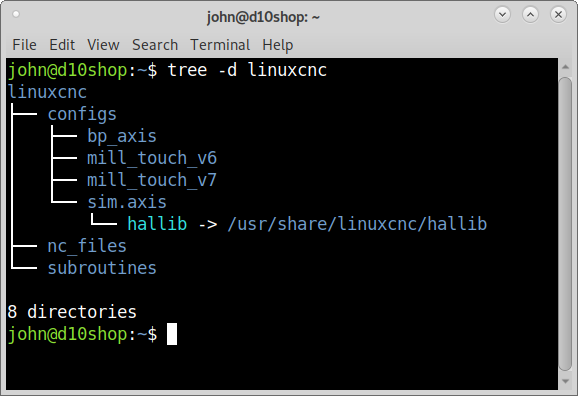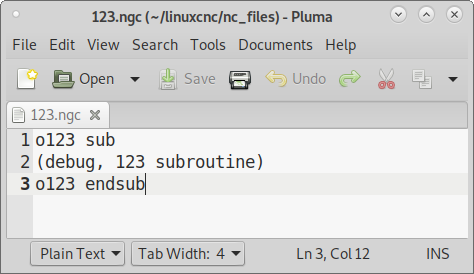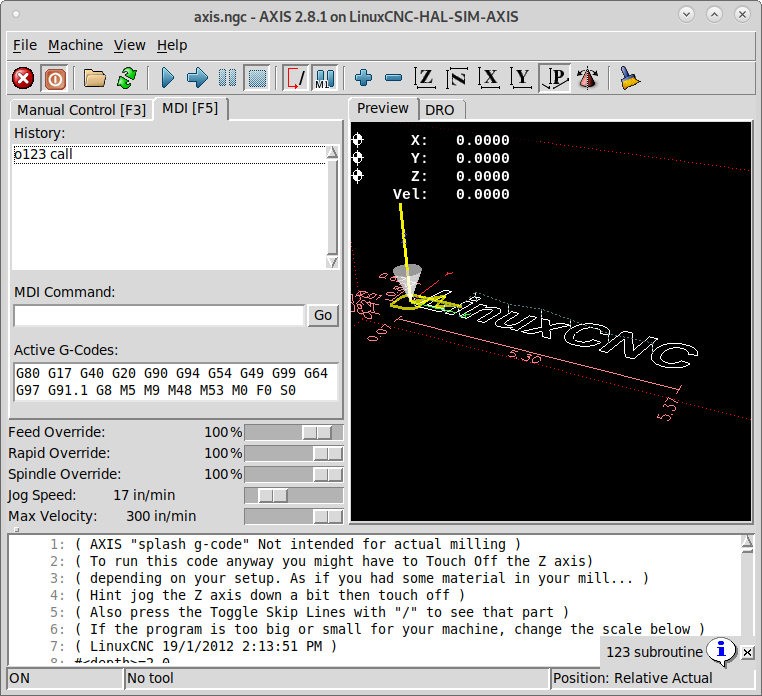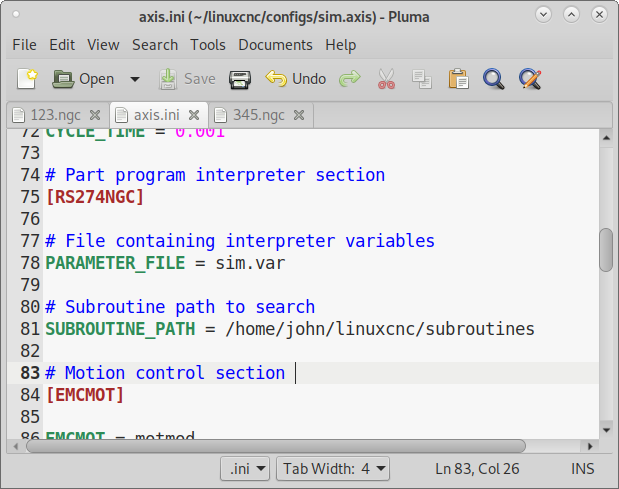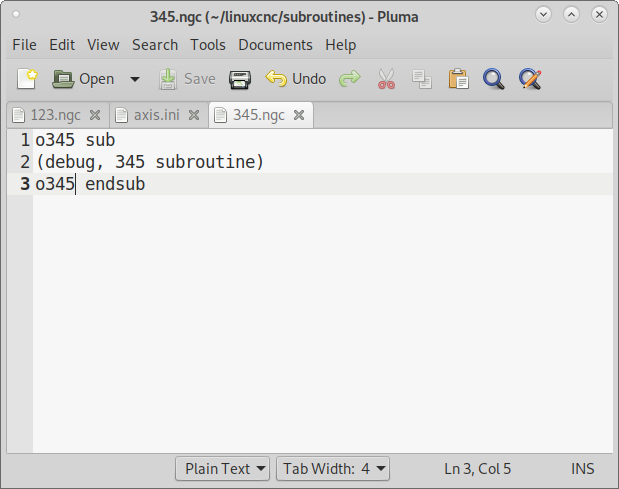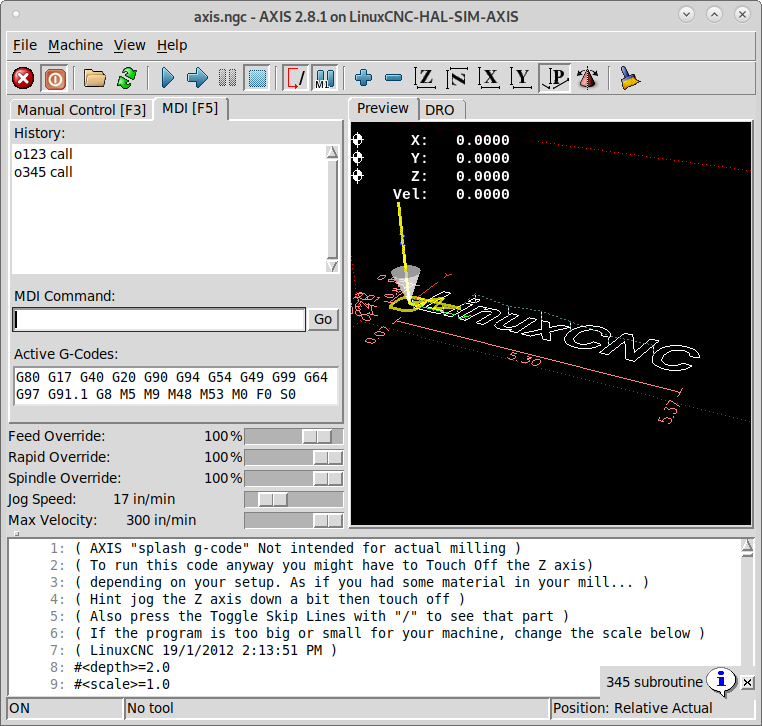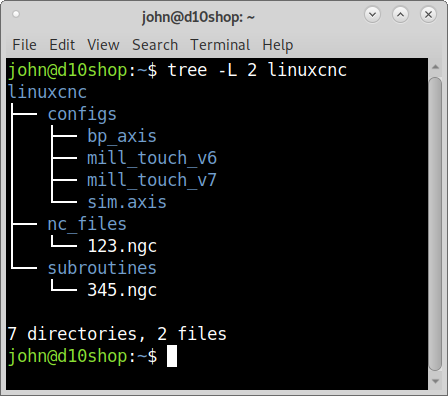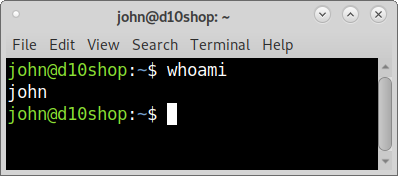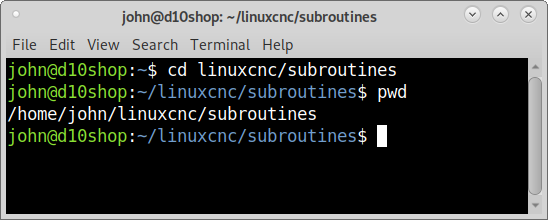Save subroutine file and location
- smplc
-
 Topic Author
Topic Author
- Offline
- Elite Member
-

Less
More
- Posts: 224
- Thank you received: 1
01 Jul 2021 19:16 - 01 Jul 2021 19:17 #213446
by smplc
Replied by smplc on topic Save subroutine file and location
I went to /utilitysubs opened terminal and copied directory. sudo -i . chown -v name cat > program.ngc . Printed texted and ctrl + z . Either /utilitysubs or /subprograms paths not recoverable yet or something else about the pop-up box: Unable to open file <111>.
Last edit: 01 Jul 2021 19:17 by smplc.
Please Log in or Create an account to join the conversation.
- BigJohnT
-

- Offline
- Administrator
-

Less
More
- Posts: 3990
- Thank you received: 994
01 Jul 2021 19:25 #213447
by BigJohnT
Replied by BigJohnT on topic Save subroutine file and location
Attachments:
Please Log in or Create an account to join the conversation.
- BigJohnT
-

- Offline
- Administrator
-

Less
More
- Posts: 3990
- Thank you received: 994
01 Jul 2021 19:33 #213448
by BigJohnT
Replied by BigJohnT on topic Save subroutine file and location
Attachments:
Please Log in or Create an account to join the conversation.
- BigJohnT
-

- Offline
- Administrator
-

Less
More
- Posts: 3990
- Thank you received: 994
01 Jul 2021 19:37 #213449
by BigJohnT
Replied by BigJohnT on topic Save subroutine file and location
Attachments:
Please Log in or Create an account to join the conversation.
- smplc
-
 Topic Author
Topic Author
- Offline
- Elite Member
-

Less
More
- Posts: 224
- Thank you received: 1
01 Jul 2021 20:14 #213451
by smplc
Replied by smplc on topic Save subroutine file and location
My /linuxcnc/subprograms ls show subprograms.ngc. I just went to the /linuxcnc/configs/sim.axis/axis.ini and texted in SUBROUTINE_PATH = /home/name/linuxcnc/subprograms and save. I would of expected PARAMETER_FILE = sim.var goto /utilitysubs folder before now seeing it in the axis.ini file. Reloaded Axis program is still same error pop-up box. My main program and line syntax is just ' o111 call ' if to retrieve the subprogram.
Please Log in or Create an account to join the conversation.
- BigJohnT
-

- Offline
- Administrator
-

Less
More
- Posts: 3990
- Thank you received: 994
01 Jul 2021 20:28 #213452
by BigJohnT
Replied by BigJohnT on topic Save subroutine file and location
Attachments:
Please Log in or Create an account to join the conversation.
- smplc
-
 Topic Author
Topic Author
- Offline
- Elite Member
-

Less
More
- Posts: 224
- Thank you received: 1
01 Jul 2021 20:36 #213453
by smplc
Replied by smplc on topic Save subroutine file and location
Yes. Present version AXIS 2.7.0 LinuxCNC-HAL-SIM-LATHE rtai.
Please Log in or Create an account to join the conversation.
- BigJohnT
-

- Offline
- Administrator
-

Less
More
- Posts: 3990
- Thank you received: 994
01 Jul 2021 21:06 #213454
by BigJohnT
Replied by BigJohnT on topic Save subroutine file and location
Your ini file looks correct.
Does the attached subroutine work for you?
JT
Does the attached subroutine work for you?
JT
Please Log in or Create an account to join the conversation.
- smplc
-
 Topic Author
Topic Author
- Offline
- Elite Member
-

Less
More
- Posts: 224
- Thank you received: 1
01 Jul 2021 21:18 #213456
by smplc
Replied by smplc on topic Save subroutine file and location
My use of the subroutine would include passing parameters for a macro and such as a long outer diameter grooving cycle. I wrote the code and tested it with NCPlot v2 program editor and backplotter but it syntax Macro B. Passing parameters with Macro B is G65. LinuxCNC parametric programming nice including more binary operators, looping, conditionals and angle bracket arguments. I possess PathPilot II and use LinuxCNC simulation because it more spontaneous offline.
I'd like a freestyle groove cycle and might require to develop it. It'd require source code and I probably would use C or C++. I'd need to know the path and folder that contains source code. It might be a similar configuration as the path to subroutines but a different directory. However, I'd research the directory, please inform me bye chance if you know the path.
I'd like a freestyle groove cycle and might require to develop it. It'd require source code and I probably would use C or C++. I'd need to know the path and folder that contains source code. It might be a similar configuration as the path to subroutines but a different directory. However, I'd research the directory, please inform me bye chance if you know the path.
Please Log in or Create an account to join the conversation.
- BigJohnT
-

- Offline
- Administrator
-

Less
More
- Posts: 3990
- Thank you received: 994
01 Jul 2021 21:41 #213457
by BigJohnT
Replied by BigJohnT on topic Save subroutine file and location
Does my simple subroutine work for you now?
JT
JT
Please Log in or Create an account to join the conversation.
Time to create page: 0.601 seconds