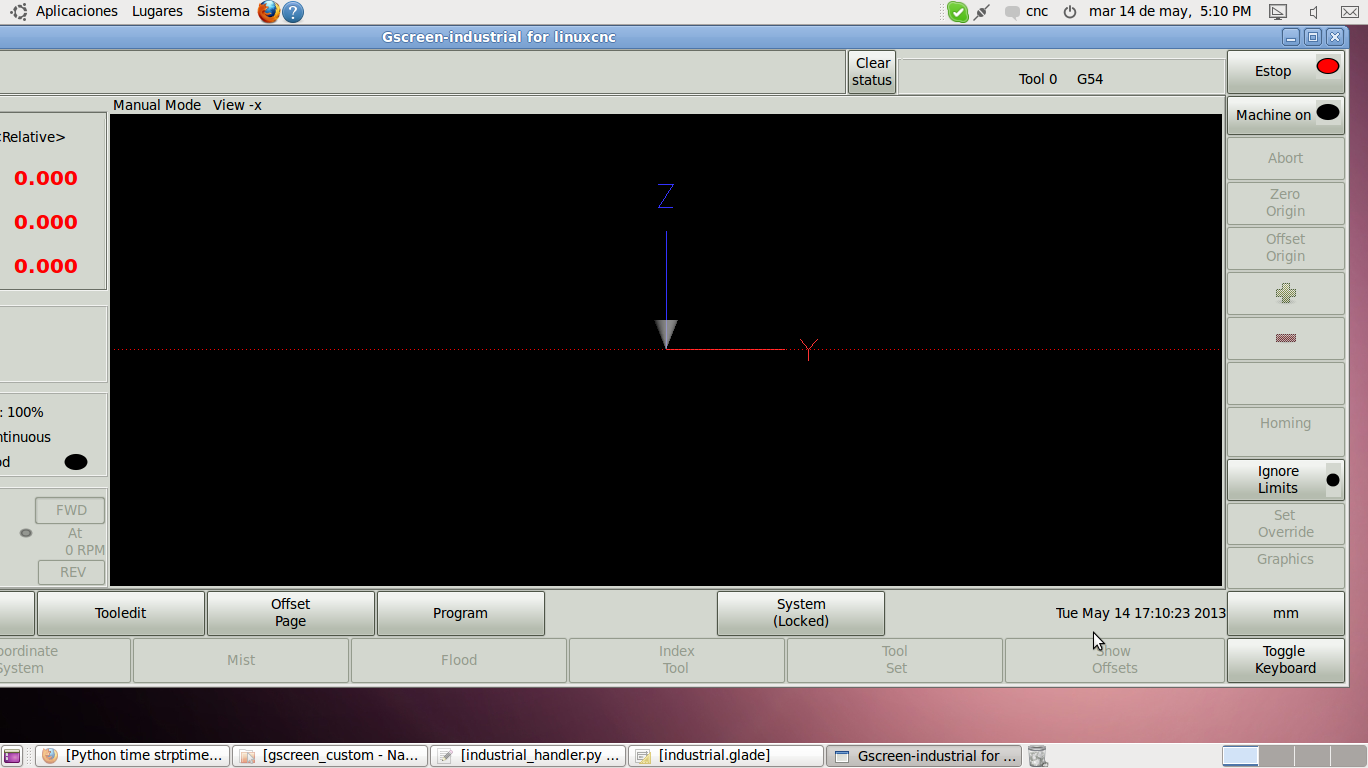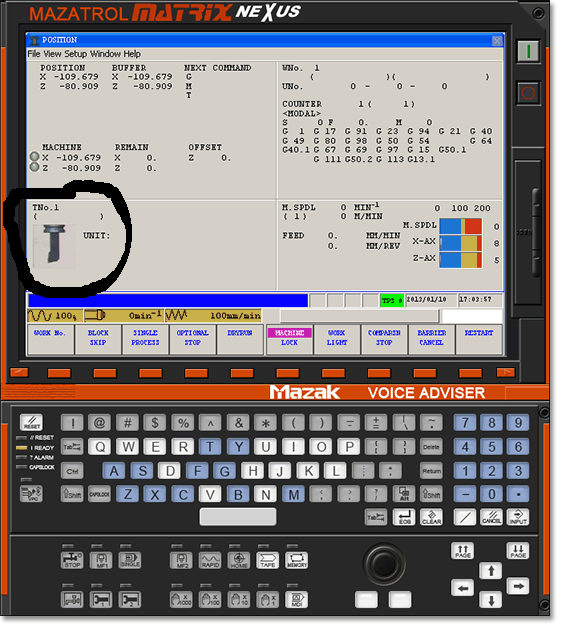Gscreen - a GTK / Glade / Python based screen
- jlviloria
- Offline
- Elite Member
-

Less
More
- Posts: 161
- Thank you received: 9
14 May 2013 00:02 #34016
by jlviloria
Replied by jlviloria on topic Gscreen - a GTK / Glade / Python based screen
Crhis know the limitation of my English will try my best.
<Tool Editor>
4 = geometry tool = -80.01
10004 = wear tool = 0.6
(I do not use g92 or g54)
1) proceed to "compensate" my tool in Z axis.
2) I press the key "tool-set", digit 0
3) The value of Z in absolute position is 0.6 (take the offset value (10004))
4) delete the offset value (10004) placed him 0, I press apply, reload. back to "compensate"
5) I press key "tool-set" digit 0, and the value returns to 0.6 (the value of wear (10004) is again 0.6)
6) repeat the operation and got it.
7) the third or fourth attempt takes the value 0 at absolute and the wear (10004).
8) when I try to change the tool, get the message "request not found tool 10004 in tool table".
9) I go to the tool-editor, all erased.
I think that happens when you go to "Compensate" a tool that has already been compensated before.
Thanks,
Jorge
<Tool Editor>
4 = geometry tool = -80.01
10004 = wear tool = 0.6
(I do not use g92 or g54)
1) proceed to "compensate" my tool in Z axis.
2) I press the key "tool-set", digit 0
3) The value of Z in absolute position is 0.6 (take the offset value (10004))
4) delete the offset value (10004) placed him 0, I press apply, reload. back to "compensate"
5) I press key "tool-set" digit 0, and the value returns to 0.6 (the value of wear (10004) is again 0.6)
6) repeat the operation and got it.
7) the third or fourth attempt takes the value 0 at absolute and the wear (10004).
8) when I try to change the tool, get the message "request not found tool 10004 in tool table".
9) I go to the tool-editor, all erased.
I think that happens when you go to "Compensate" a tool that has already been compensated before.
Thanks,
Jorge
Please Log in or Create an account to join the conversation.
- andypugh
-

- Offline
- Moderator
-

Less
More
- Posts: 19752
- Thank you received: 4584
14 May 2013 00:35 #34021
by andypugh
Replied by andypugh on topic Gscreen - a GTK / Glade / Python based screen
Why is T10004 not wear offset 100 and geometry 04?
I thought that the patch only covered tools up to 99?
I thought that the patch only covered tools up to 99?
Please Log in or Create an account to join the conversation.
- cmorley
- Away
- Moderator
-

Less
More
- Posts: 7247
- Thank you received: 2110
14 May 2013 00:39 #34023
by cmorley
Replied by cmorley on topic Gscreen - a GTK / Glade / Python based screen
moved this answer over to here:
www.linuxcnc.org/index.php/english/forum...ffset-patch?start=40
Chris M
www.linuxcnc.org/index.php/english/forum...ffset-patch?start=40
Chris M
Please Log in or Create an account to join the conversation.
- jlviloria
- Offline
- Elite Member
-

Less
More
- Posts: 161
- Thank you received: 9
15 May 2013 01:39 - 15 May 2013 01:39 #34092
by jlviloria
Replied by jlviloria on topic Gscreen - a GTK / Glade / Python based screen
Hello,
Chris I have a problem with the keys, Up, Down, Left, Right.
when I press Down and Left in time to move my axes. when I release the keys still moving axis.
Thanks,
jorge viloria
Chris I have a problem with the keys, Up, Down, Left, Right.
when I press Down and Left in time to move my axes. when I release the keys still moving axis.
Thanks,
jorge viloria
Last edit: 15 May 2013 01:39 by jlviloria.
Please Log in or Create an account to join the conversation.
- cmorley
- Away
- Moderator
-

Less
More
- Posts: 7247
- Thank you received: 2110
15 May 2013 06:34 #34104
by cmorley
Replied by cmorley on topic Gscreen - a GTK / Glade / Python based screen
Ok thanks Jorge.
I have a solution but need to update Gmoccapy too
Soon.
Chris M
I have a solution but need to update Gmoccapy too
Soon.
Chris M
Please Log in or Create an account to join the conversation.
- jlviloria
- Offline
- Elite Member
-

Less
More
- Posts: 161
- Thank you received: 9
15 May 2013 08:05 - 15 May 2013 08:33 #34107
by jlviloria
Replied by jlviloria on topic Gscreen - a GTK / Glade / Python based screen
Chris, I have a question regarding library time.
I wanted to add date and time to my gui-industrial.
I have done the following:
industrial.glade:
label = data_local
industrial_handler.py:
import time
def update_data_local(self):
localtime = timeasctime (time.localtime (time.time ()))
self.widgets.data_local.set_text (localtime)
def periodic (self):
self_update_data_local ()
displays the date and time, but will not let me see the screen in fullscreen.
I appreciate any help, it may be something simple, but I think it is useful.
Jorge
I wanted to add date and time to my gui-industrial.
I have done the following:
industrial.glade:
label = data_local
industrial_handler.py:
import time
def update_data_local(self):
localtime = timeasctime (time.localtime (time.time ()))
self.widgets.data_local.set_text (localtime)
def periodic (self):
self_update_data_local ()
displays the date and time, but will not let me see the screen in fullscreen.
I appreciate any help, it may be something simple, but I think it is useful.
Jorge
Last edit: 15 May 2013 08:33 by jlviloria.
Please Log in or Create an account to join the conversation.
- cmorley
- Away
- Moderator
-

Less
More
- Posts: 7247
- Thank you received: 2110
15 May 2013 08:36 #34108
by cmorley
Replied by cmorley on topic Gscreen - a GTK / Glade / Python based screen
Jorge
can you post the complete handler file?
I like the time idea too.
Chris M
can you post the complete handler file?
I like the time idea too.
Chris M
Please Log in or Create an account to join the conversation.
- jlviloria
- Offline
- Elite Member
-

Less
More
- Posts: 161
- Thank you received: 9
15 May 2013 09:06 #34109
by jlviloria
Replied by jlviloria on topic Gscreen - a GTK / Glade / Python based screen
Thanks Chris,
Thanks Chris,
Good thing interests you. industrial just the default, with the intent of the time
Thanks Chris,
Good thing interests you. industrial just the default, with the intent of the time
Please Log in or Create an account to join the conversation.
- jlviloria
- Offline
- Elite Member
-

Less
More
- Posts: 161
- Thank you received: 9
15 May 2013 09:06 - 15 May 2013 09:19 #34110
by jlviloria
Replied by jlviloria on topic Gscreen - a GTK / Glade / Python based screen
Last edit: 15 May 2013 09:19 by jlviloria.
Please Log in or Create an account to join the conversation.
- cmorley
- Away
- Moderator
-

Less
More
- Posts: 7247
- Thank you received: 2110
15 May 2013 11:25 - 15 May 2013 11:27 #34113
by cmorley
Replied by cmorley on topic Gscreen - a GTK / Glade / Python based screen
Jorge:
It was the way you added the time label to Glade - forced the screen too wide, wich doesn't allow full screen.
try this glade file:
It was the way you added the time label to Glade - forced the screen too wide, wich doesn't allow full screen.
try this glade file:
Last edit: 15 May 2013 11:27 by cmorley.
Please Log in or Create an account to join the conversation.
Time to create page: 0.133 seconds