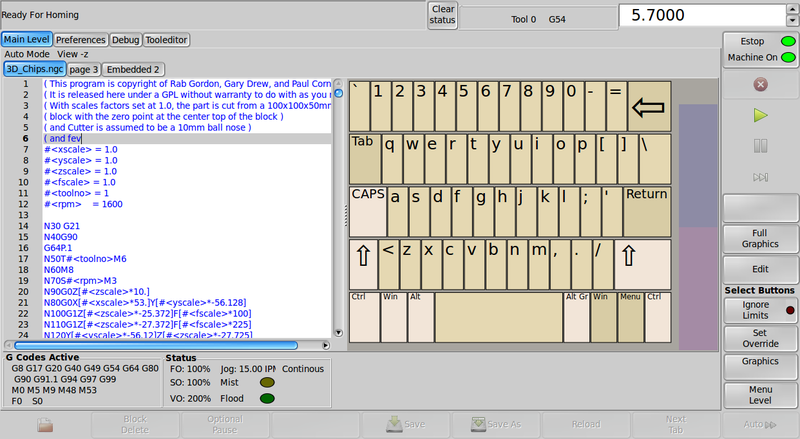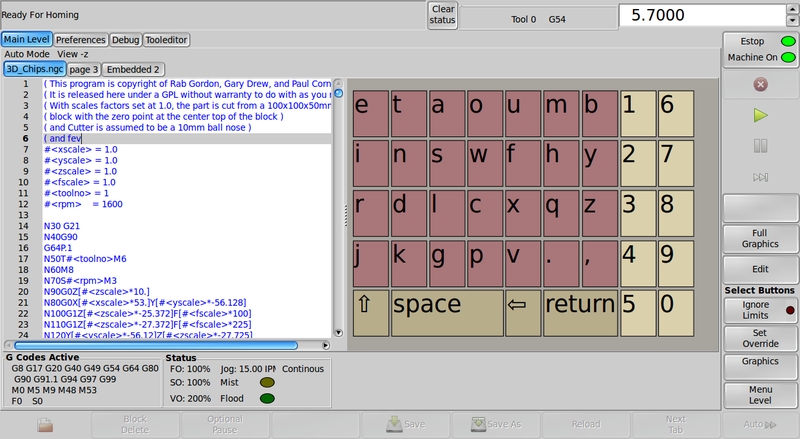Professional machinist GUI
- cncbasher
- Offline
- Moderator
-

- Posts: 1744
- Thank you received: 288
Please Log in or Create an account to join the conversation.
- tjamscad
- Offline
- Platinum Member
-

- Posts: 320
- Thank you received: 1
Please Log in or Create an account to join the conversation.
- tjamscad
- Offline
- Platinum Member
-

- Posts: 320
- Thank you received: 1
I played around with some... I patched 'Onboard' keyboard program so I could embed it in Gscreen.
This is a couple of the scsreen shots... The keyboard is supposed to be user configurable. Unfortunately it also needs a patch to do this...
This Onboard program can be made to 'POP' up when needed instead without patching it - I have not tried that yet.
But this does look alot like what you are used to...
Chris M
Chris,
Great job jumping on this so quickly.
Please Log in or Create an account to join the conversation.
- tjamscad
- Offline
- Platinum Member
-

- Posts: 320
- Thank you received: 1
Manual would be like set up I guess - manual jogging setting origin, homing
MDI is manual data input here macros could be added (I think TOUCHY has these). It's a different mode because its not available untill the machine is homed - where jogging can be done without homing.
Auto is running/editing the program.
I think color changes could be incorporated - actually the DRO already has that - different colors for absolute,relative and DTG.
These are things that are relatively easy to add after the fact.
Yes wizards would be ouside programs called by gscreen so you could easily not have them.
Seems you just want basic editing and maybe basic searching?
Standard naming conventions might also help a machinest to more easily recongize this is a control not a cartoon.
Please Log in or Create an account to join the conversation.
- tjamscad
- Offline
- Platinum Member
-

- Posts: 320
- Thank you received: 1
Yes the second screen shot is a minimal key if you press the shift key other keys show. It needs cursor keys though.
If you are using Ubuntu 10.04 open a terminal and type 'onboard'
play with it like that - there are four default keyboards available - you'll see an icon on the top tool bar click it for options.
Chris M
I am on 12.04 at my desk and we have machines running that are on 8 something. The G&L is on 10.04 and running 2.5.1 but it still has bugs being worked out so it is off limits too.
Please Log in or Create an account to join the conversation.
- tjamscad
- Offline
- Platinum Member
-

- Posts: 320
- Thank you received: 1
Chris,
yes that's the way I understand , strip out what would not be needed , and down to basic machine operator only , I presume we could hide any other panels or menus under
key functions , so if the functionality was needed by say a machinist and not an operator , he would know the magic key combinations for example .
setup functions and things like hal config are hidden away ,
The maintenance mode I keep dreaming of could have those features availble.
Please Log in or Create an account to join the conversation.
- andypugh
-

- Offline
- Moderator
-

- Posts: 23461
- Thank you received: 4992
I look at those and think "Ick".plus.google.com/photos/10704930871463576.../5818585863458903217
I think those have been designed for the convenience of the interface designer.
Here are my thoughts, as someone who has never so much as touched a CNC machine that I didn't build myself.
1) Running screen. If the machine is Running G-code all I need to see is status info. I want a lot of feedback about what is happening, but very few controls.
So, graphical preview and DRO are must-have. Also feed and spindle over-rides. And pause/stop buttons so I can pause, jog out, fix the wrap/chipped insert and restart. I know LinuxCNC can't do that. But one day it will.
Time to run, G-code list, spindle speed, DTG, spindle load, temperatures, all that sort of thing
2) MDI screen. Keyboard, possibly adaptive. (like Touchy). But half the keys + the other half on shift seems wrong. Current coordinate system, tool lengths, canned-cycle mode (big and bold). DRO is even more important.
3) Setup screen. Touch-off, tool table, Possibly a way to alter the feed and speed over-ride limits. File load (so also a graphics preview).
Please Log in or Create an account to join the conversation.
- tjamscad
- Offline
- Platinum Member
-

- Posts: 320
- Thank you received: 1
1) Running screen. If the machine is Running G-code all I need to see is status info. I want a lot of feedback about what is happening, but very few controls.
So, graphical preview and DRO are must-have. Also feed and spindle over-rides. And pause/stop buttons so I can pause, jog out, fix the wrap/chipped insert and restart. I know LinuxCNC can't do that. But one day it will.
Time to run, G-code list, spindle speed, DTG, spindle load, temperatures, all that sort of thing
Flash and glammer don't get parts made. Simple is better. Feedback about what is going on is great, few controls are great but what you have needs to be functional. Not sure what DRO is and don't know why "Feed Hold" has been adapted to pause or stop.
2) MDI screen. Keyboard, possibly adaptive. (like Touchy). But half the keys + the other half on shift seems wrong. Current coordinate system, tool lengths, canned-cycle mode (big and bold). DRO is even more important.
Adaptive keyboard on touchy? Half the keys on a shift button are because when editing a program certain keys are used more than others. How ever a full keyboard pop-up is better
3) Setup screen. Touch-off, tool table, Possibly a way to alter the feed and speed over-ride limits. File load (so also a graphics preview).
Set tool length, tool offsets tool table, not sure why you would need to alter and feeds or speed on setup of tools. Normally that would be edited in the program if the feed and speeds need to be changed
Please Log in or Create an account to join the conversation.
- cmorley
- Away
- Moderator
-

- Posts: 7958
- Thank you received: 2161
I was going to ask if having Absolute,relative and DTG on screen all the time is wanted. (I see most of the FANUC screens do)
TOUCHY has a (IMHO) non intuitive way to use a touch screen without a keyboard for MDI. Once you know it I'm sure it's good. I found it annoying to figure out. A visual keyboard is much better.
Personally I feel some real switches are a must - I want an override selection switch - I like the tactile feedback of the click and you don't have to look at it at all and you know what setting your at.
ESTOP,cycle start, feedhold probably too. (Keep in mind i only ran an early 80's Okuma Lathe)
We have to remember we are talking about a linuxcnc control screen that CNC operators are comfortable with not what us computer guys like.
We can't stray too far from the current machine controls they use.
Luckily we have choices so Andy can have his extra feedback and the operators can have the cleaner screen.
Gscreen is very customizable so this should not be a big problem - just lotsa work
At the moment I must figure out how to get 'onboard' to work nicely and have a common (for operators) layout.
Ubuntu 8.04 doesn't have onboard AFAIK.
10.04 does but it seems to have problem with keypress repeating. EDIT - it seems fine when you actually use a touchscreen.
12.04 does and it seems to work well but linuxcnc does run on 12.04 yet.
And Gscreen doesn't run on the 2.5 release....
Chris M
Please Log in or Create an account to join the conversation.
- VNR
- Offline
- Senior Member
-

- Posts: 61
- Thank you received: 7
My favorite is Programmed (Bigger letters) plus Actual and DTG (Both smaller letters).I was going to ask if having Absolute,relative and DTG on screen all the time is wanted. (I see most of the FANUC screens do)
I agree. Think that in a job shop the operator may be a old person (before the age of computers) with dirty hands and not so good sight.Personally I feel some real switches are a must - I want an override selection switch - I like the tactile feedback of the click and you don't have to look at it at all and you know what setting your at.
ESTOP,cycle start, feedhold probably too. (Keep in mind i only ran an early 80's Okuma Lathe)We have to remember we are talking about a linuxcnc control screen that CNC operators are comfortable with not what us computer guys like.
We can't stray too far from the current machine controls they use.
Please Log in or Create an account to join the conversation.