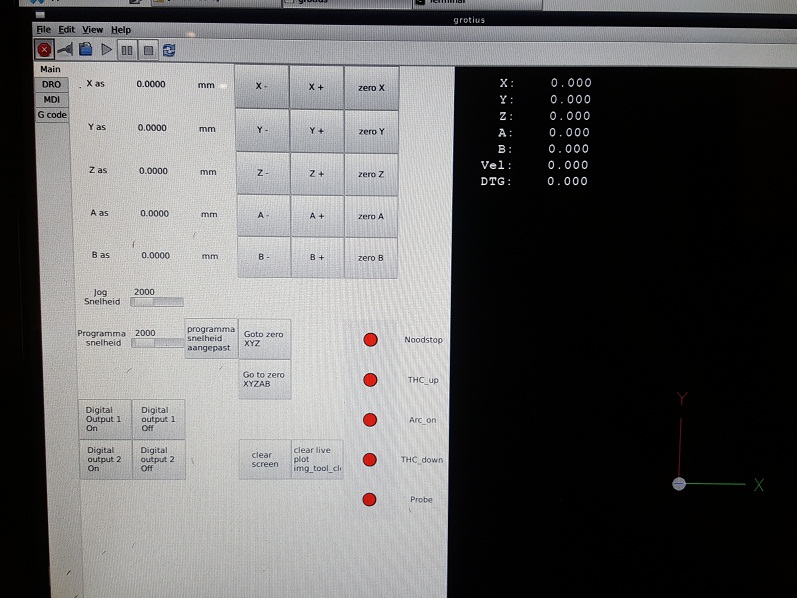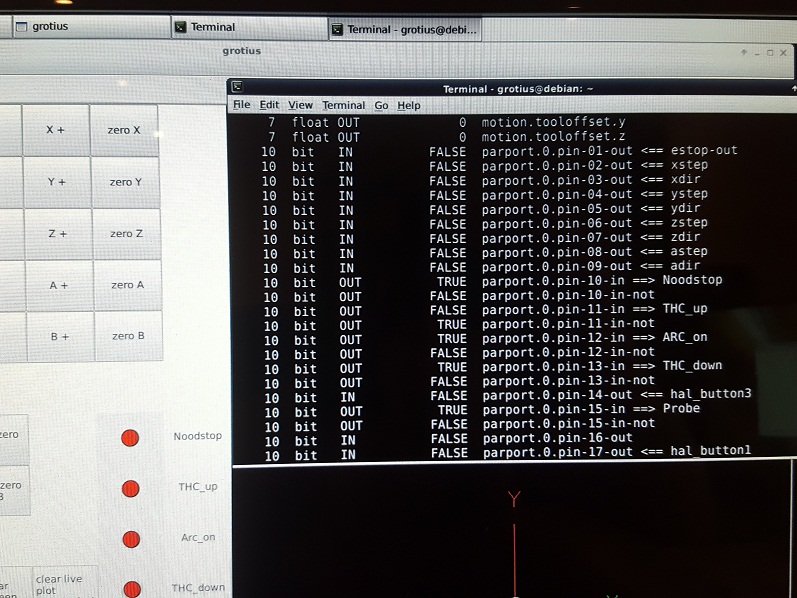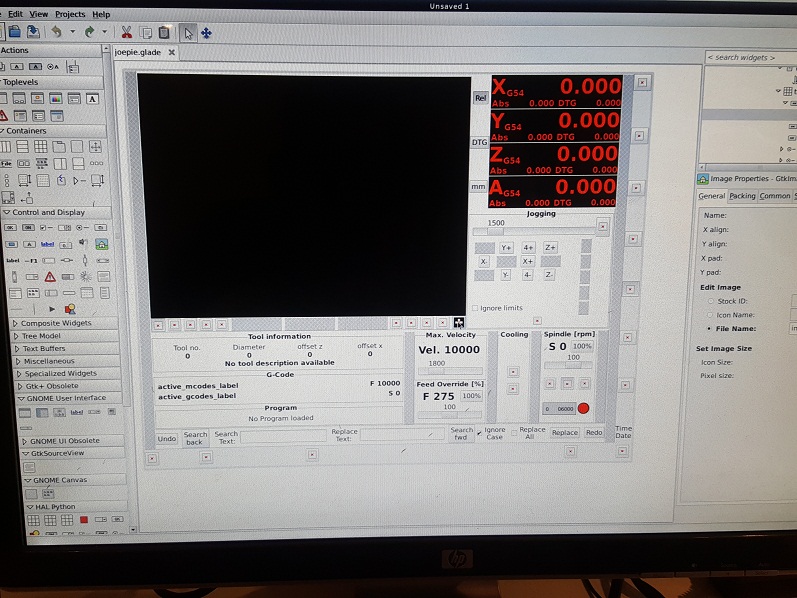Introduce myself and a queston for Setting OUTPUT 17
- rodw
-

- Offline
- Platinum Member
-

Less
More
- Posts: 11697
- Thank you received: 3953
03 Jul 2017 23:50 #95339
by rodw
Replied by rodw on topic Introduce myself and a queston for Setting OUTPUT 17
Just be aware that while the Gmoccappy plasma screen seduces you by looking nice, nothing is connected in the back end so you will be forced into learning Python and glade. Google has a very good video tutorial on python programming.
A couple of us have put a lot of effort into customising the Gmoccappy plasma screen.
As far as changing how Linuxcnc works, you will only be writing components which are short and very modular so you don't need to learn that much about C programming. I've shared several plasma specific components on the forum.
A couple of us have put a lot of effort into customising the Gmoccappy plasma screen.
As far as changing how Linuxcnc works, you will only be writing components which are short and very modular so you don't need to learn that much about C programming. I've shared several plasma specific components on the forum.
Please Log in or Create an account to join the conversation.
- Grotius
-
 Topic Author
Topic Author
- Offline
- Platinum Member
-

Less
More
- Posts: 2419
- Thank you received: 2345
04 Jul 2017 00:11 #95340
by Grotius
Replied by Grotius on topic Introduce myself and a queston for Setting OUTPUT 17
Dear Rodw,
I hope to find out some tricks and more connection's how they do this. The programming in glade and python i can learn.
After 2 weeks, i can read and write a little Python code, so it takes time.
For me it's important the software is stable and proffesional without buying a siemens or fanuc interface for 4000 dollar or something.
Mach3 is not the software you want to use for the high end machinery. I think the problem of using Mach is related to windows.
So for the future i think Linux can bring the people happyness. I also advise investor's to do the same. Don't invest in windows.
Some rich people agree with me. They think the same.
I hope to find out some tricks and more connection's how they do this. The programming in glade and python i can learn.
After 2 weeks, i can read and write a little Python code, so it takes time.
For me it's important the software is stable and proffesional without buying a siemens or fanuc interface for 4000 dollar or something.
Mach3 is not the software you want to use for the high end machinery. I think the problem of using Mach is related to windows.
So for the future i think Linux can bring the people happyness. I also advise investor's to do the same. Don't invest in windows.
Some rich people agree with me. They think the same.
Please Log in or Create an account to join the conversation.
- andypugh
-

- Offline
- Moderator
-

Less
More
- Posts: 19793
- Thank you received: 4605
05 Jul 2017 18:00 #95404
by andypugh
Replied by andypugh on topic Introduce myself and a queston for Setting OUTPUT 17
You are aware that you can just import a Mach3 config with the Stepconf Wizard and have a working config in about 10 minutes?
The following user(s) said Thank You: Grotius
Please Log in or Create an account to join the conversation.
- Grotius
-
 Topic Author
Topic Author
- Offline
- Platinum Member
-

Less
More
- Posts: 2419
- Thank you received: 2345
06 Jul 2017 00:24 - 06 Jul 2017 00:30 #95419
by Grotius
Replied by Grotius on topic Introduce myself and a queston for Setting OUTPUT 17
Hi Andy,
Thank you for this. I have done the Stepconf Wizard to import a Mach.xml config file. I see the pitch is displayed conform the Mach settings. So this is nice to know.
The test screen i made is working, but the led's are stil a problem. Maybe later i find out how to do this. I think it has to do with the stand alone application configuration. If i set output 1, then i want to turn on a control led on the screen. I think i know that in a linux configuration with side plugin panel, it works simpeler.
So in this stadium i connected the complete parport pins configuration as i use normally. I made a seperate hal file only to set the parport pins. This looks structural to me.
Now i was studying Gmocappy. The screen is nice to study. How they did everything. This glade file won't start up if my linuxcnc is not running. Strange. I did a Linux update yesterday. Before that everything was starting up good. And a update restore was not working for my pc. But it's working.
Now the big question for me is as follows. Gmocappy load's a python code to handle all the signals of the glade main screen.
Okey, so i was searching for this python file.
Then i come out by : remap.py / stdgleu.py / toplevel.py
In the toplevel.py is a short code, but not for the main screen buttons.
I think it has some thing to do with : from interpreter import *
Does somebody know where the python file is located for the main screen of Gmocappy? Then i can maybe fix my
next problem's. I want to do the zoom in and zoom out and the screen clear buttons and signals.
After some studing and a few step's forward, maybe i can do some thc work.
Thank you for this. I have done the Stepconf Wizard to import a Mach.xml config file. I see the pitch is displayed conform the Mach settings. So this is nice to know.
The test screen i made is working, but the led's are stil a problem. Maybe later i find out how to do this. I think it has to do with the stand alone application configuration. If i set output 1, then i want to turn on a control led on the screen. I think i know that in a linux configuration with side plugin panel, it works simpeler.
So in this stadium i connected the complete parport pins configuration as i use normally. I made a seperate hal file only to set the parport pins. This looks structural to me.
Now i was studying Gmocappy. The screen is nice to study. How they did everything. This glade file won't start up if my linuxcnc is not running. Strange. I did a Linux update yesterday. Before that everything was starting up good. And a update restore was not working for my pc. But it's working.
Now the big question for me is as follows. Gmocappy load's a python code to handle all the signals of the glade main screen.
Okey, so i was searching for this python file.
Then i come out by : remap.py / stdgleu.py / toplevel.py
In the toplevel.py is a short code, but not for the main screen buttons.
I think it has some thing to do with : from interpreter import *
Does somebody know where the python file is located for the main screen of Gmocappy? Then i can maybe fix my
next problem's. I want to do the zoom in and zoom out and the screen clear buttons and signals.
After some studing and a few step's forward, maybe i can do some thc work.
Last edit: 06 Jul 2017 00:30 by Grotius.
Please Log in or Create an account to join the conversation.
- rodw
-

- Offline
- Platinum Member
-

Less
More
- Posts: 11697
- Thank you received: 3953
06 Jul 2017 01:15 #95421
by rodw
Replied by rodw on topic Introduce myself and a queston for Setting OUTPUT 17
You should find the gmocappy source (.py and .glade) in
/src/emc/usr_intf/gmoccapy/
if you have compiled linuxcnc from source then that should be in
~/linuxcnc-dev/src/emc/usr_intf/gmoccapy/
I think in a working system its in the bin folder
/src/emc/usr_intf/gmoccapy/
if you have compiled linuxcnc from source then that should be in
~/linuxcnc-dev/src/emc/usr_intf/gmoccapy/
I think in a working system its in the bin folder
Please Log in or Create an account to join the conversation.
- Grotius
-
 Topic Author
Topic Author
- Offline
- Platinum Member
-

Less
More
- Posts: 2419
- Thank you received: 2345
06 Jul 2017 01:55 #95422
by Grotius
Replied by Grotius on topic Introduce myself and a queston for Setting OUTPUT 17
Please Log in or Create an account to join the conversation.
- Grotius
-
 Topic Author
Topic Author
- Offline
- Platinum Member
-

Less
More
- Posts: 2419
- Thank you received: 2345
10 Jul 2017 22:18 - 10 Jul 2017 22:18 #95624
by Grotius
Replied by Grotius on topic Introduce myself and a queston for Setting OUTPUT 17
A update about my Linux experience.
I have the problem i can't connect a glade led to my proma thc.
I have made a stand alone gui. see the tutorials of John Thornton how to do this.
I find out updating of Linux is not good to do. So i have a clean Linux version without updating. Just put in the iso file cd again.
There is a problem with accessing the root directory after updating. I think limited administration rights or so, this problem is active after updating. So your stand alone gui work's not anymore. This sheep was crying. HIHI.
But in mean time i have running my cnc interface board. My external pci card works on the pci adress. the output's are working. So good to hear some relais clicking.
But at the imput side, i see nothing happening on my glade led's.
The thc toma configuration is i think the most simple one to ingegrate in the glade process. But first i must make some imput led's working.
If i attach configuration files, someone can help me?
I have the problem i can't connect a glade led to my proma thc.
I have made a stand alone gui. see the tutorials of John Thornton how to do this.
I find out updating of Linux is not good to do. So i have a clean Linux version without updating. Just put in the iso file cd again.
There is a problem with accessing the root directory after updating. I think limited administration rights or so, this problem is active after updating. So your stand alone gui work's not anymore. This sheep was crying. HIHI.
But in mean time i have running my cnc interface board. My external pci card works on the pci adress. the output's are working. So good to hear some relais clicking.
But at the imput side, i see nothing happening on my glade led's.
The thc toma configuration is i think the most simple one to ingegrate in the glade process. But first i must make some imput led's working.
If i attach configuration files, someone can help me?
Last edit: 10 Jul 2017 22:18 by Grotius.
Please Log in or Create an account to join the conversation.
- rodw
-

- Offline
- Platinum Member
-

Less
More
- Posts: 11697
- Thank you received: 3953
10 Jul 2017 23:14 #95628
by rodw
Replied by rodw on topic Introduce myself and a queston for Setting OUTPUT 17
If you run halshow, can you see the pin you have made with Glade?
If not, you have a software error in glade.
Can you see the physical breakout board pin changing state in halshow?
If you have got that for, it will just be a matter of adding some lines in you hal file something like
net my-proma-input <= the-bob-input-pin
net my-proma-input => my-glade-led
If not, you have a software error in glade.
Can you see the physical breakout board pin changing state in halshow?
If you have got that for, it will just be a matter of adding some lines in you hal file something like
net my-proma-input <= the-bob-input-pin
net my-proma-input => my-glade-led
Please Log in or Create an account to join the conversation.
Time to create page: 0.177 seconds