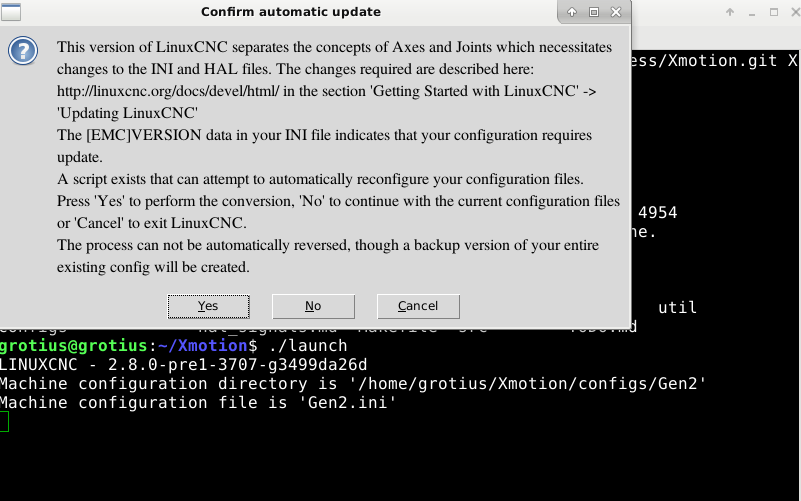New GUI for embedded systems
- Grotius
-

- Offline
- Platinum Member
-

- Posts: 2419
- Thank you received: 2345
In terminal : cat /dev/input/event[0] or cat /dev/input/event0 works as mouse.
In terminal : cat /dev/input/event[1] or cat /dev/input/event1 works as keyboard.
Nice to know, bot'h statements work, that is new in linux !
I copied this to bot'h of the files,
[system]
mouse_device=/dev/input/event0
keyboard_device=/dev/input/event1
[motion]
max_jog_speed=600
default_jog_speed=6002. /etc/Xmotion/config.ini
but after typing ./lauch the mouse and keyboard are not working.
When i type in the TTY terminal : linuxcnc /home/grotius/linuxcnc/configs/sim.axis/axis.ini "enter"
Where in axis.ini the screen is named : Xmotion
I get error : no display name and no display environment variable.
I am impressed of this new information, even if i have not explored your code yet.It's being developed for use on embedded systems with fairly limited resources
When you have time for a step by step startup readme, i can start your application with mouse and keyboard and look around.
After that i can explore your source code. Keep up the good work !! You are a very smart programmer, but quiet until last week.
Please Log in or Create an account to join the conversation.
- andypugh
-

- Offline
- Moderator
-

- Posts: 19770
- Thank you received: 4600
So I suspect that you might not have done the . ./scripts/rip-environment thing in the shell you are starting LinuxCNC from..
Please Log in or Create an account to join the conversation.
- Grotius
-

- Offline
- Platinum Member
-

- Posts: 2419
- Thank you received: 2345
I am running a extended 2.8+
I tried to start Travis application with run in place and no run in place.
The most importand issue is a clear readme file. I will wait for that.
The gui is starting, but mouse and keyboard is locked, even when i configured the files following his explenation.
This gui is privat on git. So i have the invitation to test it, maybe as first. It's embedded. It start's in TTY panel.
press for the fun : cntr + alt + F1, if you want to go back press cntr + alt + F7
Please Log in or Create an account to join the conversation.
- UnfinishedBusiness
- Offline
- New Member
-

- Posts: 15
- Thank you received: 5
I apologize for the lack of information on getting the thing lit up. I'm making progress on it every day. The Gcode viewer is practically finished as of right now.
Try launching the GUI without starting the rtapi. Just run ./Xmotion in the project folder. If the mouse and keyboard devices are set to the correct devices in the ini you should be able to explore the GUI and even open gcode files (set post_directory=/your/post/directory under the [system] section to specify the folder). Be sure to pull and rebuild though, this is all recent additions.
Once the GUI is up and running and in beta, we will make the repo public and make sure the Readme is squared away. We actually already have a customer that is very eager to get there hands on our embedded Gen2 control with this UI on their router table so we have committed to a 3-week timeline for them. This timeline will include full machine control but no CAD/CAM in the GUI. This will take a little longer but I have already worked out the most important details pertaining to integrating JetCad. JetCad is cloud-based, mostly javascript. So I have integrated a Javascript engine into this gui and the JetCad geometry engine seems to be ticking away like a dream after a few hours of tweaking. It's just a matter of switching out HTML DOM manipulation for application specific interactions
Please Log in or Create an account to join the conversation.
- Grotius
-

- Offline
- Platinum Member
-

- Posts: 2419
- Thank you received: 2345
That is a good idea for embedded system's.
The idea is that the user will never leave this machine interface and every action that needs to be performed will be available inside this UI.
I cloned the new Xmotion version. But for now run ./Xmotion was not working. Also the executable can't be found when starting.
I will give it a next try coming day's with fresh clone. What i usually do is get a clean pc or blanco hard drive and write the install step's yourself. That is the best way. I do this often to ensure myself working not out of the box.
I think that is not a good idea. First test it, and make modification's. I saw some plasma related code. This has to be modificated.We actually already have a customer that is very eager to get there hands on our embedded Gen2 control with this UI on their router table so we have committed to a 3-week timeline for them
When you are so far, i can maybe help you with upgrading your code for using practical way. For now the difficult coding is up to you.
Take your time, if the product is good and tested, then you can publish it for download. You can even leave it private for your own
embedded controller. When you have a good product you don't have to worry. It's beginning to look like the beginning of Sheetcam.
Les Newell has no open source code. So keep that in mind.
Please Log in or Create an account to join the conversation.
- UnfinishedBusiness
- Offline
- New Member
-

- Posts: 15
- Thank you received: 5
Please Log in or Create an account to join the conversation.
- Grotius
-

- Offline
- Platinum Member
-

- Posts: 2419
- Thank you received: 2345
Very impressive that you can write your own gui and test it 2 weeks later on a real machine.
In my fact it took me more then 1.5 year in my spare time to do make a plasma gui.
This week i made a milling gui, i did that in a few day's, so i am improving also.
But i am impressed what you can do with the C language. If i say i am impressed, you are really a master kenobi.
I like this.
When your readme is fertig, i will try it later this week on a real machine also. I will make a wood pattern with a plasma gui for fun.
Please Log in or Create an account to join the conversation.
- grijalvap
-

- Offline
- Elite Member
-

- Posts: 197
- Thank you received: 63
Please Log in or Create an account to join the conversation.
- Grotius
-

- Offline
- Platinum Member
-

- Posts: 2419
- Thank you received: 2345
I just did a new install to try out.
I use a newer linuxcnc version. So i go again and try to select no update's
Attached terminal message :
LINUXCNC - 2.8.0-pre1-3707-g3499da26d
Machine configuration directory is '/home/grotius/Xmotion/configs/Gen2'
Machine configuration file is 'Gen2.ini'
Starting LinuxCNC...
Found file(REL): ./Plasma.hal
Note: Using POSIX realtime
config string '0 out'
Found file(REL): ./custom.hal
cant resolve path to 'python/toplevel.py'
Can't execute DISPLAY program ../../Xmotion
Shutting down and cleaning up LinuxCNC...
Interp ctor: cant instantiate Python plugin
cant resolve path to 'python/toplevel.py'
Python plugin configure() failed, status = -5
task: 27 cycles, min=0.000014, max=0.010165, avg=0.004653, 0 latency excursions (> 10x expected cycle time of 0.010000s)
Note: Using POSIX realtime
LinuxCNC terminated with an error. You can find more information in the log:
/home/grotius/linuxcnc_debug.txt
and
/home/grotius/linuxcnc_print.txt
as well as in the output of the shell command 'dmesg' and in the terminal
grotius@grotius:~/Xmotion$
If i choose not to update i get :
LINUXCNC - 2.8.0-pre1-3707-g3499da26d
Machine configuration directory is '/home/grotius/Xmotion/configs/Gen2'
Machine configuration file is 'Gen2.ini'
check_config: ERROR
Missing [KINS]KINEMATICS=
Missing [KINS]JOINTS=
check_config validation failed
LinuxCNC terminated with an error. You can find more information in the log:
/home/grotius/linuxcnc_debug.txt
and
/home/grotius/linuxcnc_print.txt
as well as in the output of the shell command 'dmesg' and in the terminal
grotius@grotius:~/Xmotion$
Okey when i change in the Gen.ini :
[DISPLAY]
DISPLAY = Xmotion
to
[DISPLAY]
DISPLAY = grotius
Then i type : ./launch and it will startup an old grotius screen.
This old grotius screen startup's i must find out where that screen is living, see attachment.
But Travis application is starting up, so i am one step ahead.
Please Log in or Create an account to join the conversation.
- tommylight
-

- Away
- Moderator
-

- Posts: 21163
- Thank you received: 7228
Is there any remap used in that config ?
Please Log in or Create an account to join the conversation.