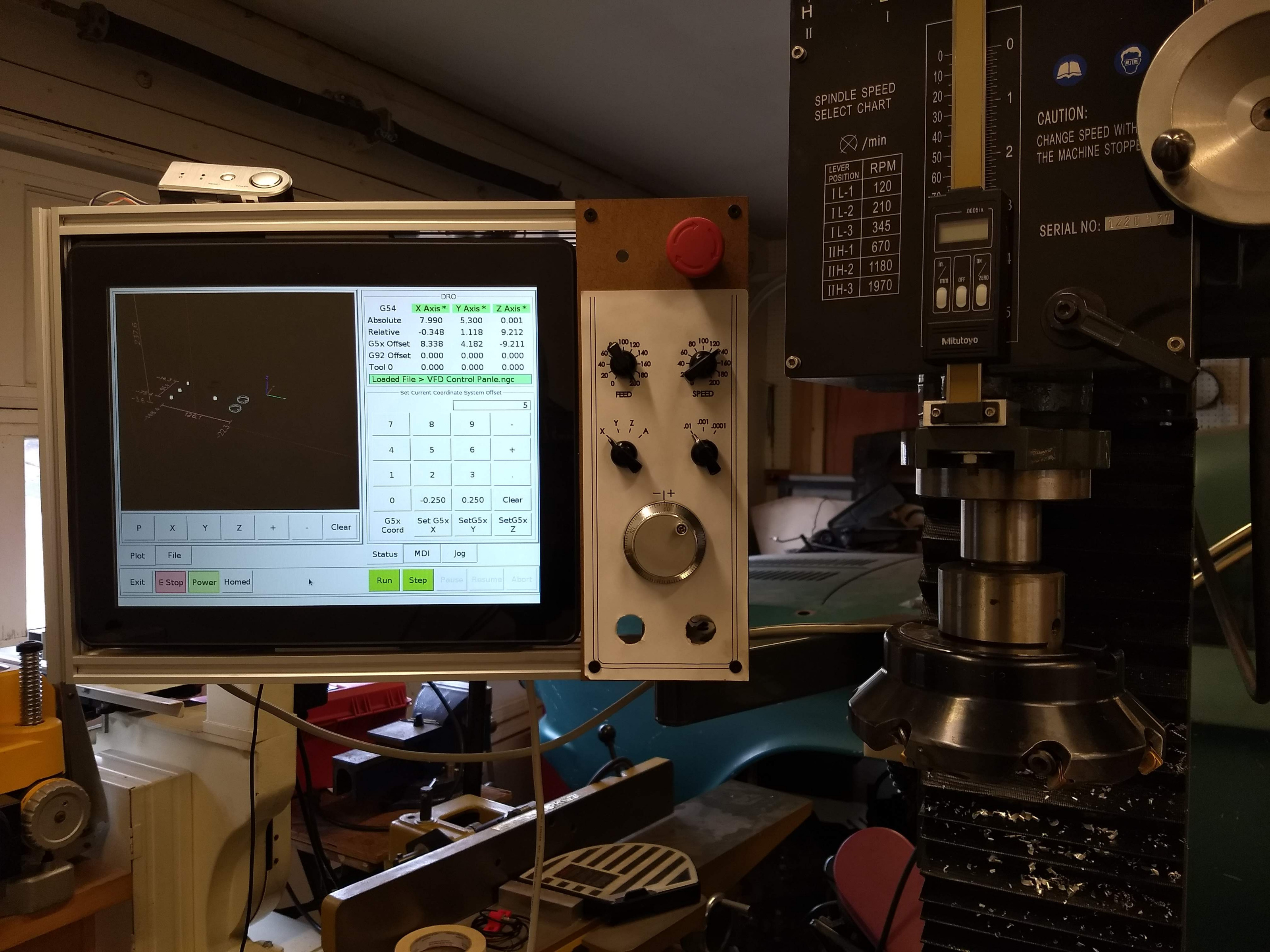BP Knee Mill Touch Screen GUI
- BigJohnT
-
 Topic Author
Topic Author
- Offline
- Administrator
-

Less
More
- Posts: 3990
- Thank you received: 994
04 Feb 2019 13:02 - 04 Feb 2019 13:18 #125657
by BigJohnT
BP Knee Mill Touch Screen GUI was created by BigJohnT
I spent about an hour this morning making a new GUI for my BP Knee mill with a touch screen. I'm sharing it on my
github
. It's designed for a 1024 x 768 touch screen. I have a MPG, increment selector and axis selector switches so I put the jog controls on a tab. I tried to put the things I use the most on the main tabs.
JT
JT
Last edit: 04 Feb 2019 13:18 by BigJohnT.
The following user(s) said Thank You: Roguish, chimeno, tommylight, pommen, Lcvette, KCJ
Please Log in or Create an account to join the conversation.
- tommylight
-

- Away
- Moderator
-

Less
More
- Posts: 21205
- Thank you received: 7242
04 Feb 2019 16:36 #125665
by tommylight
Replied by tommylight on topic BP Knee Mill Touch Screen GUI
That looks elegantly beautiful !
And thank you for that statement "I spent about an hour......" !
And thank you for that statement "I spent about an hour......" !
The following user(s) said Thank You: BigJohnT, emilvv, KCJ
Please Log in or Create an account to join the conversation.
- KCJ
-

- Offline
- Platinum Member
-

Less
More
- Posts: 328
- Thank you received: 267
04 Feb 2019 17:47 #125672
by KCJ
Replied by KCJ on topic BP Knee Mill Touch Screen GUI
Congratulations JT, BP Touch made it into the VCP hall of fame! 
qtpyvcp.kcjengr.com/showcase/mill_vcps.html#bp-touch
qtpyvcp.kcjengr.com/showcase/mill_vcps.html#bp-touch
The following user(s) said Thank You: BigJohnT, tommylight
Please Log in or Create an account to join the conversation.
- KCJ
-

- Offline
- Platinum Member
-

Less
More
- Posts: 328
- Thank you received: 267
04 Feb 2019 19:23 #125676
by KCJ
Replied by KCJ on topic BP Knee Mill Touch Screen GUI
Attachments:
Please Log in or Create an account to join the conversation.
- BigJohnT
-
 Topic Author
Topic Author
- Offline
- Administrator
-

Less
More
- Posts: 3990
- Thank you received: 994
04 Feb 2019 22:36 - 04 Feb 2019 22:38 #125698
by BigJohnT
Replied by BigJohnT on topic BP Knee Mill Touch Screen GUI
You got to try it faster than I did lol, I was out of town all day 
KCJ thanks for fixing the install for me and adding the open parent directory, I never tested going back up in the directory structure.
JT
KCJ thanks for fixing the install for me and adding the open parent directory, I never tested going back up in the directory structure.
JT
Last edit: 04 Feb 2019 22:38 by BigJohnT.
The following user(s) said Thank You: tommylight, KCJ
Please Log in or Create an account to join the conversation.
- tommylight
-

- Away
- Moderator
-

Less
More
- Posts: 21205
- Thank you received: 7242
04 Feb 2019 23:05 #125701
by tommylight
Replied by tommylight on topic BP Knee Mill Touch Screen GUI
I did try to install qtpyvcp from the tutorial on KCJ;s page, on a Mint 18.3 64 bit system but it failed miserably.
I will try tomorrow on this laptop as i have Mint 19.1 on it.
I am very interested in making something useful for a vertical screen, usually i have very limited space horizontally but room enough to go vertical. To bad i can not make plasma water tables vertical !!!
I will try tomorrow on this laptop as i have Mint 19.1 on it.
I am very interested in making something useful for a vertical screen, usually i have very limited space horizontally but room enough to go vertical. To bad i can not make plasma water tables vertical !!!
The following user(s) said Thank You: KCJ
Please Log in or Create an account to join the conversation.
- KCJ
-

- Offline
- Platinum Member
-

Less
More
- Posts: 328
- Thank you received: 267
06 Feb 2019 18:59 #125847
by KCJ
Replied by KCJ on topic BP Knee Mill Touch Screen GUI
Tommy, thanks for trying! It should work on Mint 18.3, so if it failed that is bug. What problems did you have? When I get a chance I will grab a copy of Mint 18.3 and test it.
The following user(s) said Thank You: tommylight
Please Log in or Create an account to join the conversation.
- tommylight
-

- Away
- Moderator
-

Less
More
- Posts: 21205
- Thank you received: 7242
06 Feb 2019 20:21 #125859
by tommylight
Replied by tommylight on topic BP Knee Mill Touch Screen GUI
Hmmmm i just checked and the qtpyvcp -h now returns a bunch of info on it's usage !!!
It did not work when i installed it, did try to install twice and during install it would complain about some things, but the install process would finish without errors at the end.
Leme do some more testing and molesting........
It did not work when i installed it, did try to install twice and during install it would complain about some things, but the install process would finish without errors at the end.
Leme do some more testing and molesting........
The following user(s) said Thank You: KCJ
Please Log in or Create an account to join the conversation.
- tommylight
-

- Away
- Moderator
-

Less
More
- Posts: 21205
- Thank you received: 7242
06 Feb 2019 21:11 #125871
by tommylight
Replied by tommylight on topic BP Knee Mill Touch Screen GUI
Sorry to hijack the thread JT, but you brought this on yourself with the above statement : about an hour ..... and then presenting a nice and elegant GUI that i thought would take a week to do !!! 
Editor works so far, but i can not use the included ini files, it complains about extra arguments in the display section.
[qtpyvcp.utilities.info][INFO] No subroutine folder or program prefix given in self.ini file (info.py:313)
/usr/bin/linuxcnc: line 880: 5093 Segmentation fault (core dumped) $EMCDISPLAY -ini "$INIFILE" $EMCDISPLAYARGS $EXTRA_ARGS
Must be something with using the unofficial 2.8 version from PhillC54 !
Moving on........
Editor works so far, but i can not use the included ini files, it complains about extra arguments in the display section.
[qtpyvcp.utilities.info][INFO] No subroutine folder or program prefix given in self.ini file (info.py:313)
/usr/bin/linuxcnc: line 880: 5093 Segmentation fault (core dumped) $EMCDISPLAY -ini "$INIFILE" $EMCDISPLAYARGS $EXTRA_ARGS
Must be something with using the unofficial 2.8 version from PhillC54 !
Moving on........
Please Log in or Create an account to join the conversation.
- BigJohnT
-
 Topic Author
Topic Author
- Offline
- Administrator
-

Less
More
- Posts: 3990
- Thank you received: 994
07 Feb 2019 11:34 - 07 Feb 2019 12:38 #125917
by BigJohnT
Replied by BigJohnT on topic BP Knee Mill Touch Screen GUI
Hijack all you want lol, while the basics are there after spending another hour getting the new PC connected up and using the GUI I did find a few things missing that I normally use. So a bit more work to add them this morning.
I wish I could say I spent 10 minutes adapting a subroutine to probe with instead of 2 hours trying to figure out what was wrong with the ngc file lol.
JT
I wish I could say I spent 10 minutes adapting a subroutine to probe with instead of 2 hours trying to figure out what was wrong with the ngc file lol.
JT
Last edit: 07 Feb 2019 12:38 by BigJohnT.
The following user(s) said Thank You: tommylight
Please Log in or Create an account to join the conversation.
Time to create page: 0.282 seconds