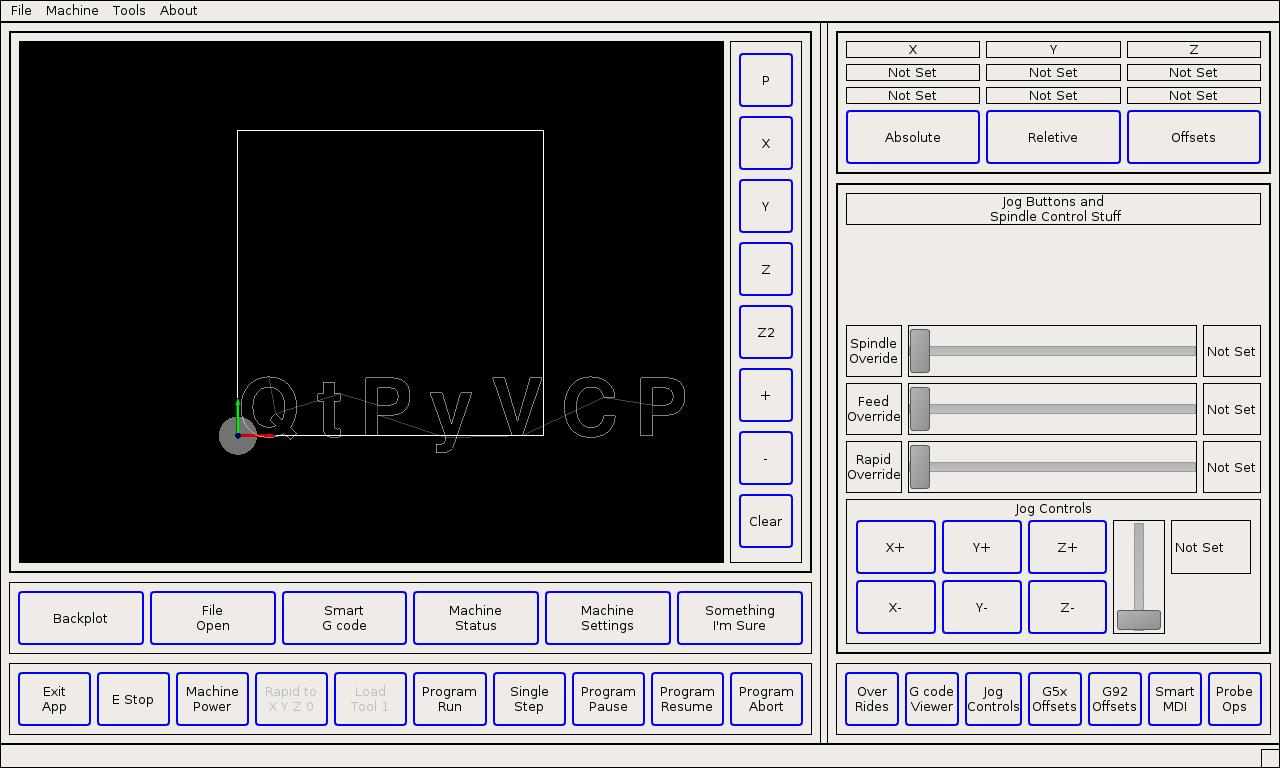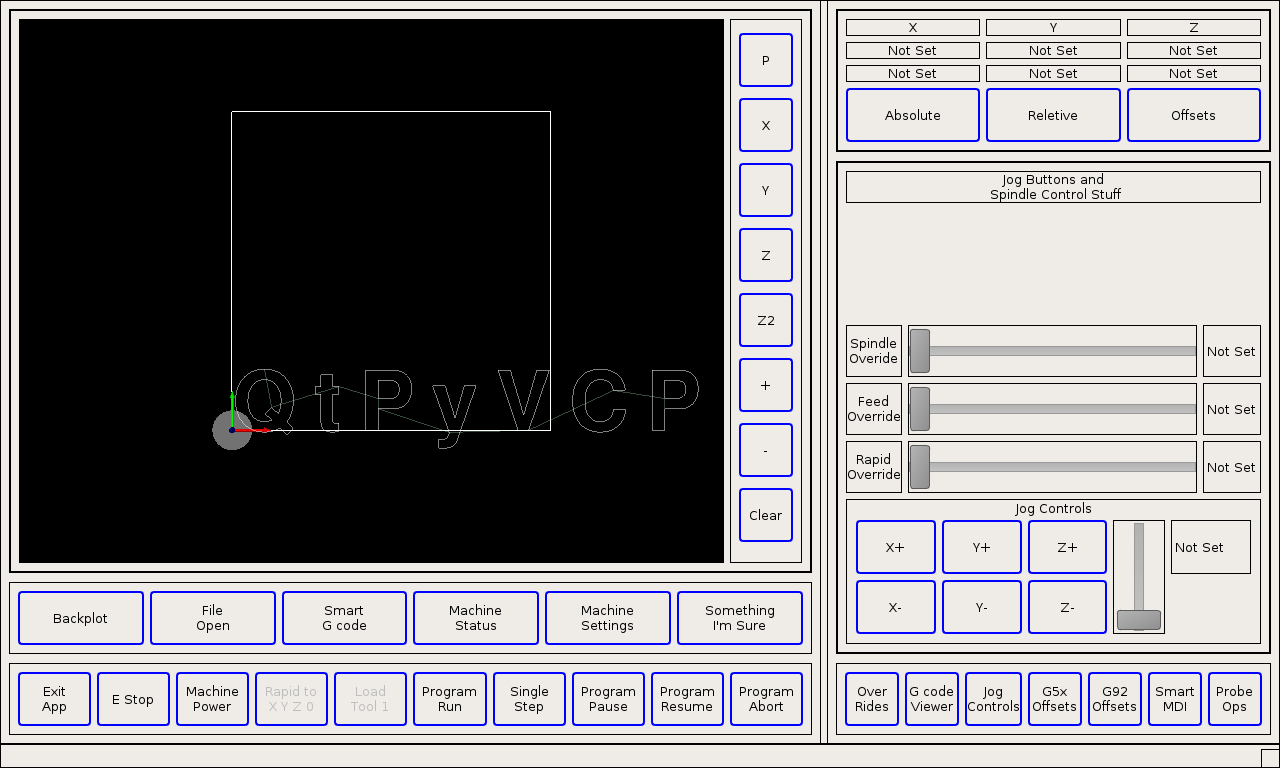GUI Layout
- BigJohnT
-
 Topic Author
Topic Author
- Offline
- Administrator
-

Less
More
- Posts: 3990
- Thank you received: 994
25 Mar 2019 14:32 #129572
by BigJohnT
GUI Layout was created by BigJohnT
I've been giving some thought to GUI layout for a mill and well for my lathe and plasma, all touch screens so no menu.
Some of my thoughts are:
The idea I have ATM is to have the backplot in view, the DRO in view for any ops that will move anything and for none moving items group them in the backplot stacked widget.
JT
Some of my thoughts are:
- DRO visible at all times
- Main controls EStop, Power, Program Run etc. visible at all times
- Smart MDI (like in the Mill Touch VCP)
- Smart Conversational Controls
- Stacked Widget for Jog Controls, Offsets, Tool, G code, Probing
- Stacked Widget for VTK backplot, File Open, Machine Settings, Conversational Controls, Status
The idea I have ATM is to have the backplot in view, the DRO in view for any ops that will move anything and for none moving items group them in the backplot stacked widget.
JT
Please Log in or Create an account to join the conversation.
- pl7i92
-

- Offline
- Platinum Member
-

Less
More
- Posts: 1872
- Thank you received: 358
25 Mar 2019 14:50 #129576
by pl7i92
Replied by pl7i92 on topic GUI Layout
are you going to build this on QTvcp
or a new Gui to be setup
or a new Gui to be setup
Please Log in or Create an account to join the conversation.
- BigJohnT
-
 Topic Author
Topic Author
- Offline
- Administrator
-

Less
More
- Posts: 3990
- Thank you received: 994
25 Mar 2019 18:42 #129604
by BigJohnT
Replied by BigJohnT on topic GUI Layout
new GUI with QtPyVCP.
JT
JT
Please Log in or Create an account to join the conversation.
- AnnoyingMutt
-

- Visitor
-

25 Mar 2019 21:58 #129622
by AnnoyingMutt
Replied by AnnoyingMutt on topic GUI Layout
Any chance of fitting on a 1280x800 resolution screen ?
Only reason I'm asking is quite of few of the lesser expensive touch screens run at this resolution. You know the 10.1" ones they target for the RPi crowd.
Been really impressed with the last layout you did, nice and simple.
Only reason I'm asking is quite of few of the lesser expensive touch screens run at this resolution. You know the 10.1" ones they target for the RPi crowd.
Been really impressed with the last layout you did, nice and simple.
Please Log in or Create an account to join the conversation.
- BigJohnT
-
 Topic Author
Topic Author
- Offline
- Administrator
-

Less
More
- Posts: 3990
- Thank you received: 994
25 Mar 2019 23:10 - 25 Mar 2019 23:29 #129625
by BigJohnT
Replied by BigJohnT on topic GUI Layout
This one is 1280 x 768 which fits a touch screen I have, I had to remove the title bar with some magic to get it to fill the screen with useful stuff.
Ignore the colors and borders I just used that to help with widget placement. I just spent a couple of hours trying to get a layout that works well for me and this is what I came up with and it's my second try...
There are 3 stacked widgets one for DRO, one for backplot and other stuff and one for jog, overrides and other stuff. The navigation buttons below each stacked widget change pages.
Opps, I forgot to remove the menu...
JT
Ignore the colors and borders I just used that to help with widget placement. I just spent a couple of hours trying to get a layout that works well for me and this is what I came up with and it's my second try...
There are 3 stacked widgets one for DRO, one for backplot and other stuff and one for jog, overrides and other stuff. The navigation buttons below each stacked widget change pages.
Opps, I forgot to remove the menu...
JT
Attachments:
Last edit: 25 Mar 2019 23:29 by BigJohnT.
The following user(s) said Thank You: chimeno, tommylight, emilvv, KCJ
Please Log in or Create an account to join the conversation.
- KCJ
-

- Offline
- Platinum Member
-

Less
More
- Posts: 328
- Thank you received: 267
26 Mar 2019 02:56 #129640
by KCJ
Replied by KCJ on topic GUI Layout
Really like that layout JT!
Please Log in or Create an account to join the conversation.
Time to create page: 0.120 seconds