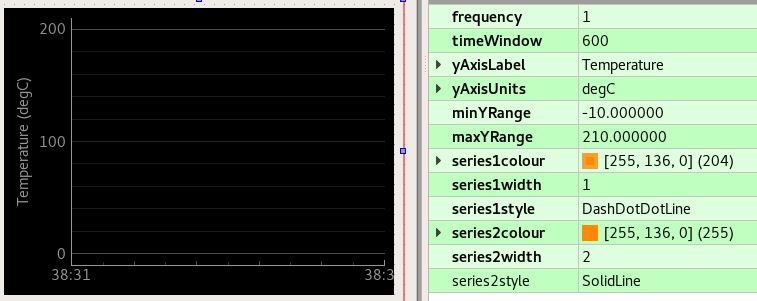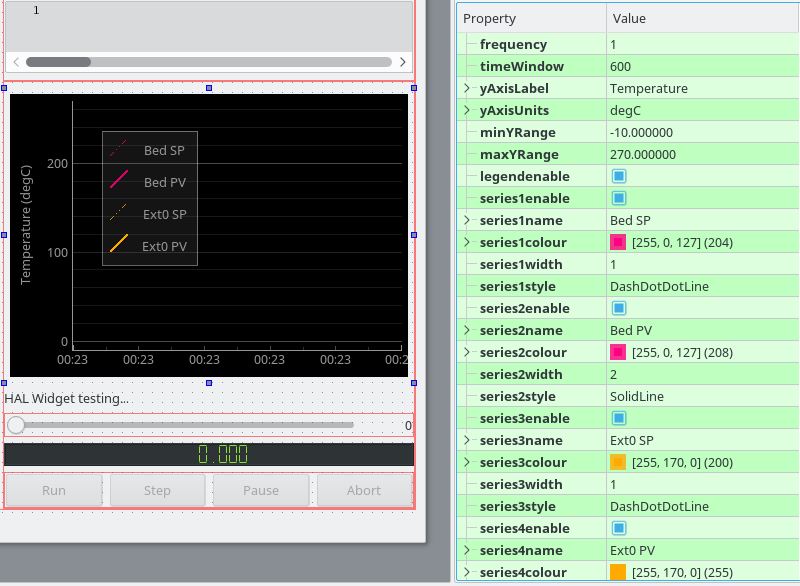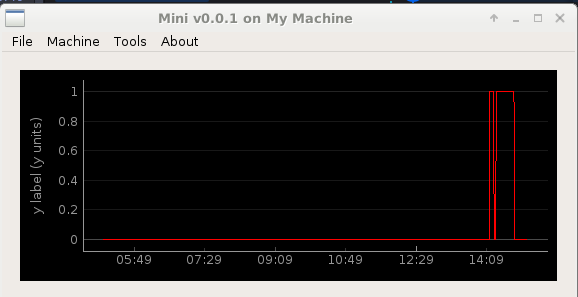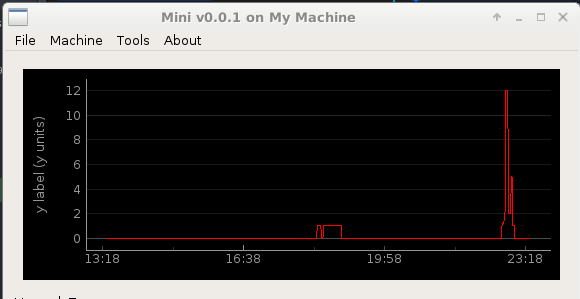Plot widget for QtPyVCP
- scotta
-
 Topic Author
Topic Author
- Offline
- Platinum Member
-

Less
More
- Posts: 954
- Thank you received: 486
20 Jun 2019 20:44 - 20 Jun 2019 20:46 #137416
by scotta
Plot widget for QtPyVCP was created by scotta
I've developed a HalPlot widget for QtPyVCP. Currently it only can plot two Hal pin inputs as a scrolling time plot. Sample frequency, displayed time window and plot series pen settings are available as parameters in Designer. My intention is to use this in a 3D printer UI but it would be useful in other situations as well.
Scott
Scott
Last edit: 20 Jun 2019 20:46 by scotta.
The following user(s) said Thank You: BigJohnT, TurBoss, tommylight, Lcvette, KCJ
Please Log in or Create an account to join the conversation.
- BigJohnT
-

- Offline
- Administrator
-

Less
More
- Posts: 3990
- Thank you received: 994
20 Jun 2019 23:58 #137435
by BigJohnT
Replied by BigJohnT on topic Plot widget for QtPyVCP
Are you going to do a PR to add this to QtPyVCP?
JT
JT
The following user(s) said Thank You: KCJ
Please Log in or Create an account to join the conversation.
- KCJ
-

- Offline
- Moderator
-

Less
More
- Posts: 328
- Thank you received: 267
21 Jun 2019 00:33 #137436
by KCJ
Replied by KCJ on topic Plot widget for QtPyVCP
Scott, you did it, fantastic work!
This would be a great addition the the QtPyVCP HAL widgets if your willing to share.
What plot toolkit did you end up using?
Cheers,
Kurt
This would be a great addition the the QtPyVCP HAL widgets if your willing to share.
What plot toolkit did you end up using?
Cheers,
Kurt
Please Log in or Create an account to join the conversation.
- scotta
-
 Topic Author
Topic Author
- Offline
- Platinum Member
-

Less
More
- Posts: 954
- Thank you received: 486
21 Jun 2019 06:39 #137457
by scotta
Replied by scotta on topic Plot widget for QtPyVCP
Definitely! I'm a great believer in open source and sharing. I ended up using pyqtgraph. I will add some additional Hal pin inputs so that a total of 4 series can be plotted. This is what I need for my application. It would be great to add these dynamically but I have no idea how to do this at the moment.
I have also never used GitHub so cannot submit a pull request. A quick lesson would be appreciated
Thanks
Scott
I have also never used GitHub so cannot submit a pull request. A quick lesson would be appreciated
Thanks
Scott
Please Log in or Create an account to join the conversation.
- BigJohnT
-

- Offline
- Administrator
-

Less
More
- Posts: 3990
- Thank you received: 994
21 Jun 2019 10:32 - 21 Jun 2019 10:40 #137481
by BigJohnT
Replied by BigJohnT on topic Plot widget for QtPyVCP
In the development guide:
qtpyvcp.kcjengr.com/development/dev_environment.html
This might also be a good tutorial on doing a pull request.
yangsu.github.io/pull-request-tutorial/
JT
qtpyvcp.kcjengr.com/development/dev_environment.html
This might also be a good tutorial on doing a pull request.
yangsu.github.io/pull-request-tutorial/
JT
Last edit: 21 Jun 2019 10:40 by BigJohnT.
Please Log in or Create an account to join the conversation.
- Lcvette
-

- Offline
- Moderator
-

Less
More
- Posts: 1492
- Thank you received: 712
21 Jun 2019 13:56 #137487
by Lcvette
Replied by Lcvette on topic Plot widget for QtPyVCP
Scotta,
Great work!! you should join us in the QtPyVCP Chat on the IRC! its a great place to share ideas and work product for QtPyVCP!
Chris
Great work!! you should join us in the QtPyVCP Chat on the IRC! its a great place to share ideas and work product for QtPyVCP!
Chris
Please Log in or Create an account to join the conversation.
- scotta
-
 Topic Author
Topic Author
- Offline
- Platinum Member
-

Less
More
- Posts: 954
- Thank you received: 486
22 Jun 2019 00:32 #137529
by scotta
Replied by scotta on topic Plot widget for QtPyVCP
QtPyVCP is developing quickly! I thought that I had read most of the documentation but totally missed the Contribution Guide. I really need to get up to speed with GitHub and stop working just locally on my machine.
I'm off to Asia again for a week for work, but when I get back I'll setup a branch and try to get the pull request sorted.
How do access the IRC? This will help speed up my work maybe. I spend a lot of time looking at other peoples work to get ideas and code snippets.
Thanks
Scott
I'm off to Asia again for a week for work, but when I get back I'll setup a branch and try to get the pull request sorted.
How do access the IRC? This will help speed up my work maybe. I spend a lot of time looking at other peoples work to get ideas and code snippets.
Thanks
Scott
Please Log in or Create an account to join the conversation.
- BigJohnT
-

- Offline
- Administrator
-

Less
More
- Posts: 3990
- Thank you received: 994
22 Jun 2019 19:31 #137613
by BigJohnT
Replied by BigJohnT on topic Plot widget for QtPyVCP
Please Log in or Create an account to join the conversation.
- scotta
-
 Topic Author
Topic Author
- Offline
- Platinum Member
-

Less
More
- Posts: 954
- Thank you received: 486
06 Jul 2019 22:09 - 07 Jul 2019 07:22 #138760
by scotta
Replied by scotta on topic Plot widget for QtPyVCP
So I think I'm happy to do a pull request on HalPlot. It has all of the functionality that I need now but others may find some more enhancement opportunities.
Up to four HAL pins can be plotted, enabled via Qt parameters, and the exposed qtpyvcp pin is now using the plot series name. Each series has pen settings in Designer and the legend can also be enabled or disabled as required.
Just need to put it into action now
Up to four HAL pins can be plotted, enabled via Qt parameters, and the exposed qtpyvcp pin is now using the plot series name. Each series has pen settings in Designer and the legend can also be enabled or disabled as required.
Just need to put it into action now
Last edit: 07 Jul 2019 07:22 by scotta.
Please Log in or Create an account to join the conversation.
- TurBoss
-

- Offline
- Premium Member
-

Less
More
- Posts: 134
- Thank you received: 81
08 Jul 2019 20:18 - 08 Jul 2019 20:22 #138888
by TurBoss
Replied by TurBoss on topic Plot widget for QtPyVCP
Last edit: 08 Jul 2019 20:22 by TurBoss.
Please Log in or Create an account to join the conversation.
Moderators: KCJ, Lcvette
Time to create page: 0.127 seconds