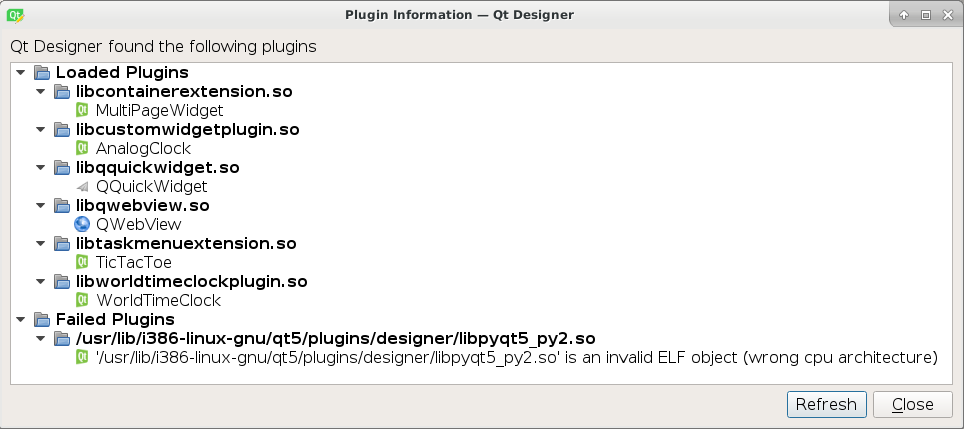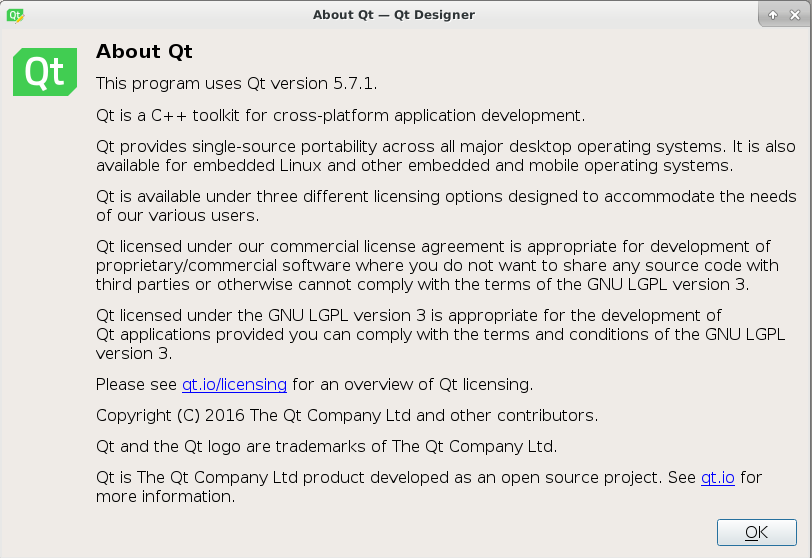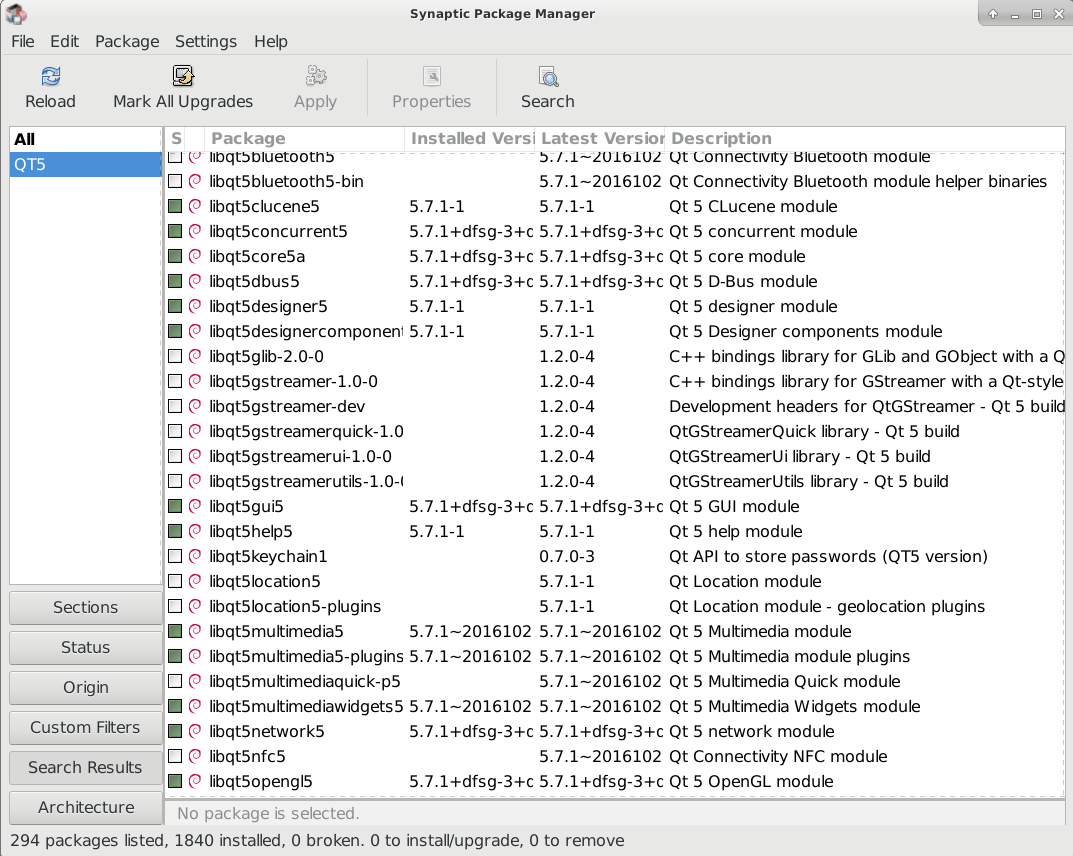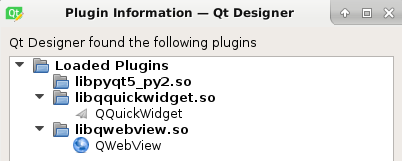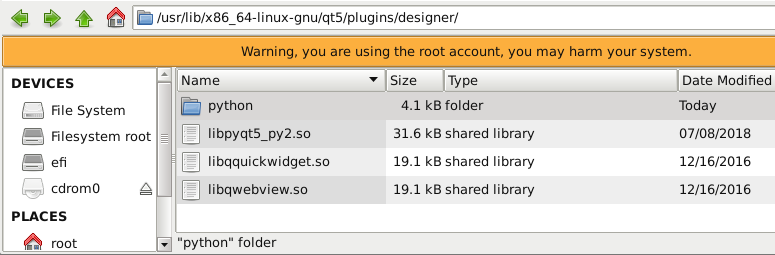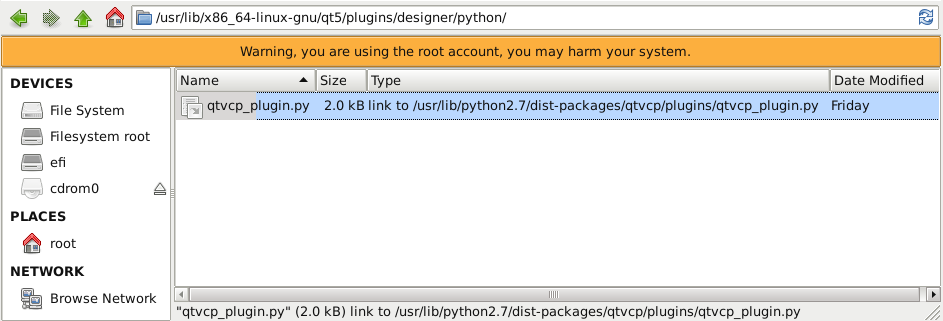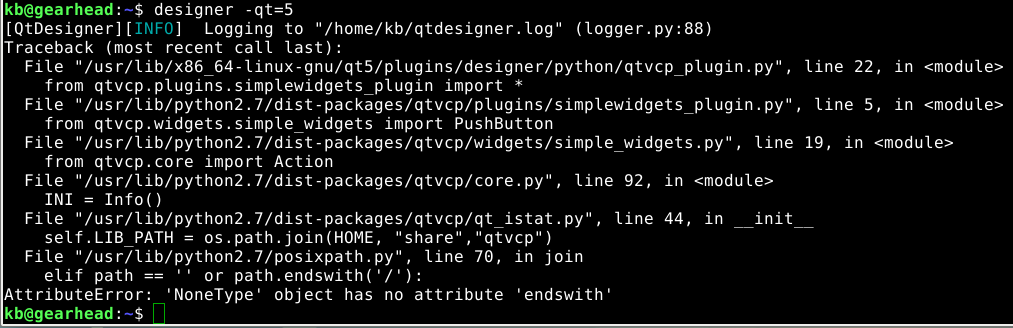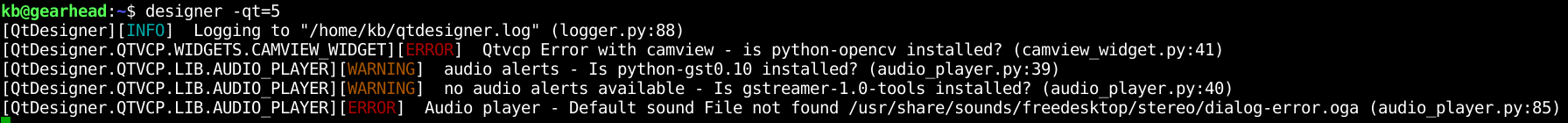QTVCP-cnc widget problem
- gearheaded
-
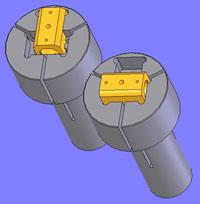 Topic Author
Topic Author
- Offline
- Junior Member
-

Less
More
- Posts: 29
- Thank you received: 1
30 Oct 2019 21:04 #149218
by gearheaded
QTVCP-cnc widget problem was created by gearheaded
Hello:
Taking a break from my motherboard latency problems, I decided to try my hand at creating a gang tool specific GUI for myself. Using the turorial instructions QTVCP, the install went smooth including QT Designer. However, the cnc widgets would not load. I figured I missed something simple, but after hours and hours of searches and trying things, including copying the correct files and creating the directories and links...I was certain I just didn't understand how to make the link correctly, but just as certain I thought I was doing it right.
Anyway, I finally read a thread that said you could look in QT Designer and see if the library was loading under Help/About Plugins, and found this:
Maybe I'm picking the wrong searches, but I wasn't able to find anything describing my problem.
The libpyqt5.py2.so is not the correct architecture. I am running Debian latest update of Linuxcnc for a 64 bit ASRock J3355B MB. The tutorial instructions imply there should be two folders, an x86_32 and an x86_64.
In /usr/lib/python2.7/dist-packages/qtvcp/designer/ I find only one folder...x86_64. In this folder is the three folders qt5.5, qt5.7, qt5.9. In each of these folders is a libpyqt5.py2.tar.gz, and now, the unzipped version of libpyqt5.py2.so.
I started with 5.7 as per the tutorial, after the failed plugin message, I tried all three.
I've run out of ideas for now...any help would be welcome.
Thanks
Karl
Taking a break from my motherboard latency problems, I decided to try my hand at creating a gang tool specific GUI for myself. Using the turorial instructions QTVCP, the install went smooth including QT Designer. However, the cnc widgets would not load. I figured I missed something simple, but after hours and hours of searches and trying things, including copying the correct files and creating the directories and links...I was certain I just didn't understand how to make the link correctly, but just as certain I thought I was doing it right.
Anyway, I finally read a thread that said you could look in QT Designer and see if the library was loading under Help/About Plugins, and found this:
Maybe I'm picking the wrong searches, but I wasn't able to find anything describing my problem.
The libpyqt5.py2.so is not the correct architecture. I am running Debian latest update of Linuxcnc for a 64 bit ASRock J3355B MB. The tutorial instructions imply there should be two folders, an x86_32 and an x86_64.
In /usr/lib/python2.7/dist-packages/qtvcp/designer/ I find only one folder...x86_64. In this folder is the three folders qt5.5, qt5.7, qt5.9. In each of these folders is a libpyqt5.py2.tar.gz, and now, the unzipped version of libpyqt5.py2.so.
I started with 5.7 as per the tutorial, after the failed plugin message, I tried all three.
I've run out of ideas for now...any help would be welcome.
Thanks
Karl
Please Log in or Create an account to join the conversation.
- cmorley
- Offline
- Moderator
-

Less
More
- Posts: 7269
- Thank you received: 2115
31 Oct 2019 06:39 #149261
by cmorley
Replied by cmorley on topic QTVCP-cnc widget problem
what version of QT do you have? You can find out similar to how you checked the plugin info.
I've never seen that error before - seems strange.
Chris
I've never seen that error before - seems strange.
Chris
Please Log in or Create an account to join the conversation.
- gearheaded
-
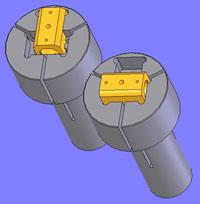 Topic Author
Topic Author
- Offline
- Junior Member
-

Less
More
- Posts: 29
- Thank you received: 1
31 Oct 2019 17:02 #149296
by gearheaded
Replied by gearheaded on topic QTVCP-cnc widget problem
Seems like nothing wants to work on this system without lots of research...oh well.
Here is a screen shot of the QT Designer help screen for "About Qt".
Here is one of Synaptic Package Manager listing for installed software.
Seems like 5.7 is installed to me. At this point, all I think of is to wipe the hard drive and start over. I haven't been able to make one screen builder work, each one fails in some form on install. I tried pyqtvcd and spent hours trying to figure out why it didn't like my installed VTK. Still have no idea and couldn't find any similar issue in my searches. Now a working QT Designer, but no widgets.
I would really just like to work on the project, and not work on making the project tools work.
Sorry for the rant.
Thanks
Karl
Here is a screen shot of the QT Designer help screen for "About Qt".
Here is one of Synaptic Package Manager listing for installed software.
Seems like 5.7 is installed to me. At this point, all I think of is to wipe the hard drive and start over. I haven't been able to make one screen builder work, each one fails in some form on install. I tried pyqtvcd and spent hours trying to figure out why it didn't like my installed VTK. Still have no idea and couldn't find any similar issue in my searches. Now a working QT Designer, but no widgets.
I would really just like to work on the project, and not work on making the project tools work.
Sorry for the rant.
Thanks
Karl
The following user(s) said Thank You: tommylight
Please Log in or Create an account to join the conversation.
- cmorley
- Offline
- Moderator
-

Less
More
- Posts: 7269
- Thank you received: 2115
31 Oct 2019 17:13 #149297
by cmorley
Replied by cmorley on topic QTVCP-cnc widget problem
I see in the plugin error that your system says i386-linux-gnu
the plugin was made with x86_64-linx-gnu.
I believe that's 32bit vrs 64 bit. You could probably compile the required library, but its a pain - hence why I supplied precompiled versions.
In linux you definitely trade money for time.
the plugin was made with x86_64-linx-gnu.
I believe that's 32bit vrs 64 bit. You could probably compile the required library, but its a pain - hence why I supplied precompiled versions.
In linux you definitely trade money for time.
Please Log in or Create an account to join the conversation.
- gearheaded
-
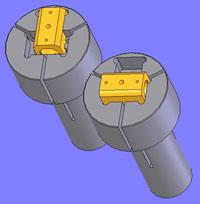 Topic Author
Topic Author
- Offline
- Junior Member
-

Less
More
- Posts: 29
- Thank you received: 1
04 Nov 2019 19:55 #149552
by gearheaded
Replied by gearheaded on topic QTVCP-cnc widget problem
So now that I realize that I was running the 32 bit version. I loaded a fresh install of the 64 bit and then updated to the master-preempt. I had high hopes that everything would go smoothly this time, but who did I think I was fooling...
QT Designer opens fine but still no cnc widgets, I really thought I followed the instructions to the tee.
Designer seems to find part of what is needed, but not all of it.
My libpyqt5_py.so file would appear to be located in the correct directory, at least the way the instructions read to me.
This is where I put the link to qtvcp_plugin.py. The file is the 5.7 version. I've also tried it with the "link to " in the file name as well.
And finally, when I start designer, I am left with this message.
Any help is appreciated.
Thanks
Karl
QT Designer opens fine but still no cnc widgets, I really thought I followed the instructions to the tee.
Designer seems to find part of what is needed, but not all of it.
My libpyqt5_py.so file would appear to be located in the correct directory, at least the way the instructions read to me.
This is where I put the link to qtvcp_plugin.py. The file is the 5.7 version. I've also tried it with the "link to " in the file name as well.
And finally, when I start designer, I am left with this message.
Any help is appreciated.
Thanks
Karl
Please Log in or Create an account to join the conversation.
- cmorley
- Offline
- Moderator
-

Less
More
- Posts: 7269
- Thank you received: 2115
04 Nov 2019 21:28 #149554
by cmorley
Replied by cmorley on topic QTVCP-cnc widget problem
Not your fault.
Looks like some environment settings are missing because yours is an installed version. I only test installed versions every once in a while. I'll see what I can do.
Chris
Looks like some environment settings are missing because yours is an installed version. I only test installed versions every once in a while. I'll see what I can do.
Chris
Please Log in or Create an account to join the conversation.
- cmorley
- Offline
- Moderator
-

Less
More
- Posts: 7269
- Thank you received: 2115
04 Nov 2019 22:06 #149556
by cmorley
Replied by cmorley on topic QTVCP-cnc widget problem
I think I have a fix - I'll push it soon or you can modify it yourself.
In usr/lib/python2.7/dist-packages/qtvcp/qt_istat.py change line 18 to this:
You would need sudo to do this.
On my installed system the widgets then loaded.
Chris
In usr/lib/python2.7/dist-packages/qtvcp/qt_istat.py change line 18 to this:
HOME = os.environ.get('EMC2_HOME', '/usr')You would need sudo to do this.
On my installed system the widgets then loaded.
Chris
Please Log in or Create an account to join the conversation.
- gearheaded
-
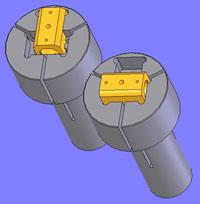 Topic Author
Topic Author
- Offline
- Junior Member
-

Less
More
- Posts: 29
- Thank you received: 1
05 Nov 2019 17:31 #149626
by gearheaded
Replied by gearheaded on topic QTVCP-cnc widget problem
Thanks Chris:
Finally have widgets, although there is a few errors and warnings popping up. one is for a camera which I don't have and haven't downloaded and installed any files, and I think the others are probably because I turned off all audio in the BIOS.
I'm heading back to the SF Bay area again for a week, and I will have plenty of time to work on an interface.
Thanks again Chris for your prompt attention to my issues.
Karl
Finally have widgets, although there is a few errors and warnings popping up. one is for a camera which I don't have and haven't downloaded and installed any files, and I think the others are probably because I turned off all audio in the BIOS.
I'm heading back to the SF Bay area again for a week, and I will have plenty of time to work on an interface.
Thanks again Chris for your prompt attention to my issues.
Karl
Please Log in or Create an account to join the conversation.
- cmorley
- Offline
- Moderator
-

Less
More
- Posts: 7269
- Thank you received: 2115
05 Nov 2019 20:34 #149648
by cmorley
Replied by cmorley on topic QTVCP-cnc widget problem
Yes those errors/warnings are no big deal - I'm curious about the last error.
What distribution are you using? looks like I need to update the paths to installed sound files.
Glad you got it working- glad I could help.
Chris
What distribution are you using? looks like I need to update the paths to installed sound files.
Glad you got it working- glad I could help.
Chris
Please Log in or Create an account to join the conversation.
Time to create page: 0.122 seconds