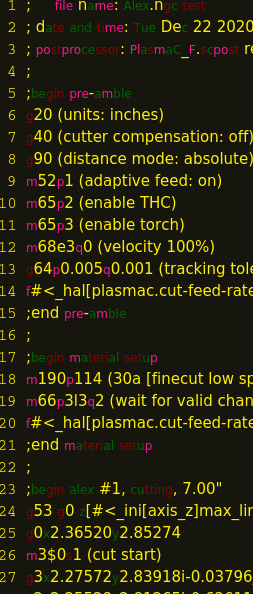How to format the g-code displayed in QTPlasmaC
- Daddio
- Offline
- Junior Member
-

Less
More
- Posts: 30
- Thank you received: 5
19 Oct 2021 04:11 #223518
by Daddio
How to format the g-code displayed in QTPlasmaC was created by Daddio
Hello all,
What is the best way to format the g-code display in qtplasmac? I am running 2.9.0-pre0 and have been playing with the screens in qt designer. The g-code display is all a single color driven by "Foreground" color in GUI settings. In the g-code, I am trying to highlight the M codes (yellow), make "X" and "Y" a different color (dark green) and in text comments another color (light blue). Being able to format the g-code display makes it a lot easier to ready. Any ideas?
Thanks
What is the best way to format the g-code display in qtplasmac? I am running 2.9.0-pre0 and have been playing with the screens in qt designer. The g-code display is all a single color driven by "Foreground" color in GUI settings. In the g-code, I am trying to highlight the M codes (yellow), make "X" and "Y" a different color (dark green) and in text comments another color (light blue). Being able to format the g-code display makes it a lot easier to ready. Any ideas?
Thanks
Please Log in or Create an account to join the conversation.
- cmorley
- Offline
- Moderator
-

Less
More
- Posts: 7273
- Thank you received: 2115
19 Oct 2021 07:48 #223528
by cmorley
Replied by cmorley on topic How to format the g-code displayed in QTPlasmaC
While in master branch you can select some of the colors:
linuxcnc.org/docs/devel/html/gui/qtvcp_w...s.html#_gcodedisplay
There are currently only 4 colors available.
To change the formatting further requires some coding changes.
The gcode formatting lexer is just something I quickly fumbled with a few years ago and never went back to.
I'm not a pro but if someone wrote up a requirement, I could hack on it.
Or better yet someone else hack it and I can commit it.
(The GcodeLexer class can be found in qtvcp's gcode_editor file)
linuxcnc.org/docs/devel/html/gui/qtvcp_w...s.html#_gcodedisplay
There are currently only 4 colors available.
To change the formatting further requires some coding changes.
The gcode formatting lexer is just something I quickly fumbled with a few years ago and never went back to.
I'm not a pro but if someone wrote up a requirement, I could hack on it.
Or better yet someone else hack it and I can commit it.
(The GcodeLexer class can be found in qtvcp's gcode_editor file)
Please Log in or Create an account to join the conversation.
- cmorley
- Offline
- Moderator
-

Less
More
- Posts: 7273
- Thank you received: 2115
19 Oct 2021 09:03 #223537
by cmorley
Replied by cmorley on topic How to format the g-code displayed in QTPlasmaC
Looks like Phill is a little bit restrictive on Gcode highlighting.
I'm sure he will chime in to tell you how to utilize the existing 4 colors if you want.
I did a bit of hacking and have code that can give individual colors to M, F and Axes as well.
I'm sure he will chime in to tell you how to utilize the existing 4 colors if you want.
I did a bit of hacking and have code that can give individual colors to M, F and Axes as well.
The following user(s) said Thank You: phillc54
Please Log in or Create an account to join the conversation.
- phillc54
-

- Offline
- Platinum Member
-

Less
More
- Posts: 5711
- Thank you received: 2093
19 Oct 2021 22:39 #223598
by phillc54
Replied by phillc54 on topic How to format the g-code displayed in QTPlasmaC
You can set up some custom styling:
linuxcnc.org/docs/devel/html/plasma/qtpl...mizing_qtplasmac_gui
So you should be able to use any available styles for the gcode text:
linuxcnc.org/docs/devel/html/gui/qtvcp_w...s.html#_gcodedisplay
linuxcnc.org/docs/devel/html/plasma/qtpl...mizing_qtplasmac_gui
So you should be able to use any available styles for the gcode text:
linuxcnc.org/docs/devel/html/gui/qtvcp_w...s.html#_gcodedisplay
Please Log in or Create an account to join the conversation.
- Daddio
- Offline
- Junior Member
-

Less
More
- Posts: 30
- Thank you received: 5
20 Oct 2021 06:21 #223634
by Daddio
Replied by Daddio on topic How to format the g-code displayed in QTPlasmaC
Awesome, thanks guys, that did the trick.
Please Log in or Create an account to join the conversation.
- snowgoer540
-

- Offline
- Moderator
-

Less
More
- Posts: 2534
- Thank you received: 864
20 Oct 2021 21:13 - 20 Oct 2021 21:13 #223707
by snowgoer540
Replied by snowgoer540 on topic How to format the g-code displayed in QTPlasmaC
I think that commented lines ( ; ) should be ignored:
I think that must be what Phill was talking about here: github.com/LinuxCNC/linuxcnc/commit/7c67...mmitcomment-58331334
I think that must be what Phill was talking about here: github.com/LinuxCNC/linuxcnc/commit/7c67...mmitcomment-58331334
Attachments:
Last edit: 20 Oct 2021 21:13 by snowgoer540.
Please Log in or Create an account to join the conversation.
- cmorley
- Offline
- Moderator
-

Less
More
- Posts: 7273
- Thank you received: 2115
21 Oct 2021 00:54 #223728
by cmorley
Replied by cmorley on topic How to format the g-code displayed in QTPlasmaC
I didn't know ; was legal comment code.
Fixed thanks!
Fixed thanks!
Please Log in or Create an account to join the conversation.
- rodw
-

- Offline
- Platinum Member
-

Less
More
- Posts: 11624
- Thank you received: 3913
21 Oct 2021 01:53 #223743
by rodw
That is documented
linuxcnc.org/docs/html/gcode/overview.html#gcode:comments
Replied by rodw on topic How to format the g-code displayed in QTPlasmaC
I didn't know ; was legal comment code.
Fixed thanks!
That is documented
linuxcnc.org/docs/html/gcode/overview.html#gcode:comments
Please Log in or Create an account to join the conversation.
- cmorley
- Offline
- Moderator
-

Less
More
- Posts: 7273
- Thank you received: 2115
21 Oct 2021 02:00 - 21 Oct 2021 02:01 #223747
by cmorley
Replied by cmorley on topic How to format the g-code displayed in QTPlasmaC
Yes i found it when I looked for it (though harder then I thought - an overview was not what I thought I was looking for)
Just not any of my usual test code uses it. It looks weird to me
Just not any of my usual test code uses it. It looks weird to me
Last edit: 21 Oct 2021 02:01 by cmorley.
Please Log in or Create an account to join the conversation.
Time to create page: 0.091 seconds