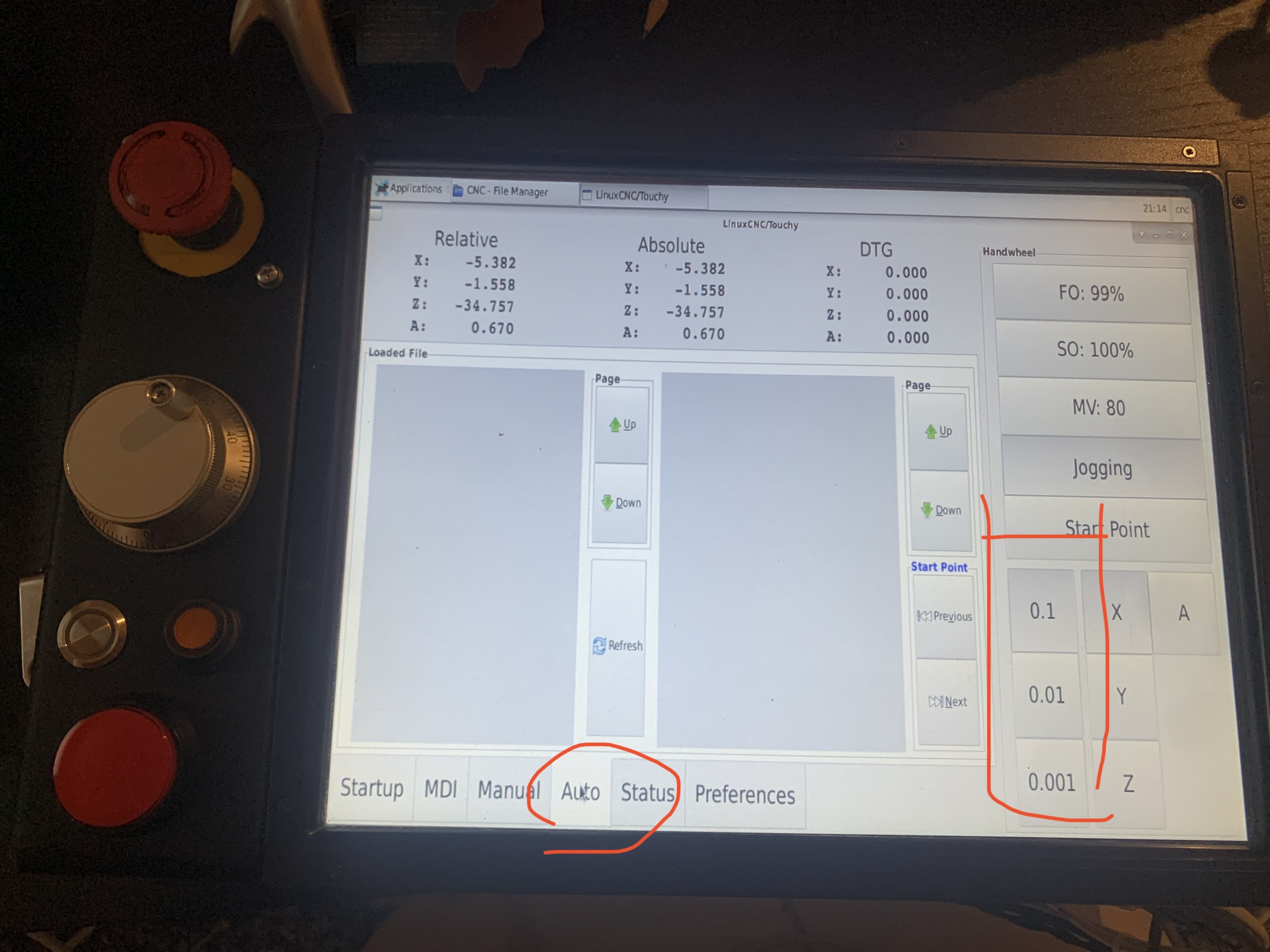- User Interfaces
- Other User Interfaces
- How to open NC file to touchy? and how to edit MPG scale buttons?
How to open NC file to touchy? and how to edit MPG scale buttons?
- Karri
- Offline
- New Member
-

Less
More
- Posts: 18
- Thank you received: 1
10 Oct 2022 11:40 - 10 Oct 2022 11:42 #253866
by Karri
How to open NC file to touchy? and how to edit MPG scale buttons? was created by Karri
Attachments:
Last edit: 10 Oct 2022 11:42 by Karri.
Please Log in or Create an account to join the conversation.
- JPL
- Offline
- Platinum Member
-

Less
More
- Posts: 337
- Thank you received: 118
10 Oct 2022 12:43 - 10 Oct 2022 12:45 #253877
by JPL
Replied by JPL on topic How to open NC file to touchy? and how to edit MPG scale buttons?
LinuxCnc is probably expecting a .ngc file NOT .nc
Check your INI file to find the line "PROGRAM_EXTENSION = .ngc XYZ Post Processor" or similar.
Replace .ngc to whatever you want (probably .nc)
Check your INI file to find the line "PROGRAM_EXTENSION = .ngc XYZ Post Processor" or similar.
Replace .ngc to whatever you want (probably .nc)
Last edit: 10 Oct 2022 12:45 by JPL.
Please Log in or Create an account to join the conversation.
- Karri
- Offline
- New Member
-

Less
More
- Posts: 18
- Thank you received: 1
10 Oct 2022 12:51 #253878
by Karri
Replied by Karri on topic How to open NC file to touchy? and how to edit MPG scale buttons?
Hey thx for fast reply, my bad the question was unclear.
I cant find ”open file” button anywhere :/
I cant find ”open file” button anywhere :/
Please Log in or Create an account to join the conversation.
- JPL
- Offline
- Platinum Member
-

Less
More
- Posts: 337
- Thank you received: 118
10 Oct 2022 18:53 #253904
by JPL
Replied by JPL on topic How to open NC file to touchy? and how to edit MPG scale buttons?
The "loaded File" left panel should show all the files available having the correct extension. By default this is .ngc but you can change this as I've wrote before.
Files are located in your home/"user_name"/linuxcnc/nc_files directory. Once you put it there it should show up in the "Loaded File" panel of Touchy (Auto tab). From there you just click on the file you want to use. Content will then show on the right panel.
Files are located in your home/"user_name"/linuxcnc/nc_files directory. Once you put it there it should show up in the "Loaded File" panel of Touchy (Auto tab). From there you just click on the file you want to use. Content will then show on the right panel.
The following user(s) said Thank You: Karri
Please Log in or Create an account to join the conversation.
- User Interfaces
- Other User Interfaces
- How to open NC file to touchy? and how to edit MPG scale buttons?
Time to create page: 0.084 seconds