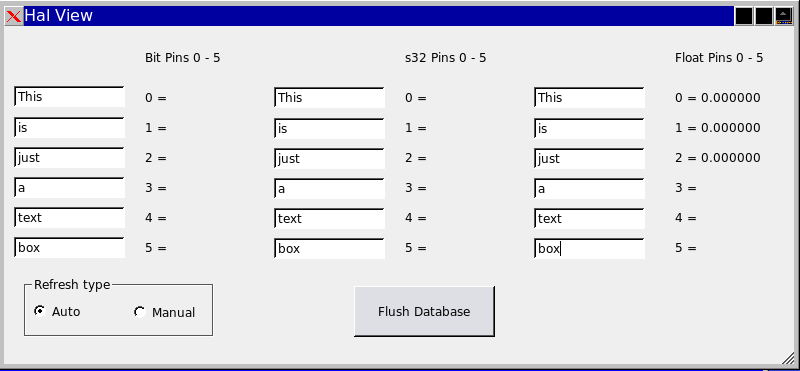HalView - view HAL pin values externally in C++
- ArcEye
- Offline
- Junior Member
-

- Posts: 22
- Thank you received: 240
Hopefully it is all explained in the zip, been a long time since I used it myself
regards
Please Log in or Create an account to join the conversation.
- mariusl
-

- Offline
- Platinum Member
-

Print file information:
RUN_IN_PLACE=no
LINUXCNC_DIR=
LINUXCNC_BIN_DIR=/usr/bin
LINUXCNC_TCL_DIR=/usr/lib/tcltk/linuxcnc
LINUXCNC_SCRIPT_DIR=
LINUXCNC_RTLIB_DIR=/usr/realtime-2.6.32-122-rtai/modules/linuxcnc
LINUXCNC_CONFIG_DIR=
LINUXCNC_LANG_DIR=/usr/share/linuxcnc/tcl/msgs
INIVAR=inivar
HALCMD=halcmd
LINUXCNC_EMCSH=/usr/bin/wish8.5
LINUXCNC - 2.5.2
Machine configuration directory is '/home/marius/linuxcnc/configs/mc200'
Machine configuration file is 'mc200.ini'
INIFILE=/home/marius/linuxcnc/configs/mc200/mc200.ini
PARAMETER_FILE=emc.var
TASK=milltask
HALUI=halui
DISPLAY=axis
Starting LinuxCNC...
Starting LinuxCNC server program: linuxcncsvr
Loading Real Time OS, RTAPI, and HAL_LIB modules
Starting LinuxCNC IO program: io
Starting HAL User Interface program: halui
Shutting down and cleaning up LinuxCNC...
Killing task linuxcncsvr, PID=19794
iocontrol: machine: 'MC200' version 'unknown'
Removing HAL_LIB, RTAPI, and Real Time OS modules
Removing NML shared memory segments
Cleanup done
Debug file information:
Can not find -sec MOT -var MOT -num 1
Can not find -sec IO -var IO -num 1
Can not find -sec LINUXCNC -var NML_FILE -num 1
Can not find -sec EMC -var NML_FILE -num 1
(time=1368376740.330430,pid=19794): Registering server on TCP port 5005.
(time=1368376740.330605,pid=19794): running server for TCP port 5005 (connection_socket = 3).
redisclient: error while loading shared libraries: libemchal.so.0: cannot open shared object file: No such file or directory
mc200.hal:8: redisclient exited without becoming ready
19794Regards
Marius
www.bluearccnc.com
Please Log in or Create an account to join the conversation.
- ArcEye
- Offline
- Junior Member
-

- Posts: 22
- Thank you received: 240
redisclient: error while loading shared libraries: libemchal.so.0: cannot open shared object file: No such file or directory
That's the problem, symlink that name to liblinuxcnchal.so.0 (or whatever it is called)
The branding name change caused lots of problems which I sidestepped completely with symlinks which enabled me to continue as before.
(I still type in emc at the commandline and don't get a warning because I have a symlink called emc which points to linuxcnc - 3 letters or 8 - no brainer )
Please Log in or Create an account to join the conversation.
- mariusl
-

- Offline
- Platinum Member
-

What am I supposed to see in the textboxes on the form?
Regards
Marius
www.bluearccnc.com
Please Log in or Create an account to join the conversation.
- ArcEye
- Offline
- Junior Member
-

- Posts: 22
- Thank you received: 240
What am I supposed to see in the textboxes on the form?
See the halview_README file in the zip
Basically, whatever signals you have linked the pins to, the values of the out pins attached to those signals will be displayed.
I wrote it when I was testing a toolchanger component and trying to get particular homing behaviour at start up. This meant having to stop and re-start lcnc over and over again and I was getting sick of opening up a window to watch pins every single time I did it.
regards
Please Log in or Create an account to join the conversation.
- mariusl
-

- Offline
- Platinum Member
-

I get the values displayed like this "1 = 125.0000" in the label field but the text box us empty. I does not really bother me, I just wanted to know what the intended contents were. As long as I can see the values somewhere.
Regards
Marius
www.bluearccnc.com
Please Log in or Create an account to join the conversation.
- mariusl
-

- Offline
- Platinum Member
-

Regards
Marius
www.bluearccnc.com
Please Log in or Create an account to join the conversation.
- ArcEye
- Offline
- Junior Member
-

- Posts: 22
- Thank you received: 240
It is just a text box, click on it and you can type whatever you like in there, as a reminder of what you are looking at.
It does not fill itself in.
I am guilty of the usual programmers error, being so familiar with the program that it all seems obvious so I don't explain it properly
regards
Please Log in or Create an account to join the conversation.
- mariusl
-

- Offline
- Platinum Member
-

Regards
Marius
www.bluearccnc.com
Please Log in or Create an account to join the conversation.
- mariusl
-

- Offline
- Platinum Member
-

I am on this boat again. I compiled and installed redis and hiredis without issues but now I cannot get the redisclient.comp to compile. The error is that it cannot find the header file. I did an export to include the location in the path.
What am I missing again?
marius@cnc-dev:~/programs/halview$ echo $PATH
/home/marius/dev/linuxcnc-dev/bin:/home/marius/dev/linuxcnc-dev/scripts:/home/marius/dev/linuxcnc-dev/tcl:/home/marius/bin:/usr/local/sbin:/usr/local/bin:/usr/sbin:/usr/bin:/sbin:/bin:/usr/games:/home/marius/bin:/usr/local/java/jdk1.7.0_51/bin:/home/marius/programs/hiredis-master
marius@cnc-dev:~/programs/halview$
marius@cnc-dev:~/programs/halview$ comp --compile redisclient.comp
gcc -Os -g -I. -I/usr/realtime-2.6.32-122-rtai/include -I. -I/usr/realtime-2.6.32-122-rtai/include -D_FORTIFY_SOURCE=0 -mhard-float -DRTAI=3 -fno-fast-math -mieee-fp -fno-unsafe-math-optimizations -DRTAPI -D_GNU_SOURCE -Drealtime -D__MODULE__ -I/home/marius/dev/linuxcnc-dev/include -Wframe-larger-than=2560 -URTAPI -U__MODULE__ -DULAPI -Os -o redisclient /tmp/tmpRfXK3r/redisclient.c -Wl,-rpath,/home/marius/dev/linuxcnc-dev/lib -L/home/marius/dev/linuxcnc-dev/lib -llinuxcnchal
redisclient.comp:63:40: error: hiredis.h: No such file or directory
redisclient.comp:67: error: expected ‘=’, ‘,’, ‘;’, ‘asm’ or ‘__attribute__’ before ‘*’ token
redisclient.comp:68: error: expected ‘=’, ‘,’, ‘;’, ‘asm’ or ‘__attribute__’ before ‘*’ token
redisclient.comp: In function ‘user_mainloop’:
redisclient.comp:82: error: ‘context’ undeclared (first use in this function)
redisclient.comp:82: error: (Each undeclared identifier is reported only once
redisclient.comp:82: error: for each function it appears in.)
redisclient.comp:103: error: ‘reply’ undeclared (first use in this function)
make: *** [redisclient] Error 1
Regards
Marius
www.bluearccnc.com
Please Log in or Create an account to join the conversation.