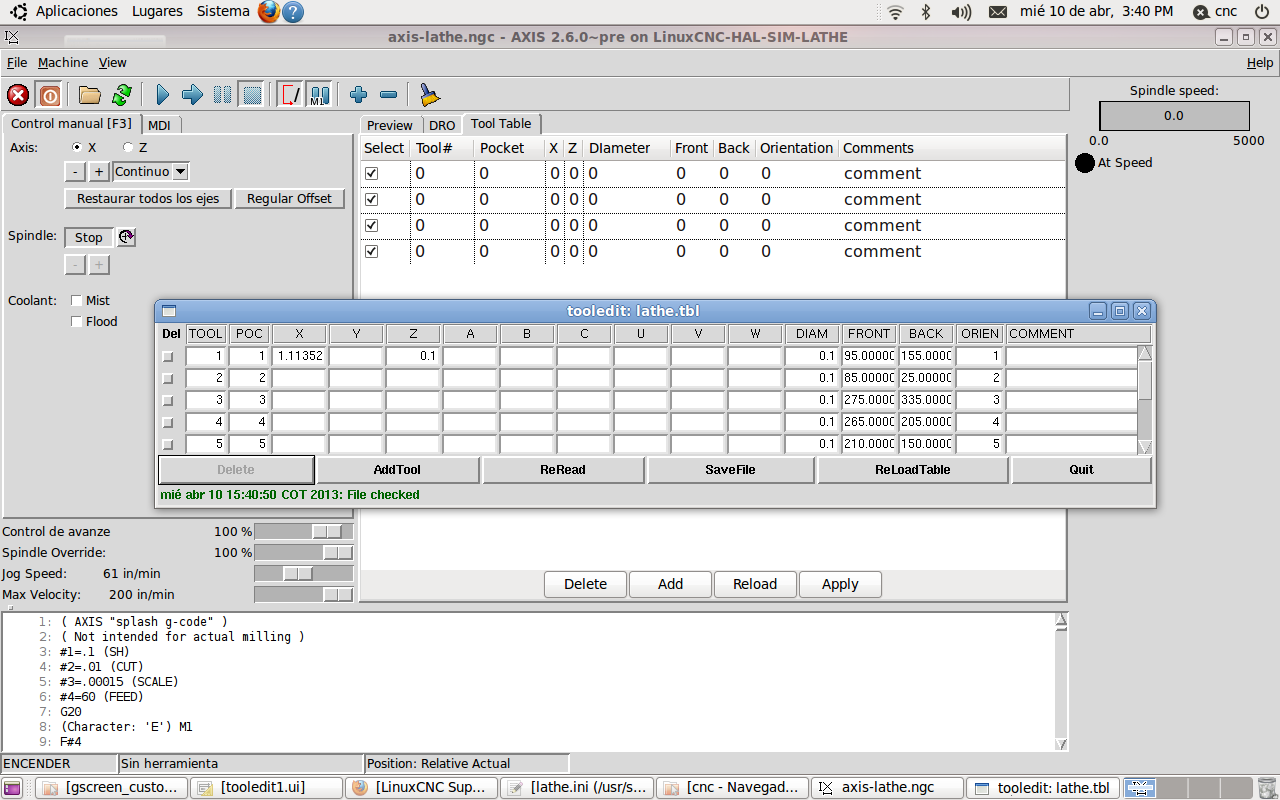tool edit gladevcp insert axis question
- jlviloria
- Offline
- Elite Member
-

Less
More
- Posts: 311
- Thank you received: 12
10 Apr 2013 23:29 - 11 Apr 2013 23:10 #32535
by jlviloria
tool edit gladevcp insert axis question was created by jlviloria
hello
tooledit can embed in AXIS screen, I have seen the option in GLADE, although know not much of programming and programming gladevcp, just let me know if this is possible.
I tried from glade widget tooledit creating and trying to copy files and tooledit.gtk.glade tooledit.widget Cmorley, but I have not been successful.
Any help would be well received in advance thank you very much.
leave a picture of what I want to do
jorge viloria
tooledit can embed in AXIS screen, I have seen the option in GLADE, although know not much of programming and programming gladevcp, just let me know if this is possible.
I tried from glade widget tooledit creating and trying to copy files and tooledit.gtk.glade tooledit.widget Cmorley, but I have not been successful.
Any help would be well received in advance thank you very much.
leave a picture of what I want to do
jorge viloria
Last edit: 11 Apr 2013 23:10 by jlviloria.
Please Log in or Create an account to join the conversation.
- cmorley
- Away
- Moderator
-

Less
More
- Posts: 7961
- Thank you received: 2162
14 Apr 2013 01:21 #32695
by cmorley
Replied by cmorley on topic tool edit gladevcp insert axis question
Jorge
This is because tooledit widget does read the ini file to find the path tool your tool file.
I think we can do it in the gladeVCP loading command...
The command is something like this:
tooledit1t.set_filename("/home/chris/emc2-dev/configs/sim/gscreen/test.tbl")
I'll see if i can figure it out.
Chris M
This is because tooledit widget does read the ini file to find the path tool your tool file.
I think we can do it in the gladeVCP loading command...
The command is something like this:
tooledit1t.set_filename("/home/chris/emc2-dev/configs/sim/gscreen/test.tbl")
I'll see if i can figure it out.
Chris M
Please Log in or Create an account to join the conversation.
- jlviloria
- Offline
- Elite Member
-

Less
More
- Posts: 311
- Thank you received: 12
14 Apr 2013 02:33 #32698
by jlviloria
Replied by jlviloria on topic tool edit gladevcp insert axis question
Chris, thanks for your response.
I have a concern, I have managed to make other gladevcp panel, tutorial and other BigJhon I put into practice seeing the examples. but all have some connection HAL, or calculator rpm, Bigjhon, that in this forum. I have realized that as much now Galde and python works, at least the basics.
But my question is in your calculator and tooledit, where they are as widget but have everything set.
My question would be that would go beyond tooledit1.py file import libraries?
as done in settings with GScreen dysplay. to read each file.tbl, depending on configuration?
I managed to see the tooledit_glade.ui but in linuxcnc-dev
I ask a question you friend, if I remove the # command specifies the file where tbl to read that will load the corresponding tbl? Where would the glade file as a reference to import the tooledit widget?
thanks
Jorge
I have a concern, I have managed to make other gladevcp panel, tutorial and other BigJhon I put into practice seeing the examples. but all have some connection HAL, or calculator rpm, Bigjhon, that in this forum. I have realized that as much now Galde and python works, at least the basics.
But my question is in your calculator and tooledit, where they are as widget but have everything set.
My question would be that would go beyond tooledit1.py file import libraries?
as done in settings with GScreen dysplay. to read each file.tbl, depending on configuration?
I managed to see the tooledit_glade.ui but in linuxcnc-dev
I ask a question you friend, if I remove the # command specifies the file where tbl to read that will load the corresponding tbl? Where would the glade file as a reference to import the tooledit widget?
thanks
Jorge
Please Log in or Create an account to join the conversation.
- cmorley
- Away
- Moderator
-

Less
More
- Posts: 7961
- Thank you received: 2162
14 Apr 2013 02:42 #32701
by cmorley
Replied by cmorley on topic tool edit gladevcp insert axis question
Jorge
that line is for testing only. tooledit_widget.py was not meant to be loaded directly.
It was meant to be loaded using glade or gladeVCP.
I could change it to look in the INI file but you'll have to wait for that.
I never thought of embedding it in AXIS.
Chris M
that line is for testing only. tooledit_widget.py was not meant to be loaded directly.
It was meant to be loaded using glade or gladeVCP.
I could change it to look in the INI file but you'll have to wait for that.
I never thought of embedding it in AXIS.
Chris M
The following user(s) said Thank You: jlviloria
Please Log in or Create an account to join the conversation.
- jlviloria
- Offline
- Elite Member
-

Less
More
- Posts: 311
- Thank you received: 12
14 Apr 2013 02:53 #32702
by jlviloria
Replied by jlviloria on topic tool edit gladevcp insert axis question
Friend because I have a problem with GScreen,
When I open any GScreen, in default one sim, and I stop and mahine on, the screen loses the setting and is not GScreen across the screen, like it's too big for screen. (sorry I can not explain), now I'm not on the computer of the machine, but when I give it to maximize, only see a portion of the screen GScreen, and when I type anywhere within GScreen, GScreen moves, is weird not let me do anything. is in all configurations GScreen
thanks
Jorge
When I open any GScreen, in default one sim, and I stop and mahine on, the screen loses the setting and is not GScreen across the screen, like it's too big for screen. (sorry I can not explain), now I'm not on the computer of the machine, but when I give it to maximize, only see a portion of the screen GScreen, and when I type anywhere within GScreen, GScreen moves, is weird not let me do anything. is in all configurations GScreen
thanks
Jorge
Please Log in or Create an account to join the conversation.
- cmorley
- Away
- Moderator
-

Less
More
- Posts: 7961
- Thank you received: 2162
14 Apr 2013 03:14 #32703
by cmorley
Replied by cmorley on topic tool edit gladevcp insert axis question
ok you need to make a file and put it in your config folder.
lets call it tool.py
change the path to the path of your tool file.
then load your glade panel with a command similar to this:
EMBED_TAB_NAME=Tooledit
EMBED_TAB_COMMAND=halcmd loadusr -Wn gladevcp gladevcp -u tool.py -c tool -x {XID} tooleditpanel.glade
of course using the name of your glade panel.
Chris M
lets call it tool.py
class HandlerClass:
def __init__(self, halcomp,builder,useropts):
tooledit = builder.get_object("tooledit1")
tooledit.set_filename("/home/chris/emc2-dev/configs/sim/gladevcp/sim.tbl")
def get_handlers(halcomp,builder,useropts):
return [HandlerClass(halcomp,builder,useropts)]change the path to the path of your tool file.
then load your glade panel with a command similar to this:
EMBED_TAB_NAME=Tooledit
EMBED_TAB_COMMAND=halcmd loadusr -Wn gladevcp gladevcp -u tool.py -c tool -x {XID} tooleditpanel.glade
of course using the name of your glade panel.
Chris M
Please Log in or Create an account to join the conversation.
- cmorley
- Away
- Moderator
-

Less
More
- Posts: 7961
- Thank you received: 2162
14 Apr 2013 03:18 - 14 Apr 2013 03:19 #32705
by cmorley
probably cause your screen resolution is not big enough.
Gcsreen requires somewhere around 1024 x 768 or bigger.
Chris M
Replied by cmorley on topic tool edit gladevcp insert axis question
Friend because I have a problem with GScreen,
When I open any GScreen, in default one sim, and I stop and mahine on, the screen loses the setting and is not GScreen across the screen, like it's too big for screen. (sorry I can not explain), now I'm not on the computer of the machine, but when I give it to maximize, only see a portion of the screen GScreen, and when I type anywhere within GScreen, GScreen moves, is weird not let me do anything. is in all configurations GScreen
thanks
Jorge
probably cause your screen resolution is not big enough.
Gcsreen requires somewhere around 1024 x 768 or bigger.
Chris M
Last edit: 14 Apr 2013 03:19 by cmorley.
The following user(s) said Thank You: jlviloria
Please Log in or Create an account to join the conversation.
- jlviloria
- Offline
- Elite Member
-

Less
More
- Posts: 311
- Thank you received: 12
15 Apr 2013 22:34 - 16 Apr 2013 00:36 #32753
by jlviloria
Replied by jlviloria on topic tool edit gladevcp insert axis question (resolved)
Chris, the table works in axis, but it generates a problem with changing classicladder tool, work all but not the tool change.
my change tool works as follows.
I have a button in pyvcp (turret-jog) the turret to take the No. 1
I have another button in pyvcp (turret-ibdex) tells the machine that is in position 1. then make any changes and automatically tool called me the desired tool.
Tool change is with pacth fanuc style
applying tooledit-widget I can not move my turret, thought classicladder problem but other functions programmed in classicladder work great.
Also when I open the edit tool, from file / edit tool table, I get the tool table with nothing (no data).
AXIS not support tooledit-widget?
thanks
Jorge Viloria
my change tool works as follows.
I have a button in pyvcp (turret-jog) the turret to take the No. 1
I have another button in pyvcp (turret-ibdex) tells the machine that is in position 1. then make any changes and automatically tool called me the desired tool.
Tool change is with pacth fanuc style
applying tooledit-widget I can not move my turret, thought classicladder problem but other functions programmed in classicladder work great.
Also when I open the edit tool, from file / edit tool table, I get the tool table with nothing (no data).
AXIS not support tooledit-widget?
thanks
Jorge Viloria
Last edit: 16 Apr 2013 00:36 by jlviloria.
Please Log in or Create an account to join the conversation.
- cmorley
- Away
- Moderator
-

Less
More
- Posts: 7961
- Thank you received: 2162
16 Apr 2013 10:45 #32789
by cmorley
Replied by cmorley on topic tool edit gladevcp insert axis question (resolved)
Jorge
I can not see how tooledit widget would do anything to a classicladder program.
The tool edit selection in AXIS has nothing to do with tooledit widget.
It launches an INI-defined program often Gedit or tooledit.tcl
AXIS knows nothing about tooledit_widget.
Without a lot more information I can not hope to diagnose what the trouble is.
My biggest question is - what are you trying to do?
Why are you using tooledit_widget with AXIS rather then the standard editors?
There is nothing wrong with trying to use it but that is a non-standard option that AFAIK noone has done before.
Chris M
I can not see how tooledit widget would do anything to a classicladder program.
The tool edit selection in AXIS has nothing to do with tooledit widget.
It launches an INI-defined program often Gedit or tooledit.tcl
AXIS knows nothing about tooledit_widget.
Without a lot more information I can not hope to diagnose what the trouble is.
My biggest question is - what are you trying to do?
Why are you using tooledit_widget with AXIS rather then the standard editors?
There is nothing wrong with trying to use it but that is a non-standard option that AFAIK noone has done before.
Chris M
The following user(s) said Thank You: jlviloria
Please Log in or Create an account to join the conversation.
- jlviloria
- Offline
- Elite Member
-

Less
More
- Posts: 311
- Thank you received: 12
17 Apr 2013 11:23 #32822
by jlviloria
Replied by jlviloria on topic tool edit gladevcp insert axis question (resolved)
Chris
The problem had nothing to do with tooledit_widget, sorry.
I happen tool_change_fanuc_style using the patch, applying the patch tool table after loading a program does not open. and when we compensate a tool not change in the values of x and z no change.
have to type in the value manually Offsetting with your widget we have omitted that problem.
I would like to apply your GScreen, but I was unable to adjust the display.
also wanted to ask you a question, has to do with this. I'm trying to make a gladevcp, allow me to create, edit, open, reload cnc programs.
I have already listed the file = edit_prog.glade
consists of four buttons, open, save, save as, reload
I've adjusted with the corresponding Hal_action_widget. I have copied your GScreen, attach it to my. INI, and appears perfect,
but alone reload the program, read in the wiki-linuxcnc help these hal_action_widget skip programming in python,
The specific question is:
how to make my buttons work correctly?
Deputy morning my files.
thanks
Jorge
The problem had nothing to do with tooledit_widget, sorry.
I happen tool_change_fanuc_style using the patch, applying the patch tool table after loading a program does not open. and when we compensate a tool not change in the values of x and z no change.
have to type in the value manually Offsetting with your widget we have omitted that problem.
I would like to apply your GScreen, but I was unable to adjust the display.
also wanted to ask you a question, has to do with this. I'm trying to make a gladevcp, allow me to create, edit, open, reload cnc programs.
I have already listed the file = edit_prog.glade
consists of four buttons, open, save, save as, reload
I've adjusted with the corresponding Hal_action_widget. I have copied your GScreen, attach it to my. INI, and appears perfect,
but alone reload the program, read in the wiki-linuxcnc help these hal_action_widget skip programming in python,
The specific question is:
how to make my buttons work correctly?
Deputy morning my files.
thanks
Jorge
Please Log in or Create an account to join the conversation.
Moderators: HansU
Time to create page: 0.145 seconds