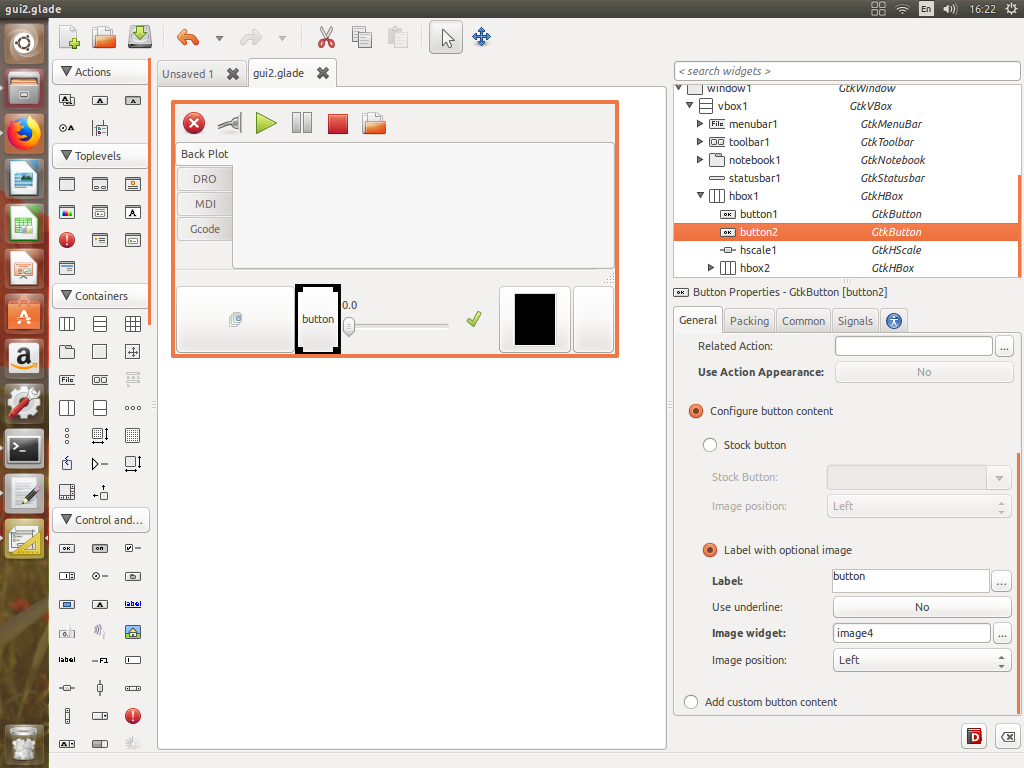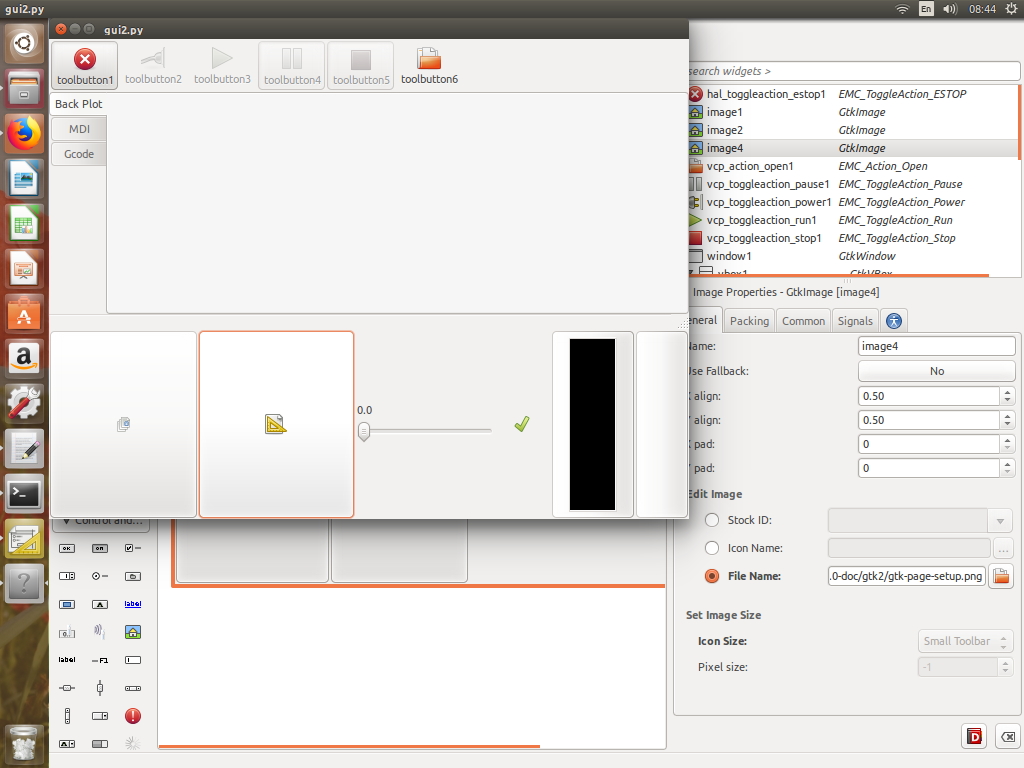how to create button with image and label?
- thang
- Offline
- Elite Member
-

Less
More
- Posts: 196
- Thank you received: 11
27 Feb 2018 09:30 #106610
by thang
how to create button with image and label? was created by thang
Hi,
I'm using glade 3.8.6 to make a new GUI. i 'm having a trouble that i dont know how to make a button with label and image. I tried the option "label with option image" but it doesnt work. The image wont show up when "label" is not Null .
Is there anyway that i can put an Icon + label within button. Does it just need to do in Glade or have to edit source.
I'm using glade 3.8.6 to make a new GUI. i 'm having a trouble that i dont know how to make a button with label and image. I tried the option "label with option image" but it doesnt work. The image wont show up when "label" is not Null .
Is there anyway that i can put an Icon + label within button. Does it just need to do in Glade or have to edit source.
Please Log in or Create an account to join the conversation.
- Todd Zuercher
-

- Offline
- Platinum Member
-

Less
More
- Posts: 4691
- Thank you received: 1435
27 Feb 2018 13:55 #106618
by Todd Zuercher
Replied by Todd Zuercher on topic how to create button with image and label?
I don't know, seems to work for me, but I'm using v3.8.0.
Have you defined the image widget for image4?
Have you defined the image widget for image4?
Please Log in or Create an account to join the conversation.
- thang
- Offline
- Elite Member
-

Less
More
- Posts: 196
- Thank you received: 11
27 Feb 2018 15:58 #106626
by thang
Replied by thang on topic how to create button with image and label?
in image4, i defined "stock id", "icon name" or widget but nothing works. I also tried install v3.8.0 before but it's buggy.
Please Log in or Create an account to join the conversation.
- cmorley
- Offline
- Moderator
-

Less
More
- Posts: 7265
- Thank you received: 2114
27 Feb 2018 22:50 #106680
by cmorley
Replied by cmorley on topic how to create button with image and label?
IIRC uou must specify the image with an absolute file path (you have to type it in) and it will show properly when loaded.
try that.
I remember getting it to show in there editor was always problematic.
Chris M
try that.
I remember getting it to show in there editor was always problematic.
Chris M
Please Log in or Create an account to join the conversation.
- thang
- Offline
- Elite Member
-

Less
More
- Posts: 196
- Thank you received: 11
28 Feb 2018 02:13 #106682
by thang
Replied by thang on topic how to create button with image and label?
Please Log in or Create an account to join the conversation.
- cmorley
- Offline
- Moderator
-

Less
More
- Posts: 7265
- Thank you received: 2114
28 Feb 2018 13:39 #106697
by cmorley
Replied by cmorley on topic how to create button with image and label?
Sorry I didn't read your question properly - i didn't realize you wanted the text too.
Again I sort of remeber there was a trick but can't recall nor google it.
I could suggest you make your own image with the text you want it the text is not going to change.
Chris M
Again I sort of remeber there was a trick but can't recall nor google it.
I could suggest you make your own image with the text you want it the text is not going to change.
Chris M
Please Log in or Create an account to join the conversation.
Moderators: HansU
Time to create page: 0.549 seconds