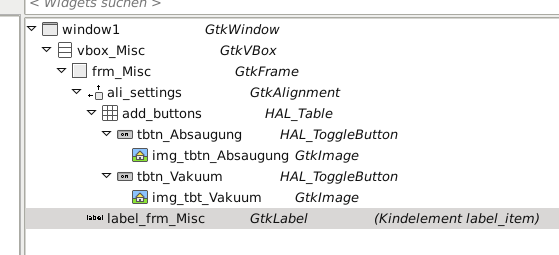background colour for glade box
- bluephoenix
- Offline
- Junior Member
-

Less
More
- Posts: 22
- Thank you received: 2
19 Dec 2018 16:41 #122602
by bluephoenix
background colour for glade box was created by bluephoenix
Hi there,
I have implemented in Gmoccapy two additional buttons with the help of glade in the box_custom_3 position.
The whole setup works fine, the button symbols change when I toggle them etc., but the only problem is that the background color of the whole frame is light grey, whereas the rest of gmoccapy is white. Does anybody know how I can change that?
Here is a screenshot of glade
Regards
albert
I have implemented in Gmoccapy two additional buttons with the help of glade in the box_custom_3 position.
The whole setup works fine, the button symbols change when I toggle them etc., but the only problem is that the background color of the whole frame is light grey, whereas the rest of gmoccapy is white. Does anybody know how I can change that?
Here is a screenshot of glade
Regards
albert
Please Log in or Create an account to join the conversation.
- bluephoenix
- Offline
- Junior Member
-

Less
More
- Posts: 22
- Thank you received: 2
19 Dec 2018 20:07 #122609
by bluephoenix
Replied by bluephoenix on topic background colour for glade box
One workaround I found out, is to set another theme, so that the rest of the GUI has the same grey. This is also ok for me now, but just for interest, if anybody knows an answer to my question, this would be fine.
Please Log in or Create an account to join the conversation.
- cmorley
- Offline
- Moderator
-

Less
More
- Posts: 7282
- Thank you received: 2125
19 Dec 2018 23:41 #122620
by cmorley
Replied by cmorley on topic background colour for glade box
Was this added as a GladeVCP panel? If so then yes one needs to match the theme that Gmoccapy uses. There are programmical ways to change the color too - but you would need to add python code to do it. i don't recall the code required but I'm sure you could find the idea with Google if it's important to you.
Chris M
Chris M
Please Log in or Create an account to join the conversation.
- bluephoenix
- Offline
- Junior Member
-

Less
More
- Posts: 22
- Thank you received: 2
20 Dec 2018 06:49 #122631
by bluephoenix
Replied by bluephoenix on topic background colour for glade box
Hi Chris,
thx for the reply. Yes the panel was added as a GladVCP panel and I already use Python code to switch the icons of the buttons when they are pressed, so any additional code could be added there. My search with Google did not gave the answer I wanted, at least the code I found was beyond my Python skills . But anyway, I think we can close this thread, as it is ok for me to use a different theme.
. But anyway, I think we can close this thread, as it is ok for me to use a different theme.
Albert
thx for the reply. Yes the panel was added as a GladVCP panel and I already use Python code to switch the icons of the buttons when they are pressed, so any additional code could be added there. My search with Google did not gave the answer I wanted, at least the code I found was beyond my Python skills
Albert
Please Log in or Create an account to join the conversation.
- cmorley
- Offline
- Moderator
-

Less
More
- Posts: 7282
- Thank you received: 2125
20 Dec 2018 13:29 #122641
by cmorley
Replied by cmorley on topic background colour for glade box
something like this might work:
stackoverflow.com/questions/7127093/pygt...or-of-gtkhbox-widget
Chris M
stackoverflow.com/questions/7127093/pygt...or-of-gtkhbox-widget
Chris M
Please Log in or Create an account to join the conversation.
- newbynobi
-

- Offline
- Platinum Member
-

Less
More
- Posts: 1930
- Thank you received: 394
20 Dec 2018 22:22 #122660
by newbynobi
Replied by newbynobi on topic background colour for glade box
Please take a look at gmoccapy plasma sim config, i did some glade panels for that and the python files do handle themes. Within the python files the theme used is set also to the glade panels to archive the same optical caracter.
Norbert
Norbert
Please Log in or Create an account to join the conversation.
- bluephoenix
- Offline
- Junior Member
-

Less
More
- Posts: 22
- Thank you received: 2
21 Dec 2018 11:02 #122685
by bluephoenix
Replied by bluephoenix on topic background colour for glade box
The plasma example shows the same behaviour on my machine.
Also in my python code, I put the following snipped from your plasma example
from gmoccapy import preferences
from gmoccapy import getiniinfo
get_ini_info = getiniinfo.GetIniInfo()
prefs = preferences.preferences(get_ini_info.get_preference_file_path())
theme_name = prefs.getpref("gtk_theme", "Follow System Theme", str)
if theme_name == "Follow System Theme":
theme_name = gtk.settings_get_default().get_property("gtk-theme-name")
gtk.settings_get_default().set_string_property("gtk-theme-name", theme_name, "")
which shows no difference.
Albert
Also in my python code, I put the following snipped from your plasma example
from gmoccapy import preferences
from gmoccapy import getiniinfo
get_ini_info = getiniinfo.GetIniInfo()
prefs = preferences.preferences(get_ini_info.get_preference_file_path())
theme_name = prefs.getpref("gtk_theme", "Follow System Theme", str)
if theme_name == "Follow System Theme":
theme_name = gtk.settings_get_default().get_property("gtk-theme-name")
gtk.settings_get_default().set_string_property("gtk-theme-name", theme_name, "")
which shows no difference.
Albert
Please Log in or Create an account to join the conversation.
Moderators: HansU
Time to create page: 0.101 seconds