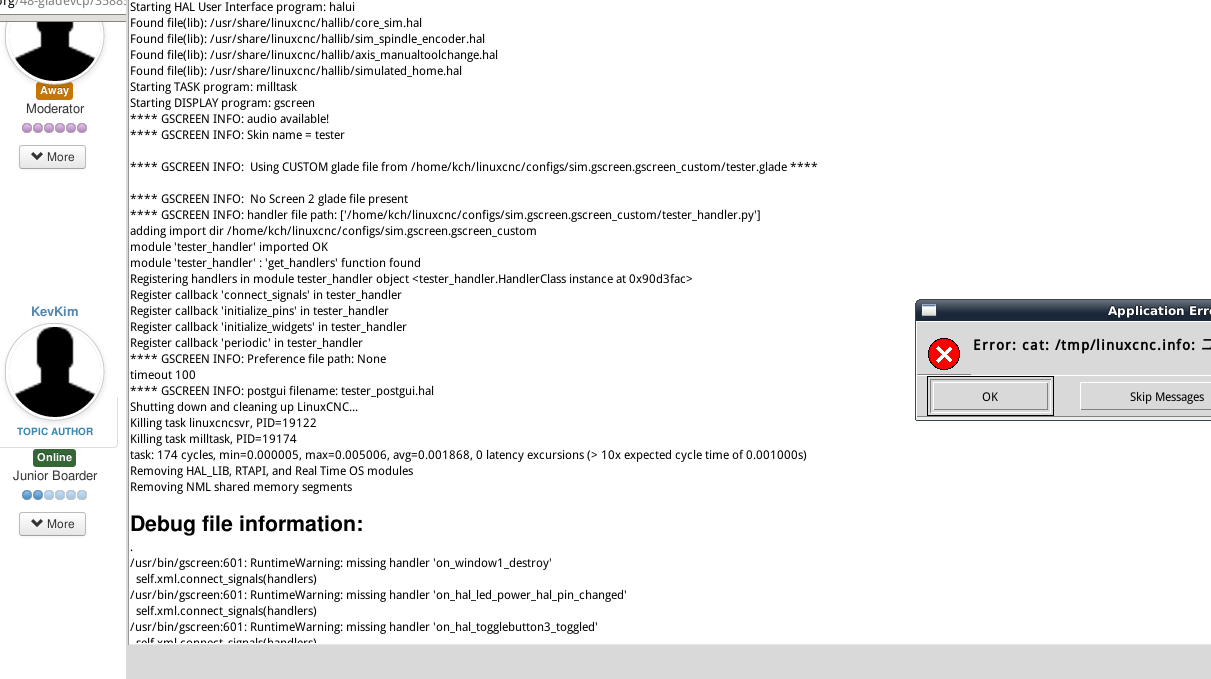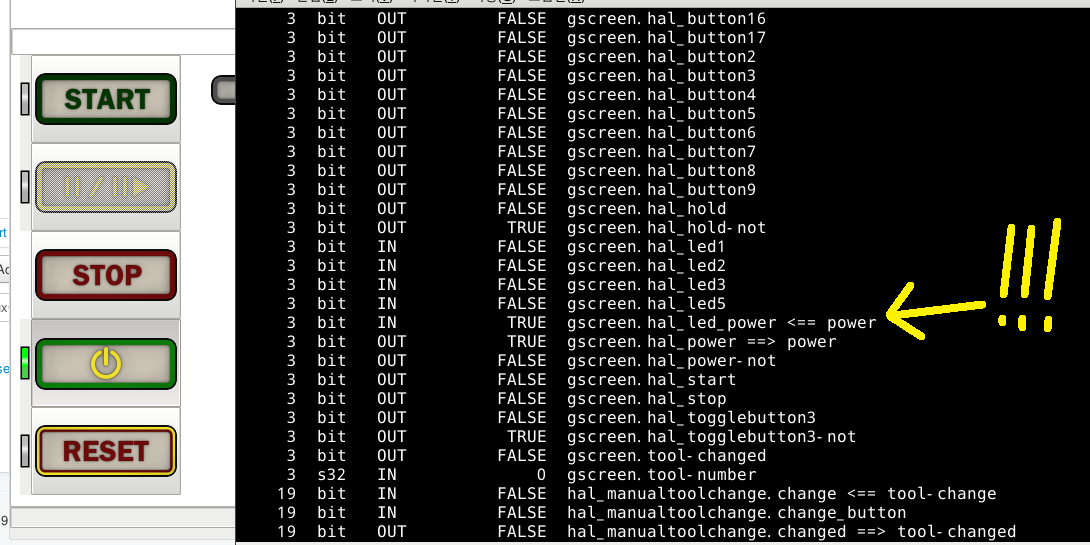How hard is it to build a completely new standalone GUI?
- KevKim
- Offline
- Senior Member
-

Less
More
- Posts: 70
- Thank you received: 0
28 Jan 2019 05:01 #125032
by KevKim
Replied by KevKim on topic How hard is it to build a completely new standalone GUI?
Please Log in or Create an account to join the conversation.
- cmorley
- Offline
- Moderator
-

Less
More
- Posts: 7281
- Thank you received: 2124
28 Jan 2019 05:04 - 28 Jan 2019 05:04 #125033
by cmorley
Replied by cmorley on topic How hard is it to build a completely new standalone GUI?
Sorry again - It's been a bit since I have used gladevcp/gscreen
I forgot by using gscreen the pin names stsrt with 'gscreen' rather the 'my_gui':
so in the post gui file:
net power gscreen.hal_led_power
net power gscreen.hal_power
I know this is a bit of a pain but I think it will be worth it in the end.
Chris M
I forgot by using gscreen the pin names stsrt with 'gscreen' rather the 'my_gui':
so in the post gui file:
net power gscreen.hal_led_power
net power gscreen.hal_power
I know this is a bit of a pain but I think it will be worth it in the end.
Chris M
Last edit: 28 Jan 2019 05:04 by cmorley.
The following user(s) said Thank You: KevKim
Please Log in or Create an account to join the conversation.
- KevKim
- Offline
- Senior Member
-

Less
More
- Posts: 70
- Thank you received: 0
28 Jan 2019 05:12 #125034
by KevKim
Replied by KevKim on topic How hard is it to build a completely new standalone GUI?
Please Log in or Create an account to join the conversation.
- KevKim
- Offline
- Senior Member
-

Less
More
- Posts: 70
- Thank you received: 0
28 Jan 2019 05:14 #125035
by KevKim
Replied by KevKim on topic How hard is it to build a completely new standalone GUI?
btw, not enough space to express all of my thanks to you!!!!!!!!!!!!!
Please Log in or Create an account to join the conversation.
- cmorley
- Offline
- Moderator
-

Less
More
- Posts: 7281
- Thank you received: 2124
28 Jan 2019 05:15 #125036
by cmorley
Replied by cmorley on topic How hard is it to build a completely new standalone GUI?
i have this working on my computer now so we will get there.. 
Chris
Chris
Please Log in or Create an account to join the conversation.
- cmorley
- Offline
- Moderator
-

Less
More
- Posts: 7281
- Thank you received: 2124
28 Jan 2019 05:16 #125037
by cmorley
Replied by cmorley on topic How hard is it to build a completely new standalone GUI?
YAY!!!!!
Ok now do you want to get this working with your original INI ?
Chris
Ok now do you want to get this working with your original INI ?
Chris
Please Log in or Create an account to join the conversation.
- KevKim
- Offline
- Senior Member
-

Less
More
- Posts: 70
- Thank you received: 0
28 Jan 2019 05:19 #125038
by KevKim
Replied by KevKim on topic How hard is it to build a completely new standalone GUI?
absolutely yes,
I want it to be totally independent from any other files so that I can make this as one package for future development, all images, all modified widgets in sub-folders of my own gui, I know I am too ambitious... I was not even able to turn on a very simple led.. jeez...
I want it to be totally independent from any other files so that I can make this as one package for future development, all images, all modified widgets in sub-folders of my own gui, I know I am too ambitious... I was not even able to turn on a very simple led.. jeez...
Please Log in or Create an account to join the conversation.
- cmorley
- Offline
- Moderator
-

Less
More
- Posts: 7281
- Thank you received: 2124
28 Jan 2019 05:36 - 28 Jan 2019 05:37 #125039
by cmorley
Replied by cmorley on topic How hard is it to build a completely new standalone GUI?
Ok I assume you had a working sim folder with your gui to begin with.
to get it to gsceen with your custom gui:
In the ini under the [DISPLAY] heading
DISPLAY = gscreen -c my_gui -d
under the [HAL]
POSTGUI_HALFILE = my_gui_postgui.hal
leave the glade file name as my_gui.glade
copy the tester_handler.py (from gscreen_custom) into the folder and rename it my_gui_handler.py
add a file named my_gui_postgui.hal with the pin names starting with gscreen.
and if I didn't make a mistake that should get you working with your gui in your own folder.
If you hate that the pin names start with gscreen, that can be changed.
Also I think you are using git and I should help you fix up some files we changed so your next pull goes smoothly.
Finally after all that you will now have a handler file that you can use to add python code to ( just to really get you confused) - I wouldn't try this until you feel you really need to. I would build your GUI with widgets as far as you can go.
by the way here is some docs on Gscreen, but you have just done the important part.
linuxcnc.org/docs/devel/html/gui/gscreen.html
Chris
to get it to gsceen with your custom gui:
In the ini under the [DISPLAY] heading
DISPLAY = gscreen -c my_gui -d
under the [HAL]
POSTGUI_HALFILE = my_gui_postgui.hal
leave the glade file name as my_gui.glade
copy the tester_handler.py (from gscreen_custom) into the folder and rename it my_gui_handler.py
add a file named my_gui_postgui.hal with the pin names starting with gscreen.
and if I didn't make a mistake that should get you working with your gui in your own folder.
If you hate that the pin names start with gscreen, that can be changed.
Also I think you are using git and I should help you fix up some files we changed so your next pull goes smoothly.
Finally after all that you will now have a handler file that you can use to add python code to ( just to really get you confused) - I wouldn't try this until you feel you really need to. I would build your GUI with widgets as far as you can go.
by the way here is some docs on Gscreen, but you have just done the important part.
linuxcnc.org/docs/devel/html/gui/gscreen.html
Chris
Last edit: 28 Jan 2019 05:37 by cmorley.
Please Log in or Create an account to join the conversation.
- KevKim
- Offline
- Senior Member
-

Less
More
- Posts: 70
- Thank you received: 0
28 Jan 2019 06:13 #125041
by KevKim
Replied by KevKim on topic How hard is it to build a completely new standalone GUI?
again tnx for great help from Chris,
I have managed to work this far, a major step into this stuff....
just a few LEDs, but important LEDS, you know
ps. hmm... toggle for [START] button doesn't look good...
normal button doesn't let green LED to stay ON.
Probably radio-action button group for start/stop?
I have managed to work this far, a major step into this stuff....
just a few LEDs, but important LEDS, you know
ps. hmm... toggle for [START] button doesn't look good...
normal button doesn't let green LED to stay ON.
Probably radio-action button group for start/stop?
Please Log in or Create an account to join the conversation.
- KevKim
- Offline
- Senior Member
-

Less
More
- Posts: 70
- Thank you received: 0
28 Jan 2019 06:26 - 28 Jan 2019 06:27 #125043
by KevKim
Replied by KevKim on topic How hard is it to build a completely new standalone GUI?
followed your instruction, I am now launching same GUI from the initial folder I made and played, again tnx!
I wouldn't touch the handler file yet, one thing bugging me is that homing doesnt work on axis 4 & 5, probably related to sim-home whatever, need to fix it to further test all the buttons.
I really appreciate your support!
Kevin
I wouldn't touch the handler file yet, one thing bugging me is that homing doesnt work on axis 4 & 5, probably related to sim-home whatever, need to fix it to further test all the buttons.
I really appreciate your support!
Kevin
Last edit: 28 Jan 2019 06:27 by KevKim.
Please Log in or Create an account to join the conversation.
Moderators: HansU
Time to create page: 0.114 seconds