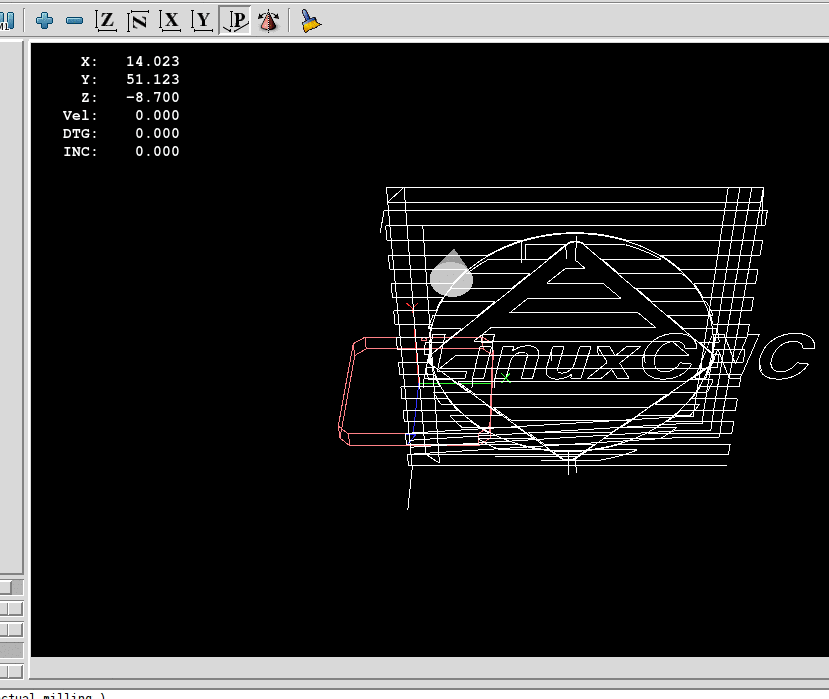Additional gcode trajectory drawing on gremlin
- Nico2017
- Offline
- Premium Member
-

Less
More
- Posts: 153
- Thank you received: 26
29 Jan 2019 23:35 #125228
by Nico2017
Additional gcode trajectory drawing on gremlin was created by Nico2017
Hi,
I was wondering if it was possible to display a Gcode trajectory on gremlin without actually loading it.
Ideally I have a gcode file achieving a trajectory but I would like to visualize at the same time another gcode file on the same gremlin window, to be able to do a live comparison while using the machine. For instance I would like to know if my current trajectory is inside or outside another one done previously on a different file, while I am using the machine.
Was thinking to either:
Any idea or comment would be appreciated.
Thank you,
Nicolas
I was wondering if it was possible to display a Gcode trajectory on gremlin without actually loading it.
Ideally I have a gcode file achieving a trajectory but I would like to visualize at the same time another gcode file on the same gremlin window, to be able to do a live comparison while using the machine. For instance I would like to know if my current trajectory is inside or outside another one done previously on a different file, while I am using the machine.
Was thinking to either:
- include the trajectory on a subroutine file called by my gcode, but I want to make sure that the additional trajectory is actually not going to be executed, so I could actually add a if condition which is going to change to False while my main code is working
- add a background image loaded in gremlin but not sure if it is possible and this may imply a lot of work to set up correctly the positioning
- somehow in glade VCP having two gremlin instance either overlaying or side by side, and synchronized. However I am wondering which file is going to be run when I am using the .gremlin.load(".../nc_files/*.ngc")
Any idea or comment would be appreciated.
Thank you,
Nicolas
Please Log in or Create an account to join the conversation.
- andypugh
-

- Offline
- Moderator
-

Less
More
- Posts: 19789
- Thank you received: 4605
30 Jan 2019 01:15 #125237
by andypugh
Replied by andypugh on topic Additional gcode trajectory drawing on gremlin
It seems that it should be possible. The "stand alone interpreter" might be one part of the puzzle, as I think that Gremlin only accepts canonical commands.
github.com/LinuxCNC/linuxcnc/tree/master/src/emc/sai
github.com/LinuxCNC/linuxcnc/tree/master/src/emc/sai
Please Log in or Create an account to join the conversation.
- nkp
- Offline
- Premium Member
-

Less
More
- Posts: 143
- Thank you received: 39
24 Feb 2019 20:05 - 24 Feb 2019 20:06 #127066
by nkp
Replied by nkp on topic Additional gcode trajectory drawing on gremlin
The second file can be loaded as follows:
in axis(.py)
in axis(.py)
...........
.........
else:
unitcode = ''
try:
result, seq = o.load_preview(f, canon, unitcode, initcode, interpname)
except KeyboardInterrupt:
result, seq = 0, 0
try:
f1 = "/home/nkp/linuxcnc-HBM/build/nc_files/cds.ngc" #XXX nkp
result, seq = o.load_preview(f1, canon, unitcode, initcode, interpname) #XXX nkp
except KeyboardInterrupt:
pass
# According to the documentation, MIN_ERROR is the largest value that is
# not an error. Crazy though that sounds...
if result > gcode.MIN_ERROR:
..............
............Attachments:
Last edit: 24 Feb 2019 20:06 by nkp.
The following user(s) said Thank You: Nico2017
Please Log in or Create an account to join the conversation.
Moderators: HansU
Time to create page: 0.104 seconds