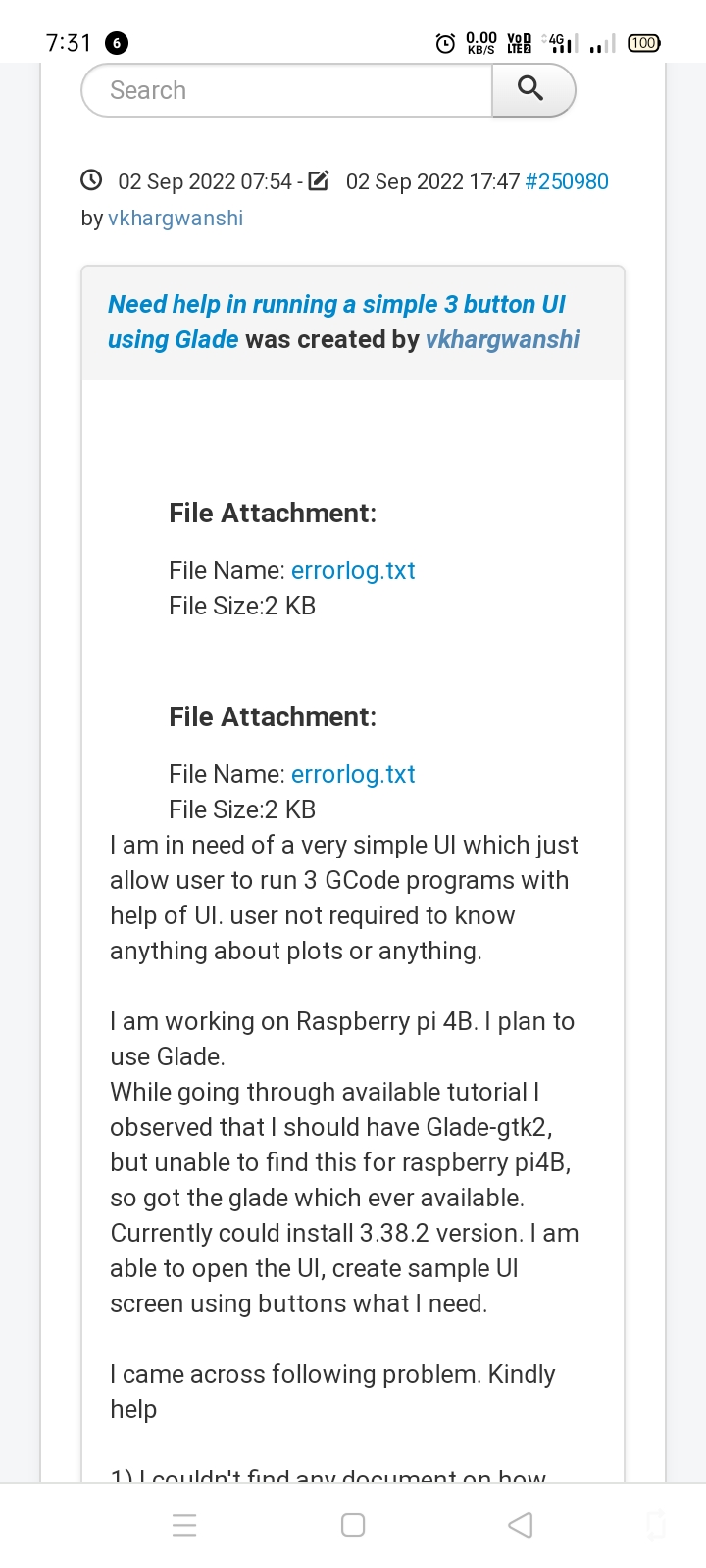Need help in running a simple 3 button UI using Glade
- cmorley
- Offline
- Moderator
-

Less
More
- Posts: 7284
- Thank you received: 2125
02 Sep 2022 18:10 #251052
by cmorley
Replied by cmorley on topic Need help in running a simple 3 button UI using Glade
file still not applied.
Please Log in or Create an account to join the conversation.
- vkhargwanshi
- Offline
- Senior Member
-

Less
More
- Posts: 72
- Thank you received: 6
03 Sep 2022 02:05 #251072
by vkhargwanshi
Replied by vkhargwanshi on topic Need help in running a simple 3 button UI using Glade
Attachments:
Please Log in or Create an account to join the conversation.
- cmorley
- Offline
- Moderator
-

Less
More
- Posts: 7284
- Thank you received: 2125
03 Sep 2022 02:26 #251073
by cmorley
Replied by cmorley on topic Need help in running a simple 3 button UI using Glade
Yes I see it now. Looks like the library for python3 sourceview is missing.
I couldn't find the package name to look for. i hope it's available for the PI.
Maybe someone else can advise you or search the forum for advice with getting gladevcp running on the pi.
could you run loadusr qtvcp sim_panel and see if that works?
If it does then we could use qtvcp instead.
Chris
I couldn't find the package name to look for. i hope it's available for the PI.
Maybe someone else can advise you or search the forum for advice with getting gladevcp running on the pi.
could you run loadusr qtvcp sim_panel and see if that works?
If it does then we could use qtvcp instead.
Chris
Please Log in or Create an account to join the conversation.
- vkhargwanshi
- Offline
- Senior Member
-

Less
More
- Posts: 72
- Thank you received: 6
03 Sep 2022 04:09 #251077
by vkhargwanshi
Replied by vkhargwanshi on topic Need help in running a simple 3 button UI using Glade
Thanks Chris, i will check and get back.
Please Log in or Create an account to join the conversation.
- vkhargwanshi
- Offline
- Senior Member
-

Less
More
- Posts: 72
- Thank you received: 6
06 Sep 2022 13:32 #251292
by vkhargwanshi
Replied by vkhargwanshi on topic Need help in running a simple 3 button UI using Glade
I could get the gladevcp working by installing following
sudo apt-get install gir1.2-gtksource-3.0
Now exploring since sometime to achieve what I need by adding panel in axis and running command.. Looks like quite much study needed.. Will get back if need more help..
sudo apt-get install gir1.2-gtksource-3.0
Now exploring since sometime to achieve what I need by adding panel in axis and running command.. Looks like quite much study needed.. Will get back if need more help..
The following user(s) said Thank You: tommylight
Please Log in or Create an account to join the conversation.
- vkhargwanshi
- Offline
- Senior Member
-

Less
More
- Posts: 72
- Thank you received: 6
10 Sep 2022 11:28 - 10 Sep 2022 12:29 #251610
by vkhargwanshi
Replied by vkhargwanshi on topic Need help in running a simple 3 button UI using Glade
I believe I can use GScreen for what I need. I am able to invoke the screen with 3 buttons only. Able to invoke Action related functions. But buttons are not getting enabled.In Axis, touchy, it was taking postgui file with top level container set as 1. However in Gscreen its not accepting any portgui file. I am wondering what am I missing. How should I enable the button.Attached are the files that I am using.
Last edit: 10 Sep 2022 12:29 by vkhargwanshi.
Please Log in or Create an account to join the conversation.
- vkhargwanshi
- Offline
- Senior Member
-

Less
More
- Posts: 72
- Thank you received: 6
10 Sep 2022 13:12 #251611
by vkhargwanshi
Replied by vkhargwanshi on topic Need help in running a simple 3 button UI using Glade
Whole day I was trying to solve this issue... Just after making this post.. I thought to use GtkButton instead of HAL Button and it worked.
Now I am wondering whats the difference here.. When should I use HAL Button and when GTK button
Now I am wondering whats the difference here.. When should I use HAL Button and when GTK button
Please Log in or Create an account to join the conversation.
- cmorley
- Offline
- Moderator
-

Less
More
- Posts: 7284
- Thank you received: 2125
10 Sep 2022 16:50 #251623
by cmorley
Replied by cmorley on topic Need help in running a simple 3 button UI using Glade
hal_button creates a HAL pin that reflects the state of the button, otherwise it's the same as GTK button.
linuxcnc.org/docs/devel/html/gui/gladevc...gladevcp:hal-buttons
The enable problem is because you used a HAL_table to place the buttons in. HAL_tab has a pin to control 'sensitivity' - set the pin true and the buttons are enabled.
linuxcnc.org/docs/stable/html/gui/gladev...l#gladevcp:hal-table
You don't have to use special linuxcnc/HAL widgets, if you don't need their special abilities.
Chris
linuxcnc.org/docs/devel/html/gui/gladevc...gladevcp:hal-buttons
The enable problem is because you used a HAL_table to place the buttons in. HAL_tab has a pin to control 'sensitivity' - set the pin true and the buttons are enabled.
linuxcnc.org/docs/stable/html/gui/gladev...l#gladevcp:hal-table
You don't have to use special linuxcnc/HAL widgets, if you don't need their special abilities.
Chris
The following user(s) said Thank You: vkhargwanshi
Please Log in or Create an account to join the conversation.
- vkhargwanshi
- Offline
- Senior Member
-

Less
More
- Posts: 72
- Thank you received: 6
13 Sep 2022 11:07 #251798
by vkhargwanshi
Replied by vkhargwanshi on topic Need help in running a simple 3 button UI using Glade
Thank you very much Chris for explanation. Its clear to me now.
Please Log in or Create an account to join the conversation.
Moderators: HansU
Time to create page: 0.212 seconds