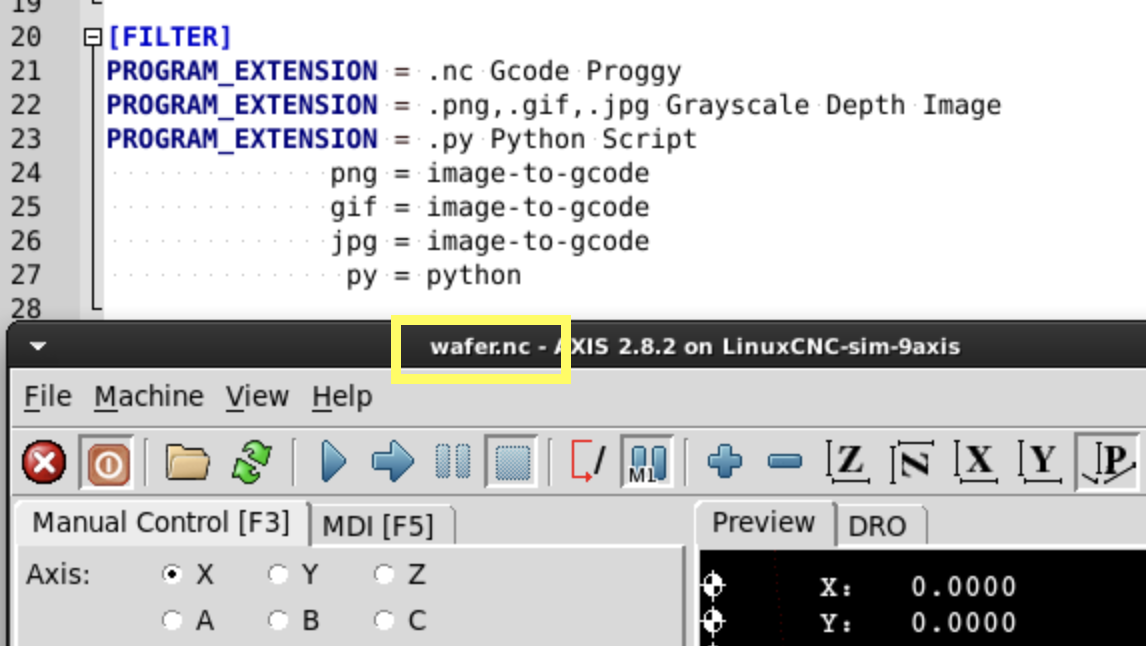.nc files not loading
- sean87wk
- Offline
- New Member
-

Less
More
- Posts: 11
- Thank you received: 0
19 May 2022 22:13 - 19 May 2022 22:16 #243367
by sean87wk
.nc files not loading was created by sean87wk
Hi everyone, I am using GMOCCAPY and trying to add compatibility with .nc files. Adding it to the PROGRAM_EXTENSION line in the [FILTER] section of the .ini is pretty straightforward. I'm just not sure what filter to use when adding the second line.
I've tried it without adding the second line. The file was visible in the program file directory, but it just didn't open and linuxcnc was frozen.
I've tried it after adding a second line filtering it through axis like this...
nc = /usr/bin/axis
That time I got an error. (attached image)
What filter am I supposed to run them through? Would someone mind posting their entire [FILTER] section of their .ini who has gotten this to work in GMOCCAPY?
Thanks for the assistance!
Sean
I've tried it without adding the second line. The file was visible in the program file directory, but it just didn't open and linuxcnc was frozen.
I've tried it after adding a second line filtering it through axis like this...
nc = /usr/bin/axis
That time I got an error. (attached image)
What filter am I supposed to run them through? Would someone mind posting their entire [FILTER] section of their .ini who has gotten this to work in GMOCCAPY?
Thanks for the assistance!
Sean
Last edit: 19 May 2022 22:16 by sean87wk.
Please Log in or Create an account to join the conversation.
- andypugh
-

- Offline
- Moderator
-

Less
More
- Posts: 19717
- Thank you received: 4573
19 May 2022 23:33 - 19 May 2022 23:33 #243368
by andypugh
Replied by andypugh on topic .nc files not loading
Attachments:
Last edit: 19 May 2022 23:33 by andypugh.
Please Log in or Create an account to join the conversation.
- sean87wk
- Offline
- New Member
-

Less
More
- Posts: 11
- Thank you received: 0
20 May 2022 00:14 #243374
by sean87wk
Replied by sean87wk on topic .nc files not loading
Ok, thanks Andy. I copied exactly what you have and I'm still having the same issue. Any reason running GMOCCAPY instead of the regular AXIS would make a difference? I included a video this time.
photos.app.goo.gl/LLaJ83yN9fWih8sU9
I see the .nc file, select it, but then it just sits. It goes back to the main screen and freezes up.
photos.app.goo.gl/LLaJ83yN9fWih8sU9
I see the .nc file, select it, but then it just sits. It goes back to the main screen and freezes up.
Please Log in or Create an account to join the conversation.
- cakeslob
- Offline
- Platinum Member
-

Less
More
- Posts: 922
- Thank you received: 275
20 May 2022 00:34 #243375
by cakeslob
I have this on mine, I dont know where I found it or what it means.
I was doing a post processor the other day, and was wondering why does linuxcnc use .ngc and what is the difference between nc and ngc?
Replied by cakeslob on topic .nc files not loading
PROGRAM_EXTENSION = .NC XYZ Post ProcessorI have this on mine, I dont know where I found it or what it means.
I was doing a post processor the other day, and was wondering why does linuxcnc use .ngc and what is the difference between nc and ngc?
Please Log in or Create an account to join the conversation.
- spumco
- Offline
- Platinum Member
-

Less
More
- Posts: 1954
- Thank you received: 792
20 May 2022 02:30 #243385
by spumco
Simple answer: they're both text files
More complex: I suspect LCNC uses the .ngc file extension as it's based on the NIST RS274NGC interpreter.
linuxcnc.org/docs/devel/html/gcode/overview.html
Other machines/vendors use different file extensions, including .nc (i.e. Fanuc). I've no idea who started the '.nc' file extension, but it wouldn't surprise me if Fanuc started this ages ago... and the '.ngc' extension came later when NIST first started the RS274 thing. I'm sure some of the folks who've been around LCNC forever might know.
Regarding your specific PROGRAM_EXTENSION = ... line, that is explained in the [FILTER] section of the INI file manual page:If your post processor outputs files in all caps you might want to add the following line:
LCNC can open .nc files if the settings are correct in the INI file. For example, my INI file [FILTER] section looks like this:
PROGRAM_EXTENSION = .nc, .txt, .tap Other NC files
Issues arise if the source of the .nc (or other) file doesn't 'speak' LCNC-accepted G-code as noted earlier in this thread.
Replied by spumco on topic .nc files not loading
PROGRAM_EXTENSION = .NC XYZ Post Processor I have this on mine, I dont know where I found it or what it means. I was doing a post processor the other day, and was wondering why does linuxcnc use .ngc and what is the difference between nc and ngc?
Simple answer: they're both text files
More complex: I suspect LCNC uses the .ngc file extension as it's based on the NIST RS274NGC interpreter.
linuxcnc.org/docs/devel/html/gcode/overview.html
Other machines/vendors use different file extensions, including .nc (i.e. Fanuc). I've no idea who started the '.nc' file extension, but it wouldn't surprise me if Fanuc started this ages ago... and the '.ngc' extension came later when NIST first started the RS274 thing. I'm sure some of the folks who've been around LCNC forever might know.
Regarding your specific PROGRAM_EXTENSION = ... line, that is explained in the [FILTER] section of the INI file manual page:If your post processor outputs files in all caps you might want to add the following line:
- PROGRAM_EXTENSION = .NGC XYZ Post Processor
LCNC can open .nc files if the settings are correct in the INI file. For example, my INI file [FILTER] section looks like this:
PROGRAM_EXTENSION = .nc, .txt, .tap Other NC files
Issues arise if the source of the .nc (or other) file doesn't 'speak' LCNC-accepted G-code as noted earlier in this thread.
Please Log in or Create an account to join the conversation.
- sean87wk
- Offline
- New Member
-

Less
More
- Posts: 11
- Thank you received: 0
23 May 2022 14:35 #243616
by sean87wk
Replied by sean87wk on topic .nc files not loading
Thanks Spumco and Cakeslob. I'm sure I have the .ini correct at this point but maybe its the file itself that is the problem. I'm not sure if you saw the video but it just doesn't load and everything freezes up. I'll play around with loading a few different files and changing some settings in our editor we use. Ultimately, if we only can get the .ngc files to load it wont be a big deal, but it would be nice to get it figured out. I'll post anything else that I find here.
Please Log in or Create an account to join the conversation.
- spumco
- Offline
- Platinum Member
-

Less
More
- Posts: 1954
- Thank you received: 792
23 May 2022 17:12 #243628
by spumco
Replied by spumco on topic .nc files not loading
Quick test:
Find an .ngc file that you know opens up OK in LCNC. Make a copy, and rename the copy ".nc"
See if it still opens. If so, you have a problem with the original file... it's missing something LCNC wants (or vise-versa).
If it doesn't open, you've likely got an INI file issue.
Find an .ngc file that you know opens up OK in LCNC. Make a copy, and rename the copy ".nc"
See if it still opens. If so, you have a problem with the original file... it's missing something LCNC wants (or vise-versa).
If it doesn't open, you've likely got an INI file issue.
Please Log in or Create an account to join the conversation.
- cakeslob
- Offline
- Platinum Member
-

Less
More
- Posts: 922
- Thank you received: 275
23 May 2022 22:14 #243644
by cakeslob
Replied by cakeslob on topic .nc files not loading
sorry sean, I was wondering about linuxcnc and .ngc
The cam Im using outputs nc so I tried a bunch of my files on linuxcnc 2.8 , and even the ones that will not run due to an error in the gcode, still get loaded into the gcode menu but do not generate a preview.
Do the files load when you change them to .ngc? Perhaps load linuxcnc from terminal and see if it outputs an error
The cam Im using outputs nc so I tried a bunch of my files on linuxcnc 2.8 , and even the ones that will not run due to an error in the gcode, still get loaded into the gcode menu but do not generate a preview.
Do the files load when you change them to .ngc? Perhaps load linuxcnc from terminal and see if it outputs an error
Please Log in or Create an account to join the conversation.
- sean87wk
- Offline
- New Member
-

Less
More
- Posts: 11
- Thank you received: 0
23 May 2022 23:39 #243654
by sean87wk
Replied by sean87wk on topic .nc files not loading
Ok, so I think I got it figured out and it relates to the linefeed type our gcode editor was saving the .nc files with. We usually CAM a part and then make a few edits using Cimco. In Cimco there are several options for what style linefeed to save the file with. So even though they all save as .nc files they could be in these different formats. Of course I happened to apparantly be using one of the ones that didn't work haha. I selected the Unix style linefeed (see picture) and re-saved my file and it loads fine now.
This page had a simple explanation of the differences between the linefeed styles for Windows, Mac, Unix, Linux...
www.editpadpro.com/tricklinebreak.html#:...0for%20line%20breaks. .
This page had a simple explanation of the differences between the linefeed styles for Windows, Mac, Unix, Linux...
www.editpadpro.com/tricklinebreak.html#:...0for%20line%20breaks. .
Please Log in or Create an account to join the conversation.
- cakeslob
- Offline
- Platinum Member
-

Less
More
- Posts: 922
- Thank you received: 275
24 May 2022 02:39 #243662
by cakeslob
Replied by cakeslob on topic .nc files not loading
Ah, I never played with that option before. How well does backplot work? The cimco with mastercam doesnt include backplot, and I am interested in cimco backplot because Ive read it can preview using parameters/macrob
Please Log in or Create an account to join the conversation.
Time to create page: 0.438 seconds