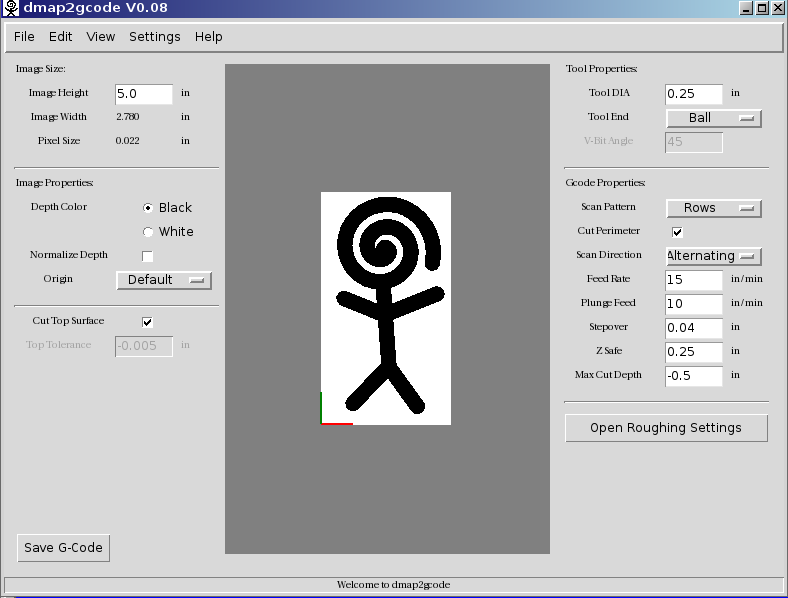installing dmap2gcode
18 Dec 2015 16:00 #67131
by cmtunnel
installing dmap2gcode was created by cmtunnel
I am having trouble installing this software. Tried several things and searched internet with no real help. Thank you.
Please Log in or Create an account to join the conversation.
19 Dec 2015 07:35 - 19 Dec 2015 07:36 #67145
by ArcEye
Replied by ArcEye on topic installing dmap2gcode
You will have to be specific.
What have you done, what errors did you get?
(I have no idea if it works at all, it is obviously intended for windoze)
What have you done, what errors did you get?
(I have no idea if it works at all, it is obviously intended for windoze)
Last edit: 19 Dec 2015 07:36 by ArcEye.
Please Log in or Create an account to join the conversation.
19 Dec 2015 15:13 #67148
by cmtunnel
Replied by cmtunnel on topic installing dmap2gcode
I was wondering that myself. They said it is written/or works in python so I'm not sure if that means it will run in linux or not. It looks a little more powerful than the one that comes in linuxcnc so I wanted to try it. The zipped file is a .py file. I tried terminal commands and synaptic and couldn't get it to recognize the file but I'm not sure that would even work.......basically don't know enough about linux yet.
Please Log in or Create an account to join the conversation.
19 Dec 2015 15:40 #67150
by ArcEye
Replied by ArcEye on topic installing dmap2gcode
Download the python zip and extract the file from within.
Open that in gedit and SaveAs,
At the bottom of the dialog is a tab to change the encoding to Linux, select that and save to the same file name.
(That gets rid of the CR/LF pairs from the windoze editor it was written with)
The open in a terminal from the dir it is in, with
python dmap2gcode-008.py
Take it from there
regards
Open that in gedit and SaveAs,
At the bottom of the dialog is a tab to change the encoding to Linux, select that and save to the same file name.
(That gets rid of the CR/LF pairs from the windoze editor it was written with)
The open in a terminal from the dir it is in, with
python dmap2gcode-008.py
Take it from there
regards
The following user(s) said Thank You: tommylight
Please Log in or Create an account to join the conversation.
19 Dec 2015 16:12 #67154
by cmtunnel
Replied by cmtunnel on topic installing dmap2gcode
That works! I'll cut something with it this weekend and see how it does. It looks very user friendly. Does it have to run in the terminal? Would be nice to have a desktop launcher or be able to launch it in axis. Thanks alot!!
Please Log in or Create an account to join the conversation.
21 Dec 2015 12:32 #67198
by andypugh
You can make a Python fie into an "application" file by giving the file "execute" permissions and adding a "magic comment" to the beginning of the file.
en.wikipedia.org/wiki/Shebang_(Unix)
Probably in your case you need
Replied by andypugh on topic installing dmap2gcode
. Does it have to run in the terminal? Would be nice to have a desktop launcher or be able to launch it in axis. Thanks alot!!
You can make a Python fie into an "application" file by giving the file "execute" permissions and adding a "magic comment" to the beginning of the file.
en.wikipedia.org/wiki/Shebang_(Unix)
Probably in your case you need
#! /usr/bin/pythonPlease Log in or Create an account to join the conversation.
Time to create page: 0.085 seconds