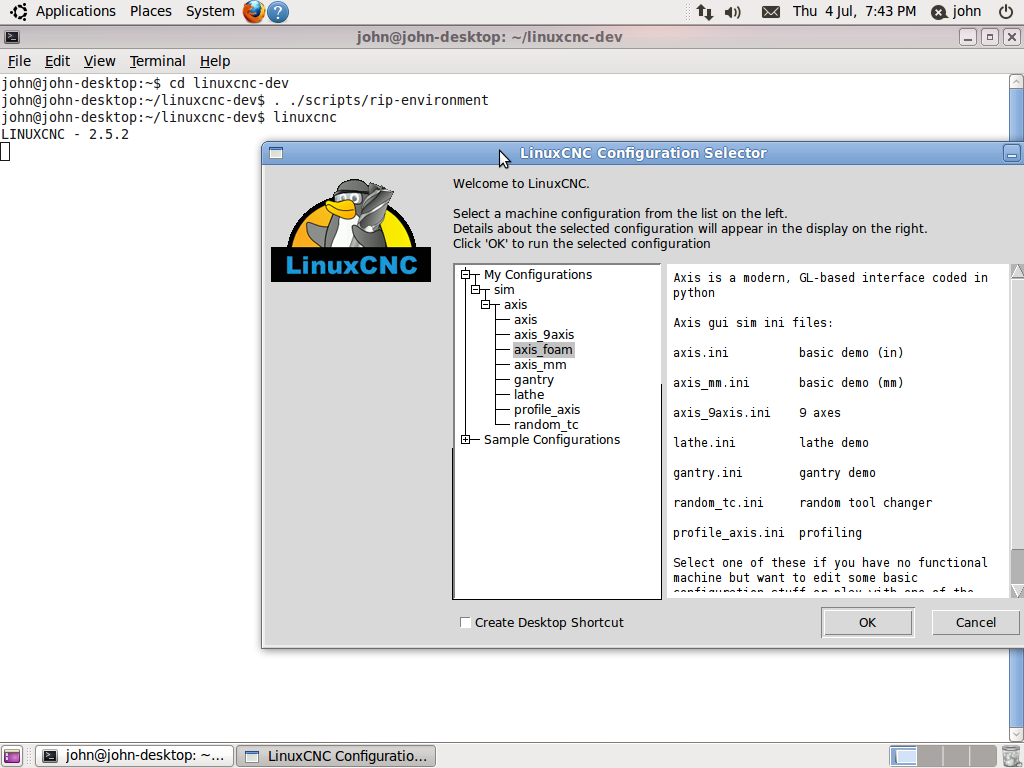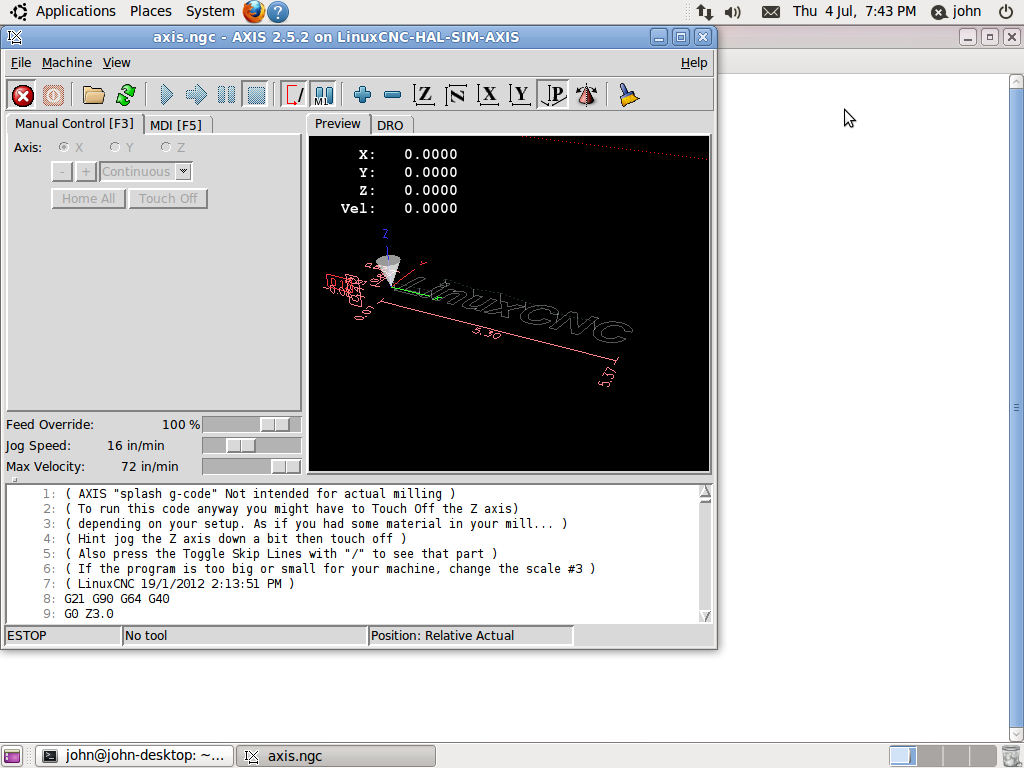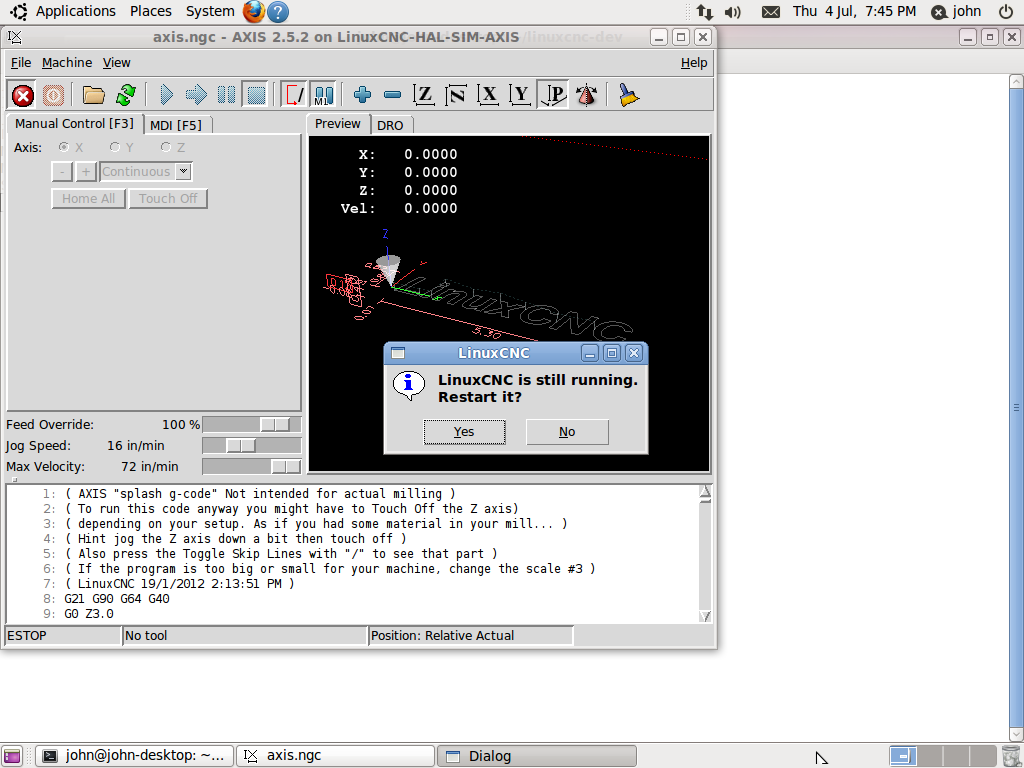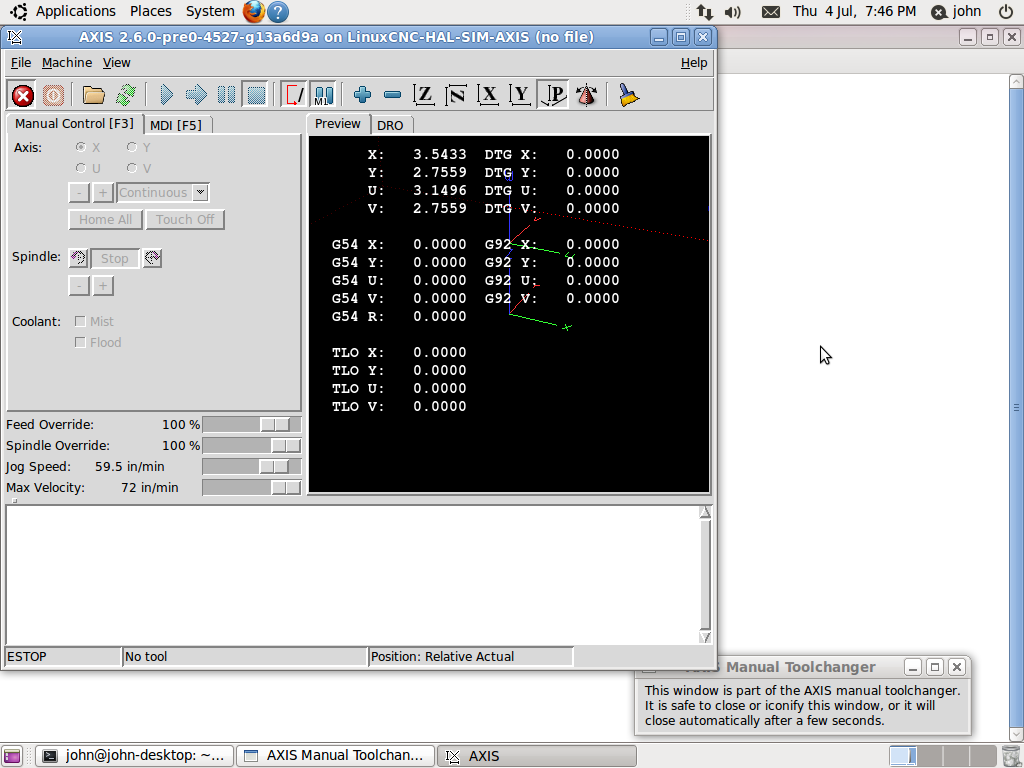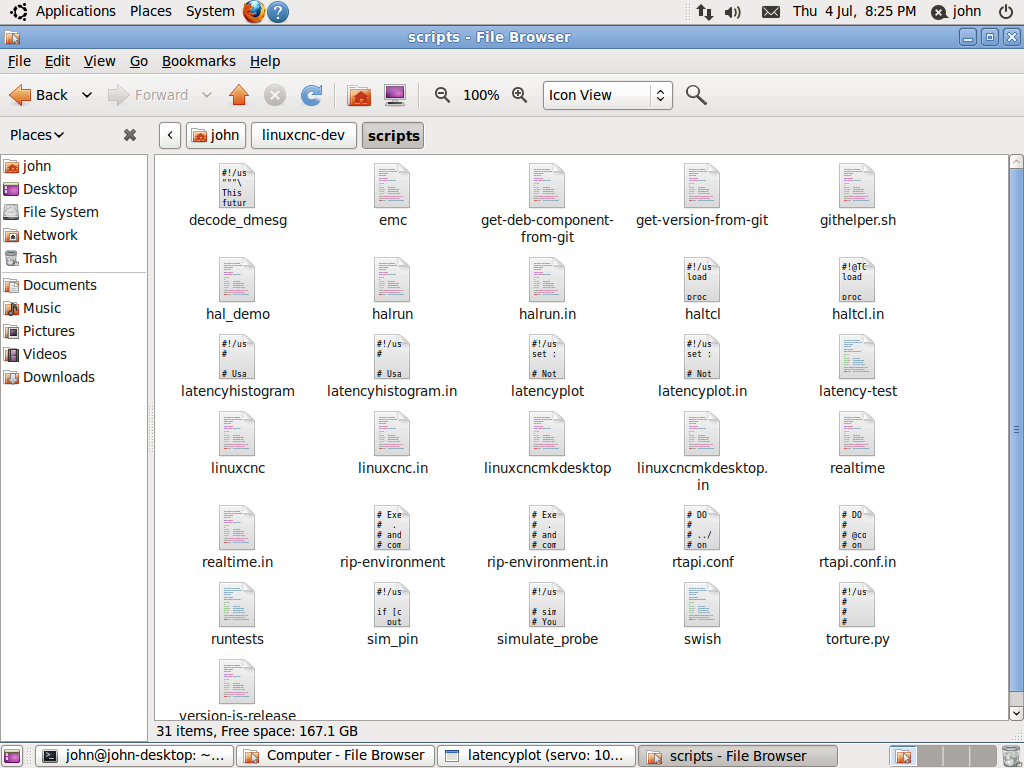Reinstalling 2.5.2 after 2.6.0 upgrade(sidebyside)
I also have a 3 axis woodworking router machine that I am just completing the building of.
I want to reinstall 2.5.2 so that I have both on my 64bit Athlon Ubuntu 10.0.4
I am looking at the top this page (scroll to top) - Installing LinuxCNC
Do I use the step 1.2 - On Ubuntu 10.04 using precompiled EMC2 packages
or
Do I follow the step 2 - On Ubuntu 10.04 or 8.04 from source
Note: I don't want to get rid of my LinuxCNC 2.6.0 development. I want to add and be able to run 2.5.2 with either a Terminal script or maybe a desktop icon (if that is possible)
Thanks, John
Please Log in or Create an account to join the conversation.
In order to get the foam axis Simulation working I used buildbot to upgrade by LinuxCNC from 2.5.2 to 2.6.0 (development).
Andy may have already answered this on your other post
You can only have one version as a /usr build and as many others as you like as RIP builds
You cannot upgrade 2.5.2 to 2.6, there is no upgrade path for that
Having read the other post I am none the wiser as to whether the 2.6 was just the sim binary or if you built a RIP
I also don't know if you are running a 64 bit version of Ubuntu 10.4 , a 64bit computer running a 32 bit version of Ubuntu 10.04 or a Live CD install of 32bit Ubuntu 10.04 with Linuxcnc on a 64 bit computer!!
You are going to have to be precise as to exactly what you did and to what installation before we can assist
regards
Please Log in or Create an account to join the conversation.
This week I used buildbot to upgrade my 2.5.2 to 2.6 development. So now when I go to Applications and choose LinuxCNC - the 2.6 LinuxCNC version opens. I do not have any other version of LinuxCNC on my machine.
As far as version -- I would guess that I am running this -- Live CD install of 32bit Ubuntu 10.04 with Linuxcnc on a 64 bit computer
As for what I did to get from 2.5.2 to 2.6 -- I did this: (steps taken from
Step 1 - To use these packages on your computer, put one of these stanzas in your /etc/apt/sources.list.d/linuxcnc-buildbot.list. From other post on the forums I saw that I could use gEdit to put these in the correct folder.
Step 2. - Using gEdit I added both of these - deb buildbot.linuxcnc.org/ lucid master-sim and deb-src buildbot.linuxcnc.org/ lucid master-sim. Then I did a Saveas to /etc/apt/sources.list.d with the file name linuxcnc-buildbot.list (I choose the ones from this row - Lucid (32-bit and 64-bit), simulation)
Step 3 - sudo apt-get update
Step 4 - sudo apt-get install linuxcnc-sim
With the above I was expecting that my original 2.5.2 version would still exist under Applications - LinuxCNC menu. However, instead I now have only 2.6 Simulation.
I am trying to get 2.5.2 put back on my machine. I realize that 2.5.2 will not be started from Applications-LinuxCNC but that is ok.
So in the end I would like to have both 2.6sim and 2.5.2 on my machine.
Thanks, John
Please Log in or Create an account to join the conversation.
You need to decide which one you want to run from the menu and which from a Run in Place build
You cannot run both from a user install
Easiest, as you have the sim already installed, would be to build 2.5.2 from sources as a RIP build
as per
wiki.linuxcnc.org/cgi-bin/wiki.pl?Instal...ng_LinuxCNC_realtime
(but read the required packages listed previously)
regards
Please Log in or Create an account to join the conversation.
I got it working
Here is a screen shot of opening 2.5.2 from Terminal and then when I go to Application -> LinuxCNC it asks to close 2.5.2 and then opens 2.6.0 development
Opening 2.5.2
Version 2.5.2 opened
Then from menu Application -> LinuxCNC
Version 2.6 open
Please Log in or Create an account to join the conversation.
cd linuxcnc-dev
. ./scripts/rip-environment
linuxcnc
So then I took a look at the scripts folder found within linuxcnc-dev
I think I see that there are two programs that are being run
/home/john/linuxcnc-dev/scripts/rip-environment
/home/john/linuxcnc-dev/scripts/linuxcnc
When I look at Application Launcher -- Application Launcher -- It looks like the Command is looking for one line
Is there a ways to combine the my two lines above into one that I can use in Application Launcher?
Thanks, John
Please Log in or Create an account to join the conversation.
I think I see that there are two programs that are being run
/home/john/linuxcnc-dev/scripts/rip-environment
/home/john/linuxcnc-dev/scripts/linuxcnc
When I look at Application Launcher -- Application Launcher -- It looks like the Command is looking for one line
Is there a ways to combine the my two lines above into one that I can use in Application Launcher?
The command . ./scripts/rip-environment needs to be run per bash session from the root dir of the RIP install.
It only effects the terminal sesion it was invoked in. So no.
In concentrating on try to have tidy menus, you may have overlooked something.
The sim install of 2.6 is of no use whatsoever to run your foam cutter, it can only run simulations.
It is normally only used by people whose computers cannot run the 2.6.32-122-rtai kernel from the 10.04 based Live CD
Since yours obviously can, why dont you just build the master and use that, a realtime build can run any of the sims AND run a real machine too.
Please Log in or Create an account to join the conversation.
Lucid (32-bit and 64-bit), simulation - deb buildbot.linuxcnc.org/ lucid master-sim and deb-src buildbot.linuxcnc.org/ lucid master-sim
I should have chosen
Lucid (32-bit only), realtime - deb buildbot.linuxcnc.org/ lucid master-rt and deb-src buildbot.linuxcnc.org/ lucid master-rt
For some reason, from reading forums and other material, I was under the impression that the xyuv capabilities was only available in the Simulation version.
Will I still have xyuv foam option by picking the lucid-mater-rt?
Please Log in or Create an account to join the conversation.
I was under the impression that the xyuv capabilities was only available in the Simulation version
I think the simulation is only available in the master version, which is different, it is certainly in my copy of the master.
I run simulations every day, under 2.5.2 / master / rtos-branch and more. All of them are real installs built against realtime kernels not sims.
I have never used the buildbot debs, I have always built from sources, but yes I am saying if the XYUV motion and plotting required for a foam cutter, requires features only available in the master, that is what you should be installing.
Then you will have to make a working config from the sim, to get your machine to run, but that is another story
regards
Please Log in or Create an account to join the conversation.