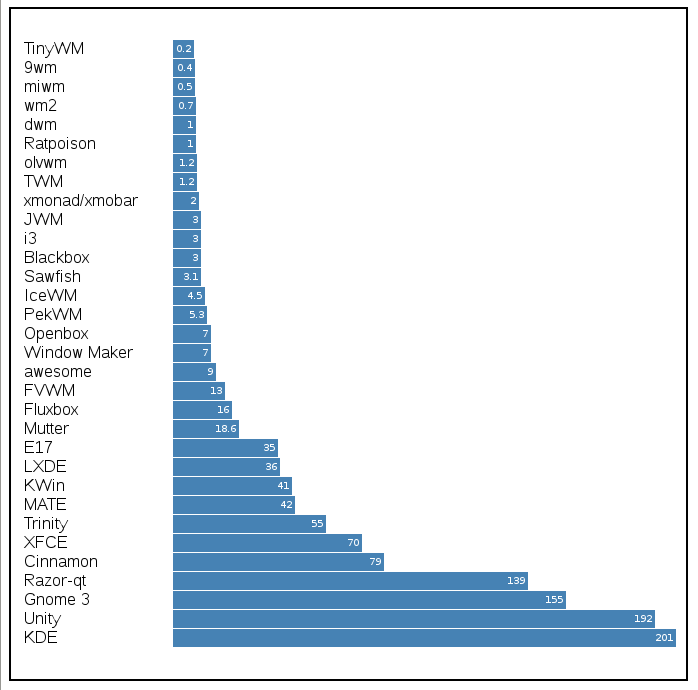Changing Desktop Manager in Debian Wheezy
- BigJohnT
-
 Topic Author
Topic Author
- Offline
- Administrator
-

- Posts: 6999
- Thank you received: 1176
JT
Please Log in or Create an account to join the conversation.
- ArcEye
- Offline
- Junior Member
-

- Posts: 25
- Thank you received: 758
Yes or just use synaptic, it is easier later to get rid of xfce
Once installed, log out and then check the session drop down now contains LXDE. Select that and log in.
If everything works OK, you can then go back into synaptic, put in xfce in the search box and then deselect everything already selected that relates to the window manager
(there are a couple of references that relate to other things, just check the summary and if unsure leave it)
Then reboot and you should have no session entry relating to xfce just LXDE
regards
EDIT. The golden rule is, install the new manager, make sure it works as you want THEN remove the old one.
Please Log in or Create an account to join the conversation.
- ArcEye
- Offline
- Junior Member
-

- Posts: 25
- Thank you received: 758
lxmed.sourceforge.net/download.html
It should appear in the 'Preferences' menu once installed
This gives some info re configuring it to suit
sites.google.com/site/debianinstallnotes/lxde/set-up
Please Log in or Create an account to join the conversation.
- BigJohnT
-
 Topic Author
Topic Author
- Offline
- Administrator
-

- Posts: 6999
- Thank you received: 1176
After XFCE loaded I got and Error GDBus.Error:org.freedesktop.PolicyKit1.Error.Failed: An authentication agent already exists for the given subject.
JT
Please Log in or Create an account to join the conversation.
- ArcEye
- Offline
- Junior Member
-

- Posts: 25
- Thank you received: 758
When I log off and try and login with LXDE it want's a password but I've not set one for it. I can't even login to my XFCE with my password so I rebooted.
I always use a password login, if you had it set for auto login, I imagine that does not persist across window managers.
If you can't log in even with the correct password you probably need to reset it
After XFCE loaded I got and Error GDBus.Error:org.freedesktop.PolicyKit1.Error.Failed: An authentication agent already exists for the given subject.
JT
Caused probably by an interaction between the 2 installed wm's
I have never had it, but have never gone back to xfce after installing lxde.
This covers the error message and getting rid of it.
www.blackmoreops.com/2013/11/19/fix-gdbu...i-lmde-debian-linux/
I experimented with a few other WM's yesterday, but aside from iceWM, which still has a bug which prevents display of Qt5 apps, I still prefer lxde.
This is a chart of the relevant memory usage for all the main WM's
regards
Please Log in or Create an account to join the conversation.
- BigJohnT
-
 Topic Author
Topic Author
- Offline
- Administrator
-

- Posts: 6999
- Thank you received: 1176
I like LXDE much better!
Thanks for putting up with me.
JT
Please Log in or Create an account to join the conversation.
- Blackwind
- Offline
- Junior Member
-

- Posts: 23
- Thank you received: 1
is a gnome 2 fork evolution, much like ubuntu 8.04 style.
to try it:
Mate desktop available in debian backports repositories.
Add this lines to /etc/apt/sources.list
# wheezy-backports
deb ftp.us.debian.org/debian/ wheezy-backports main contrib non-free
deb-src ftp.us.debian.org/debian/ wheezy-backports main contrib non-free
And run following commands:
apt-get update
apt-get install mate-desktop-environment-extras
After this actions you will have MATE Desktop Environmen 1.8.1
Currently it's latest stable release.
Enjoy!
more in:
wiki.debian.org/Mate
Please Log in or Create an account to join the conversation.
- cmorley
- Offline
- Moderator
-

- Posts: 7961
- Thank you received: 2162
Chris M
Please Log in or Create an account to join the conversation.
- BigJohnT
-
 Topic Author
Topic Author
- Offline
- Administrator
-

- Posts: 6999
- Thank you received: 1176
JT
Please Log in or Create an account to join the conversation.
- BigJohnT
-
 Topic Author
Topic Author
- Offline
- Administrator
-

- Posts: 6999
- Thank you received: 1176
BJT, do you know mate desktop manager?
is a gnome 2 fork evolution, much like ubuntu 8.04 style.
to try it:
Mate desktop available in debian backports repositories.
Add this lines to /etc/apt/sources.list
# wheezy-backports
deb ftp.us.debian.org/debian/ wheezy-backports main contrib non-free
deb-src ftp.us.debian.org/debian/ wheezy-backports main contrib non-free
And run following commands:
apt-get update
apt-get install mate-desktop-environment-extras
After this actions you will have MATE Desktop Environmen 1.8.1
Currently it's latest stable release.
Enjoy!
more in:
wiki.debian.org/Mate
When I try sudo apt-get update I get:
john@debian:~$ sudo apt-get update
E: Malformed line 7 in source list /etc/apt/sources.list (URI parse)
E: The list of sources could not be read.I found wheezy backports under dists and tried
deb ftp.us.debian.org/debian/dists/ wheezy-backports main contrib non-free
deb-src ftp.us.debian.org/debian/dists/ wheezy-backports main contrib non-freeand got the same error.
Edit: A little guessing and the following worked
deb http://http.debian.net/debian wheezy-backports main contrib non-free
deb-src http://http.debian.net/debian wheezy-backports main contrib non-freeJT
Please Log in or Create an account to join the conversation.