LINUXCNC versions
- loopiso
-
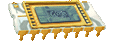 Topic Author
Topic Author
- Offline
- New Member
-

Less
More
- Posts: 4
- Thank you received: 1
15 Feb 2016 16:18 #70168
by loopiso
LINUXCNC versions was created by loopiso
Good evening, I'm new for this forum, linux and linuxcnc.
I've a pc on which I've installed ubuntu and linuxcnc 2.5.0 I would upgrade to 2.7 but I've no internet connection in my garage.
Is it possible to downoad new release of linuxcnc ad upgrade by cd live or something like this?
In other world how can I upgrade my installation using live cd or downloading and install new packages?
Ciao
I've a pc on which I've installed ubuntu and linuxcnc 2.5.0 I would upgrade to 2.7 but I've no internet connection in my garage.
Is it possible to downoad new release of linuxcnc ad upgrade by cd live or something like this?
In other world how can I upgrade my installation using live cd or downloading and install new packages?
Ciao
The following user(s) said Thank You: numbskull
Please Log in or Create an account to join the conversation.
- Todd Zuercher
-

- Offline
- Platinum Member
-

Less
More
- Posts: 4688
- Thank you received: 1433
16 Feb 2016 04:14 #70214
by Todd Zuercher
Replied by Todd Zuercher on topic LINUXCNC versions
It is possible, (never tried myself). If you choose to try, it is recommended to first upgrade to 2.6, then to 2.7.
It might be simpler to download a new current ISO and make a fresh install. (don't forget to backup your old config files.)
As far as specific instructions, Google is your friend. You'll need to download the appropriate Linuxcnc files, but you might also need to get some other dependency files from other sources??? (this is why it might be easier to start over)
It might be simpler to download a new current ISO and make a fresh install. (don't forget to backup your old config files.)
As far as specific instructions, Google is your friend. You'll need to download the appropriate Linuxcnc files, but you might also need to get some other dependency files from other sources??? (this is why it might be easier to start over)
The following user(s) said Thank You: loopiso
Please Log in or Create an account to join the conversation.
- loopiso
-
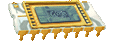 Topic Author
Topic Author
- Offline
- New Member
-

Less
More
- Posts: 4
- Thank you received: 1
16 Feb 2016 07:37 #70227
by loopiso
Replied by loopiso on topic LINUXCNC versions
Thank you for replay, just for my understanding.
Are you sayng that I can download new iso file, in my case I could use version 2.6. After that, can I upgrade the old version with new one simply installing or I find the correct file in order to substitute in the previous installation?
Thank you in advance
Carmine
Are you sayng that I can download new iso file, in my case I could use version 2.6. After that, can I upgrade the old version with new one simply installing or I find the correct file in order to substitute in the previous installation?
Thank you in advance
Carmine
Please Log in or Create an account to join the conversation.
- Todd Zuercher
-

- Offline
- Platinum Member
-

Less
More
- Posts: 4688
- Thank you received: 1433
16 Feb 2016 14:42 - 16 Feb 2016 14:56 #70233
by Todd Zuercher
Replied by Todd Zuercher on topic LINUXCNC versions
I think what you need to do is find and download the deb packages appropriate for your system I'll assume Ubuntu 10.04 RTAI.
wiki.linuxcnc.org/cgi-bin/wiki.pl?InstallingUpdates
This link is old and out of date (lots of dead links) but the basic instructions should still apply.
Install CDs if they are for the same version of Ubuntu would also have the debs you need, but a Linuxcnc 2.7 Ubuntu 10.4 CD is not available. This is why I think it might be easier just to do a fresh install from the new version iso (it's larger than a CD). Then copy your old config files over to the new install. If you have room on your HD you could possibly install the new version in a new partition, and have both new and old available, for testing, comparing, configuring...
The debs for Lucid (Ubuntu 10.04) can be found here.
buildbot.linuxcnc.org/dists/lucid/
wiki.linuxcnc.org/cgi-bin/wiki.pl?InstallingUpdates
This link is old and out of date (lots of dead links) but the basic instructions should still apply.
Install CDs if they are for the same version of Ubuntu would also have the debs you need, but a Linuxcnc 2.7 Ubuntu 10.4 CD is not available. This is why I think it might be easier just to do a fresh install from the new version iso (it's larger than a CD). Then copy your old config files over to the new install. If you have room on your HD you could possibly install the new version in a new partition, and have both new and old available, for testing, comparing, configuring...
The debs for Lucid (Ubuntu 10.04) can be found here.
buildbot.linuxcnc.org/dists/lucid/
Last edit: 16 Feb 2016 14:56 by Todd Zuercher.
Please Log in or Create an account to join the conversation.
- Amedee
-

- Offline
- Senior Member
-

Less
More
- Posts: 56
- Thank you received: 13
16 Feb 2016 14:49 - 16 Feb 2016 14:50 #70234
by Amedee
Replied by Amedee on topic LINUXCNC versions
I can be wrong, but my understanding is that the ISOs do not contain the packages, these are 'pre-seeded' installs.
So you would have to download the packages (including dependencies) one by one and transfer them to your computer.
But even doing so, it will only work with a matching operating system -- I don't know which version of Ununtu you are running right know, but it is most probably not compatible with recent linuxcnc packages.
As Todd said, a re-install (after saving your config) is probably the easiest.
Alternatively if you can't bring Internet to your computer, you might want to bring your computer to the Internet -- I might be easier
Edit: cross posted with Todd's last post -- but I think we are saying the same thing...
So you would have to download the packages (including dependencies) one by one and transfer them to your computer.
But even doing so, it will only work with a matching operating system -- I don't know which version of Ununtu you are running right know, but it is most probably not compatible with recent linuxcnc packages.
As Todd said, a re-install (after saving your config) is probably the easiest.
Alternatively if you can't bring Internet to your computer, you might want to bring your computer to the Internet -- I might be easier
Edit: cross posted with Todd's last post -- but I think we are saying the same thing...
Last edit: 16 Feb 2016 14:50 by Amedee.
Please Log in or Create an account to join the conversation.
- loopiso
-
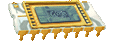 Topic Author
Topic Author
- Offline
- New Member
-

Less
More
- Posts: 4
- Thank you received: 1
16 Feb 2016 15:43 #70239
by loopiso
Replied by loopiso on topic LINUXCNC versions
The computer at the momet is not a thrue computer, It looks like a lot of components on a bench....
I'm taking in accout to reinstall all, if I would remove the actual installation of linux and install a new one. Is it feasible? How can I proceed?
The PC is equipped with an old windows XP on the first HDD ad Linuxcnc on second one with the feasibility of dual boot mode. In other words I'm thinking to remove the linux partition and install a new one.
Thank you for your support
I'm taking in accout to reinstall all, if I would remove the actual installation of linux and install a new one. Is it feasible? How can I proceed?
The PC is equipped with an old windows XP on the first HDD ad Linuxcnc on second one with the feasibility of dual boot mode. In other words I'm thinking to remove the linux partition and install a new one.
Thank you for your support
Please Log in or Create an account to join the conversation.
- Todd Zuercher
-

- Offline
- Platinum Member
-

Less
More
- Posts: 4688
- Thank you received: 1433
16 Feb 2016 16:38 #70244
by Todd Zuercher
Replied by Todd Zuercher on topic LINUXCNC versions
You don't necessarily have to remove anything if you have enough free space on the harddrive. If there is enough space you can resize one or both of your old partitions (Windows and Old Linux), keep them and the "Dual Boot" can offer a 3rd option to boot to the new installation.
If the "machine PC" is a jumble of parts, you could probably easily pull the harddrive and take it to another PC that has an internet connection and temporarily install it there to do your updates, then put it back.
If the "machine PC" is a jumble of parts, you could probably easily pull the harddrive and take it to another PC that has an internet connection and temporarily install it there to do your updates, then put it back.
Please Log in or Create an account to join the conversation.
- loopiso
-
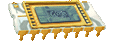 Topic Author
Topic Author
- Offline
- New Member
-

Less
More
- Posts: 4
- Thank you received: 1
16 Feb 2016 22:09 #70259
by loopiso
Replied by loopiso on topic LINUXCNC versions
If I put the hdd on a pc with an internet connection, does the linux partition wake up? Or do I have to apply a workaround?
Ciao
Ciao
Please Log in or Create an account to join the conversation.
- Todd Zuercher
-

- Offline
- Platinum Member
-

Less
More
- Posts: 4688
- Thank you received: 1433
17 Feb 2016 15:37 #70288
by Todd Zuercher
Replied by Todd Zuercher on topic LINUXCNC versions
It depends what the os is on the surrogate pc and how it was set up. If it is a Linux pc with dual boot it will probably see it and you'll be ok. Otherwise, you might have to unplug the pc's primary harddrive so that the cnc hd is seen as the primary, so the computer will boot from the cnc hd.
Please Log in or Create an account to join the conversation.
Time to create page: 0.089 seconds
