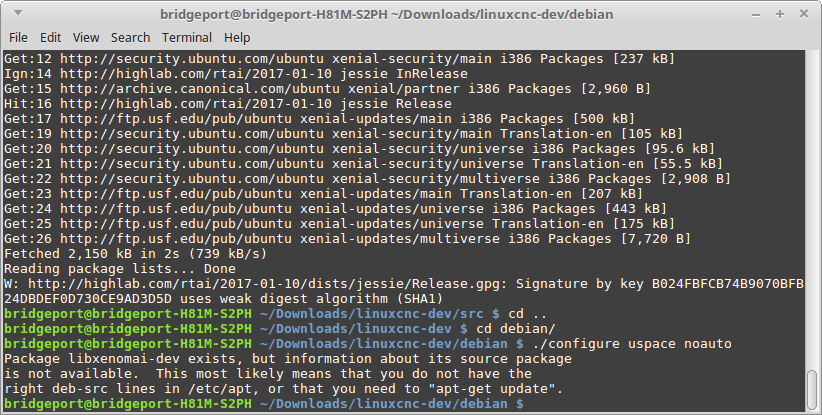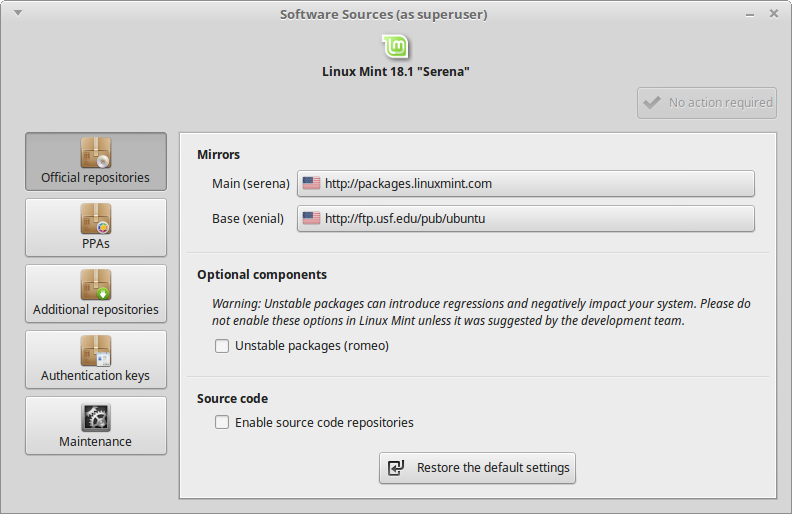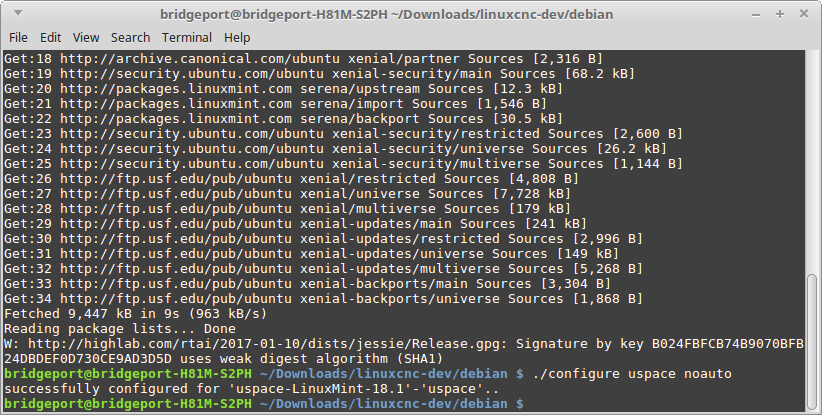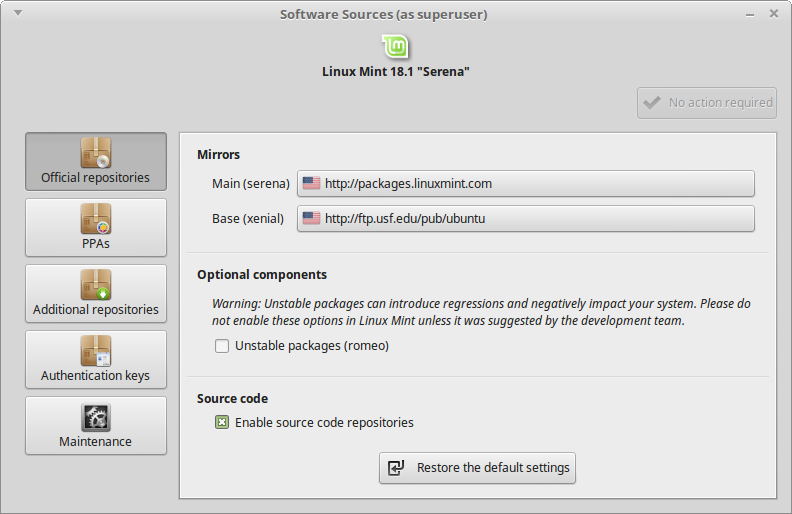Linux Mint 18.1 Uspace Deb
- BigJohnT
-
 Topic Author
Topic Author
- Offline
- Administrator
-

Less
More
- Posts: 3990
- Thank you received: 994
15 Apr 2017 11:29 - 15 Apr 2017 11:29 #91409
by BigJohnT
Linux Mint 18.1 Uspace Deb was created by BigJohnT
I'm trying to build 2.8 uspace deb on Linux Mint 18.1 64bit Mate. I can build the RIP ok but want to build a deb, configure gives me an error that I can not resolve. I've followed letter for letter the post on doing this but still fail.
Does anyone have a clue how to resolve this error?
The package libxenomai-dev Version: 2.6.4+dfsg-0.2 is installed.
JT
john@mint18-1 ~/emc/debian $ ./configure uspace
Package libxenomai-dev exists, but information about its source package
is not available. This most likely means that you do not have the
right deb-src lines in /etc/apt, or that you need to "apt-get update".
john@mint18-1 ~/emc/debian $
Does anyone have a clue how to resolve this error?
The package libxenomai-dev Version: 2.6.4+dfsg-0.2 is installed.
/etc/apt/sources.list.d/additional-repositories.list
deb http://mirrors.kernel.org/ubuntu precise main universe/etc/apt/sources.list.d/official-package-repositories.list
deb http://packages.linuxmint.com serena main upstream import backport
deb http://ftp.usf.edu/pub/ubuntu xenial main restricted universe multiverse
deb http://ftp.usf.edu/pub/ubuntu xenial-updates main restricted universe multiverse
deb http://ftp.usf.edu/pub/ubuntu xenial-backports main restricted universe multiverse
deb http://security.ubuntu.com/ubuntu/ xenial-security main restricted universe multiverse
deb http://archive.canonical.com/ubuntu/ xenial partner/etc/apt/sources.list
#deb cdrom:[Linux Mint 18.1 _Serena_ - Release amd64 20161213]/ xenial contrib main non-freeJT
Last edit: 15 Apr 2017 11:29 by BigJohnT.
Please Log in or Create an account to join the conversation.
- rodw
-

- Away
- Platinum Member
-

Less
More
- Posts: 11600
- Thank you received: 3900
15 Apr 2017 12:06 #91410
by rodw
Replied by rodw on topic Linux Mint 18.1 Uspace Deb
John
I think Dewey has the answer here
forum.linuxcnc.org/10-advanced-configura...uilding-master#87877
after reading the configure script, you do not have to install libxenomai-dev if you configure as:
I think Dewey has the answer here
forum.linuxcnc.org/10-advanced-configura...uilding-master#87877
after reading the configure script, you do not have to install libxenomai-dev if you configure as:
./configure uspace noautoPlease Log in or Create an account to join the conversation.
- cncnoob1979
-

- Offline
- Platinum Member
-

Less
More
- Posts: 403
- Thank you received: 75
15 Apr 2017 12:44 #91411
by cncnoob1979
Replied by cncnoob1979 on topic Linux Mint 18.1 Uspace Deb
Hey JT!
Looks like the source code repository is either not enabled or an apt get update is needed.
Basically the error is saying - It's -dev package exists but I don't have a source for its source code.
Looks like the source code repository is either not enabled or an apt get update is needed.
Basically the error is saying - It's -dev package exists but I don't have a source for its source code.
Please Log in or Create an account to join the conversation.
- rodw
-

- Away
- Platinum Member
-

Less
More
- Posts: 11600
- Thank you received: 3900
15 Apr 2017 13:08 #91412
by rodw
Replied by rodw on topic Linux Mint 18.1 Uspace Deb
I know I'm only a noob with Linux but from waht I can see, Xenomai is an alternative to RTAI so leaving it out with the configure switch makes sense.
Please Log in or Create an account to join the conversation.
- cncnoob1979
-

- Offline
- Platinum Member
-

Less
More
- Posts: 403
- Thank you received: 75
15 Apr 2017 13:18 #91413
by cncnoob1979
Replied by cncnoob1979 on topic Linux Mint 18.1 Uspace Deb
It's how I got things to work.
I'm all for making it work. I'm sure there are quite a few ways of doing that.
I'm not trying to say your wrong rodw I'm going to try the noauto switch and see what it does for the configuration script. The issue mainly is checking for dependencies afterwards.
I'm going to try the noauto switch and see what it does for the configuration script. The issue mainly is checking for dependencies afterwards.
I'm all for making it work. I'm sure there are quite a few ways of doing that.
I'm not trying to say your wrong rodw
Please Log in or Create an account to join the conversation.
- cncnoob1979
-

- Offline
- Platinum Member
-

Less
More
- Posts: 403
- Thank you received: 75
15 Apr 2017 13:29 - 15 Apr 2017 13:33 #91415
by cncnoob1979
Replied by cncnoob1979 on topic Linux Mint 18.1 Uspace Deb
Just tried the noauto switch
Without the source code repository enabled you will still get the same error as mentioned above.
So for the configuration to execute you will still need to put a check mark in package manager to enable source code repositories. Then you can configure how you would want.
Ill have to build linuxcnc and see how it goes with the noauto switch. But as you can see you must enable sourcecode repositories to have the configure script execute.
bridgeport@bridgeport-H81M-S2PH ~/Downloads/linuxcnc-dev/debian $ ./configure uspace noauto
Package libxenomai-dev exists, but information about its source package
is not available. This most likely means that you do not have the
right deb-src lines in /etc/apt, or that you need to "apt-get update".Without the source code repository enabled you will still get the same error as mentioned above.
So for the configuration to execute you will still need to put a check mark in package manager to enable source code repositories. Then you can configure how you would want.
bridgeport@bridgeport-H81M-S2PH ~/Downloads/linuxcnc-dev/debian $ ./configure uspace noauto
successfully configured for 'uspace-LinuxMint-18.1'-'uspace'..
bridgeport@bridgeport-H81M-S2PH ~/Downloads/linuxcnc-dev/debian $ Ill have to build linuxcnc and see how it goes with the noauto switch. But as you can see you must enable sourcecode repositories to have the configure script execute.
Last edit: 15 Apr 2017 13:33 by cncnoob1979.
Please Log in or Create an account to join the conversation.
- BigJohnT
-
 Topic Author
Topic Author
- Offline
- Administrator
-

Less
More
- Posts: 3990
- Thank you received: 994
15 Apr 2017 13:54 #91417
by BigJohnT
Replied by BigJohnT on topic Linux Mint 18.1 Uspace Deb
Thanks for the quick answers, I'll try again in the morning and update my notes. Just to be sure I installed Mint 18.1 again and will start from scratch in the morning.
JT
JT
Please Log in or Create an account to join the conversation.
- BigJohnT
-
 Topic Author
Topic Author
- Offline
- Administrator
-

Less
More
- Posts: 3990
- Thank you received: 994
17 Apr 2017 12:05 #91509
by BigJohnT
Replied by BigJohnT on topic Linux Mint 18.1 Uspace Deb
Ok, got the kernel build and LinxcCNC deb built and installed and getting some decent latency on this crummy motherboard with uspace.
Linux mint18-1 4.9.20-rt16 #1 SMP PREEMPT RT Sun Apr 16 12:21:04 CDT 2017 x86_64 x86_64 x86_64 GNU/Linux
Thanks for the tip about enable sources.
JT
Linux mint18-1 4.9.20-rt16 #1 SMP PREEMPT RT Sun Apr 16 12:21:04 CDT 2017 x86_64 x86_64 x86_64 GNU/Linux
Thanks for the tip about enable sources.
JT
Please Log in or Create an account to join the conversation.
- cncnoob1979
-

- Offline
- Platinum Member
-

Less
More
- Posts: 403
- Thank you received: 75
17 Apr 2017 12:16 - 17 Apr 2017 15:17 #91512
by cncnoob1979
Replied by cncnoob1979 on topic Linux Mint 18.1 Uspace Deb
You're welcome!
Glad you got it going! Latest linuxcnc 2.8~pre seems to work just fine with the noauto switch as posted above. I'm testing it now and will report if there is an issue.
Glad you got it going! Latest linuxcnc 2.8~pre seems to work just fine with the noauto switch as posted above. I'm testing it now and will report if there is an issue.
Last edit: 17 Apr 2017 15:17 by cncnoob1979.
Please Log in or Create an account to join the conversation.
Time to create page: 0.117 seconds