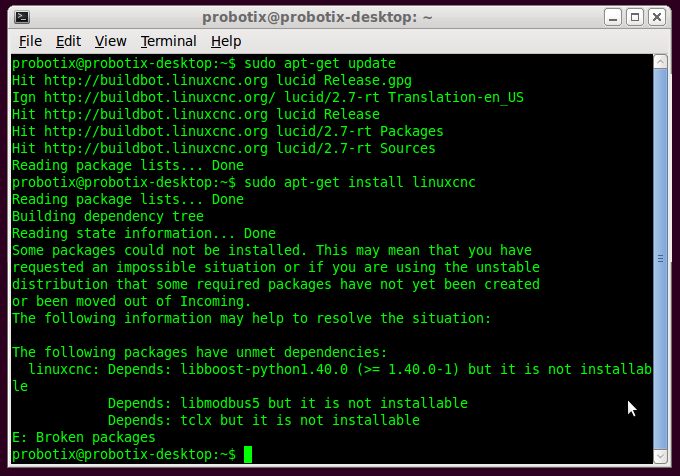Time to update. I think..
- beltramidave
- Offline
- Premium Member
-

Less
More
- Posts: 88
- Thank you received: 4
24 Apr 2017 23:19 #92015
by beltramidave
Followed the directions the best I could. Did not have " /etc/apt/sources.list.d/linuxcnc-buildbot.list:", so I added:
deb buildbot.linuxcnc.org/ lucid 2.7-rt
deb-src buildbot.linuxcnc.org/ lucid 2.7-rt
to the Software Sources - Other software page.
Then I did the sudo update and install. Update went well, but got unmet dependencies on install. I attached a screenshot.
Thanks for all of the help, so far!!
Replied by beltramidave on topic Time to update. I think..
Buildbot.linuxcnc.org
You need to add repositories and then update, explained in that page.
Followed the directions the best I could. Did not have " /etc/apt/sources.list.d/linuxcnc-buildbot.list:", so I added:
deb buildbot.linuxcnc.org/ lucid 2.7-rt
deb-src buildbot.linuxcnc.org/ lucid 2.7-rt
to the Software Sources - Other software page.
Then I did the sudo update and install. Update went well, but got unmet dependencies on install. I attached a screenshot.
Thanks for all of the help, so far!!
Please Log in or Create an account to join the conversation.
- Todd Zuercher
-

- Offline
- Platinum Member
-

Less
More
- Posts: 4690
- Thank you received: 1434
25 Apr 2017 02:52 #92026
by Todd Zuercher
Replied by Todd Zuercher on topic Time to update. I think..
Is "deb linuxcnc.org lucid base" in your source list? That should take care of that dependency problem. If you removed or disabled that one it would cause that problem.
Please Log in or Create an account to join the conversation.
- beltramidave
- Offline
- Premium Member
-

Less
More
- Posts: 88
- Thank you received: 4
25 Apr 2017 11:31 #92049
by beltramidave
No, is that the exact wording that I need? The only things in my source list are the 2 items from the buildbot site (in the above post).
Replied by beltramidave on topic Time to update. I think..
Is "deb linuxcnc.org lucid base" in your source list? That should take care of that dependency problem. If you removed or disabled that one it would cause that problem.
No, is that the exact wording that I need? The only things in my source list are the 2 items from the buildbot site (in the above post).
Please Log in or Create an account to join the conversation.
- Todd Zuercher
-

- Offline
- Platinum Member
-

Less
More
- Posts: 4690
- Thank you received: 1434
25 Apr 2017 13:47 #92056
by Todd Zuercher
Replied by Todd Zuercher on topic Time to update. I think..
I think maybe it didn't copy and paste right, the website turned it into a link.
deb http://linuxcnc.org lucid basePlease Log in or Create an account to join the conversation.
- beltramidave
- Offline
- Premium Member
-

Less
More
- Posts: 88
- Thank you received: 4
25 Apr 2017 17:15 #92083
by beltramidave
Replied by beltramidave on topic Time to update. I think..
Thanks Todd. That help get rid of one of the dependencies. I had to do more searching for libboost-python and tclx, but I did finally get them and have 2.7.8 installed with Lucid 10.04. Yea!!
Now back to my original problem, which was my screen resolution. Anybody have some ideas for me on that? Monitor capable of 1280x1024, but max resolution in monitor set up is 1024x760.
Thanks
Now back to my original problem, which was my screen resolution. Anybody have some ideas for me on that? Monitor capable of 1280x1024, but max resolution in monitor set up is 1024x760.
Thanks
Please Log in or Create an account to join the conversation.
- Todd Zuercher
-

- Offline
- Platinum Member
-

Less
More
- Posts: 4690
- Thank you received: 1434
25 Apr 2017 20:51 #92104
by Todd Zuercher
Replied by Todd Zuercher on topic Time to update. I think..
That is probably more of a generic Linux problem, try googling it. (with a mention of your specific hardware.)
Please Log in or Create an account to join the conversation.
- beltramidave
- Offline
- Premium Member
-

Less
More
- Posts: 88
- Thank you received: 4
25 Apr 2017 21:07 #92107
by beltramidave
Replied by beltramidave on topic Time to update. I think..
Thanks Todd for all your help.
I am now able to get the correct resolution using xrandr commands, but I can't make it persistent, despite what I can find on the web.. Will keep searching.
I am now able to get the correct resolution using xrandr commands, but I can't make it persistent, despite what I can find on the web.. Will keep searching.
Please Log in or Create an account to join the conversation.
- Todd Zuercher
-

- Offline
- Platinum Member
-

Less
More
- Posts: 4690
- Thank you received: 1434
26 Apr 2017 02:11 #92116
by Todd Zuercher
Replied by Todd Zuercher on topic Time to update. I think..
there is a way to make it stick. I went through similar problems setting up Mythbuntu once. But I can't remember what file I had to edit to make it work permanently.
Please Log in or Create an account to join the conversation.
- beltramidave
- Offline
- Premium Member
-

Less
More
- Posts: 88
- Thank you received: 4
26 Apr 2017 15:47 #92156
by beltramidave
Finally figured it all out! I had to create a xorg.conf file in </etc/X11> first, then I added what is in the attachment to it. Saved, rebooted and everything worked. I happened to check my latency afterwards and it also decreased almost in half from from just about 20k to below 10k. My guess is because I specified a video driver as well. Don't even know what a "fbdev" driver is, but that is whar was in my xorg.conf.failsafe file.
So just an update to what I accomplished (which may be minor to some of you):
1. updated from Linuxcnc2.5 to 2.7.8 running Ubuntu 10.04
2. corrected my screen resolution and made it persistent
3. bonus..lowered my latency
Thanks Todd for sticking with me to get this resolved!
Dave
Replied by beltramidave on topic Time to update. I think..
there is a way to make it stick. I went through similar problems setting up Mythbuntu once. But I can't remember what file I had to edit to make it work permanently.
Finally figured it all out! I had to create a xorg.conf file in </etc/X11> first, then I added what is in the attachment to it. Saved, rebooted and everything worked. I happened to check my latency afterwards and it also decreased almost in half from from just about 20k to below 10k. My guess is because I specified a video driver as well. Don't even know what a "fbdev" driver is, but that is whar was in my xorg.conf.failsafe file.
So just an update to what I accomplished (which may be minor to some of you):
1. updated from Linuxcnc2.5 to 2.7.8 running Ubuntu 10.04
2. corrected my screen resolution and made it persistent
3. bonus..lowered my latency
Thanks Todd for sticking with me to get this resolved!
Dave
Please Log in or Create an account to join the conversation.
Time to create page: 0.122 seconds