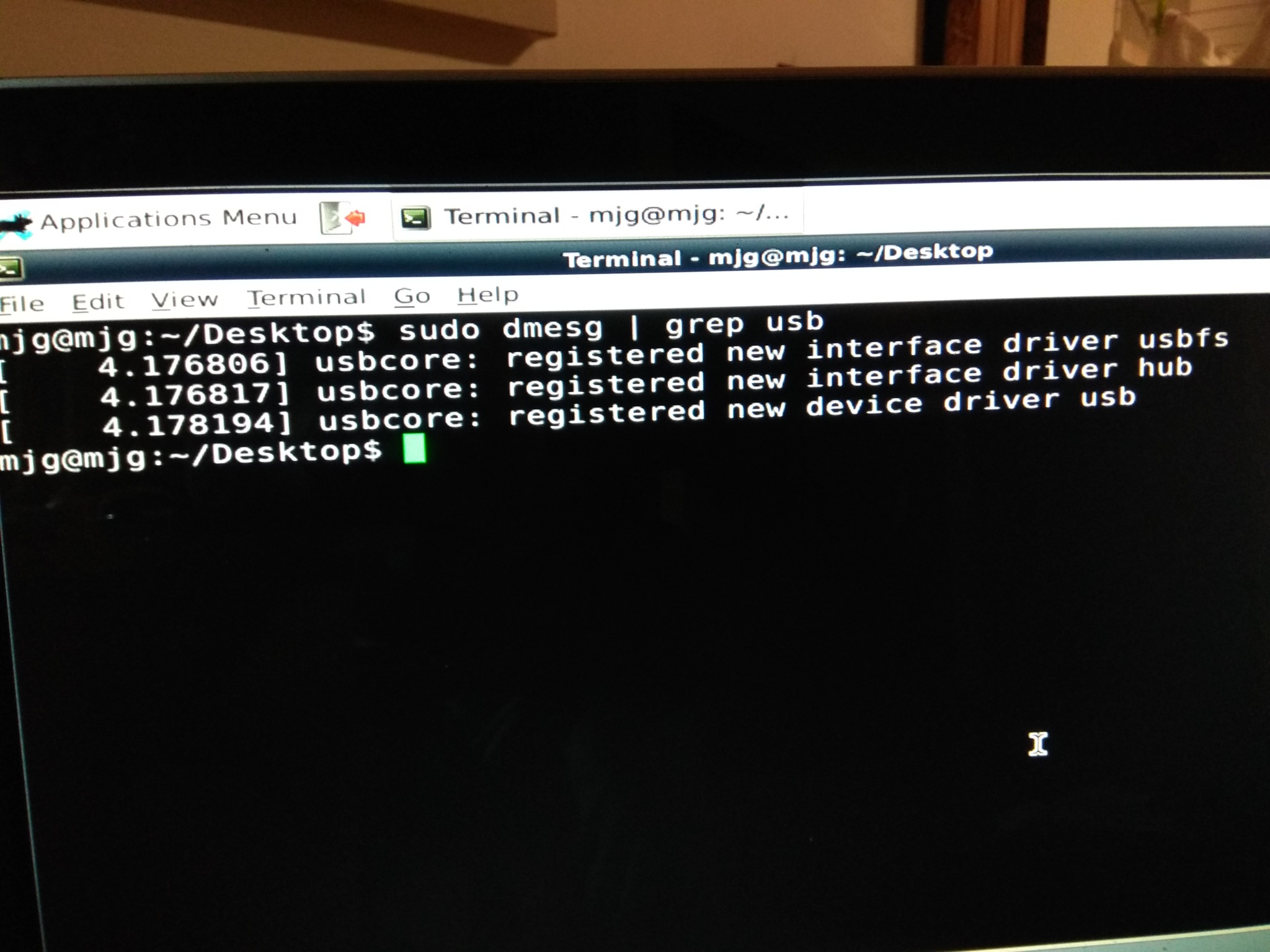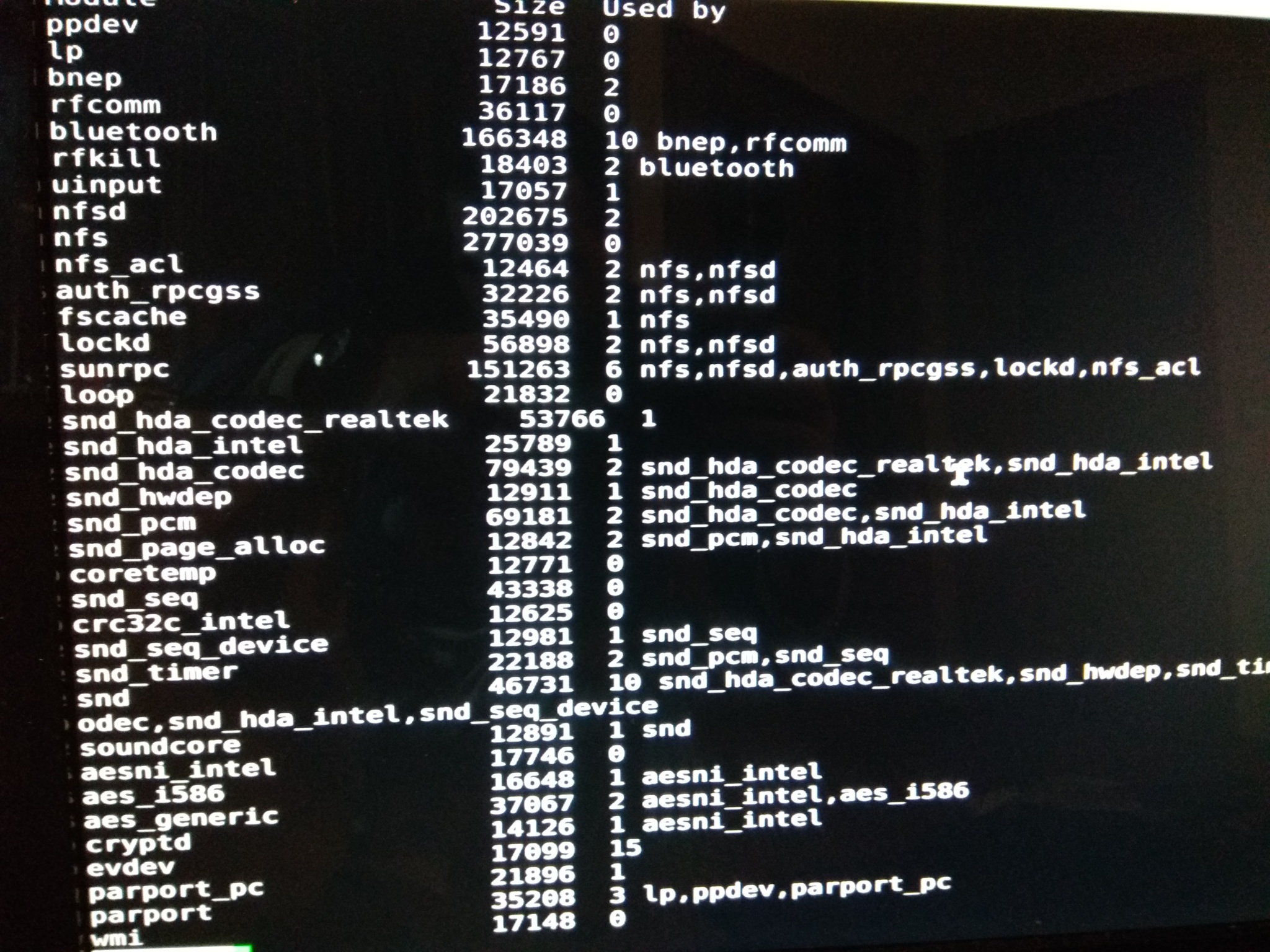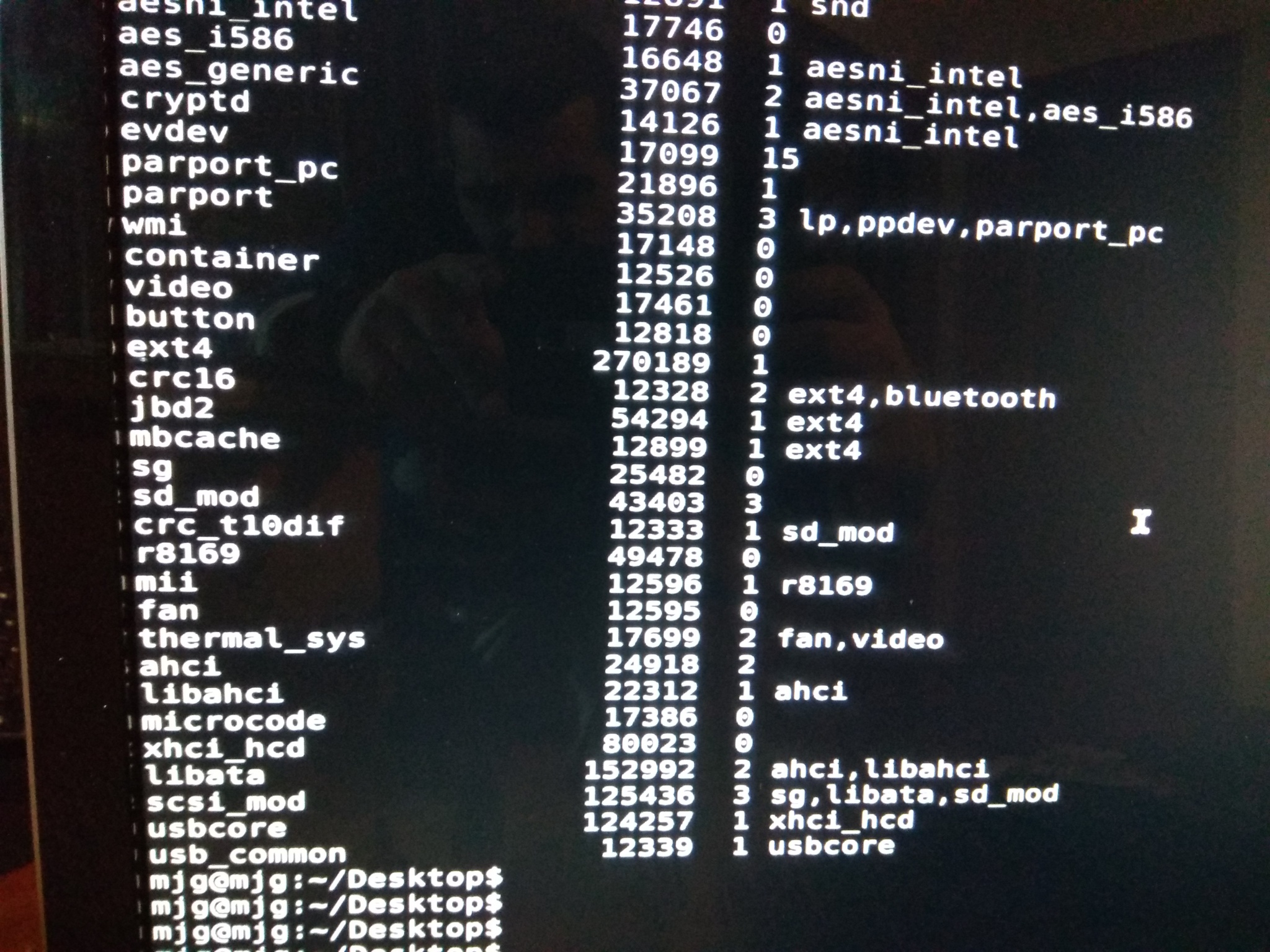usb's not working
- MarcoGaspar
- Offline
- Premium Member
-

Less
More
- Posts: 90
- Thank you received: 2
10 May 2018 22:01 #110548
by MarcoGaspar
usb's not working was created by MarcoGaspar
Hello,
My old pc stops working so i buy a new one and when installing linuxcnc 2.7.13 my usb ports don't work.
Motherboard: gigabyte h310m ds2
What can i do?
Best Regards,
Marco Gaspar
My old pc stops working so i buy a new one and when installing linuxcnc 2.7.13 my usb ports don't work.
Motherboard: gigabyte h310m ds2
What can i do?
Best Regards,
Marco Gaspar
Please Log in or Create an account to join the conversation.
- ozzyrob
-

- Visitor
-

10 May 2018 22:23 #110549
by ozzyrob
Replied by ozzyrob on topic usb's not working
Can you run:
sudo dmesg | grep usb
and show the output
also try
lsmod
and show the output
sudo dmesg | grep usb
and show the output
also try
lsmod
and show the output
Please Log in or Create an account to join the conversation.
- MarcoGaspar
- Offline
- Premium Member
-

Less
More
- Posts: 90
- Thank you received: 2
10 May 2018 22:45 #110551
by MarcoGaspar
Replied by MarcoGaspar on topic usb's not working
Please Log in or Create an account to join the conversation.
- ozzyrob
-

- Visitor
-

11 May 2018 03:07 #110561
by ozzyrob
Replied by ozzyrob on topic usb's not working
hmmmm USB on the H310 chipset may not have support in the kernel supplied with the 2.7.x release of linuxcnc.
According to Intel kernel support starts with 4.14
www.intel.com/content/www/us/en/design/p...lake-s/overview.html
Maybe others can chime in if they have a solution.
According to Intel kernel support starts with 4.14
www.intel.com/content/www/us/en/design/p...lake-s/overview.html
Maybe others can chime in if they have a solution.
Please Log in or Create an account to join the conversation.
- MarcoGaspar
- Offline
- Premium Member
-

Less
More
- Posts: 90
- Thank you received: 2
11 May 2018 07:20 #110570
by MarcoGaspar
Replied by MarcoGaspar on topic usb's not working
I try Linux Mint 18.3 and linuxcnc-stretch-uspace-amd64-r10.iso and they work fine.
Please Log in or Create an account to join the conversation.
- ozzyrob
-

- Visitor
-

11 May 2018 08:25 #110572
by ozzyrob
Replied by ozzyrob on topic usb's not working
Ok maybe there is support with 4.x kernels prior to 4.14.
If you need an rtai kernel rtai-5.1 has support for 4.9.51 & 4.9.80 kernels, but you'd have to patch and build the kernel yourself and build linuxcnc to suit.
If you need an rtai kernel rtai-5.1 has support for 4.9.51 & 4.9.80 kernels, but you'd have to patch and build the kernel yourself and build linuxcnc to suit.
Please Log in or Create an account to join the conversation.
Time to create page: 0.153 seconds