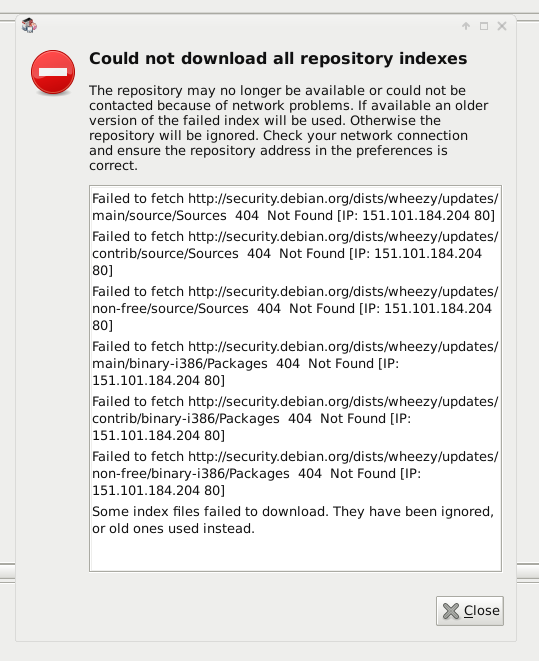Unable to download packages
- mmt
- Offline
- Premium Member
-

Less
More
- Posts: 103
- Thank you received: 2
15 May 2019 16:04 #133852
by mmt
Unable to download packages was created by mmt
I'm sure this has been covered but I can't seem to find an answer.
I have done 5 or 6 fresh install on 3 different computer systems and none of them will allow me to download and install any packages.
sudo apt-get install <package> yields E: unable to locate <package>
I have been using all versions of linuxcnc since 2.4 and I have never run into this before even earlier versions of 2.7.
Also I have done many many searches on linuxcnc and debian wheezy and I find a lot of references to the problem but no solutions.
Can someone please help or point me in the right direction?
Thanks,
Kent
I have done 5 or 6 fresh install on 3 different computer systems and none of them will allow me to download and install any packages.
sudo apt-get install <package> yields E: unable to locate <package>
I have been using all versions of linuxcnc since 2.4 and I have never run into this before even earlier versions of 2.7.
Also I have done many many searches on linuxcnc and debian wheezy and I find a lot of references to the problem but no solutions.
Can someone please help or point me in the right direction?
Thanks,
Kent
Please Log in or Create an account to join the conversation.
- mmt
- Offline
- Premium Member
-

Less
More
- Posts: 103
- Thank you received: 2
15 May 2019 16:38 #133853
by mmt
Replied by mmt on topic Unable to download packages
Attachments:
Please Log in or Create an account to join the conversation.
- pl7i92
-

- Offline
- Platinum Member
-

Less
More
- Posts: 1872
- Thank you received: 358
15 May 2019 16:47 #133855
by pl7i92
Replied by pl7i92 on topic Unable to download packages
there is a big error at your system
DID You download the ISO
NORMAL Download
linuxcnc.org/docs/2.7/html/getting-start...etting-linuxcnc.html
CHECK the iso
by TERMINAL
cd to the Download folder
cd Downloads
ls ( the ISo must be there linuxcnc-2.7-wheezy.iso FILENAME
check the sum if it is correct
md5sum linuxcnc-2.7-wheezy.iso
BURN to DVD using Brasero low speed
insert into DVD drive and reboot
into dvd
use TEST NO install
if this boots
up
install on a Frech BOOT
WITH Internet Connected during install
update packets ( not NEEDED)
this is the way to do it
Are You in Europa ?
DID You download the ISO
NORMAL Download
linuxcnc.org/docs/2.7/html/getting-start...etting-linuxcnc.html
CHECK the iso
by TERMINAL
cd to the Download folder
cd Downloads
ls ( the ISo must be there linuxcnc-2.7-wheezy.iso FILENAME
check the sum if it is correct
md5sum linuxcnc-2.7-wheezy.iso
BURN to DVD using Brasero low speed
insert into DVD drive and reboot
into dvd
use TEST NO install
if this boots
up
install on a Frech BOOT
WITH Internet Connected during install
update packets ( not NEEDED)
this is the way to do it
Are You in Europa ?
Please Log in or Create an account to join the conversation.
- mmt
- Offline
- Premium Member
-

Less
More
- Posts: 103
- Thank you received: 2
15 May 2019 17:02 #133860
by mmt
Replied by mmt on topic Unable to download packages
I have done all that many times with more than 1 iso on 3 different computer systems.
No I am in the USA
No I am in the USA
Please Log in or Create an account to join the conversation.
- InMyDarkestHour
-

- Visitor
-

15 May 2019 18:09 - 16 May 2019 08:17 #133869
by InMyDarkestHour
Replied by InMyDarkestHour on topic Unable to download packages
meh
Last edit: 16 May 2019 08:17 by InMyDarkestHour.
Please Log in or Create an account to join the conversation.
- mmt
- Offline
- Premium Member
-

Less
More
- Posts: 103
- Thank you received: 2
15 May 2019 18:23 #133873
by mmt
Replied by mmt on topic Unable to download packages
OK now I'm getting frustrated. I have download the iso 3 times and burned it to usb 3 times and burned it to dvd 3 times and installed every burn on 2 different pc's. Linuxcnc works fine but will not let me install any packages. So then I was curious and went to 2 working machines that I built 3+ years ago and in those 3 years I have installed several packages at different times and they do the same as my fresh installs ==> E: Unable to locate package <package>. Upgrade and Update do not work either.
I think I have ruled out my software, my burning medium, and my hardware. This seems to me that the problem may be with the server. Can anyone confirm this?
Also the attached pic may tell something but I'm not sure what to do to address this.
Thanks again.
I think I have ruled out my software, my burning medium, and my hardware. This seems to me that the problem may be with the server. Can anyone confirm this?
Also the attached pic may tell something but I'm not sure what to do to address this.
Thanks again.
Please Log in or Create an account to join the conversation.
- InMyDarkestHour
-

- Visitor
-

15 May 2019 18:27 - 16 May 2019 08:17 #133875
by InMyDarkestHour
Replied by InMyDarkestHour on topic Unable to download packages
meh
Last edit: 16 May 2019 08:17 by InMyDarkestHour.
Please Log in or Create an account to join the conversation.
- mmt
- Offline
- Premium Member
-

Less
More
- Posts: 103
- Thank you received: 2
15 May 2019 18:43 #133880
by mmt
Replied by mmt on topic Unable to download packages
Thank you very much. It's a little frustrating and difficult to understand why someone would put up or leave up a link to the "current stable release" that does not work, or it's a case that the previous release no longer works and the new release is not "stable" yet so in reality there is no current release.
Please Log in or Create an account to join the conversation.
- InMyDarkestHour
-

- Visitor
-

15 May 2019 19:43 - 16 May 2019 08:16 #133888
by InMyDarkestHour
Replied by InMyDarkestHour on topic Unable to download packages
meh
Last edit: 16 May 2019 08:16 by InMyDarkestHour.
Please Log in or Create an account to join the conversation.
- Todd Zuercher
-

- Away
- Platinum Member
-

Less
More
- Posts: 4693
- Thank you received: 1438
15 May 2019 20:39 #133905
by Todd Zuercher
Replied by Todd Zuercher on topic Unable to download packages
i completely understand why he is complaining, and it should be fixed, if we are going to continue to point at the Wheezy iso as the main release and installation media. The problem is compounded by the fact that our ISO also has a bug that will not allow it to install without an internet connection to check for updates. If the last time you installed Wheezy was before 2-2019 or so (not sure of the date) you would not have ran into the problem. (I have not tried an install since then either so I'm just repeating hearsay.)
The following user(s) said Thank You: tommylight
Please Log in or Create an account to join the conversation.
Time to create page: 0.124 seconds