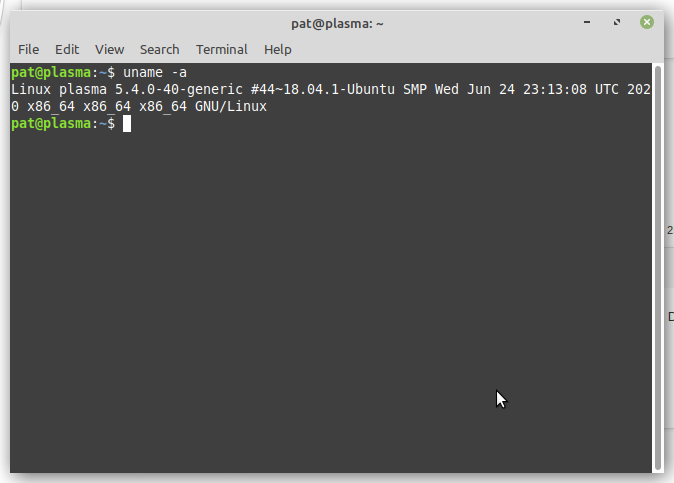(superseeded) Linuxcnc on Linux Mint 19.3 quick and easy installation
- tommylight
-
 Topic Author
Topic Author
- Away
- Moderator
-

Less
More
- Posts: 21163
- Thank you received: 7228
09 Jul 2020 08:10 #174068
by tommylight
Replied by tommylight on topic (superseeded) Linuxcnc on Linux Mint 19.3 quick and easy installation
KUKA robots above KRC4 should also be run on Linux, not sure abut Mazak and some others. Okuma uses windoze still and a lot of other manufacturers, that really should be the deal breaker for that type of machines.
I had a Kuka KRC1 lock twice in a single run of about two hours, KRC2 once every now and then, and they used a stripped down version of Win. Some days ago i had a big industrial 400A plasma cnc at 8X2.5M try to kill me twice as it would start to violently move the gantry in one direction (my direction) twice when winXP locked solid. Not a nice feeling.
Car industry has long gone to Linux or Android for diagnostics systems. I think only Mercedes uses windoze as their software is developed by Siemens and they have very cheap windoze due to the volume they use, same thing with Bosch, they also use everything from Siemens on the software and electronics side.
I had a Kuka KRC1 lock twice in a single run of about two hours, KRC2 once every now and then, and they used a stripped down version of Win. Some days ago i had a big industrial 400A plasma cnc at 8X2.5M try to kill me twice as it would start to violently move the gantry in one direction (my direction) twice when winXP locked solid. Not a nice feeling.
Car industry has long gone to Linux or Android for diagnostics systems. I think only Mercedes uses windoze as their software is developed by Siemens and they have very cheap windoze due to the volume they use, same thing with Bosch, they also use everything from Siemens on the software and electronics side.
Please Log in or Create an account to join the conversation.
- dvn4life1972
- Offline
- Platinum Member
-

Less
More
- Posts: 401
- Thank you received: 168
25 Jul 2020 23:41 #175823
by dvn4life1972
Replied by dvn4life1972 on topic (superseeded) Linuxcnc on Linux Mint 19.3 quick and easy installation
I'm trying to install Linuxcnc on my new PC, and apparently it won't install the Debian version. Instead, I found this thread and installed per instructions. First let me say, Mint looks a lot 'cleaner' (maybe modern is a better way to describe). Anyway, whenever I ran pncconf and entered the stepper scale and attempted to test, it says I'm running a simulation. That's different for me. Did I install Mint/Linuxcnc wrong?
Please Log in or Create an account to join the conversation.
- tommylight
-
 Topic Author
Topic Author
- Away
- Moderator
-

Less
More
- Posts: 21163
- Thank you received: 7228
25 Jul 2020 23:46 #175824
by tommylight
Replied by tommylight on topic (superseeded) Linuxcnc on Linux Mint 19.3 quick and easy installation
What does
uname - a
say ?
uname - a
say ?
The following user(s) said Thank You: dvn4life1972
Please Log in or Create an account to join the conversation.
- dvn4life1972
- Offline
- Platinum Member
-

Less
More
- Posts: 401
- Thank you received: 168
25 Jul 2020 23:49 #175825
by dvn4life1972
Replied by dvn4life1972 on topic (superseeded) Linuxcnc on Linux Mint 19.3 quick and easy installation
I don't recall seeing that. Forgive me, because I'm a little lost inside of Mint as it's layed out a bit different than Debian was. Where can I find that?
Please Log in or Create an account to join the conversation.
- tommylight
-
 Topic Author
Topic Author
- Away
- Moderator
-

Less
More
- Posts: 21163
- Thank you received: 7228
25 Jul 2020 23:51 #175827
by tommylight
Replied by tommylight on topic (superseeded) Linuxcnc on Linux Mint 19.3 quick and easy installation
in a terminal from the menu or left side on the bottom panel, black square.
The following user(s) said Thank You: dvn4life1972
Please Log in or Create an account to join the conversation.
- dvn4life1972
- Offline
- Platinum Member
-

Less
More
- Posts: 401
- Thank you received: 168
26 Jul 2020 00:13 #175829
by dvn4life1972
Replied by dvn4life1972 on topic (superseeded) Linuxcnc on Linux Mint 19.3 quick and easy installation
Please Log in or Create an account to join the conversation.
- tommylight
-
 Topic Author
Topic Author
- Away
- Moderator
-

Less
More
- Posts: 21163
- Thank you received: 7228
26 Jul 2020 00:26 #175830
by tommylight
Replied by tommylight on topic (superseeded) Linuxcnc on Linux Mint 19.3 quick and easy installation
Did you install the kernel ?
wget http://http.us.debian.org/debian/pool/main/l/linux-signed-amd64/linux-image-5.4.0-0.bpo.4-rt-amd64_5.4.19-1~bpo10+1_amd64.deb
-
sudo gdebi linux-image-5.4.0-0.bpo.4-rt-amd64_5.4.19-1~bpo10+1_amd64.debPlease Log in or Create an account to join the conversation.
- dvn4life1972
- Offline
- Platinum Member
-

Less
More
- Posts: 401
- Thank you received: 168
26 Jul 2020 00:35 #175831
by dvn4life1972
Yes sir, I did.
Replied by dvn4life1972 on topic (superseeded) Linuxcnc on Linux Mint 19.3 quick and easy installation
Did you install the kernel ?
wget http://http.us.debian.org/debian/pool/main/l/linux-signed-amd64/linux-image-5.4.0-0.bpo.4-rt-amd64_5.4.19-1~bpo10+1_amd64.deb - sudo gdebi linux-image-5.4.0-0.bpo.4-rt-amd64_5.4.19-1~bpo10+1_amd64.deb
Yes sir, I did.
Please Log in or Create an account to join the conversation.
- tommylight
-
 Topic Author
Topic Author
- Away
- Moderator
-

Less
More
- Posts: 21163
- Thank you received: 7228
26 Jul 2020 00:36 - 26 Jul 2020 00:36 #175832
by tommylight
Replied by tommylight on topic (superseeded) Linuxcnc on Linux Mint 19.3 quick and easy installation
Reboot and hold down ctrl+shift keys until you get the grub menu.
select the line with RT in the name
select the line with RT in the name
Last edit: 26 Jul 2020 00:36 by tommylight. Reason: More info
The following user(s) said Thank You: dvn4life1972
Please Log in or Create an account to join the conversation.
- dvn4life1972
- Offline
- Platinum Member
-

Less
More
- Posts: 401
- Thank you received: 168
26 Jul 2020 02:04 #175838
by dvn4life1972
Replied by dvn4life1972 on topic (superseeded) Linuxcnc on Linux Mint 19.3 quick and easy installation
We had some storms roll through and lost power. I'll try probably tomorrow when we have power again. Thanks.
Please Log in or Create an account to join the conversation.
Time to create page: 0.134 seconds