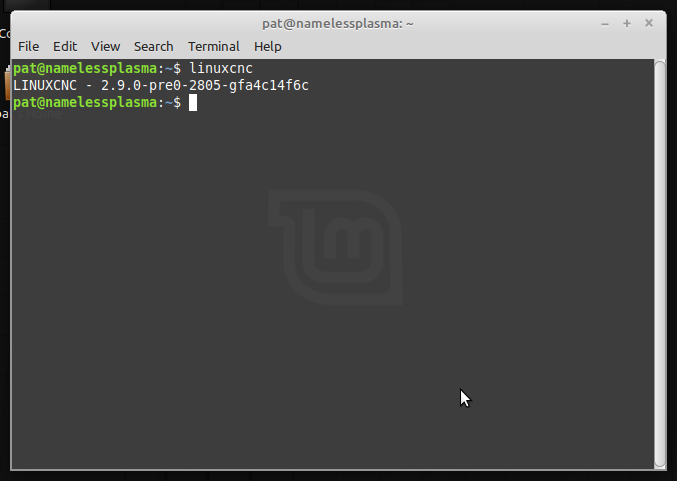(superseeded) Linuxcnc on Linux Mint 19.3 quick and easy installation
- ytiuqibu
- Offline
- Senior Member
-

Less
More
- Posts: 77
- Thank you received: 3
20 Sep 2020 13:12 #182896
by ytiuqibu
Replied by ytiuqibu on topic (superseeded) Linuxcnc on Linux Mint 19.3 quick and easy installation
I will try that next time (I have another machine on which I need to install once this one is running in its place temporarily).
Tommylight wrote it as a 19.2 installation with 2.8 so I took the instructions that followed as being for 19.3 rather than the stated 19.2
Cheers
Paul
Tommylight wrote it as a 19.2 installation with 2.8 so I took the instructions that followed as being for 19.3 rather than the stated 19.2
Cheers
Paul
Please Log in or Create an account to join the conversation.
- BeagleBrainz
-

- Visitor
-

20 Sep 2020 13:20 - 20 Sep 2020 13:21 #182897
by BeagleBrainz
Replied by BeagleBrainz on topic (superseeded) Linuxcnc on Linux Mint 19.3 quick and easy installation
Use this image with Linuxcnc pre installed
cnc.beaglebrainz.net/cdimage/cnc-19.3.0-...lus-uspace-64bit.iso
DO NOT SELECT OEM INSTALL
cnc.beaglebrainz.net/cdimage/cnc-19.3.0-...lus-uspace-64bit.iso
DO NOT SELECT OEM INSTALL
Last edit: 20 Sep 2020 13:21 by BeagleBrainz.
Please Log in or Create an account to join the conversation.
- ytiuqibu
- Offline
- Senior Member
-

Less
More
- Posts: 77
- Thank you received: 3
20 Sep 2020 13:42 #182903
by ytiuqibu
Replied by ytiuqibu on topic (superseeded) Linuxcnc on Linux Mint 19.3 quick and easy installation
Thanks very much I will probably manage to swap the machines over next weekend
Please Log in or Create an account to join the conversation.
- dvn4life1972
- Offline
- Platinum Member
-

Less
More
- Posts: 401
- Thank you received: 168
20 Sep 2020 14:04 - 20 Sep 2020 14:06 #182908
by dvn4life1972
Replied by dvn4life1972 on topic (superseeded) Linuxcnc on Linux Mint 19.3 quick and easy installation
So I'm going thru trying this install again, since it was the only one that worked on my PC and I could use Linuxcnc to control the machine. Problem was that the latency was horrific with the 5.4 kernel (Mesa 7i96 board). So now I'm circling back to try to get that BRIX PC to work my table, I gave the 4.9 version of this a try. When I'm finished with the install and get it to boot into RT, the screen resolution is whacky and it will not let me change it. Is there a fix for that?
Edit: Resolution is stuck at 800x600 once I'm booted up on RT kernel.
Edit: Resolution is stuck at 800x600 once I'm booted up on RT kernel.
Last edit: 20 Sep 2020 14:06 by dvn4life1972.
Please Log in or Create an account to join the conversation.
- BeagleBrainz
-

- Visitor
-

20 Sep 2020 14:27 #182909
by BeagleBrainz
Replied by BeagleBrainz on topic (superseeded) Linuxcnc on Linux Mint 19.3 quick and easy installation
Ok which kernel and which install medium ?
I’ve got the Mint ISO installed on a couple of different machines, a Lenovo S20 ThinkStation (Desktop) with an nVidia GPU, a Lenovo T540 laptop with an nVidia GPU, the actual machine I run my mill with has a J3355b m/b using the intel graphics and my Odroid H2+ that has intel graphics. Neither of these machines have I had graphics issues.
Unfortunately that is one of the issues with a real-time kernel and some gpus, graphics can get stuck at one mode. It also will depend on the kernel config and which drivers have been included and which haven’t.
I’ve tried to include as much graphic support in the kernels I build as I can.
I’ve got the Mint ISO installed on a couple of different machines, a Lenovo S20 ThinkStation (Desktop) with an nVidia GPU, a Lenovo T540 laptop with an nVidia GPU, the actual machine I run my mill with has a J3355b m/b using the intel graphics and my Odroid H2+ that has intel graphics. Neither of these machines have I had graphics issues.
Unfortunately that is one of the issues with a real-time kernel and some gpus, graphics can get stuck at one mode. It also will depend on the kernel config and which drivers have been included and which haven’t.
I’ve tried to include as much graphic support in the kernels I build as I can.
Please Log in or Create an account to join the conversation.
- dvn4life1972
- Offline
- Platinum Member
-

Less
More
- Posts: 401
- Thank you received: 168
20 Sep 2020 14:36 #182913
by dvn4life1972
Thanks Beagle, sorry about the confusion between threads lol. I'm just slamming thru til I find something that works.
I've ran the iso at the beginning of this thread. It's going onto a Gigabyte BRIX S PC (Celeron, SSD). The graphics worked perfectly with kernel 5.4.x, but seems to be at issue with 4.9.x (running this now, from post #1 this thread). The latency is very acceptable for my Mesa card with this kernel, 5.4.x it was too bad. If I can get the screen res back to something better I would like to try running the machine with it.
Replied by dvn4life1972 on topic (superseeded) Linuxcnc on Linux Mint 19.3 quick and easy installation
Ok which kernel and which install medium ?
I’ve got the Mint ISO installed on a couple of different machines, a Lenovo S20 ThinkStation (Desktop) with an nVidia GPU, a Lenovo T540 laptop with an nVidia GPU, the actual machine I run my mill with has a J3355b m/b using the intel graphics and my Odroid H2+ that has intel graphics. Neither of these machines have I had graphics issues.
Unfortunately that is one of the issues with a real-time kernel and some gpus, graphics can get stuck at one mode. It also will depend on the kernel config and which drivers have been included and which haven’t.
I’ve tried to include as much graphic support in the kernels I build as I can.
Thanks Beagle, sorry about the confusion between threads lol. I'm just slamming thru til I find something that works.
I've ran the iso at the beginning of this thread. It's going onto a Gigabyte BRIX S PC (Celeron, SSD). The graphics worked perfectly with kernel 5.4.x, but seems to be at issue with 4.9.x (running this now, from post #1 this thread). The latency is very acceptable for my Mesa card with this kernel, 5.4.x it was too bad. If I can get the screen res back to something better I would like to try running the machine with it.
Please Log in or Create an account to join the conversation.
- BeagleBrainz
-

- Visitor
-

20 Sep 2020 14:40 #182915
by BeagleBrainz
Replied by BeagleBrainz on topic (superseeded) Linuxcnc on Linux Mint 19.3 quick and easy installation
Ok good luck, hope you get it sorted.
Please Log in or Create an account to join the conversation.
- dvn4life1972
- Offline
- Platinum Member
-

Less
More
- Posts: 401
- Thank you received: 168
20 Sep 2020 14:47 - 20 Sep 2020 14:48 #182916
by dvn4life1972
Replied by dvn4life1972 on topic (superseeded) Linuxcnc on Linux Mint 19.3 quick and easy installation
Attachments:
Last edit: 20 Sep 2020 14:48 by dvn4life1972.
Please Log in or Create an account to join the conversation.
- BeagleBrainz
-

- Visitor
-

21 Sep 2020 00:36 #182999
by BeagleBrainz
Replied by BeagleBrainz on topic (superseeded) Linuxcnc on Linux Mint 19.3 quick and easy installation
Just a quick one what is the actual BRIX you are using and what model celeron does it have ?
I tried a search for BRIX S Celeron and there's a few out there.
I tried a search for BRIX S Celeron and there's a few out there.
Please Log in or Create an account to join the conversation.
- dvn4life1972
- Offline
- Platinum Member
-

Less
More
- Posts: 401
- Thank you received: 168
21 Sep 2020 01:12 #183008
by dvn4life1972
GB-BLCE-4105
Celeron J4105
Replied by dvn4life1972 on topic (superseeded) Linuxcnc on Linux Mint 19.3 quick and easy installation
Just a quick one what is the actual BRIX you are using and what model celeron does it have ?
I tried a search for BRIX S Celeron and there's a few out there.
GB-BLCE-4105
Celeron J4105
Please Log in or Create an account to join the conversation.
Time to create page: 0.121 seconds